here's the latest Hijack logfile :
Logfile of HijackThis v1.99.1
Scan saved at 11:38:52 PM, on 3/26/2005
Platform: Windows XP SP2 (WinNT 5.01.2600)
MSIE: Internet Explorer v6.00 SP2 (6.00.2900.2180)
Running processes:
C:\WINDOWS\System32\smss.exe
C:\WINDOWS\system32\winlogon.exe
C:\WINDOWS\system32\services.exe
C:\WINDOWS\system32\lsass.exe
C:\WINDOWS\system32\svchost.exe
C:\WINDOWS\System32\svchost.exe
C:\WINDOWS\System32\S24EvMon.exe
C:\WINDOWS\system32\spoolsv.exe
C:\PROGRA~1\TRENDM~1\INTERN~1\PcCtlCom.exe
C:\WINDOWS\System32\RegSrvc.exe
C:\WINDOWS\System32\svchost.exe
C:\PROGRA~1\TRENDM~1\INTERN~1\Tmntsrv.exe
C:\WINDOWS\system32\ZCfgSvc.exe
C:\WINDOWS\Explorer.EXE
C:\PROGRA~1\TRENDM~1\INTERN~1\TmPfw.exe
C:\WINDOWS\System32\1XConfig.exe
C:\Program Files\Fujitsu\Fujitsu Hotkey Utility\IndicatorUty.exe
C:\WINDOWS\AGRSMMSG.exe
C:\Program Files\ltmoh\Ltmoh.exe
C:\Program Files\Apoint2K\Apoint.exe
C:\Program Files\Fujitsu\BtnHnd\BtnHnd.exe
C:\Program Files\Fujitsu\Application Panel\QuickTouch.exe
C:\WINDOWS\System32\hkcmd.exe
C:\WINDOWS\system32\dla\tfswctrl.exe
C:\WINDOWS\System32\igfxext.exe
C:\Program Files\Trend Micro\Internet Security 2005\pccguide.exe
C:\Program Files\TOSHIBA\Toshiba e-STUDIO Client\GLDocMon.exe
C:\Program Files\Java\j2re1.4.2_06\bin\jusched.exe
C:\Program Files\ABBYY FineReader 7.0 Professional Edition\ABBYYNewsReader.exe
C:\Program Files\mobile PhoneTools\WatchDog.exe
C:\Program Files\Google\Gmail Notifier\gnotify.exe
C:\Program Files\Microsoft AntiSpyware\gcasServ.exe
C:\WINDOWS\system32\ctfmon.exe
C:\Program Files\Sony Ericsson\Mobile\audevicemgr.exe
C:\Program Files\palmOne\HOTSYNC.EXE
c:\PROGRA~1\INTUWA~1\Shared\MROUTE~1\MROUTE~2.EXE
C:\Program Files\Apoint2K\Apntex.exe
C:\Program Files\Apoint2K\HidFind.exe
C:\PROGRA~1\SONYER~1\Mobile\CONNEC~1\CONNMN~1.EXE
C:\Program Files\Microsoft AntiSpyware\gcasDtServ.exe
C:\Program Files\Intel\PROSetWireless\NCS\PROSet\PRONoMgr.exe
C:\Program Files\Internet Explorer\iexplore.exe
C:\WINDOWS\system32\wuauclt.exe
C:\Program Files\Common Files\Real\Update_OB\realsched.exe
C:\Program Files\Yahoo!\Messenger\ypager.exe
C:\PROGRA~1\TRENDM~1\INTERN~1\tmproxy.exe
E:\Downloads\hijack\HijackThis.exe
R0 - HKCU\Software\Microsoft\Internet Explorer\Main,Start Page = https://www.ziplip.c...&acctType=&uid=
R1 - HKLM\Software\Microsoft\Internet Explorer\Main,Default_Page_URL = http://www.pc-ap.fujitsu.com/
R0 - HKLM\Software\Microsoft\Internet Explorer\Main,Start Page = https://www.ziplip.c...&acctType=&uid=
R1 - HKCU\Software\Microsoft\Internet Connection Wizard,ShellNext = "C:\Program Files\Outlook Express\msimn.exe"
O3 - Toolbar: Adobe PDF - {47833539-D0C5-4125-9FA8-0819E2EAAC93} - C:\Program Files\Adobe\Acrobat 6.0\Acrobat\AcroIEFavClient.dll
O3 - Toolbar: &Google - {2318C2B1-4965-11d4-9B18-009027A5CD4F} - c:\program files\google\googletoolbar2.dll
O4 - HKLM\..\Run: [BluetoothAuthenticationAgent] rundll32.exe irprops.cpl,,BluetoothAuthenticationAgent
O4 - HKLM\..\Run: [IndicatorUtility] C:\Program Files\Fujitsu\Fujitsu Hotkey Utility\IndicatorUty.exe
O4 - HKLM\..\Run: [AGRSMMSG] AGRSMMSG.exe
O4 - HKLM\..\Run: [LtMoh] C:\Program Files\ltmoh\Ltmoh.exe
O4 - HKLM\..\Run: [Apoint] C:\Program Files\Apoint2K\Apoint.exe
O4 - HKLM\..\Run: [LoadBtnHnd] C:\Program Files\Fujitsu\BtnHnd\BtnHnd.exe
O4 - HKLM\..\Run: [LoadFujitsuQuickTouch] C:\Program Files\Fujitsu\Application Panel\QuickTouch.exe
O4 - HKLM\..\Run: [HotKeysCmds] C:\WINDOWS\System32\hkcmd.exe
O4 - HKLM\..\Run: [PRONoMgr.exe] C:\Program Files\Intel\PROSetWireless\NCS\PROSet\PRONoMgr.exe
O4 - HKLM\..\Run: [dla] C:\WINDOWS\system32\dla\tfswctrl.exe
O4 - HKLM\..\Run: [UpdateManager] "C:\Program Files\Common Files\Sonic\Update Manager\sgtray.exe" /r
O4 - HKLM\..\Run: [pccguide.exe] "C:\Program Files\Trend Micro\Internet Security 2005\pccguide.exe"
O4 - HKLM\..\Run: [ToshibaGLDocMon] "C:\Program Files\TOSHIBA\Toshiba e-STUDIO Client\GLDocMon.exe"
O4 - HKLM\..\Run: [SunJavaUpdateSched] C:\Program Files\Java\j2re1.4.2_06\bin\jusched.exe
O4 - HKLM\..\Run: [FineReader7NewsReaderPro] "C:\Program Files\ABBYY FineReader 7.0 Professional Edition\ABBYYNewsReader.exe"
O4 - HKLM\..\Run: [WatchDog] C:\Program Files\mobile PhoneTools\WatchDog.exe
O4 - HKLM\..\Run: [QuickTime Task] "C:\Program Files\QuickTime\qttask.exe" -atboottime
O4 - HKLM\..\Run: [{0228e555-4f9c-4e35-a3ec-b109a192b4c2}] C:\Program Files\Google\Gmail Notifier\gnotify.exe
O4 - HKLM\..\Run: [TkBellExe] "C:\Program Files\Common Files\Real\Update_OB\realsched.exe" -osboot
O4 - HKLM\..\Run: [Desktop Search] C:\WINDOWS\isrvs\desktop.exe
O4 - HKLM\..\Run: [ffis] C:\WINDOWS\isrvs\ffisearch.exe
O4 - HKLM\..\Run: [gcasServ] "C:\Program Files\Microsoft AntiSpyware\gcasServ.exe"
O4 - HKLM\..\Run: [CorelDRAW Graphics Suite 11b] C:\Program Files\Corel\Corel Graphics 12\Languages\EN\Programs\Registration.exe /title="CorelDRAW Graphics Suite 12" /date=040505 serial=DR12WTX-9999998-YSP lang=EN
O4 - HKCU\..\Run: [ctfmon.exe] C:\WINDOWS\system32\ctfmon.exe
O4 - HKCU\..\Run: [MsnMsgr] "C:\Program Files\MSN Messenger\MsnMsgr.Exe" /background
O4 - HKCU\..\Run: [Yahoo! Pager] C:\Program Files\Yahoo!\Messenger\ypager.exe -quiet
O4 - Startup: HotSync Manager.lnk = C:\Program Files\palmOne\HOTSYNC.EXE
O4 - Global Startup: Phone Connection Monitor.lnk = ?
O8 - Extra context menu item: &Google Search - res://c:\program files\google\GoogleToolbar2.dll/cmsearch.html
O8 - Extra context menu item: Backward Links - res://c:\program files\google\GoogleToolbar2.dll/cmbacklinks.html
O8 - Extra context menu item: Cached Snapshot of Page - res://c:\program files\google\GoogleToolbar2.dll/cmcache.html
O8 - Extra context menu item: E&xport to Microsoft Excel - res://C:\PROGRA~1\MICROS~2\OFFICE11\EXCEL.EXE/3000
O8 - Extra context menu item: Similar Pages - res://c:\program files\google\GoogleToolbar2.dll/cmsimilar.html
O8 - Extra context menu item: Translate into English - res://c:\program files\google\GoogleToolbar2.dll/cmtrans.html
O9 - Extra button: Messenger - {4528BBE0-4E08-11D5-AD55-00010333D0AD} - C:\Program Files\Yahoo!\Messenger\yhexbmes0521.dll
O9 - Extra 'Tools' menuitem: Yahoo! Messenger - {4528BBE0-4E08-11D5-AD55-00010333D0AD} - C:\Program Files\Yahoo!\Messenger\yhexbmes0521.dll
O9 - Extra button: Research - {92780B25-18CC-41C8-B9BE-3C9C571A8263} - C:\PROGRA~1\MICROS~2\OFFICE11\REFIEBAR.DLL
O9 - Extra button: Messenger - {FB5F1910-F110-11d2-BB9E-00C04F795683} - C:\Program Files\Messenger\msmsgs.exe
O9 - Extra 'Tools' menuitem: Windows Messenger - {FB5F1910-F110-11d2-BB9E-00C04F795683} - C:\Program Files\Messenger\msmsgs.exe
O12 - Plugin for .tif: C:\Program Files\Internet Explorer\PLUGINS\npqtplugin6.dll
O16 - DPF: {62789780-B744-11D0-986B-00609731A21D} (Autodesk MapGuide ActiveX Control) - http://www.can.com.sg/mwf/mgaxctrl.cab
O16 - DPF: {6414512B-B978-451D-A0D8-FCFDF33E833C} (WUWebControl Class) - http://v5.windowsupd...b?1103544089199
O16 - DPF: {74D05D43-3236-11D4-BDCD-00C04F9A3B61} (HouseCall Control) - http://a840.g.akamai...all/xscan53.cab
O16 - DPF: {9A9307A0-7DA4-4DAF-B042-5009F29E09E1} (ActiveScan Installer Class) - http://www.pandasoft.../as5/asinst.cab
O16 - DPF: {B38870E4-7ECB-40DA-8C6A-595F0A5519FF} (MsnMessengerSetupDownloadControl Class) - http://messenger.msn...pDownloader.cab
O17 - HKLM\System\CCS\Services\Tcpip\..\{50E80942-F7BD-45AC-9CA5-E92FA7159A99}: NameServer = 165.21.83.88,165.21.100.88
O17 - HKLM\System\CCS\Services\Tcpip\..\{E0CD7B20-DDD3-4770-9234-236A480C2C39}: NameServer = 165.21.83.88,165.21.100.88
O20 - Winlogon Notify: igfxcui - C:\WINDOWS\SYSTEM32\igfxsrvc.dll
O20 - Winlogon Notify: Sebring - C:\WINDOWS\System32\LgNotify.dll
O23 - Service: Macromedia Licensing Service - Unknown owner - C:\Program Files\Common Files\Macromedia Shared\Service\Macromedia Licensing.exe
O23 - Service: Trend Micro Central Control Component (PcCtlCom) - Trend Micro Incorporated. - C:\PROGRA~1\TRENDM~1\INTERN~1\PcCtlCom.exe
O23 - Service: RegSrvc - Intel Corporation - C:\WINDOWS\System32\RegSrvc.exe
O23 - Service: Spectrum24 Event Monitor (S24EventMonitor) - Intel Corporation - C:\WINDOWS\System32\S24EvMon.exe
O23 - Service: Trend Micro Real-time Service (Tmntsrv) - Trend Micro Incorporated. - C:\PROGRA~1\TRENDM~1\INTERN~1\Tmntsrv.exe
O23 - Service: Trend Micro Personal Firewall (TmPfw) - Trend Micro Inc. - C:\PROGRA~1\TRENDM~1\INTERN~1\TmPfw.exe
O23 - Service: Trend Micro Proxy Service (tmproxy) - Trend Micro Inc. - C:\PROGRA~1\TRENDM~1\INTERN~1\tmproxy.exe
Thanks

 This topic is locked
This topic is locked

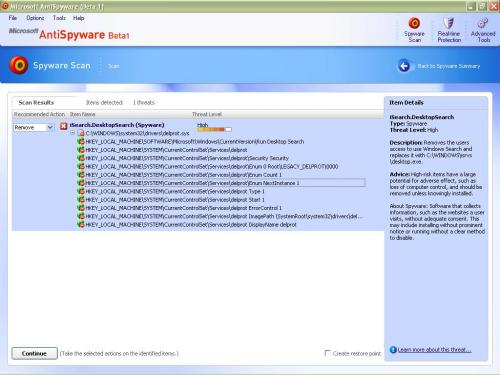











 Sign In
Sign In Create Account
Create Account

