heres a website to look at
http://aumha.org/win5/kbestop.php0xC000021A: STATUS_SYSTEM_PROCESS_TERMINATED
(Click to consult the online Win XP Resource Kit article, or see Windows 2000 Professional Resource Kit, p. 1561.)
This occurs when Windows switches into kernel mode and a user-mode subsystem, such as Winlogon or the Client Server Runtime Subsystem (CSRSS), is compromised and security can no longer be guaranteed. Because Win XP can’t run without Winlogon or CSRSS, this is one of the few situations where the failure of a user-mode service can cause the system to stop responding. This Stop message also can occur when the computer is restarted after a system administrator has modified permissions so that the SYSTEM account no longer has adequate permissions to access system files and folders.
GoBack Causes a Stop Error C000021a {KB 316503} Win XP
Internet Explorer Maintenance Policies May Cause an Access Violation in Winlogon {KB 318666} Win XP Pro
------------------------------------------------------------------------------
You will find yor error when you scroll down to the bottom of the page there is some reading
another possibility is after mcafee was removed its quite possible your computer is infected because you were vurnerable i thinking it maybe a trojan
when you encounter a blue screen wait a few hours or even 12 to 24 hours then start it back up if all goes well install your antivirus back if that dont work
try the malware program they have here at geeks to go its a excellent program
if it all fails try continuing on with your repairs with xp cd
-----------------------------------------------------------------------------
heres a thread you can read
http://forum.aumha.o...0b407d17c93f87d
Edited by rushin1nd, 30 August 2006 - 12:52 PM.





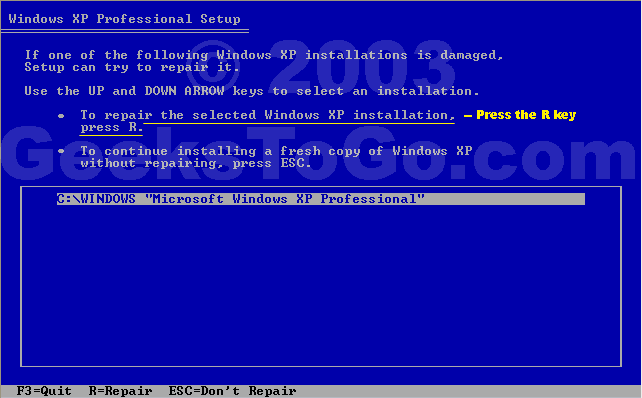











 Sign In
Sign In Create Account
Create Account

