1. Applications: for reinstalling cyberlink power DVD
2. Drivers and utilities: Device drivers,Diagnostics and utilities, Computer Doccumentation
3. Drivers and utilities: Drivers, Diagnostics and utilities, Online documentation, Modem on hold
4. Lcd Monitor: HTML Documentation, Drivers (inf, icm), Cat files
5. Application for reinstalling tools system software : Antivirus, suppoet software Mulit media software, internet software.





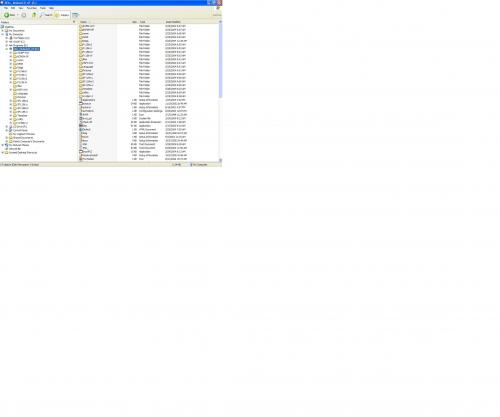
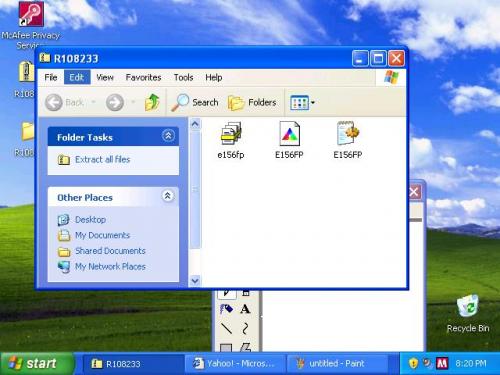
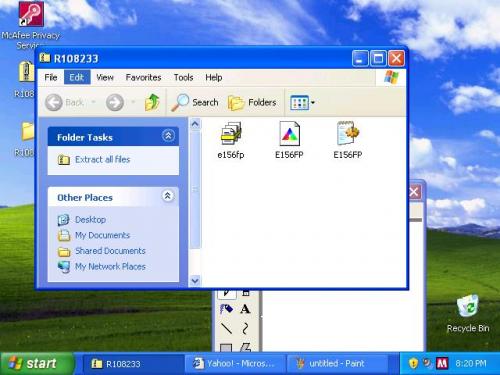











 Sign In
Sign In Create Account
Create Account

