I'm trying to fix my old pc so I can use it again. Its been out of commission for a while and I'd really like to get it fixed using this forum if that's possible. This is my first post so hope you guys/gals can help.
I got a Hijackthis log and was going to post on the forum to try and get rid of a malware infection the scan found. But this error (see below) keeps coming up so I thought I would get this fixed before the infection is dealt with.
This error also prevents me from getting to any application or programme on my pc. So I can't do anything until this is fixed and I can't get passed this message any way I try. Hope you can help me get passed this so I can at least access the operating system.
Error message:
EXPLORER caused an exception 03H in module
<unknown> at 0000:8calladd.
Registers:
EAX=8callae4 CS=0187 EIP=8calladd EFLGS=00000282
EBX=00000000 SS=018f ESP=0059dacc EBP=0059dafc
ECX=c009df0b DS=018f ESI=bff772be FS=0dc7
EDX=8lbl300c ES=018f EDI=00000000 GS=0000
Bytes at CS:EIP:
ba 50 6d 09 c0 ff el 0b c0 74 6f 8b 4c 24 04 8b
Stack dump:
8callae4 0059db3c 00000000 00000008 7fcb2e9e
0059db3c 00000000 00000008 80040154 bff772be
00000000 7fcb2d68 0059db14 7fcb2db2 0059db3c
7fcb2e30
Hope you can help,
Daviesmith




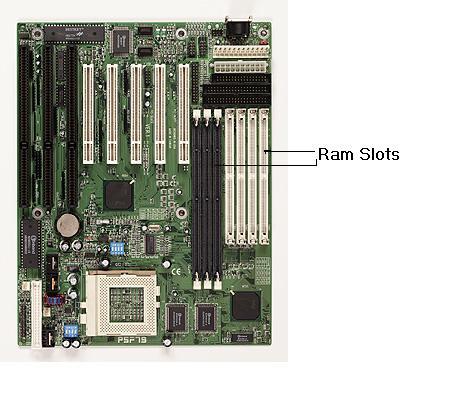











 Sign In
Sign In Create Account
Create Account

