Yes I can, and it isn't very good news. But I am glad you were able to catch that BSOD code for me, since I now know exactly what is wrong.
One or more of your RAM chips has gone bad. To confirm that, let's run a test.
Download Memtest86 and save the file to your desktop. You can choose the
ISO version or the
Floppy versionAfter the file is downloaded an extract must be done to uncompress the file(s). To extract, right click on the downloaded file and select the "Extract All" option. The extract option will let you choose where the files will be extracted to. To build a bootable floppy go the the folder where the files were extracted and click on the Install icon and put a floppy disk in the floppy drive. The floppy disk will appear to be unformatted by Windows after the install is complete.
To build a boot-able CDROM use your CD burning software to create an image from the un-zipped ISO file.
Once you create the floppy or CD, reboot the computer with the floppy or CD in your computer. This should start Memtest. The testing should beging automatically. If not, start it.
The testing cycle will repeat over and over, as long as you let it. Let it run for at least 1 hour. The longer you let it run, the more accurate the results. Let me know if it finds any errors or not, which it most likely will.
Edited by computerwiz12890, 29 August 2006 - 10:49 AM.




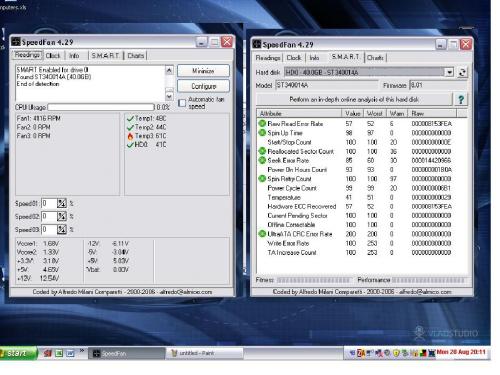











 Sign In
Sign In Create Account
Create Account

