Okay it didn't work. The message reads roughly as follows:
"A problem has been detected and windows has been shut down to prevent damage to your computer.
kernel_data_inpage_error
If this is the first time you've seen this stop error screenm restart your computer. If this screen appears again, gollow these steps:
(Then it tells me to check any new hardware or software, etc)
Technical information:
*** STOP: 0x0000007A (0xC07C17F8, 0xC000000E, 0xF82FF642, 0x11314860)
*** ftdisk.sys - address F82FF642 base at F82F5000, Datestamp 3b7d8419
Beginning dump of physical memory
physical memory dump complete."
(And that's basically the jist of what it said. I don't understand a word of it, but I know it doesn't sound good!

)




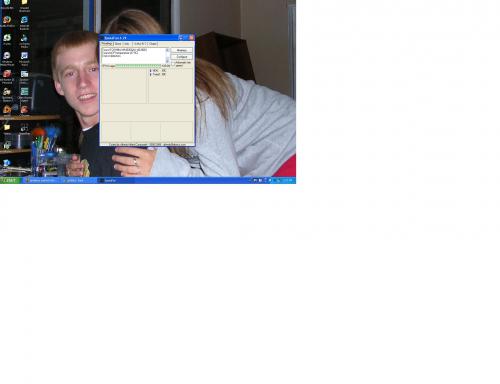
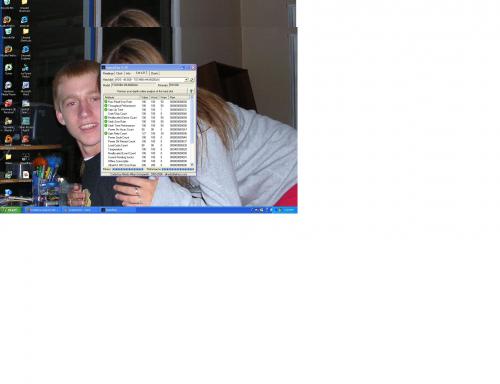
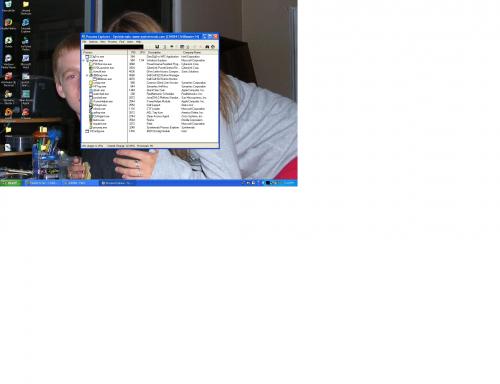











 Sign In
Sign In Create Account
Create Account

