Problem: After I log on to my computer, an error message window appears stating: "This application has failed to start because wininet.dll was not found, re-installing the application may fix this problem. After clicking ok I get a blank desk top. I can bring up the task manager ™ by using ctrl+alt+Delete. TM does not have any applications running. I can bring up a MSDOS window by holding down the Ctrl key while clicking on New Task from the File menu.
Steps taken: I have done a few internet searches and most solutions involve deleting the corrupted wininet.dll file and replacing it with a clean copy from c:\Windows\System32\dllcache directory and then running spyware/adware software to clean up the system.
My problem is I can not delete the corrupted wininet.dll fill from the C:\Windows\System32 directory. From the MSDOS window when I try to del wininet.dll the computer returns a "Data error (cyclic redundancy check)". The computer returns the same if I try to delete, copy, rename or move this file.
I have tried disabling all from the startup and restarting my computer. No change same wininet.dll error.
zooger



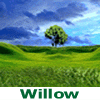












 Sign In
Sign In Create Account
Create Account

