The bold text is mine. Wow, just wow. She has 10 million listeners and 5 million subscribers?KILLER TIP--THE WEEKLY QUESTION SENT IN FROM PEOPLE LIKE YOU!
Q. I've recently gotten into gaming, thanks to my son. It's a great way to spend time together. But our computer is a few years old. I would like to surprise my son with a new computer. What should I look for?
Mark in Baltimore, listening on WBAL 1090 AM
A. If you want a first-rate gaming computer, you'll have to spend some money. Games are the most advanced, most demanding consumer programs. Therefore, you need powerful components.
First, look at processors. Buy a high-end chip. In fact, you should probably buy the most powerful one you can find. Otherwise, you might find yourself upgrading the machine relatively quickly.
I would recommend an AMD Athlon 64 FX or a new Intel Core 2 Duo chip. These are perfect for gamers.
Next, look at the RAM installed on the machine. Settle for no less than 1 GB.
Selecting RAM can be confusing. If you're looking at DDR2, you might see a number like PC2-4200. The number indicates the bandwidth in gigabytes per second. For example, PC2-4200 has a bandwidth of 4.267 GB/s. PC2-6400 has a bandwidth of 6.4 GB/s. In a gaming machine, more is better.
Graphics cards are also important. Choose a card with a lot of memory – at least 256 MB. This means the graphics card can use its own memory when rendering images. It won't drain the system's RAM.
Your video card should also have a high frame rate. This means it refreshes the screen faster than cards with a low frame rate. A high frame rate will make movement on the screen smoother, more realistic.
If you can afford it, go for SLI graphics cards. These are two graphics cards that are connected for greater performance. I have a tip about that on my site.
There are other considerations. One is cooling. The powerful components in a gaming machine consume a lot of energy. They get really hot and can cause problems down the line.
If you buy a pre-built gaming machine, this probably won't be an issue. The manufacturers will take cooling into consideration.
But if you build your own, make sure you have a strong power supply and an adequate fan. You'll probably end up with multiple fans inside your machine: one on the processor, one on the graphics card, one on the power supply, and maybe a few more for good measure.
You should also think about the sound card. Some are optimized for gaming. They'll reproduce crystal-clear sounds, such as glass breaking or wood splintering. Surround sound is also nice – it will help you immerse yourself in games.
The hard drive is important, too. You want a roomy hard drive (250 GB minimum) to store games. The operating system probably isn't very important. However, I'd opt for Windows XP Media Center edition if available.
You won't want to skimp on the monitor. A cheap monitor will undermine your graphics. Get a 19" monitor, at least.
Watch the response time. This is measured in milliseconds. The lower, the better. I would look for something in the 3ms range. And make sure the image is bright and crisp. Go to the store and have a look.
Of course, if you have a flat panel television, you probably can connect your computer to it.
And when you buy a monitor, you should make sure it is HDCP-compliant. That way you can watch high-definition video on it.
If I helped you today, help me.
Tell some of your friends and family members about my newsletters and show. We've got a handy form on the Web site set up just for that. Thank you!
Make it a terrific weekend!
Kim:)
Agreed!Games are the most advanced, most demanding consumer programs. Therefore, you need powerful components.
I would never recommend an FX or Pentium EE chip. You often pay a 50% premium for a single digit performance advantage. These are for people that have to be on the bleeding edge, and have too much money. Sure, you'll have the fastest system available... for a few weeks.I would recommend an AMD Athlon 64 FX or a new Intel Core 2 Duo chip
This is not true. Memory speed is matched to the motherboard. Buying faster RAM than your motherboards front side bus will support will do you NO good, unless you plan to overclock.For example, PC2-4200 has a bandwidth of 4.267 GB/s. PC2-6400 has a bandwidth of 6.4 GB/s. In a gaming machine, more is better
huh?Your video card should also have a high frame rate
SLI may provide an upgrade path, but in almost every case you can getter better performance buy purchasing the next level of faster video card. When you reach the top end, the CPU will be the bottle neck. Two of them will offer no advantage.If you can afford it, go for SLI graphics cards
Even the lowest end integrated sound device will provide very good output. Speakers have a much larger impact on the sound quality. There are reasons to invest in a discrete sound card, but it has more to do with shifting load off the CPU than actual sound quality.You should also think about the sound card. Some are optimized for gaming. They'll reproduce crystal-clear sounds, such as glass breaking or wood splintering
Media Center for a gaming system? Why?!The operating system probably isn't very important. However, I'd opt for Windows XP Media Center edition if available
3ms? There are monitors that advertise this speed, but it has more to do with how they measure speed more than actual performance. Anything under 16ms or under is good for gaming, 8ms or under is excellent.Watch the response time. This is measured in milliseconds. The lower, the better. I would look for something in the 3ms range
The guy is looking for recommendations for a system to spend more time with his son gaming. She's recommending a $3,000+ system, when about a $1,500 dollar system would do as well. Or even better, buy an Xbox360.
What about hard drive? SATA, cache, RPM load time will affect a gaming experience. Peripherals? As I already mentioned speakers are important, so is the mouse.
What do you think? Good advice?





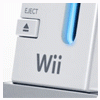













 Sign In
Sign In Create Account
Create Account

