
System Restore CDs a thing of the past?
Started by
Facedown98
, Sep 01 2006 07:16 PM
#1

 Posted 01 September 2006 - 07:16 PM
Posted 01 September 2006 - 07:16 PM

#2

 Posted 02 September 2006 - 04:28 AM
Posted 02 September 2006 - 04:28 AM

True, system restore is a good way to get back to factory state, but many people like myself hate factory state because there is tons of bloatware bundled which then have to be removed, add to this that there are all your programs to reload, all your settings too and there is all your data to reload too. If one is going to use a restore then the better thing would be something like Norton Ghost from an ISO on a CD. Remember too, that the malware may just be something silly so it is always better to seek advice beforehand from security here. Eitherway, the worse thing in my opinion are those restore from an ISO already on the harddrive because if your harddrive dies so has your backup ISO gone too.
Edited by fleamailman, 02 September 2006 - 04:30 AM.
#3

 Posted 03 September 2006 - 07:06 PM
Posted 03 September 2006 - 07:06 PM

Also its impossible to pirate a windows disk as MS intentionally made the copyable so you could keep a backup and distribute them because they only care that a user has a valid windows key they dont care how they get install disks.
#4

 Posted 03 September 2006 - 07:31 PM
Posted 03 September 2006 - 07:31 PM

Goes just a bit off topic, but I don't agree with the whole setup with the CDs. I use it on my old computer, but now if my current (newer) one craps out, I have no operating system. If I'm using the CD in the same household, I should be able to use it. Also, because of their security devices on the CD, I cannot use it on my new computer, becuase it somehow takes note of the vital system components, which only the old computer has. It angers me to no end!
#5

 Posted 04 September 2006 - 05:05 AM
Posted 04 September 2006 - 05:05 AM

Thats rubbish the CD cant remeber anything its not writable if its a recovery CD from a manufacturer then thats different its got preinstalled drivers. But just get a normal install disk and they work fine you just need to grab drivers before hand.
#6

 Posted 04 September 2006 - 07:46 AM
Posted 04 September 2006 - 07:46 AM

Really? I remember trying to use my upgrade CD on another household computer once and it wouldn't let me. So are you saying I could use that XP Full Edition CD on more than one household coputer? Wouldn't the activation of windows afterward stop me, becuase I previously sent out different information?
#7

 Posted 04 September 2006 - 08:15 AM
Posted 04 September 2006 - 08:15 AM

My past 2 laptops did not come with restore cd's, either. My Sony Vaio strongly urged me to make a restore set of 10 cd's when I first booted up, so I did that. But when my computer crashed, those cd's would not work.
My Dell laptop comes with the restore feature as Stormknight has indicated. I've used it a few times. It's easy and relatively fast--only takes about 10 minutes to restore to factory settings. I agree with the bloatware that's included. I don't need "sign up for broadband" the aol stuff or the Net Zero software. I still have to go into msconfig and redo my preferences for startup applications there, too.
All in all, I am a bit concerned that if my hd fails, that restore feature will not work. I do have separare disks for xp pro and Media Center if I need them, but then there's the pain of finding all of the drivers.
IMO, the computer companies are getting cheap. I read here on G2G that if you paid a little extra $$, you could get those disks from the computer company selling you that computer. Has anyone done that? It seems that if they have them available for extra $$ they would offer them when you place your order.
My Dell laptop comes with the restore feature as Stormknight has indicated. I've used it a few times. It's easy and relatively fast--only takes about 10 minutes to restore to factory settings. I agree with the bloatware that's included. I don't need "sign up for broadband" the aol stuff or the Net Zero software. I still have to go into msconfig and redo my preferences for startup applications there, too.
All in all, I am a bit concerned that if my hd fails, that restore feature will not work. I do have separare disks for xp pro and Media Center if I need them, but then there's the pain of finding all of the drivers.
IMO, the computer companies are getting cheap. I read here on G2G that if you paid a little extra $$, you could get those disks from the computer company selling you that computer. Has anyone done that? It seems that if they have them available for extra $$ they would offer them when you place your order.
#8

 Posted 04 September 2006 - 08:24 AM
Posted 04 September 2006 - 08:24 AM

You can buy them for I believe $10. I'm concerned that my HD could fail too... Of course, I guess I could just call Dell and have them send me one... But I shouldn't have to...
#9

 Posted 04 September 2006 - 03:01 PM
Posted 04 September 2006 - 03:01 PM

Simply, what is needed is to know your drivers and to have a legitimate copy of windows. Comp makers do a much better job of making it easy to get their drivers from their site these days. A good idea is to go to that site even if you have a restore disk because drivers improve so one might not have the latest driver. Also, if one has a restore disk then that can be used as a backup in case one has problems when clean installing the os with adding the drivers to it, and then ghosting form there anew. For slit sreening and unattended install details I suggest:
http://www.msfn.org/
http://www.msfn.org/
#10

 Posted 04 September 2006 - 03:42 PM
Posted 04 September 2006 - 03:42 PM

So what about security? I know I can't install XP on five different computers due to some security measure, correct?
#11

 Posted 04 September 2006 - 06:50 PM
Posted 04 September 2006 - 06:50 PM

You can install it on 5 different computers fine as long sa the computers have a valid liscence key. Windows security is entirely based upon the key on that little sticker there is nothing on the disk, every copy if Windows XP Home for example is identical to every other one(excluding service packs) you could install windows on 5 different computers with one disk or 5 and nobody could tell, and nobody cares as long as they have valid liscences which you can buy from MS you dont buy disks with the OS you buy the liscense.
#12

 Posted 04 September 2006 - 07:09 PM
Posted 04 September 2006 - 07:09 PM

But when you go to activate using that same CD key, wouldn't it say that the key is in use and not let you activate? Like my old computer how is using XP Full from the CD, and the internet is run on it daily. Now, say my new Dell craps out and I want to use the full CD on that too and skip the Dell recovery thing. Wouldn't Microsoft somehow stop me from activating this product becuase it is in use on another computer?
#13

 Posted 04 September 2006 - 07:49 PM
Posted 04 September 2006 - 07:49 PM

Yeah if you used the same key but the keys work for the computers not the disks like ive been saying. If you use the key on one computer while at the same time using it on another THAT is what is illegal because you have one liscence for one machine, but if both machines had valid liscnenes you could use the same disk to install the OS on both. You enter the key after you have the OS on and if you havent noticed the keys are on stickers which you put on the PC not the install disk.
What would be legal in some cases(not OEM liscenses) is if you get a new machine and stop using the old one you can transfer the key to the new system although when activating it you might need to activate via phone rather than by internet but even then not usually. You just need to apply a little common sense.
What would be legal in some cases(not OEM liscenses) is if you get a new machine and stop using the old one you can transfer the key to the new system although when activating it you might need to activate via phone rather than by internet but even then not usually. You just need to apply a little common sense.
#14

 Posted 05 September 2006 - 01:43 PM
Posted 05 September 2006 - 01:43 PM

hhhhmmm.... Interesting... And here I was believing that old myth... Thanks for clearing that up. 
#15

 Posted 05 September 2006 - 02:00 PM
Posted 05 September 2006 - 02:00 PM

the biggest issue with companies giving you a recovery partition instead of recovery media is...well what if your hard drive craps out the day after the warranty does? you're up a creek...no restore media and a completely dead hard drive means a trip to the store to buy xp...where as if the company had provided you with a disk...then it doesn't matter what happens to the hard drive...as long as the motherboard and proc are still within specs for the disk...you're good to go with just the purchase of an HD...i'm a major proponent of the companies giving me the media for EVERY single piece of software/hardware that in installed on my computer...(windows disks, software disks, drivers etc...)
Similar Topics
0 user(s) are reading this topic
0 members, 0 guests, 0 anonymous users
As Featured On:











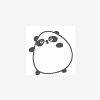





 Sign In
Sign In Create Account
Create Account

