I have had them both for about a year and they never aborted during a burn once in that time.
It usually gets about 2-3% into the burn and then aborts.
I tried everything, reconnecting the cables switching the master and slave devices round but still they won't burn.
I decided that both must have just given up at the same time and bought a new DVD drive but the problem is still the same.
I recently bought a new hard drive and did a fresh windows install but still the problem is the same.
I use Nero 6 and run windows xp sp2.
Has anyone any idea what the problem could be?
Edited by ijhobson, 07 September 2006 - 10:58 AM.




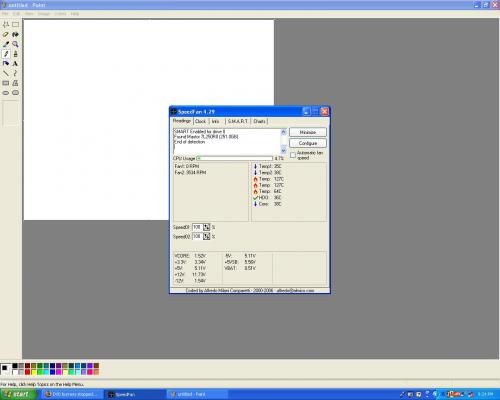



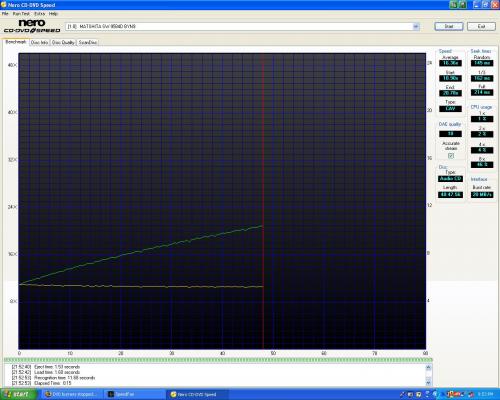












 Sign In
Sign In Create Account
Create Account

