I'm having a problem similar to that on a computer I am using in my second period class.
I live in America, so I doubt it's the same as the Singapore guy's. It worked just fine one day, refuses to connect the next few tries. And on my computer in my first period, it won't leave the setup screen. It just shows the setup screen, I click 'OK' or 'Cancel' and wham. It comes right back. In order to get it to leave the screen, I have to restart. Can anyone help?

::edit::
Results of ping and test: Pinging b.animaro.com [208.101.31.243] with 32 bytes of data:
Request timed out.
Request timed out.
Request timed out.
Request timed out.
Request timed out.
Request timed out.
Request timed out.
Request timed out.
Request timed out.
Request timed out.
Request timed out.
Request timed out.
Request timed out.
Request timed out.
Request timed out.
Request timed out.
Request timed out.
Request timed out.
Request timed out.
Request timed out.
Ping statistics for 208.101.31.243:
Packets: Sent = 20, Received = 0, Lost = 20 (100% loss),
Tracing route to b.animaro.com [208.101.31.243]
over a maximum of 30 hops:
1 1 ms <1 ms <1 ms 10.100.8.1
2 1 ms 1 ms 1 ms 10.69.1.2
3 2 ms 1 ms 1 ms 10.69.0.130
4 2 ms 3 ms 1 ms 168.221.27.138
5 5 ms 3 ms 2 ms 168.221.28.171
6 2 ms 2 ms 3 ms 168.221.28.1
7 * * * Request timed out.
8 * * * Request timed out.
9 * * * Request timed out.
10 * * * Request timed out.
11 * * * Request timed out.
12 * * * Request timed out.
13 * * * Request timed out.
14 * * * Request timed out.
15 * * * Request timed out.
16 * * * Request timed out.
17 * * * Request timed out.
18 * * * Request timed out.
19 * * * Request timed out.
20 * * * Request timed out.
21 * * * Request timed out.
22 * * * Request timed out.
23 * * * Request timed out.
24 * * * Request timed out.
25 * * * Request timed out.
26 * * * Request timed out.
27 * * * Request timed out.
28 * * * Request timed out.
29 * * * Request timed out.
30 * * * Request timed out.
Trace complete.
Edited by The Kat in the Hat, 13 October 2006 - 06:18 AM.



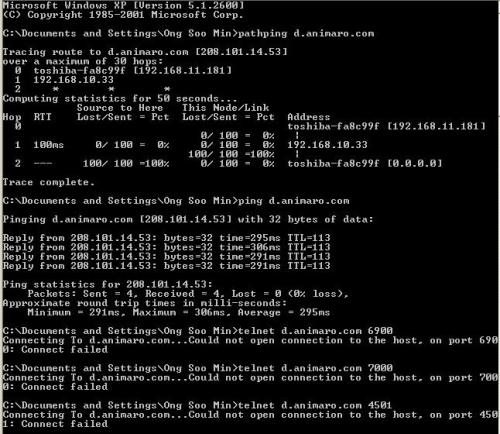
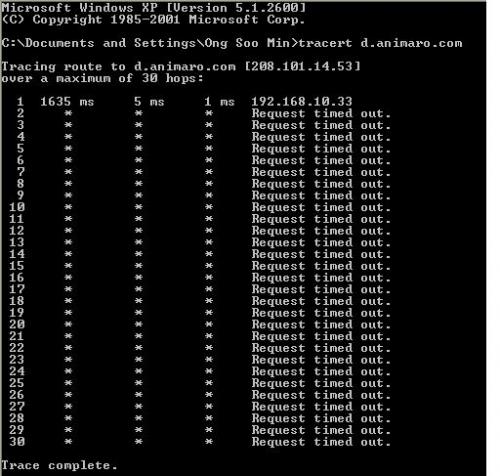












 Sign In
Sign In Create Account
Create Account

