Hi, for some reason my computer got in stand by/hibernate mode, my dad dont know much about computers so he decide to turn off using the power botton while my windows xp sp2 was on stand by mode, now my computer is dead, when i turn it on my monitor ( xerox flat screen) says
no signal , i cant make it come back from stand by/hibernate mode, my friend told me if i turn it off on this modes then my windows wont recognice the monitor, keyboard (usb) and mouse (usb), so he is telling me that my pc died

? please i need help !!!!
* when i turn it on the red ligh is always on, reset button dont work.
* Monitor dont recive signal.
* If i disconect the power cable, when i conect it back it turn on itself without clicking power boton.
* Only way to turn it off is holding the power Boton.
* i doubt the mouse/keyboard are recognized by windows.
i beg for

!!!
Thanks in advance.



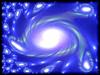











 Sign In
Sign In Create Account
Create Account

