Also when I try to update windows when I click on express it says:
[Error number: 0x8007043B]
The website has encountered a problem and cannot display the page you are trying to view. The options provided below might help you solve the problem.
For self-help options:
Frequently Asked Questions
Find Solutions
Windows Update Newsgroup
For assisted support options:
Microsoft Online Assisted Support (no-cost for Windows Update issues)
Read more about steps you can take to resolve this problem (error number 0x8007043B) yourself.
When I try
1. Set Automatic Update service to Automatic and verify the Status is Started
Click Start.
Choose Run.
In the Run box, type services.msc.
Click OK.
Find the Automatic Updates service, and right-click to select it.
Select Properties.
In the Startup Type list, select Automatic.
Verify the service Status is Started.
Click OK.
a message comes up saying
Could not start the Automatic Updates service on Local Computer.
Error 1083: The executable program that this service is configured to run in does not implement the service.
Path to executable is C:\WINDOWS\system32\svchost.exe -k netsvcs
The next fix for this on the microsoft site is:
2. Add WUAUSERV and BITS to the SvcHost process
Click Start.
Choose Run.
In the Run box, type REGEDIT.
Click OK.
The Registry Editor opens.
*WARNING*
Using Registry Editor incorrectly can cause serious problems that may require you to reinstall your operating system. Microsoft cannot guarantee that problems resulting from the incorrect use of Registry Editor can be solved. Use Registry Editor at your own risk.
Navigate to the following key:HKEY_Local_Machine\Software\Microsoft\WindowsNT\CurrentVersion\SvcHost.
Double-click to open the netsvcs key.
Under Value Data.
Add BITS and WUAUSERV to the list of services.
Click OK.
Exit the registry.
Restart the system.
I can get to open the netsvcs key then all I have is Default and CoInitializeSecurityParam. There is no Value Data so I cant do the last steps! HELP!
When I insert the Drivers & Utilities cd an error comes up saying:
WMI ERROR (1)!
Also the Internet Explorer icon has disappeared from my desktop!
Can anybody help me pleeease before I throw this computer out of the nearest window
Thanks in advance
Kaz
Edited by Kazmcm, 09 September 2006 - 07:54 AM.



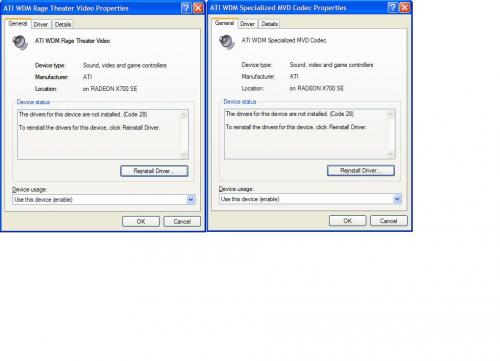
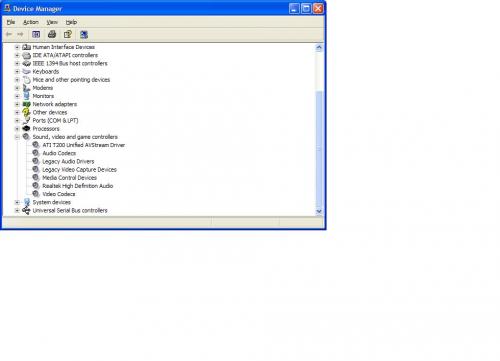











 Sign In
Sign In Create Account
Create Account

