I have 1 laptop and 3 desktops in a home network, partly wired and partly wireless. With those 4 computers everything is working fine, but I' trying to join another laptop to the network I cannot connect. All pcs are windows xp, some pro and some home. On the laptop I can connect to the wireless connection and access internet, but not join the the workgroup. The icon for wireless network connection shows "not connected" now, but before it was connected. Ther only thing that happened in between was that I tried to repair the connection.
I have tried "everything", ie. follow the wizards, your tutorial, had an "expert" over to look at it.
You guys are my last hope.
Thanks in advance.




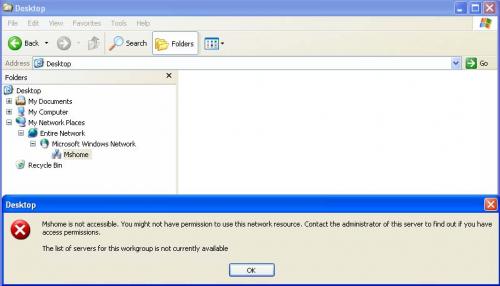
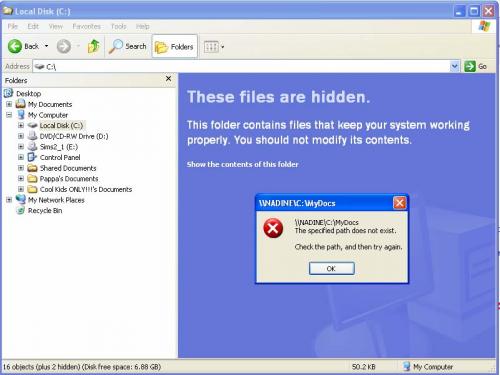












 Sign In
Sign In Create Account
Create Account

