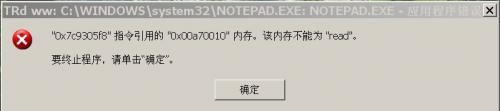
After I click the "confirm" button to close the dialog box, another box jumps in the wake of it, saying something like what's shown in the attached picture:
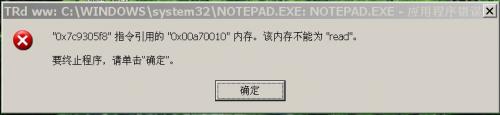
So, now, people, can you tell me what's wrong with my operating system? And what's the most effective solution to the problem? Thanks!
Edited by mickmay, 12 September 2006 - 01:49 PM.















 Sign In
Sign In Create Account
Create Account

