Hi,
Some times I'm able to see other pages without problems and some times I'm unable to see any page.
About my anti virus, I use symantec and it is updated.
So, has your instructions this is the hijack This log file:
Logfile of HijackThis v1.99.1
Scan saved at 10:11:47 AM, on 10/20/2006
Platform: Windows 2000 SP4 (WinNT 5.00.2195)
MSIE: Internet Explorer v6.00 SP1 (6.00.2800.1106)
Running processes:
C:\WINNT\System32\smss.exe
C:\WINNT\system32\winlogon.exe
C:\WINNT\system32\services.exe
C:\WINNT\system32\lsass.exe
C:\WINNT\System32\termsrv.exe
C:\WINNT\system32\svchost.exe
C:\WINNT\system32\spoolsv.exe
C:\Program Files\Grisoft\AVG Anti-Spyware 7.5\guard.exe
C:\Program Files\Common Files\Symantec Shared\ccSetMgr.exe
C:\Compaq\vcagent\vcagent.exe
C:\Program Files\Symantec AntiVirus\DefWatch.exe
C:\WINNT\System32\svchost.exe
C:\compaq\hpdiags\hpdiags.exe
C:\WINNT\System32\llssrv.exe
C:\WINNT\system32\MSTask.exe
C:\Program Files\Compaq\SecurePath\Agent\SecurePathAgent.exe
C:\WINNT\System32\snmp.exe
C:\Program Files\TapeWare\TWWINSDR.EXE
C:\WINNT\System32\WBEM\WinMgmt.exe
C:\Program Files\RealVNC\VNC4\WinVNC4.exe
C:\WINNT\system32\svchost.exe
C:\WINNT\System32\svchost.exe
C:\Program Files\Common Files\Symantec Shared\ccEvtMgr.exe
C:\WINNT\System32\CPQNiMgt\cpqnimgt.exe
C:\WINNT\System32\CpqRcmc.exe
C:\WINNT\System32\CPQMgmt\CqMgServ\cqmgserv.exe
C:\WINNT\System32\CPQMgmt\CqMgStor\cqmgstor.exe
C:\WINNT\system32\Dfssvc.exe
C:\WINNT\System32\msdtc.exe
C:\WINNT\System32\sysdown.exe
C:\WINNT\System32\CPQMgmt\CqMgHost\cqmghost.exe
C:\WINNT\System32\CPQMgmt\cpqwmgmt.exe
C:\WINNT\cluster\resrcmon.exe
C:\WINNT\System32\svchost.exe
C:\mysql\bin\mysqld-nt.exe
C:\WINNT\Explorer.EXE
C:\Program Files\Java\j2re1.4.2_01\bin\jusched.exe
C:\Program Files\Grisoft\AVG Anti-Spyware 7.5\avgas.exe
C:\Documents and Settings\Administrator\Desktop\Hijackthis\HijackThis.exe
R1 - HKCU\Software\Microsoft\Windows\CurrentVersion\Internet Settings,ProxyServer = 192.168.43.4:3128
O2 - BHO: Yahoo! Toolbar Helper - {02478D38-C3F9-4EFB-9B51-7695ECA05670} - C:\Program Files\Yahoo!\Companion\Installs\cpn\yt.dll
O3 - Toolbar: Yahoo! Toolbar - {EF99BD32-C1FB-11D2-892F-0090271D4F88} - C:\Program Files\Yahoo!\Companion\Installs\cpn\yt.dll
O4 - HKLM\..\Run: [SunJavaUpdateSched] C:\Program Files\Java\j2re1.4.2_01\bin\jusched.exe
O4 - HKLM\..\Run: [!AVG Anti-Spyware] "C:\Program Files\Grisoft\AVG Anti-Spyware 7.5\avgas.exe" /minimized
O4 - HKCU\..\Run: [ccleaner] "C:\Program Files\CCleaner\ccleaner.exe" /AUTO
O4 - Global Startup: ZoneAlarm Pro.lnk = C:\Program Files\Zone Labs\ZoneAlarm\zapro.exe
O16 - DPF: {00134F72-5284-44F7-95A8-52A619F70751} (ObjWinNTCheck Class) -
https://192.168.100....ll/WinNTChk.cabO16 - DPF: {08D75BB0-D2B5-11D1-88FC-0080C859833B} (OfficeScan Corp Edition Web-Deployment SetupINICtrl Class) -
https://192.168.100....ll/setupini.cabO16 - DPF: {08D75BC1-D2B5-11D1-88FC-0080C859833B} (OfficeScan Corp Edition Web-Deployment SetupCtrl Class) -
https://192.168.100....stall/setup.cabO16 - DPF: {0EB0E74A-2A76-4AB3-A7FB-9BD8C29F7F75} (CKAVWebScan Object) -
http://www.kaspersky...can_unicode.cabO16 - DPF: {35C3D91E-401A-4E45-88A5-F3B32CD72DF4} (Encrypt Class) -
https://192.168.100....html/AtxEnc.cabO16 - DPF: {5EFE8CB1-D095-11D1-88FC-0080C859833B} (OfficeScan Corp Edition Web-Deployment ObjRemoveCtrl Class) -
https://192.168.100..../RemoveCtrl.cabO16 - DPF: {9A9307A0-7DA4-4DAF-B042-5009F29E09E1} (ActiveScan Installer Class) -
http://acs.pandasoft...free/asinst.cabO16 - DPF: {9D190AE6-C81E-4039-8061-978EBAD10073} (F-Secure Online Scanner 3.0) -
http://support.f-sec...m/ols/fscax.cabO17 - HKLM\System\CCS\Services\Tcpip\Parameters: Domain = OKSIJEN
O17 - HKLM\System\CCS\Services\Tcpip\..\{0AF4895B-CA3F-4791-859C-1E80B3331301}: NameServer = 213.137.128.73,213.137.128.74
O18 - Protocol: hpapp - {24F45006-5BD9-41B7-9BD9-5F8921C8EBD1} - C:\Program Files\Compaq\Cpqacuxe\Bin\hpapp.dll
O20 - AppInit_DLLs: RPCRT3.dll
O20 - Winlogon Notify: WLogon - srvc.dll (file missing)
O23 - Service: AVG Anti-Spyware Guard - Anti-Malware Development a.s. - C:\Program Files\Grisoft\AVG Anti-Spyware 7.5\guard.exe
O23 - Service: Symantec Event Manager (ccEvtMgr) - Symantec Corporation - C:\Program Files\Common Files\Symantec Shared\ccEvtMgr.exe
O23 - Service: Symantec Password Validation (ccPwdSvc) - Symantec Corporation - C:\Program Files\Common Files\Symantec Shared\ccPwdSvc.exe
O23 - Service: Symantec Settings Manager (ccSetMgr) - Symantec Corporation - C:\Program Files\Common Files\Symantec Shared\ccSetMgr.exe
O23 - Service: HP Insight NIC Agent (CpqNicMgmt) - Hewlett-Packard Company - C:\WINNT\System32\CPQNiMgt\cpqnimgt.exe
O23 - Service: Compaq Remote Monitor Service (CpqRcmc) - Compaq - C:\WINNT\System32\CpqRcmc.exe
O23 - Service: HP Version Control Agent (cpqvcagent) - Hewlett-Packard Company - C:\Compaq\vcagent\vcagent.exe
O23 - Service: HP Insight Web Agent (CpqWebMgmt) - HP Corporation - C:\WINNT\System32\CPQMgmt\cpqwmgmt.exe
O23 - Service: HP Insight Foundation Agent (CqMgHost) - Hewlett-Packard Company - C:\WINNT\System32\CPQMgmt\CqMgHost\cqmghost.exe
O23 - Service: HP Insight Server Agents (CqMgServ) - Hewlett-Packard Company - C:\WINNT\System32\CPQMgmt\CqMgServ\cqmgserv.exe
O23 - Service: HP Insight Storage Agents (CqMgStor) - Hewlett-Packard Company - C:\WINNT\System32\CPQMgmt\CqMgStor\cqmgstor.exe
O23 - Service: Symantec AntiVirus Definition Watcher (DefWatch) - Symantec Corporation - C:\Program Files\Symantec AntiVirus\DefWatch.exe
O23 - Service: Logical Disk Manager Administrative Service (dmadmin) - VERITAS Software Corp. - C:\WINNT\System32\dmadmin.exe
O23 - Service: HP Insight Diagnostics (hpdiags) - Unknown owner - C:\compaq\hpdiags\hpdiags.exe
O23 - Service: Microsoft information dll service (msidll) - Unknown owner - C:\WINNT\system\msidll.exe (file missing)
O23 - Service: MySql - Unknown owner - C:/mysql/bin/mysqld-nt.exe
O23 - Service: SAVRoam (SavRoam) - symantec - C:\Program Files\Symantec AntiVirus\SavRoam.exe
O23 - Service: Microsoft sdk core (sdk) - Unknown owner - C:\WINNT\lsass.exe (file missing)
O23 - Service: Secure Path Agent (SecurePathAgent) - Hewlett Packard Corporation - C:\Program Files\Compaq\SecurePath\Agent\SecurePathAgent.exe
O23 - Service: Symantec Network Drivers Service (SNDSrvc) - Symantec Corporation - C:\Program Files\Common Files\Symantec Shared\SNDSrvc.exe
O23 - Service: HP ProLiant System Shutdown Service (sysdown) - Compaq Computer Corporation - C:\WINNT\System32\sysdown.exe
O23 - Service: TapeWare - Unknown owner - C:\Program Files\TapeWare\TWWINSDR.EXE
O23 - Service: TrueVector Internet Monitor (vsmon) - Zone Labs Inc. - C:\WINNT\system32\ZoneLabs\vsmon.exe
O23 - Service: Windows NT Logon Application (WINLOGON) - Unknown owner - C:\WINNT\system\winlogon.exe (file missing)
O23 - Service: VNC Server Version 4 (WinVNC4) - Unknown owner - C:\Program Files\RealVNC\VNC4\WinVNC4.exe" -service (file missing)



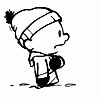











 Sign In
Sign In Create Account
Create Account

