i think i am onto something.
my recently bought ram is 512 mb PQI DDR PC3200, while it says in my motherboard manual that it only supports PC2700.
do i have to tweak some settings in my BIOS?
my bios is Phoenix - Award BIOS v6.00PG (according to Everest)
here's the scenario:
when i turn on my pc, all runs fine and good.
however, after about 5 minutes or so after startup, none of the applications i click on open.
(for example, if i double-click winamp, the busy cursor spins for a long time, without the application loading)
so, i wait about 5-10 minutes, sometimes longer, then one by one, all the applications i previously opened/ clicked pile up at the same time.
i'm really just groping in the dak here.
please help!
here are my system specs, if you need them:
AMD Sempron 2400+
ASUS A7V400-MX Slot A motherboard
80 GB Samsung IDE HDD 7200 rpm
Inno3d geForce FX 5500 128 MB DDR
512 MB DDR PC3200 PQI RAM (double-sided)






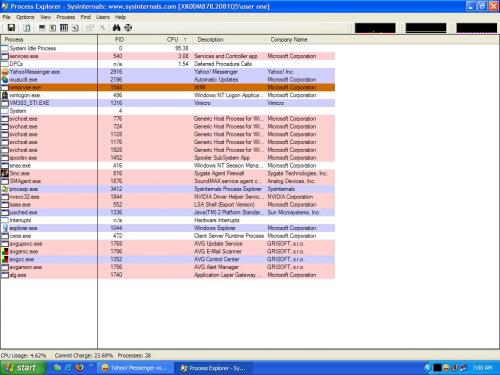











 Sign In
Sign In Create Account
Create Account

