Complete spontaneous shut down, as if the power was cut...this might be out of my league, but there are some diagnostic tools you can use that may reveal the answer, or at the very least narrow down the possibilites.
If you haven't already done so, please download
Speed Fan and install it.
Start Speed Fan. When it is fully loaded, take a screen shot of the first screen by pressing
Print Screen/SysRq on your keyboard. Open Paint and paste. Save the screenshot as a JPEG and post it in a reply to me. Now click on the tab called
S.M.A.R.T.. Select your hard drive by using the drop-down box at the top. Now take a screenshot of that as well. Post it in your reply to me as well.
NOTE: For certain computers, Speed Fan will not display accurate measurements. If the temperature wildly fluctuates or doesn't change at all, let me know, otherwise I will believe the mesurements are accurate.In addition, download
Stress PrimeAfter you download it, double-click on it (which opens the CAB that it is in) and drag the program to your desktop. Now you can run it. Click on the drop-down box at the top and select
Large, in-place FFTs - stress RAM and click
StartIf it detects a fatal error, it will stop automatically and then report it. Let me know if that happens.
Otherwise, stop the scan after about 30 minutes, and then in the window at the bottom, it will say if any errors/warnings were detected. Let me know what it says.
Edited by computerwiz12890, 19 September 2006 - 07:19 PM.




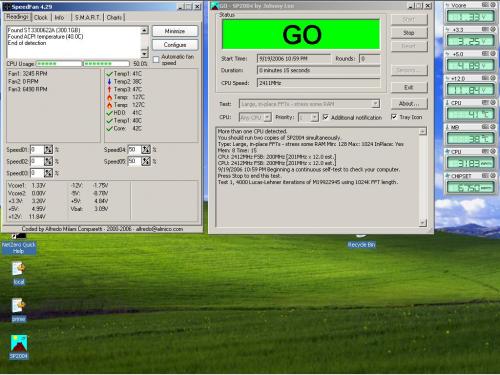
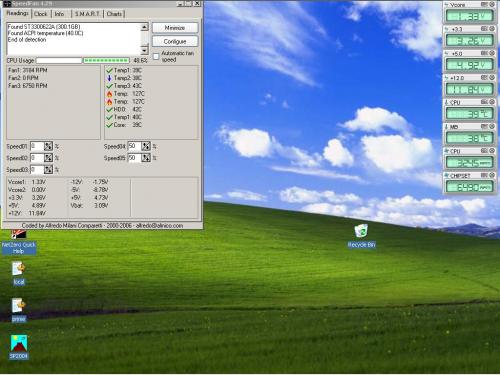
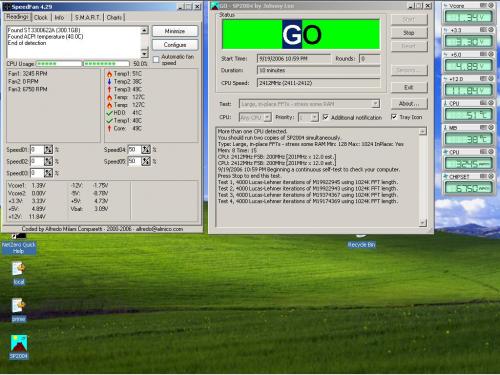











 Sign In
Sign In Create Account
Create Account

