please help me! i have adware.CDN and my norton cant remove it!
Started by
playsoldier3
, Sep 16 2006 09:36 PM
#106

 Posted 10 October 2006 - 01:33 AM
Posted 10 October 2006 - 01:33 AM

#107

 Posted 10 October 2006 - 02:20 AM
Posted 10 October 2006 - 02:20 AM

JSntgRvr will reply when he comes on later
#108

 Posted 10 October 2006 - 02:21 AM
Posted 10 October 2006 - 02:21 AM

is the virus a big threat?  , what does it do?
, what does it do? 
#109

 Posted 10 October 2006 - 11:29 AM
Posted 10 October 2006 - 11:29 AM

Hi, playsoldier3 
Perform the Registry Search as I requested before. Then follow these steps:
Please click Here and download Blacklight Beta to your desktop. (Graphical User Interface)
Perform the Registry Search as I requested before. Then follow these steps:
Please click Here and download Blacklight Beta to your desktop. (Graphical User Interface)
- Doubleclick on blbeta.exe.
- Click on Scan.
- Once the Scan is Finished, click on Next.
- Click on Exit.
- A new document will be produced on the desktop.
- Open this document with Notepad.
- Copy and Paste its contents in a reply.
#110

 Posted 10 October 2006 - 04:50 PM
Posted 10 October 2006 - 04:50 PM

it didnt have those steps about clicking scan, it asked for license agreement and i accepted and then about if i agree i said yes, and it started scanning, and this is the log i found on the desktop, closed by itself too...
10/10/06 15:37:16 [Info]: BlackLight Engine 1.0.47 initialized
10/10/06 15:37:16 [Info]: OS: 5.1 build 2600 (Service Pack 2)
10/10/06 15:37:16 [Note]: 7019 4
10/10/06 15:37:16 [Note]: 7005 0
10/10/06 15:37:17 [Note]: 7006 0
10/10/06 15:37:17 [Note]: 7011 1056
10/10/06 15:37:17 [Note]: 7026 0
10/10/06 15:37:17 [Note]: 7026 0
10/10/06 15:37:39 [Note]: FSRAW library version 1.7.1020
10/10/06 15:45:19 [Note]: 2000 1012
10/10/06 15:45:19 [Note]: 2000 1012
10/10/06 15:45:19 [Note]: 2000 1012
10/10/06 15:45:19 [Note]: 2000 1012
10/10/06 15:45:19 [Note]: 2000 1012
10/10/06 15:45:19 [Note]: 2000 1012
10/10/06 15:45:19 [Note]: 2000 1012
10/10/06 15:45:19 [Note]: 2000 1012
10/10/06 15:45:19 [Note]: 2000 1012
10/10/06 15:45:19 [Note]: 2000 1012
10/10/06 15:45:19 [Note]: 7007 0
10/10/06 15:37:16 [Info]: BlackLight Engine 1.0.47 initialized
10/10/06 15:37:16 [Info]: OS: 5.1 build 2600 (Service Pack 2)
10/10/06 15:37:16 [Note]: 7019 4
10/10/06 15:37:16 [Note]: 7005 0
10/10/06 15:37:17 [Note]: 7006 0
10/10/06 15:37:17 [Note]: 7011 1056
10/10/06 15:37:17 [Note]: 7026 0
10/10/06 15:37:17 [Note]: 7026 0
10/10/06 15:37:39 [Note]: FSRAW library version 1.7.1020
10/10/06 15:45:19 [Note]: 2000 1012
10/10/06 15:45:19 [Note]: 2000 1012
10/10/06 15:45:19 [Note]: 2000 1012
10/10/06 15:45:19 [Note]: 2000 1012
10/10/06 15:45:19 [Note]: 2000 1012
10/10/06 15:45:19 [Note]: 2000 1012
10/10/06 15:45:19 [Note]: 2000 1012
10/10/06 15:45:19 [Note]: 2000 1012
10/10/06 15:45:19 [Note]: 2000 1012
10/10/06 15:45:19 [Note]: 2000 1012
10/10/06 15:45:19 [Note]: 7007 0
#111

 Posted 10 October 2006 - 05:02 PM
Posted 10 October 2006 - 05:02 PM

Hi, playsoldier3 
All the reports we have produced say so. I have contacted the Spykiller Forum to confirm.
Lets find out if there is a registry entry concerning inetinfo.exe.
1. Launch Notepad, and copy/paste the contents of the quote box below into a new Notepad file. Save it with file name options.txt and save as file type: all files to your desktop.
2. Download Registry Search to your desktop.
All the reports we have produced say so. I have contacted the Spykiller Forum to confirm.
Lets find out if there is a registry entry concerning inetinfo.exe.
1. Launch Notepad, and copy/paste the contents of the quote box below into a new Notepad file. Save it with file name options.txt and save as file type: all files to your desktop.
RegSearch Options File
[Search]
inetinfo.exe
CNNIC
[Exclude]
[Options]
Filter=KVDLUI
2. Download Registry Search to your desktop.
- (I believe you already have this program)
- Right click on the compressed RegSearch folder, and choose "Extract All". In the box that pops open, click "Next", then "Next" again, and then "Finish". You now have another RegSearch folder on your desktop.
- Open the new folder, and double click on regsearch.exe
- Click "Import" in the lower left corner and browse to the options.txt file that you just saved on your desktop. Do not choose the one in the RegSearch folder itself.
- Click OK and Registry Search will scan your registry for the file(s), and a Notepad box will open with a report.
- Please reply here with the entire contents of the Notepad file from RegSearch.
#112

 Posted 10 October 2006 - 05:26 PM
Posted 10 October 2006 - 05:26 PM

Hi, playsoldier3 
In addition, download the enclosed file:
Extract its contents to the desktop. It is a batch file to search for files related to inetinfo.exe. Once extracted, double click on it. It will take a while to complete, while the MSDOS window will remain open. Once scanning is finished, a document will be produced. Post the contents of that document in your next reply.
In addition, download the enclosed file:
Extract its contents to the desktop. It is a batch file to search for files related to inetinfo.exe. Once extracted, double click on it. It will take a while to complete, while the MSDOS window will remain open. Once scanning is finished, a document will be produced. Post the contents of that document in your next reply.
#113

 Posted 10 October 2006 - 05:39 PM
Posted 10 October 2006 - 05:39 PM

oh ya the search thing you told me to do, i did twice, but it kept freezing and not respond, so i closed the program
#114

 Posted 10 October 2006 - 05:48 PM
Posted 10 October 2006 - 05:48 PM

nothing came up for the inetinfo scan..  see
see


#115

 Posted 10 October 2006 - 07:02 PM
Posted 10 October 2006 - 07:02 PM

Hi, playsoldier3 
Lets change the options.txt. Maybe that will give us a break.
1. Launch Notepad, and copy/paste the contents of the quote box below into a new Notepad file. Save it with file name options.txt and save as file type: all files to your desktop.
Now, run Regsearch with this option.txt and post the report.
Lets change the options.txt. Maybe that will give us a break.
1. Launch Notepad, and copy/paste the contents of the quote box below into a new Notepad file. Save it with file name options.txt and save as file type: all files to your desktop.
RegSearch Options File
[Search]
inetinfo.exe
[Exclude]
[Options]
Filter=KVDLUI
Now, run Regsearch with this option.txt and post the report.
Edited by JSntgRvr, 10 October 2006 - 07:02 PM.
#116

 Posted 11 October 2006 - 12:30 AM
Posted 11 October 2006 - 12:30 AM

Hi, i was wondierng how long this scan will take, its been here for couple hours already, anyways ill keep computer overnight to see if it finishes in morning, i did a multi scanning thing online for inetinfo.exe


#117

 Posted 11 October 2006 - 12:32 PM
Posted 11 October 2006 - 12:32 PM

Hi, playsoldier3 
We need to identify the main trojan.
This program will give me a list of files modified.
We need to identify the main trojan.
- Please download Combofix to your desktop from Here or Here:
- Double click combofix.exe and follow the prompts.
- When finished, it shall produce a log for you. Post that log and a HiJackthis log in your next reply
This program will give me a list of files modified.
#118

 Posted 11 October 2006 - 05:24 PM
Posted 11 October 2006 - 05:24 PM

HP_Administrator - 06-10-11 16:17:05.40 Service Pack 2
ComboFix 06.10.11 - Running from: "C:\Documents and Settings\HP_Administrator\Desktop"
((((((((((((((((((((((((((((((( Files Created from 2006-09-11 to 2006-10-11 ))))))))))))))))))))))))))))))))))
2006-10-10 15:28 23,368 --a------ C:\WINDOWS\system32\inetinfo.exe
2006-10-05 23:50 21,312 --a------ C:\WINDOWS\choice.exe
2006-09-12 17:51 1,245,184 --a------ C:\WINDOWS\system32\msxml4.dll
(((((((((((((((((((((((((((((((((((((((((((((((( Find3M Report )))))))))))))))))))))))))))))))))))))))))))))))))))))
2006-10-11 16:11 -------- d-------- C:\Program Files\Mozilla Firefox
2006-10-09 17:01 -------- d-------- C:\Program Files\ewido anti-spyware 4.0
2006-10-08 06:40 -------- d-------- C:\Documents and Settings\HP_Administrator\Application Data\SiteAdvisor
2006-10-08 04:10 -------- d-------- C:\Program Files\Silkroad
2006-10-06 00:52 -------- d-------- C:\Documents and Settings\HP_Administrator\Application Data\BearShare
2006-10-06 00:43 -------- d-------- C:\Program Files\Common Files\Symantec Shared
2006-10-06 00:34 -------- d-------- C:\Documents and Settings\HP_Administrator\Application Data\BitTorrent
2006-10-06 00:12 -------- d-------- C:\Program Files\SpywareBlaster
2006-10-05 16:06 -------- d-------- C:\Program Files\SiteAdvisor
2006-10-04 16:30 -------- d-------- C:\Program Files\XoftSpy
2006-10-01 17:38 -------- d---s---- C:\Documents and Settings\HP_Administrator\Application Data\Microsoft
2006-10-01 14:27 -------- d-------- C:\Program Files\TypingTester
2006-09-29 23:42 -------- d-------- C:\Program Files\Smart Panel
2006-09-29 23:42 -------- d-------- C:\Program Files\PC-Doctor 5 for Windows
2006-09-29 23:41 -------- d-------- C:\Program Files\NetMeeting
2006-09-29 23:41 -------- d-------- C:\Program Files\Microsoft Works
2006-09-29 23:41 -------- d-------- C:\Program Files\LimeWire
2006-09-29 23:41 -------- d-------- C:\Program Files\GameSpy Arcade
2006-09-29 20:57 -------- d-------- C:\Program Files\TuneUp Utilities 2006
2006-09-29 20:57 -------- d-------- C:\Documents and Settings\HP_Administrator\Application Data\TuneUp Software
2006-09-29 20:56 -------- d-------- C:\Program Files\Common Files\Wise Installation Wizard
2006-09-26 23:50 -------- d-------- C:\Program Files\Common Files
2006-09-23 14:06 -------- d-------- C:\Program Files\ERUNT
2006-09-23 00:19 -------- d-------- C:\Documents and Settings\HP_Administrator\Application Data\Ventrilo
2006-09-23 00:13 -------- d-------- C:\Program Files\Ventrilo
2006-09-18 22:13 -------- d-------- C:\Documents and Settings\HP_Administrator\Application Data\Symantec
2006-09-18 22:09 -------- d-a------ C:\Program Files\Common Files\LightScribe
2006-09-18 22:09 -------- d-------- C:\Program Files\Windows Defender
2006-09-18 22:09 -------- d-------- C:\Program Files\QuickTime
2006-09-18 22:09 -------- d-------- C:\Program Files\iTunes
2006-09-18 22:09 -------- d-------- C:\Program Files\DAEMON Tools
2006-09-18 22:09 -------- d-------- C:\Program Files\AGEIA Technologies
2006-09-18 22:08 -------- d-------- C:\Program Files\MSN Messenger
2006-09-18 22:08 -------- d-------- C:\Program Files\Messenger
2006-09-18 22:08 -------- d-------- C:\Program Files\Internet Explorer
2006-09-17 16:21 -------- d-------- C:\Program Files\iPod
2006-09-16 20:23 -------- d-------- C:\Program Files\Symantec
2006-09-15 22:04 48816 --a------ C:\WINDOWS\system32\S32EVNT1.DLL
2006-09-15 22:04 109744 --a------ C:\WINDOWS\system32\drivers\SYMEVENT.SYS
2006-09-12 22:01 1084416 --a------ C:\WINDOWS\system32\msxml3.dll
2006-09-04 21:03 -------- d-------- C:\Program Files\Norton AntiVirus
2006-08-28 12:23 -------- d-------- C:\Program Files\Alcohol Soft
2006-08-27 00:21 -------- d-------- C:\Documents and Settings\HP_Administrator\Application Data\Lavasoft
2006-08-27 00:16 -------- d-------- C:\Program Files\Lavasoft
2006-08-26 23:40 -------- d-------- C:\Program Files\SpyOnThis
2006-08-26 22:23 -------- d-------- C:\Program Files\WinRAR
2006-08-26 22:22 -------- d-------- C:\Program Files\Windows Media Player
2006-08-25 10:37 -------- d-------- C:\Documents and Settings\HP_Administrator\Application Data\Microsoft Games
2006-08-25 08:45 617472 --a------ C:\WINDOWS\system32\comctl32.dll
2006-08-25 03:53 -------- d-------- C:\Program Files\Microsoft Games
2006-08-25 01:20 -------- d-------- C:\Program Files\Common Files\Microsoft Shared
2006-08-24 23:23 -------- d-------- C:\Program Files\EarthLink
2006-08-23 08:32 -------- d-------- C:\Program Files\Spyware Doctor
2006-08-22 07:55 -------- d-------- C:\Program Files\Enigma Software Group
2006-08-21 21:09 -------- d-------- C:\Program Files\Vagaa
2006-08-21 21:09 -------- d-------- C:\Documents and Settings\HP_Administrator\Application Data\Vagaa
2006-08-21 05:21 16896 --a------ C:\WINDOWS\system32\fltlib.dll
2006-08-21 02:14 23040 --a------ C:\WINDOWS\system32\fltmc.exe
2006-08-21 02:14 128896 --a------ C:\WINDOWS\system32\drivers\fltmgr.sys
2006-08-20 21:28 -------- d-------- C:\Documents and Settings\HP_Administrator\Application Data\WarezGhost
2006-08-20 13:16 -------- d-------- C:\Program Files\Java
2006-08-16 04:58 100352 --a------ C:\WINDOWS\system32\6to4svc.dll
2006-08-16 02:37 225664 --a------ C:\WINDOWS\system32\drivers\tcpip6.sys
2006-08-14 03:34 332928 --a------ C:\WINDOWS\system32\drivers\srv.sys
2006-08-07 16:02 534208 --a------ C:\WINDOWS\system32\SymNeti.dll
2006-08-07 16:02 161472 --a------ C:\WINDOWS\system32\SymRedir.dll
2006-07-29 19:32 48936 --a------ C:\WINDOWS\system32\sirenacm.dll
2006-07-27 06:24 679424 --a------ C:\WINDOWS\system32\inetcomm.dll
2006-07-21 01:24 72704 --a------ C:\WINDOWS\system32\hlink.dll
2006-07-14 14:51 108144 --a------ C:\WINDOWS\system32\GEARAspi.dll
(((((((((((((((((((((((((((((((((((((((((( Reg Loading Points ))))))))))))))))))))))))))))))))))))))))))))))))
*Note* empty entries are not shown
[HKEY_CURRENT_USER\SOFTWARE\Microsoft\Windows\CurrentVersion\Run]
"ctfmon.exe"="C:\\WINDOWS\\system32\\ctfmon.exe"
"MsnMsgr"="\"C:\\Program Files\\MSN Messenger\\MsnMsgr.Exe\" /background"
"EPSON Stylus CX4600 Series"="\"C:\\WINDOWS\\System32\\spool\\DRIVERS\\W32X86\\3\\E_FATI9AA.EXE\" /P26 \"EPSON Stylus CX4600 Series\" /M \"Stylus CX4600\" /EF \"HKCU\""
"SpybotSD TeaTimer"="\"C:\\Program Files\\Spybot - Search & Destroy\\TeaTimer.exe\""
[HKEY_LOCAL_MACHINE\SOFTWARE\Microsoft\Windows\CurrentVersion\Run]
"ehTray"="C:\\WINDOWS\\ehome\\ehtray.exe"
"AlwaysReady Power Message APP"="ARPWRMSG.EXE"
"RTHDCPL"="RTHDCPL.EXE"
"HPHUPD08"="\"c:\\Program Files\\HP\\Digital Imaging\\{33D6CC28-9F75-4d1b-A11D-98895B3A3729}\\hphupd08.exe\""
"HPBootOp"="\"C:\\Program Files\\Hewlett-Packard\\HP Boot Optimizer\\HPBootOp.exe\" /run"
"LSBWatcher"="c:\\hp\\drivers\\hplsbwatcher\\lsburnwatcher.exe"
"HP Software Update"="\"C:\\Program Files\\HP\\HP Software Update\\HPwuSchd2.exe\""
"EPSON Stylus CX4600 Series"="\"C:\\WINDOWS\\System32\\spool\\DRIVERS\\W32X86\\3\\E_FATI9AA.EXE\" /P26 \"EPSON Stylus CX4600 Series\" /O6 \"USB001\" /M \"Stylus CX4600\""
"SunJavaUpdateSched"="\"C:\\Program Files\\Java\\jre1.5.0_08\\bin\\jusched.exe\""
"ATICCC"="\"C:\\Program Files\\ATI Technologies\\ATI.ACE\\cli.exe\" runtime -Delay"
"ccApp"="\"C:\\Program Files\\Common Files\\Symantec Shared\\ccApp.exe\""
"DAEMON Tools"="\"C:\\Program Files\\DAEMON Tools\\daemon.exe\" -lang 1033"
"AGEIA PhysX SysTray"="\"C:\\Program Files\\AGEIA Technologies\\TrayIcon.exe\""
"MSPY2002"="\"C:\\WINDOWS\\system32\\IME\\PINTLGNT\\ImScInst.exe\" /SYNC"
"PHIME2002A"="\"C:\\WINDOWS\\system32\\IME\\TINTLGNT\\TINTSETP.EXE\" /IMEName"
"PHIME2002ASync"="\"C:\\WINDOWS\\system32\\IME\\TINTLGNT\\TINTSETP.EXE\" /SYNC"
"Windows Defender"="\"C:\\Program Files\\Windows Defender\\MSASCui.exe\" -hide"
"QuickTime Task"="\"C:\\Program Files\\QuickTime\\qttask.exe\" -atboottime"
"iTunesHelper"="\"C:\\Program Files\\iTunes\\iTunesHelper.exe\""
"SpySweeper"="\"C:\\Program Files\\Webroot\\Spy Sweeper\\SpySweeperUI.exe\" /startintray"
"CdnCtr"="C:\\Program Files\\CNNIC\\Cdn\\cdnup.exe"
"inetinfo"="C:\\WINDOWS\\system32\\inetinfo.exe"
"ALUAlert"="C:\\Program Files\\Symantec\\LiveUpdate\\ALUNOTIFY.EXE"
[HKEY_LOCAL_MACHINE\SOFTWARE\Microsoft\Windows\CurrentVersion\Run\OptionalComponents]
[HKEY_LOCAL_MACHINE\SOFTWARE\Microsoft\Windows\CurrentVersion\Run\OptionalComponents\IMAIL]
"Installed"="1"
[HKEY_LOCAL_MACHINE\SOFTWARE\Microsoft\Windows\CurrentVersion\Run\OptionalComponents\MAPI]
"NoChange"="1"
"Installed"="1"
[HKEY_LOCAL_MACHINE\SOFTWARE\Microsoft\Windows\CurrentVersion\Run\OptionalComponents\MSFS]
"Installed"="1"
[HKEY_CURRENT_USER\SOFTWARE\Microsoft\Internet Explorer\Desktop\Components]
"DeskHtmlVersion"=dword:00000110
"DeskHtmlMinorVersion"=dword:00000005
"Settings"=dword:00000001
"GeneralFlags"=dword:00000001
[HKEY_CURRENT_USER\SOFTWARE\Microsoft\Internet Explorer\Desktop\Components\0]
"Source"="About:Home"
"SubscribedURL"="About:Home"
"FriendlyName"="My Current Home Page"
"Flags"=dword:00000002
"Position"=hex:2c,00,00,00,cc,00,00,00,00,00,00,00,34,03,00,00,e2,02,00,00,00,\
00,00,00,01,00,00,00,01,00,00,00,01,00,00,00,00,00,00,00,00,00,00,00
"CurrentState"=hex:04,00,00,40
"OriginalStateInfo"=hex:18,00,00,00,ff,ff,00,00,ff,ff,00,00,ff,ff,ff,ff,ff,ff,\
ff,ff,04,00,00,00
"RestoredStateInfo"=hex:18,00,00,00,6a,02,00,00,23,00,00,00,a4,00,00,00,9a,00,\
00,00,01,00,00,00
[HKEY_LOCAL_MACHINE\SOFTWARE\Microsoft\Windows\CurrentVersion\Explorer\sharedtaskscheduler]
"{438755C2-A8BA-11D1-B96B-00A0C90312E1}"="Browseui preloader"
"{8C7461EF-2B13-11d2-BE35-3078302C2030}"="Component Categories cache daemon"
[HKEY_LOCAL_MACHINE\SOFTWARE\Microsoft\Windows\CurrentVersion\Explorer\shellexecutehooks]
"{AEB6717E-7E19-11d0-97EE-00C04FD91972}"=""
"{091EB208-39DD-417D-A5DD-7E2C2D8FB9CB}"="Microsoft AntiMalware ShellExecuteHook"
"{57B86673-276A-48B2-BAE7-C6DBB3020EB8}"="ewido anti-spyware 4.0"
[HKEY_CURRENT_USER\SOFTWARE\Microsoft\Windows\CurrentVersion\policies\explorer]
"NoDriveTypeAutoRun"=dword:00000091
[HKEY_CURRENT_USER\SOFTWARE\Microsoft\Windows\CurrentVersion\policies\explorer\Run]
[HKEY_LOCAL_MACHINE\SOFTWARE\Microsoft\Windows\CurrentVersion\policies\system]
"dontdisplaylastusername"=dword:00000000
"legalnoticecaption"=""
"legalnoticetext"=""
"shutdownwithoutlogon"=dword:00000001
"undockwithoutlogon"=dword:00000001
"InstallVisualStyle"=hex(2):43,3a,5c,57,49,4e,44,4f,57,53,5c,52,65,73,6f,75,72,\
63,65,73,5c,54,68,65,6d,65,73,5c,52,6f,79,61,6c,65,5c,52,6f,79,61,6c,65,2e,\
6d,73,73,74,79,6c,65,73,00
"InstallTheme"=hex(2):43,3a,5c,57,49,4e,44,4f,57,53,5c,52,65,73,6f,75,72,63,65,\
73,5c,54,68,65,6d,65,73,5c,52,6f,79,61,6c,65,2e,74,68,65,6d,65,00
[HKEY_USERS\.DEFAULT\SOFTWARE\Microsoft\Windows\CurrentVersion\policies\explorer]
"NoDriveTypeAutoRun"=dword:00000091
[HKEY_USERS\S-1-5-18\SOFTWARE\Microsoft\Windows\CurrentVersion\policies\explorer]
"NoDriveTypeAutoRun"=dword:00000091
[HKEY_LOCAL_MACHINE\Software\Microsoft\Windows\CurrentVersion\ShellServiceObjectDelayLoad]
"PostBootReminder"="{7849596a-48ea-486e-8937-a2a3009f31a9}"
"CDBurn"="{fbeb8a05-beee-4442-804e-409d6c4515e9}"
"WebCheck"="{E6FB5E20-DE35-11CF-9C87-00AA005127ED}"
"SysTray"="{35CEC8A3-2BE6-11D2-8773-92E220524153}"
"WPDShServiceObj"="{AAA288BA-9A4C-45B0-95D7-94D524869DB5}"
HKEY_LOCAL_MACHINE\system\currentcontrolset\control\securityproviders
securityproviders REG_SZ msapsspc.dll, schannel.dll, digest.dll, msnsspc.dll
HKEY_LOCAL_MACHINE\system\currentcontrolset\control\safeboot\minimal\WebrootSpySweeperService
~ ~ ~ ~ ~ ~ ~ ~ Hijackthis Backups ~ ~ ~ ~ ~ ~ ~ ~ ~ ~ ~
backup-20060927-190540-893
O8 - Extra context menu item: VeryCD³¬¼¶ËÑË÷ - C:\PROGRA~1\YOK.com\SUPERS~1\yoksch.htm
backup-20060927-190540-507
O4 - HKLM\..\Run: [CdnCtr] C:\Program Files\CNNIC\Cdn\cdnup.exe
backup-20060922-204119-413
O8 - Extra context menu item: Access Internet Keyword - C:\Program Files\CNNIC\Cdn\cnnic.htm
backup-20060922-204118-144
O4 - HKLM\..\Run: [inetinfo] C:\WINDOWS\system32\inetinfo.exe
backup-20060922-204119-634
O4 - HKLM\..\Run: [CdnCtr] C:\Program Files\CNNIC\Cdn\cdnup.exe
backup-20060922-182358-561
O11 - Options group: [CDNCLIENT] Chinese Navigation
backup-20060922-182358-740
O4 - HKLM\..\Run: [CdnCtr] C:\Program Files\CNNIC\Cdn\cdnup.exe
backup-20060922-182358-250
O4 - HKLM\..\Run: [inetinfo] C:\WINDOWS\system32\inetinfo.exe
backup-20060921-160854-557
O4 - HKLM\..\Run: [inetinfo] C:\WINDOWS\system32\inetinfo.exe
backup-20060828-134845-608
F2 - REG:system.ini: UserInit=C:\WINDOWS\Media\update.exe,C:\WINDOWS\SYSTEM32\Userinit.exe,
backup-20060828-131627-589
F2 - REG:system.ini: UserInit=C:\WINDOWS\Media\update.exe,C:\WINDOWS\SYSTEM32\Userinit.exe,
backup-20060828-105548-271
O21 - SSODL: DelayRun - {5A6F2F95-3191-433B-8533-EB0B596A7BAC} - C:\WINDOWS\system32\aafd91e0.dll (file missing)
backup-20060828-105548-304
R3 - Default URLSearchHook is missing
backup-20060828-105548-876
F2 - REG:system.ini: UserInit=C:\WINDOWS\Media\update.exe,C:\WINDOWS\system32\userinit.exe,
Contents of the 'Scheduled Tasks' folder
C:\WINDOWS\tasks\1-Click Maintenance.job
C:\WINDOWS\tasks\MP Scheduled Scan.job
C:\WINDOWS\tasks\Norton AntiVirus - Run Full System Scan - HP_Administrator.job
C:\WINDOWS\tasks\wrSpySweeper20060316203855.job
C:\WINDOWS\tasks\XoftSpy.job
Completion time: Wed 2006-10-11 16:18:53.93
ComboFix.txt
Logfile of HijackThis v1.99.1
Scan saved at 16:24:05, on 2006-10-11
Platform: Windows XP SP2 (WinNT 5.01.2600)
MSIE: Internet Explorer v6.00 SP2 (6.00.2900.2180)
Running processes:
C:\WINDOWS\System32\smss.exe
C:\WINDOWS\system32\winlogon.exe
C:\WINDOWS\system32\services.exe
C:\WINDOWS\system32\lsass.exe
C:\WINDOWS\system32\Ati2evxx.exe
C:\WINDOWS\system32\svchost.exe
C:\Program Files\Windows Defender\MsMpEng.exe
C:\WINDOWS\System32\svchost.exe
C:\Program Files\Common Files\Symantec Shared\ccSetMgr.exe
C:\Program Files\Common Files\Symantec Shared\ccEvtMgr.exe
C:\Program Files\Common Files\Symantec Shared\SNDSrvc.exe
C:\Program Files\Common Files\Symantec Shared\SPBBC\SPBBCSvc.exe
C:\Program Files\Common Files\Symantec Shared\CCPD-LC\symlcsvc.exe
C:\WINDOWS\system32\spoolsv.exe
C:\WINDOWS\arservice.exe
C:\Program Files\Symantec\LiveUpdate\ALUSchedulerSvc.exe
C:\WINDOWS\eHome\ehRecvr.exe
C:\WINDOWS\eHome\ehSched.exe
C:\Program Files\ewido anti-spyware 4.0\guard.exe
C:\Program Files\Common Files\LightScribe\LSSrvc.exe
C:\Program Files\Norton AntiVirus\navapsvc.exe
C:\Program Files\Norton AntiVirus\IWP\NPFMntor.exe
C:\Program Files\Norton AntiVirus\SAVScan.exe
C:\WINDOWS\system32\svchost.exe
C:\Program Files\Webroot\Spy Sweeper\SpySweeper.exe
C:\WINDOWS\system32\OpenSSL.exe
C:\WINDOWS\system32\dllhost.exe
C:\WINDOWS\system32\Ati2evxx.exe
C:\WINDOWS\Explorer.EXE
C:\WINDOWS\system32\ctfmon.exe
C:\WINDOWS\ehome\ehtray.exe
C:\WINDOWS\ARPWRMSG.EXE
C:\WINDOWS\eHome\ehmsas.exe
C:\WINDOWS\RTHDCPL.EXE
C:\hp\drivers\hplsbwatcher\lsburnwatcher.exe
C:\Program Files\HP\HP Software Update\HPwuSchd2.exe
C:\WINDOWS\System32\spool\DRIVERS\W32X86\3\E_FATI9AA.EXE
C:\Program Files\Java\jre1.5.0_08\bin\jusched.exe
C:\Program Files\ATI Technologies\ATI.ACE\cli.exe
C:\Program Files\Common Files\Symantec Shared\ccApp.exe
C:\Program Files\DAEMON Tools\daemon.exe
C:\Program Files\AGEIA Technologies\TrayIcon.exe
C:\Program Files\Windows Defender\MSASCui.exe
C:\Program Files\QuickTime\qttask.exe
C:\Program Files\iTunes\iTunesHelper.exe
C:\Program Files\iPod\bin\iPodService.exe
C:\Program Files\Webroot\Spy Sweeper\SpySweeperUI.exe
C:\Program Files\MSN Messenger\MsnMsgr.Exe
C:\Program Files\ATI Technologies\ATI.ACE\cli.exe
C:\Program Files\Webroot\Spy Sweeper\SSU.EXE
C:\Program Files\Spybot - Search & Destroy\TeaTimer.exe
C:\Program Files\Common Files\Symantec Shared\Security Console\NSCSRVCE.EXE
C:\Program Files\HP\Digital Imaging\bin\hpqtra08.exe
C:\WINDOWS\system32\svchost.exe
C:\Program Files\Symantec\LiveUpdate\ALUNOTIFY.EXE
C:\Program Files\Common Files\Microsoft Shared\VS7DEBUG\MDM.EXE
C:\HP\KBD\KBD.EXE
c:\windows\system\hpsysdrv.exe
C:\Program Files\Mozilla Firefox\firefox.exe
C:\WINDOWS\system32\NOTEPAD.EXE
C:\Program Files\Messenger\msmsgs.exe
C:\HJT\HijackThis.exe
R1 - HKCU\Software\Microsoft\Internet Explorer\Main,Default_Page_URL = http://ie.redirect.h...arm1=seconduser
R1 - HKCU\Software\Microsoft\Internet Explorer\Main,Default_Search_URL = http://ie.redirect.h...arm1=seconduser
R0 - HKCU\Software\Microsoft\Internet Explorer\Main,Start Page = http://securityrespo...er/fix_homepage
R1 - HKLM\Software\Microsoft\Internet Explorer\Main,Default_Page_URL = http://ie.redirect.h...arm1=seconduser
R1 - HKLM\Software\Microsoft\Internet Explorer\Main,Default_Search_URL = http://ie.redirect.h...arm1=seconduser
R1 - HKLM\Software\Microsoft\Internet Explorer\Main,Search Bar = http://ie.redirect.h...arm1=seconduser
R1 - HKLM\Software\Microsoft\Internet Explorer\Main,Search Page = http://ie.redirect.h...arm1=seconduser
R0 - HKLM\Software\Microsoft\Internet Explorer\Main,Start Page = http://ie.redirect.h...arm1=seconduser
O2 - BHO: Adobe PDF Reader Link Helper - {06849E9F-C8D7-4D59-B87D-784B7D6BE0B3} - C:\Program Files\Adobe\Acrobat 7.0\ActiveX\AcroIEHelper.dll
O2 - BHO: (no name) - {089FD14D-132B-48FC-8861-0048AE113215} - C:\Program Files\SiteAdvisor\4144\SiteAdv.dll
O2 - BHO: (no name) - {53707962-6F74-2D53-2644-206D7942484F} - C:\PROGRA~1\SPYBOT~1\SDHelper.dll
O2 - BHO: Windows Live Sign-in Helper - {9030D464-4C02-4ABF-8ECC-5164760863C6} - C:\Program Files\Common Files\Microsoft Shared\Windows Live\WindowsLiveLogin.dll
O2 - BHO: NAV Helper - {A8F38D8D-E480-4D52-B7A2-731BB6995FDD} - C:\Program Files\Norton AntiVirus\NavShExt.dll
O3 - Toolbar: Norton AntiVirus - {C4069E3A-68F1-403E-B40E-20066696354B} - C:\Program Files\Norton AntiVirus\NavShExt.dll
O3 - Toolbar: McAfee SiteAdvisor - {0BF43445-2F28-4351-9252-17FE6E806AA0} - C:\Program Files\SiteAdvisor\4144\SiteAdv.dll
O4 - HKLM\..\Run: [ehTray] C:\WINDOWS\ehome\ehtray.exe
O4 - HKLM\..\Run: [AlwaysReady Power Message APP] ARPWRMSG.EXE
O4 - HKLM\..\Run: [RTHDCPL] RTHDCPL.EXE
O4 - HKLM\..\Run: [HPHUPD08] "c:\Program Files\HP\Digital Imaging\{33D6CC28-9F75-4d1b-A11D-98895B3A3729}\hphupd08.exe"
O4 - HKLM\..\Run: [HPBootOp] "C:\Program Files\Hewlett-Packard\HP Boot Optimizer\HPBootOp.exe" /run
O4 - HKLM\..\Run: [LSBWatcher] c:\hp\drivers\hplsbwatcher\lsburnwatcher.exe
O4 - HKLM\..\Run: [HP Software Update] "C:\Program Files\HP\HP Software Update\HPwuSchd2.exe"
O4 - HKLM\..\Run: [EPSON Stylus CX4600 Series] "C:\WINDOWS\System32\spool\DRIVERS\W32X86\3\E_FATI9AA.EXE" /P26 "EPSON Stylus CX4600 Series" /O6 "USB001" /M "Stylus CX4600"
O4 - HKLM\..\Run: [SunJavaUpdateSched] "C:\Program Files\Java\jre1.5.0_08\bin\jusched.exe"
O4 - HKLM\..\Run: [ATICCC] "C:\Program Files\ATI Technologies\ATI.ACE\cli.exe" runtime -Delay
O4 - HKLM\..\Run: [ccApp] "C:\Program Files\Common Files\Symantec Shared\ccApp.exe"
O4 - HKLM\..\Run: [DAEMON Tools] "C:\Program Files\DAEMON Tools\daemon.exe" -lang 1033
O4 - HKLM\..\Run: [AGEIA PhysX SysTray] "C:\Program Files\AGEIA Technologies\TrayIcon.exe"
O4 - HKLM\..\Run: [MSPY2002] "C:\WINDOWS\system32\IME\PINTLGNT\ImScInst.exe" /SYNC
O4 - HKLM\..\Run: [PHIME2002A] "C:\WINDOWS\system32\IME\TINTLGNT\TINTSETP.EXE" /IMEName
O4 - HKLM\..\Run: [PHIME2002ASync] "C:\WINDOWS\system32\IME\TINTLGNT\TINTSETP.EXE" /SYNC
O4 - HKLM\..\Run: [Windows Defender] "C:\Program Files\Windows Defender\MSASCui.exe" -hide
O4 - HKLM\..\Run: [QuickTime Task] "C:\Program Files\QuickTime\qttask.exe" -atboottime
O4 - HKLM\..\Run: [iTunesHelper] "C:\Program Files\iTunes\iTunesHelper.exe"
O4 - HKLM\..\Run: [SpySweeper] "C:\Program Files\Webroot\Spy Sweeper\SpySweeperUI.exe" /startintray
O4 - HKLM\..\Run: [CdnCtr] C:\Program Files\CNNIC\Cdn\cdnup.exe
O4 - HKLM\..\Run: [inetinfo] C:\WINDOWS\system32\inetinfo.exe
O4 - HKLM\..\Run: [ALUAlert] C:\Program Files\Symantec\LiveUpdate\ALUNOTIFY.EXE
O4 - HKCU\..\Run: [ctfmon.exe] C:\WINDOWS\system32\ctfmon.exe
O4 - HKCU\..\Run: [MsnMsgr] "C:\Program Files\MSN Messenger\MsnMsgr.Exe" /background
O4 - HKCU\..\Run: [EPSON Stylus CX4600 Series] "C:\WINDOWS\System32\spool\DRIVERS\W32X86\3\E_FATI9AA.EXE" /P26 "EPSON Stylus CX4600 Series" /M "Stylus CX4600" /EF "HKCU"
O4 - HKCU\..\Run: [SpybotSD TeaTimer] "C:\Program Files\Spybot - Search & Destroy\TeaTimer.exe"
O4 - Global Startup: Adobe Reader Speed Launch.lnk = C:\Program Files\Adobe\Acrobat 7.0\Reader\reader_sl.exe
O4 - Global Startup: HP Digital Imaging Monitor.lnk = C:\Program Files\HP\Digital Imaging\bin\hpqtra08.exe
O4 - Global Startup: Microsoft Office.lnk = C:\Program Files\Microsoft Office\Office10\OSA.EXE
O8 - Extra context menu item: E&xport to Microsoft Excel - res://C:\PROGRA~1\MICROS~4\Office10\EXCEL.EXE/3000
O9 - Extra button: Research - {92780B25-18CC-41C8-B9BE-3C9C571A8263} - C:\PROGRA~1\MICROS~4\OFFICE11\REFIEBAR.DLL
O9 - Extra button: Connection Help - {E2D4D26B-0180-43a4-B05F-462D6D54C789} - C:\WINDOWS\PCHEALTH\HELPCTR\Vendors\CN=Hewlett-Packard,L=Cupertino,S=Ca,C=US\IEButton\support.htm
O9 - Extra 'Tools' menuitem: Connection Help - {E2D4D26B-0180-43a4-B05F-462D6D54C789} - C:\WINDOWS\PCHEALTH\HELPCTR\Vendors\CN=Hewlett-Packard,L=Cupertino,S=Ca,C=US\IEButton\support.htm
O9 - Extra button: Messenger - {FB5F1910-F110-11d2-BB9E-00C04F795683} - C:\Program Files\Messenger\msmsgs.exe
O9 - Extra 'Tools' menuitem: Windows Messenger - {FB5F1910-F110-11d2-BB9E-00C04F795683} - C:\Program Files\Messenger\msmsgs.exe
O12 - Plugin for .spop: C:\Program Files\Internet Explorer\Plugins\NPDocBox.dll
O16 - DPF: {01010E00-5E80-11D8-9E86-0007E96C65AE} (SupportSoft SmartIssue) - http://www.symantec....trl/tgctlsi.cab
O16 - DPF: {01012101-5E80-11D8-9E86-0007E96C65AE} (SupportSoft Script Runner Class) - http://www.symantec....trl/tgctlsr.cab
O16 - DPF: {0EB0E74A-2A76-4AB3-A7FB-9BD8C29F7F75} (CKAVWebScan Object) - http://www.kaspersky...can_unicode.cab
O16 - DPF: {17492023-C23A-453E-A040-C7C580BBF700} (Windows Genuine Advantage Validation Tool) - http://go.microsoft....k/?linkid=39204
O16 - DPF: {1F2F4C9E-6F09-47BC-970D-3C54734667FE} (LSSupCtl Class) - https://www-secure.s...rl/LSSupCtl.cab
O16 - DPF: {2917297F-F02B-4B9D-81DF-494B6333150B} (Minesweeper Flags Class) - http://messenger.zon...er.cab31267.cab
O16 - DPF: {6E32070A-766D-4EE6-879C-DC1FA91D2FC3} (MUWebControl Class) - http://update.micros...b?1156487740671
O16 - DPF: {7B297BFD-85E4-4092-B2AF-16A91B2EA103} (WScanCtl Class) - http://www3.ca.com/s...nfo/webscan.cab
O16 - DPF: {8E0D4DE5-3180-4024-A327-4DFAD1796A8D} (MessengerStatsClient Class) - http://messenger.zon...nt.cab31267.cab
O16 - DPF: {9A9307A0-7DA4-4DAF-B042-5009F29E09E1} (ActiveScan Installer Class) - http://acs.pandasoft...free/asinst.cab
O16 - DPF: {9D190AE6-C81E-4039-8061-978EBAD10073} (F-Secure Online Scanner 3.0) - http://support.f-sec.../ols3/fscax.cab
O16 - DPF: {B38870E4-7ECB-40DA-8C6A-595F0A5519FF} (MsnMessengerSetupDownloadControl Class) - http://messenger.msn...pDownloader.cab
O18 - Protocol: livecall - {828030A1-22C1-4009-854F-8E305202313F} - C:\PROGRA~1\MSNMES~1\MSGRAP~1.DLL
O18 - Protocol: msnim - {828030A1-22C1-4009-854F-8E305202313F} - C:\PROGRA~1\MSNMES~1\MSGRAP~1.DLL
O18 - Protocol: siteadvisor - {3A5DC592-7723-4EAA-9EE6-AF4222BCF879} - C:\Program Files\SiteAdvisor\4144\SiteAdv.dll
O20 - Winlogon Notify: WgaLogon - C:\WINDOWS\SYSTEM32\WgaLogon.dll
O20 - Winlogon Notify: WRNotifier - C:\WINDOWS\SYSTEM32\WRLogonNTF.dll
O21 - SSODL: WPDShServiceObj - {AAA288BA-9A4C-45B0-95D7-94D524869DB5} - C:\WINDOWS\system32\WPDShServiceObj.dll
O23 - Service: Ati HotKey Poller - ATI Technologies Inc. - C:\WINDOWS\system32\Ati2evxx.exe
O23 - Service: ATI Smart - Unknown owner - C:\WINDOWS\system32\ati2sgag.exe
O23 - Service: Automatic LiveUpdate Scheduler - Symantec Corporation - C:\Program Files\Symantec\LiveUpdate\ALUSchedulerSvc.exe
O23 - Service: Symantec Event Manager (ccEvtMgr) - Symantec Corporation - C:\Program Files\Common Files\Symantec Shared\ccEvtMgr.exe
O23 - Service: Symantec Settings Manager (ccSetMgr) - Symantec Corporation - C:\Program Files\Common Files\Symantec Shared\ccSetMgr.exe
O23 - Service: ewido anti-spyware 4.0 guard - Anti-Malware Development a.s. - C:\Program Files\ewido anti-spyware 4.0\guard.exe
O23 - Service: InstallDriver Table Manager (IDriverT) - Macrovision Corporation - C:\Program Files\Common Files\InstallShield\Driver\11\Intel 32\IDriverT.exe
O23 - Service: iPod Service - Apple Computer, Inc. - C:\Program Files\iPod\bin\iPodService.exe
O23 - Service: LightScribeService Direct Disc Labeling Service (LightScribeService) - Hewlett-Packard Company - C:\Program Files\Common Files\LightScribe\LSSrvc.exe
O23 - Service: LiveUpdate - Symantec Corporation - C:\PROGRA~1\Symantec\LIVEUP~1\LUCOMS~1.EXE
O23 - Service: Norton AntiVirus Auto-Protect Service (navapsvc) - Symantec Corporation - C:\Program Files\Norton AntiVirus\navapsvc.exe
O23 - Service: Norton AntiVirus Firewall Monitor Service (NPFMntor) - Symantec Corporation - C:\Program Files\Norton AntiVirus\IWP\NPFMntor.exe
O23 - Service: Norton Protection Center Service (NSCService) - Symantec Corporation - C:\Program Files\Common Files\Symantec Shared\Security Console\NSCSRVCE.EXE
O23 - Service: Symantec AVScan (SAVScan) - Symantec Corporation - C:\Program Files\Norton AntiVirus\SAVScan.exe
O23 - Service: Symantec Network Drivers Service (SNDSrvc) - Symantec Corporation - C:\Program Files\Common Files\Symantec Shared\SNDSrvc.exe
O23 - Service: SPBBCSvc - Symantec Corporation - C:\Program Files\Common Files\Symantec Shared\SPBBC\SPBBCSvc.exe
O23 - Service: Sony SPTI Service (SPTISRV) - Sony Corporation - C:\PROGRA~1\COMMON~1\SONYSH~1\AVLib\Sptisrv.exe
O23 - Service: Symantec Core LC - Symantec Corporation - C:\Program Files\Common Files\Symantec Shared\CCPD-LC\symlcsvc.exe
O23 - Service: TuneUp WinStyler Theme Service (TUWinStylerThemeSvc) - TuneUp Software GmbH - C:\Program Files\TuneUp Utilities 2006\WinStylerThemeSvc.exe
O23 - Service: Webroot Spy Sweeper Engine (WebrootSpySweeperService) - Webroot Software, Inc. - C:\Program Files\Webroot\Spy Sweeper\SpySweeper.exe
ComboFix 06.10.11 - Running from: "C:\Documents and Settings\HP_Administrator\Desktop"
((((((((((((((((((((((((((((((( Files Created from 2006-09-11 to 2006-10-11 ))))))))))))))))))))))))))))))))))
2006-10-10 15:28 23,368 --a------ C:\WINDOWS\system32\inetinfo.exe
2006-10-05 23:50 21,312 --a------ C:\WINDOWS\choice.exe
2006-09-12 17:51 1,245,184 --a------ C:\WINDOWS\system32\msxml4.dll
(((((((((((((((((((((((((((((((((((((((((((((((( Find3M Report )))))))))))))))))))))))))))))))))))))))))))))))))))))
2006-10-11 16:11 -------- d-------- C:\Program Files\Mozilla Firefox
2006-10-09 17:01 -------- d-------- C:\Program Files\ewido anti-spyware 4.0
2006-10-08 06:40 -------- d-------- C:\Documents and Settings\HP_Administrator\Application Data\SiteAdvisor
2006-10-08 04:10 -------- d-------- C:\Program Files\Silkroad
2006-10-06 00:52 -------- d-------- C:\Documents and Settings\HP_Administrator\Application Data\BearShare
2006-10-06 00:43 -------- d-------- C:\Program Files\Common Files\Symantec Shared
2006-10-06 00:34 -------- d-------- C:\Documents and Settings\HP_Administrator\Application Data\BitTorrent
2006-10-06 00:12 -------- d-------- C:\Program Files\SpywareBlaster
2006-10-05 16:06 -------- d-------- C:\Program Files\SiteAdvisor
2006-10-04 16:30 -------- d-------- C:\Program Files\XoftSpy
2006-10-01 17:38 -------- d---s---- C:\Documents and Settings\HP_Administrator\Application Data\Microsoft
2006-10-01 14:27 -------- d-------- C:\Program Files\TypingTester
2006-09-29 23:42 -------- d-------- C:\Program Files\Smart Panel
2006-09-29 23:42 -------- d-------- C:\Program Files\PC-Doctor 5 for Windows
2006-09-29 23:41 -------- d-------- C:\Program Files\NetMeeting
2006-09-29 23:41 -------- d-------- C:\Program Files\Microsoft Works
2006-09-29 23:41 -------- d-------- C:\Program Files\LimeWire
2006-09-29 23:41 -------- d-------- C:\Program Files\GameSpy Arcade
2006-09-29 20:57 -------- d-------- C:\Program Files\TuneUp Utilities 2006
2006-09-29 20:57 -------- d-------- C:\Documents and Settings\HP_Administrator\Application Data\TuneUp Software
2006-09-29 20:56 -------- d-------- C:\Program Files\Common Files\Wise Installation Wizard
2006-09-26 23:50 -------- d-------- C:\Program Files\Common Files
2006-09-23 14:06 -------- d-------- C:\Program Files\ERUNT
2006-09-23 00:19 -------- d-------- C:\Documents and Settings\HP_Administrator\Application Data\Ventrilo
2006-09-23 00:13 -------- d-------- C:\Program Files\Ventrilo
2006-09-18 22:13 -------- d-------- C:\Documents and Settings\HP_Administrator\Application Data\Symantec
2006-09-18 22:09 -------- d-a------ C:\Program Files\Common Files\LightScribe
2006-09-18 22:09 -------- d-------- C:\Program Files\Windows Defender
2006-09-18 22:09 -------- d-------- C:\Program Files\QuickTime
2006-09-18 22:09 -------- d-------- C:\Program Files\iTunes
2006-09-18 22:09 -------- d-------- C:\Program Files\DAEMON Tools
2006-09-18 22:09 -------- d-------- C:\Program Files\AGEIA Technologies
2006-09-18 22:08 -------- d-------- C:\Program Files\MSN Messenger
2006-09-18 22:08 -------- d-------- C:\Program Files\Messenger
2006-09-18 22:08 -------- d-------- C:\Program Files\Internet Explorer
2006-09-17 16:21 -------- d-------- C:\Program Files\iPod
2006-09-16 20:23 -------- d-------- C:\Program Files\Symantec
2006-09-15 22:04 48816 --a------ C:\WINDOWS\system32\S32EVNT1.DLL
2006-09-15 22:04 109744 --a------ C:\WINDOWS\system32\drivers\SYMEVENT.SYS
2006-09-12 22:01 1084416 --a------ C:\WINDOWS\system32\msxml3.dll
2006-09-04 21:03 -------- d-------- C:\Program Files\Norton AntiVirus
2006-08-28 12:23 -------- d-------- C:\Program Files\Alcohol Soft
2006-08-27 00:21 -------- d-------- C:\Documents and Settings\HP_Administrator\Application Data\Lavasoft
2006-08-27 00:16 -------- d-------- C:\Program Files\Lavasoft
2006-08-26 23:40 -------- d-------- C:\Program Files\SpyOnThis
2006-08-26 22:23 -------- d-------- C:\Program Files\WinRAR
2006-08-26 22:22 -------- d-------- C:\Program Files\Windows Media Player
2006-08-25 10:37 -------- d-------- C:\Documents and Settings\HP_Administrator\Application Data\Microsoft Games
2006-08-25 08:45 617472 --a------ C:\WINDOWS\system32\comctl32.dll
2006-08-25 03:53 -------- d-------- C:\Program Files\Microsoft Games
2006-08-25 01:20 -------- d-------- C:\Program Files\Common Files\Microsoft Shared
2006-08-24 23:23 -------- d-------- C:\Program Files\EarthLink
2006-08-23 08:32 -------- d-------- C:\Program Files\Spyware Doctor
2006-08-22 07:55 -------- d-------- C:\Program Files\Enigma Software Group
2006-08-21 21:09 -------- d-------- C:\Program Files\Vagaa
2006-08-21 21:09 -------- d-------- C:\Documents and Settings\HP_Administrator\Application Data\Vagaa
2006-08-21 05:21 16896 --a------ C:\WINDOWS\system32\fltlib.dll
2006-08-21 02:14 23040 --a------ C:\WINDOWS\system32\fltmc.exe
2006-08-21 02:14 128896 --a------ C:\WINDOWS\system32\drivers\fltmgr.sys
2006-08-20 21:28 -------- d-------- C:\Documents and Settings\HP_Administrator\Application Data\WarezGhost
2006-08-20 13:16 -------- d-------- C:\Program Files\Java
2006-08-16 04:58 100352 --a------ C:\WINDOWS\system32\6to4svc.dll
2006-08-16 02:37 225664 --a------ C:\WINDOWS\system32\drivers\tcpip6.sys
2006-08-14 03:34 332928 --a------ C:\WINDOWS\system32\drivers\srv.sys
2006-08-07 16:02 534208 --a------ C:\WINDOWS\system32\SymNeti.dll
2006-08-07 16:02 161472 --a------ C:\WINDOWS\system32\SymRedir.dll
2006-07-29 19:32 48936 --a------ C:\WINDOWS\system32\sirenacm.dll
2006-07-27 06:24 679424 --a------ C:\WINDOWS\system32\inetcomm.dll
2006-07-21 01:24 72704 --a------ C:\WINDOWS\system32\hlink.dll
2006-07-14 14:51 108144 --a------ C:\WINDOWS\system32\GEARAspi.dll
(((((((((((((((((((((((((((((((((((((((((( Reg Loading Points ))))))))))))))))))))))))))))))))))))))))))))))))
*Note* empty entries are not shown
[HKEY_CURRENT_USER\SOFTWARE\Microsoft\Windows\CurrentVersion\Run]
"ctfmon.exe"="C:\\WINDOWS\\system32\\ctfmon.exe"
"MsnMsgr"="\"C:\\Program Files\\MSN Messenger\\MsnMsgr.Exe\" /background"
"EPSON Stylus CX4600 Series"="\"C:\\WINDOWS\\System32\\spool\\DRIVERS\\W32X86\\3\\E_FATI9AA.EXE\" /P26 \"EPSON Stylus CX4600 Series\" /M \"Stylus CX4600\" /EF \"HKCU\""
"SpybotSD TeaTimer"="\"C:\\Program Files\\Spybot - Search & Destroy\\TeaTimer.exe\""
[HKEY_LOCAL_MACHINE\SOFTWARE\Microsoft\Windows\CurrentVersion\Run]
"ehTray"="C:\\WINDOWS\\ehome\\ehtray.exe"
"AlwaysReady Power Message APP"="ARPWRMSG.EXE"
"RTHDCPL"="RTHDCPL.EXE"
"HPHUPD08"="\"c:\\Program Files\\HP\\Digital Imaging\\{33D6CC28-9F75-4d1b-A11D-98895B3A3729}\\hphupd08.exe\""
"HPBootOp"="\"C:\\Program Files\\Hewlett-Packard\\HP Boot Optimizer\\HPBootOp.exe\" /run"
"LSBWatcher"="c:\\hp\\drivers\\hplsbwatcher\\lsburnwatcher.exe"
"HP Software Update"="\"C:\\Program Files\\HP\\HP Software Update\\HPwuSchd2.exe\""
"EPSON Stylus CX4600 Series"="\"C:\\WINDOWS\\System32\\spool\\DRIVERS\\W32X86\\3\\E_FATI9AA.EXE\" /P26 \"EPSON Stylus CX4600 Series\" /O6 \"USB001\" /M \"Stylus CX4600\""
"SunJavaUpdateSched"="\"C:\\Program Files\\Java\\jre1.5.0_08\\bin\\jusched.exe\""
"ATICCC"="\"C:\\Program Files\\ATI Technologies\\ATI.ACE\\cli.exe\" runtime -Delay"
"ccApp"="\"C:\\Program Files\\Common Files\\Symantec Shared\\ccApp.exe\""
"DAEMON Tools"="\"C:\\Program Files\\DAEMON Tools\\daemon.exe\" -lang 1033"
"AGEIA PhysX SysTray"="\"C:\\Program Files\\AGEIA Technologies\\TrayIcon.exe\""
"MSPY2002"="\"C:\\WINDOWS\\system32\\IME\\PINTLGNT\\ImScInst.exe\" /SYNC"
"PHIME2002A"="\"C:\\WINDOWS\\system32\\IME\\TINTLGNT\\TINTSETP.EXE\" /IMEName"
"PHIME2002ASync"="\"C:\\WINDOWS\\system32\\IME\\TINTLGNT\\TINTSETP.EXE\" /SYNC"
"Windows Defender"="\"C:\\Program Files\\Windows Defender\\MSASCui.exe\" -hide"
"QuickTime Task"="\"C:\\Program Files\\QuickTime\\qttask.exe\" -atboottime"
"iTunesHelper"="\"C:\\Program Files\\iTunes\\iTunesHelper.exe\""
"SpySweeper"="\"C:\\Program Files\\Webroot\\Spy Sweeper\\SpySweeperUI.exe\" /startintray"
"CdnCtr"="C:\\Program Files\\CNNIC\\Cdn\\cdnup.exe"
"inetinfo"="C:\\WINDOWS\\system32\\inetinfo.exe"
"ALUAlert"="C:\\Program Files\\Symantec\\LiveUpdate\\ALUNOTIFY.EXE"
[HKEY_LOCAL_MACHINE\SOFTWARE\Microsoft\Windows\CurrentVersion\Run\OptionalComponents]
[HKEY_LOCAL_MACHINE\SOFTWARE\Microsoft\Windows\CurrentVersion\Run\OptionalComponents\IMAIL]
"Installed"="1"
[HKEY_LOCAL_MACHINE\SOFTWARE\Microsoft\Windows\CurrentVersion\Run\OptionalComponents\MAPI]
"NoChange"="1"
"Installed"="1"
[HKEY_LOCAL_MACHINE\SOFTWARE\Microsoft\Windows\CurrentVersion\Run\OptionalComponents\MSFS]
"Installed"="1"
[HKEY_CURRENT_USER\SOFTWARE\Microsoft\Internet Explorer\Desktop\Components]
"DeskHtmlVersion"=dword:00000110
"DeskHtmlMinorVersion"=dword:00000005
"Settings"=dword:00000001
"GeneralFlags"=dword:00000001
[HKEY_CURRENT_USER\SOFTWARE\Microsoft\Internet Explorer\Desktop\Components\0]
"Source"="About:Home"
"SubscribedURL"="About:Home"
"FriendlyName"="My Current Home Page"
"Flags"=dword:00000002
"Position"=hex:2c,00,00,00,cc,00,00,00,00,00,00,00,34,03,00,00,e2,02,00,00,00,\
00,00,00,01,00,00,00,01,00,00,00,01,00,00,00,00,00,00,00,00,00,00,00
"CurrentState"=hex:04,00,00,40
"OriginalStateInfo"=hex:18,00,00,00,ff,ff,00,00,ff,ff,00,00,ff,ff,ff,ff,ff,ff,\
ff,ff,04,00,00,00
"RestoredStateInfo"=hex:18,00,00,00,6a,02,00,00,23,00,00,00,a4,00,00,00,9a,00,\
00,00,01,00,00,00
[HKEY_LOCAL_MACHINE\SOFTWARE\Microsoft\Windows\CurrentVersion\Explorer\sharedtaskscheduler]
"{438755C2-A8BA-11D1-B96B-00A0C90312E1}"="Browseui preloader"
"{8C7461EF-2B13-11d2-BE35-3078302C2030}"="Component Categories cache daemon"
[HKEY_LOCAL_MACHINE\SOFTWARE\Microsoft\Windows\CurrentVersion\Explorer\shellexecutehooks]
"{AEB6717E-7E19-11d0-97EE-00C04FD91972}"=""
"{091EB208-39DD-417D-A5DD-7E2C2D8FB9CB}"="Microsoft AntiMalware ShellExecuteHook"
"{57B86673-276A-48B2-BAE7-C6DBB3020EB8}"="ewido anti-spyware 4.0"
[HKEY_CURRENT_USER\SOFTWARE\Microsoft\Windows\CurrentVersion\policies\explorer]
"NoDriveTypeAutoRun"=dword:00000091
[HKEY_CURRENT_USER\SOFTWARE\Microsoft\Windows\CurrentVersion\policies\explorer\Run]
[HKEY_LOCAL_MACHINE\SOFTWARE\Microsoft\Windows\CurrentVersion\policies\system]
"dontdisplaylastusername"=dword:00000000
"legalnoticecaption"=""
"legalnoticetext"=""
"shutdownwithoutlogon"=dword:00000001
"undockwithoutlogon"=dword:00000001
"InstallVisualStyle"=hex(2):43,3a,5c,57,49,4e,44,4f,57,53,5c,52,65,73,6f,75,72,\
63,65,73,5c,54,68,65,6d,65,73,5c,52,6f,79,61,6c,65,5c,52,6f,79,61,6c,65,2e,\
6d,73,73,74,79,6c,65,73,00
"InstallTheme"=hex(2):43,3a,5c,57,49,4e,44,4f,57,53,5c,52,65,73,6f,75,72,63,65,\
73,5c,54,68,65,6d,65,73,5c,52,6f,79,61,6c,65,2e,74,68,65,6d,65,00
[HKEY_USERS\.DEFAULT\SOFTWARE\Microsoft\Windows\CurrentVersion\policies\explorer]
"NoDriveTypeAutoRun"=dword:00000091
[HKEY_USERS\S-1-5-18\SOFTWARE\Microsoft\Windows\CurrentVersion\policies\explorer]
"NoDriveTypeAutoRun"=dword:00000091
[HKEY_LOCAL_MACHINE\Software\Microsoft\Windows\CurrentVersion\ShellServiceObjectDelayLoad]
"PostBootReminder"="{7849596a-48ea-486e-8937-a2a3009f31a9}"
"CDBurn"="{fbeb8a05-beee-4442-804e-409d6c4515e9}"
"WebCheck"="{E6FB5E20-DE35-11CF-9C87-00AA005127ED}"
"SysTray"="{35CEC8A3-2BE6-11D2-8773-92E220524153}"
"WPDShServiceObj"="{AAA288BA-9A4C-45B0-95D7-94D524869DB5}"
HKEY_LOCAL_MACHINE\system\currentcontrolset\control\securityproviders
securityproviders REG_SZ msapsspc.dll, schannel.dll, digest.dll, msnsspc.dll
HKEY_LOCAL_MACHINE\system\currentcontrolset\control\safeboot\minimal\WebrootSpySweeperService
~ ~ ~ ~ ~ ~ ~ ~ Hijackthis Backups ~ ~ ~ ~ ~ ~ ~ ~ ~ ~ ~
backup-20060927-190540-893
O8 - Extra context menu item: VeryCD³¬¼¶ËÑË÷ - C:\PROGRA~1\YOK.com\SUPERS~1\yoksch.htm
backup-20060927-190540-507
O4 - HKLM\..\Run: [CdnCtr] C:\Program Files\CNNIC\Cdn\cdnup.exe
backup-20060922-204119-413
O8 - Extra context menu item: Access Internet Keyword - C:\Program Files\CNNIC\Cdn\cnnic.htm
backup-20060922-204118-144
O4 - HKLM\..\Run: [inetinfo] C:\WINDOWS\system32\inetinfo.exe
backup-20060922-204119-634
O4 - HKLM\..\Run: [CdnCtr] C:\Program Files\CNNIC\Cdn\cdnup.exe
backup-20060922-182358-561
O11 - Options group: [CDNCLIENT] Chinese Navigation
backup-20060922-182358-740
O4 - HKLM\..\Run: [CdnCtr] C:\Program Files\CNNIC\Cdn\cdnup.exe
backup-20060922-182358-250
O4 - HKLM\..\Run: [inetinfo] C:\WINDOWS\system32\inetinfo.exe
backup-20060921-160854-557
O4 - HKLM\..\Run: [inetinfo] C:\WINDOWS\system32\inetinfo.exe
backup-20060828-134845-608
F2 - REG:system.ini: UserInit=C:\WINDOWS\Media\update.exe,C:\WINDOWS\SYSTEM32\Userinit.exe,
backup-20060828-131627-589
F2 - REG:system.ini: UserInit=C:\WINDOWS\Media\update.exe,C:\WINDOWS\SYSTEM32\Userinit.exe,
backup-20060828-105548-271
O21 - SSODL: DelayRun - {5A6F2F95-3191-433B-8533-EB0B596A7BAC} - C:\WINDOWS\system32\aafd91e0.dll (file missing)
backup-20060828-105548-304
R3 - Default URLSearchHook is missing
backup-20060828-105548-876
F2 - REG:system.ini: UserInit=C:\WINDOWS\Media\update.exe,C:\WINDOWS\system32\userinit.exe,
Contents of the 'Scheduled Tasks' folder
C:\WINDOWS\tasks\1-Click Maintenance.job
C:\WINDOWS\tasks\MP Scheduled Scan.job
C:\WINDOWS\tasks\Norton AntiVirus - Run Full System Scan - HP_Administrator.job
C:\WINDOWS\tasks\wrSpySweeper20060316203855.job
C:\WINDOWS\tasks\XoftSpy.job
Completion time: Wed 2006-10-11 16:18:53.93
ComboFix.txt
Logfile of HijackThis v1.99.1
Scan saved at 16:24:05, on 2006-10-11
Platform: Windows XP SP2 (WinNT 5.01.2600)
MSIE: Internet Explorer v6.00 SP2 (6.00.2900.2180)
Running processes:
C:\WINDOWS\System32\smss.exe
C:\WINDOWS\system32\winlogon.exe
C:\WINDOWS\system32\services.exe
C:\WINDOWS\system32\lsass.exe
C:\WINDOWS\system32\Ati2evxx.exe
C:\WINDOWS\system32\svchost.exe
C:\Program Files\Windows Defender\MsMpEng.exe
C:\WINDOWS\System32\svchost.exe
C:\Program Files\Common Files\Symantec Shared\ccSetMgr.exe
C:\Program Files\Common Files\Symantec Shared\ccEvtMgr.exe
C:\Program Files\Common Files\Symantec Shared\SNDSrvc.exe
C:\Program Files\Common Files\Symantec Shared\SPBBC\SPBBCSvc.exe
C:\Program Files\Common Files\Symantec Shared\CCPD-LC\symlcsvc.exe
C:\WINDOWS\system32\spoolsv.exe
C:\WINDOWS\arservice.exe
C:\Program Files\Symantec\LiveUpdate\ALUSchedulerSvc.exe
C:\WINDOWS\eHome\ehRecvr.exe
C:\WINDOWS\eHome\ehSched.exe
C:\Program Files\ewido anti-spyware 4.0\guard.exe
C:\Program Files\Common Files\LightScribe\LSSrvc.exe
C:\Program Files\Norton AntiVirus\navapsvc.exe
C:\Program Files\Norton AntiVirus\IWP\NPFMntor.exe
C:\Program Files\Norton AntiVirus\SAVScan.exe
C:\WINDOWS\system32\svchost.exe
C:\Program Files\Webroot\Spy Sweeper\SpySweeper.exe
C:\WINDOWS\system32\OpenSSL.exe
C:\WINDOWS\system32\dllhost.exe
C:\WINDOWS\system32\Ati2evxx.exe
C:\WINDOWS\Explorer.EXE
C:\WINDOWS\system32\ctfmon.exe
C:\WINDOWS\ehome\ehtray.exe
C:\WINDOWS\ARPWRMSG.EXE
C:\WINDOWS\eHome\ehmsas.exe
C:\WINDOWS\RTHDCPL.EXE
C:\hp\drivers\hplsbwatcher\lsburnwatcher.exe
C:\Program Files\HP\HP Software Update\HPwuSchd2.exe
C:\WINDOWS\System32\spool\DRIVERS\W32X86\3\E_FATI9AA.EXE
C:\Program Files\Java\jre1.5.0_08\bin\jusched.exe
C:\Program Files\ATI Technologies\ATI.ACE\cli.exe
C:\Program Files\Common Files\Symantec Shared\ccApp.exe
C:\Program Files\DAEMON Tools\daemon.exe
C:\Program Files\AGEIA Technologies\TrayIcon.exe
C:\Program Files\Windows Defender\MSASCui.exe
C:\Program Files\QuickTime\qttask.exe
C:\Program Files\iTunes\iTunesHelper.exe
C:\Program Files\iPod\bin\iPodService.exe
C:\Program Files\Webroot\Spy Sweeper\SpySweeperUI.exe
C:\Program Files\MSN Messenger\MsnMsgr.Exe
C:\Program Files\ATI Technologies\ATI.ACE\cli.exe
C:\Program Files\Webroot\Spy Sweeper\SSU.EXE
C:\Program Files\Spybot - Search & Destroy\TeaTimer.exe
C:\Program Files\Common Files\Symantec Shared\Security Console\NSCSRVCE.EXE
C:\Program Files\HP\Digital Imaging\bin\hpqtra08.exe
C:\WINDOWS\system32\svchost.exe
C:\Program Files\Symantec\LiveUpdate\ALUNOTIFY.EXE
C:\Program Files\Common Files\Microsoft Shared\VS7DEBUG\MDM.EXE
C:\HP\KBD\KBD.EXE
c:\windows\system\hpsysdrv.exe
C:\Program Files\Mozilla Firefox\firefox.exe
C:\WINDOWS\system32\NOTEPAD.EXE
C:\Program Files\Messenger\msmsgs.exe
C:\HJT\HijackThis.exe
R1 - HKCU\Software\Microsoft\Internet Explorer\Main,Default_Page_URL = http://ie.redirect.h...arm1=seconduser
R1 - HKCU\Software\Microsoft\Internet Explorer\Main,Default_Search_URL = http://ie.redirect.h...arm1=seconduser
R0 - HKCU\Software\Microsoft\Internet Explorer\Main,Start Page = http://securityrespo...er/fix_homepage
R1 - HKLM\Software\Microsoft\Internet Explorer\Main,Default_Page_URL = http://ie.redirect.h...arm1=seconduser
R1 - HKLM\Software\Microsoft\Internet Explorer\Main,Default_Search_URL = http://ie.redirect.h...arm1=seconduser
R1 - HKLM\Software\Microsoft\Internet Explorer\Main,Search Bar = http://ie.redirect.h...arm1=seconduser
R1 - HKLM\Software\Microsoft\Internet Explorer\Main,Search Page = http://ie.redirect.h...arm1=seconduser
R0 - HKLM\Software\Microsoft\Internet Explorer\Main,Start Page = http://ie.redirect.h...arm1=seconduser
O2 - BHO: Adobe PDF Reader Link Helper - {06849E9F-C8D7-4D59-B87D-784B7D6BE0B3} - C:\Program Files\Adobe\Acrobat 7.0\ActiveX\AcroIEHelper.dll
O2 - BHO: (no name) - {089FD14D-132B-48FC-8861-0048AE113215} - C:\Program Files\SiteAdvisor\4144\SiteAdv.dll
O2 - BHO: (no name) - {53707962-6F74-2D53-2644-206D7942484F} - C:\PROGRA~1\SPYBOT~1\SDHelper.dll
O2 - BHO: Windows Live Sign-in Helper - {9030D464-4C02-4ABF-8ECC-5164760863C6} - C:\Program Files\Common Files\Microsoft Shared\Windows Live\WindowsLiveLogin.dll
O2 - BHO: NAV Helper - {A8F38D8D-E480-4D52-B7A2-731BB6995FDD} - C:\Program Files\Norton AntiVirus\NavShExt.dll
O3 - Toolbar: Norton AntiVirus - {C4069E3A-68F1-403E-B40E-20066696354B} - C:\Program Files\Norton AntiVirus\NavShExt.dll
O3 - Toolbar: McAfee SiteAdvisor - {0BF43445-2F28-4351-9252-17FE6E806AA0} - C:\Program Files\SiteAdvisor\4144\SiteAdv.dll
O4 - HKLM\..\Run: [ehTray] C:\WINDOWS\ehome\ehtray.exe
O4 - HKLM\..\Run: [AlwaysReady Power Message APP] ARPWRMSG.EXE
O4 - HKLM\..\Run: [RTHDCPL] RTHDCPL.EXE
O4 - HKLM\..\Run: [HPHUPD08] "c:\Program Files\HP\Digital Imaging\{33D6CC28-9F75-4d1b-A11D-98895B3A3729}\hphupd08.exe"
O4 - HKLM\..\Run: [HPBootOp] "C:\Program Files\Hewlett-Packard\HP Boot Optimizer\HPBootOp.exe" /run
O4 - HKLM\..\Run: [LSBWatcher] c:\hp\drivers\hplsbwatcher\lsburnwatcher.exe
O4 - HKLM\..\Run: [HP Software Update] "C:\Program Files\HP\HP Software Update\HPwuSchd2.exe"
O4 - HKLM\..\Run: [EPSON Stylus CX4600 Series] "C:\WINDOWS\System32\spool\DRIVERS\W32X86\3\E_FATI9AA.EXE" /P26 "EPSON Stylus CX4600 Series" /O6 "USB001" /M "Stylus CX4600"
O4 - HKLM\..\Run: [SunJavaUpdateSched] "C:\Program Files\Java\jre1.5.0_08\bin\jusched.exe"
O4 - HKLM\..\Run: [ATICCC] "C:\Program Files\ATI Technologies\ATI.ACE\cli.exe" runtime -Delay
O4 - HKLM\..\Run: [ccApp] "C:\Program Files\Common Files\Symantec Shared\ccApp.exe"
O4 - HKLM\..\Run: [DAEMON Tools] "C:\Program Files\DAEMON Tools\daemon.exe" -lang 1033
O4 - HKLM\..\Run: [AGEIA PhysX SysTray] "C:\Program Files\AGEIA Technologies\TrayIcon.exe"
O4 - HKLM\..\Run: [MSPY2002] "C:\WINDOWS\system32\IME\PINTLGNT\ImScInst.exe" /SYNC
O4 - HKLM\..\Run: [PHIME2002A] "C:\WINDOWS\system32\IME\TINTLGNT\TINTSETP.EXE" /IMEName
O4 - HKLM\..\Run: [PHIME2002ASync] "C:\WINDOWS\system32\IME\TINTLGNT\TINTSETP.EXE" /SYNC
O4 - HKLM\..\Run: [Windows Defender] "C:\Program Files\Windows Defender\MSASCui.exe" -hide
O4 - HKLM\..\Run: [QuickTime Task] "C:\Program Files\QuickTime\qttask.exe" -atboottime
O4 - HKLM\..\Run: [iTunesHelper] "C:\Program Files\iTunes\iTunesHelper.exe"
O4 - HKLM\..\Run: [SpySweeper] "C:\Program Files\Webroot\Spy Sweeper\SpySweeperUI.exe" /startintray
O4 - HKLM\..\Run: [CdnCtr] C:\Program Files\CNNIC\Cdn\cdnup.exe
O4 - HKLM\..\Run: [inetinfo] C:\WINDOWS\system32\inetinfo.exe
O4 - HKLM\..\Run: [ALUAlert] C:\Program Files\Symantec\LiveUpdate\ALUNOTIFY.EXE
O4 - HKCU\..\Run: [ctfmon.exe] C:\WINDOWS\system32\ctfmon.exe
O4 - HKCU\..\Run: [MsnMsgr] "C:\Program Files\MSN Messenger\MsnMsgr.Exe" /background
O4 - HKCU\..\Run: [EPSON Stylus CX4600 Series] "C:\WINDOWS\System32\spool\DRIVERS\W32X86\3\E_FATI9AA.EXE" /P26 "EPSON Stylus CX4600 Series" /M "Stylus CX4600" /EF "HKCU"
O4 - HKCU\..\Run: [SpybotSD TeaTimer] "C:\Program Files\Spybot - Search & Destroy\TeaTimer.exe"
O4 - Global Startup: Adobe Reader Speed Launch.lnk = C:\Program Files\Adobe\Acrobat 7.0\Reader\reader_sl.exe
O4 - Global Startup: HP Digital Imaging Monitor.lnk = C:\Program Files\HP\Digital Imaging\bin\hpqtra08.exe
O4 - Global Startup: Microsoft Office.lnk = C:\Program Files\Microsoft Office\Office10\OSA.EXE
O8 - Extra context menu item: E&xport to Microsoft Excel - res://C:\PROGRA~1\MICROS~4\Office10\EXCEL.EXE/3000
O9 - Extra button: Research - {92780B25-18CC-41C8-B9BE-3C9C571A8263} - C:\PROGRA~1\MICROS~4\OFFICE11\REFIEBAR.DLL
O9 - Extra button: Connection Help - {E2D4D26B-0180-43a4-B05F-462D6D54C789} - C:\WINDOWS\PCHEALTH\HELPCTR\Vendors\CN=Hewlett-Packard,L=Cupertino,S=Ca,C=US\IEButton\support.htm
O9 - Extra 'Tools' menuitem: Connection Help - {E2D4D26B-0180-43a4-B05F-462D6D54C789} - C:\WINDOWS\PCHEALTH\HELPCTR\Vendors\CN=Hewlett-Packard,L=Cupertino,S=Ca,C=US\IEButton\support.htm
O9 - Extra button: Messenger - {FB5F1910-F110-11d2-BB9E-00C04F795683} - C:\Program Files\Messenger\msmsgs.exe
O9 - Extra 'Tools' menuitem: Windows Messenger - {FB5F1910-F110-11d2-BB9E-00C04F795683} - C:\Program Files\Messenger\msmsgs.exe
O12 - Plugin for .spop: C:\Program Files\Internet Explorer\Plugins\NPDocBox.dll
O16 - DPF: {01010E00-5E80-11D8-9E86-0007E96C65AE} (SupportSoft SmartIssue) - http://www.symantec....trl/tgctlsi.cab
O16 - DPF: {01012101-5E80-11D8-9E86-0007E96C65AE} (SupportSoft Script Runner Class) - http://www.symantec....trl/tgctlsr.cab
O16 - DPF: {0EB0E74A-2A76-4AB3-A7FB-9BD8C29F7F75} (CKAVWebScan Object) - http://www.kaspersky...can_unicode.cab
O16 - DPF: {17492023-C23A-453E-A040-C7C580BBF700} (Windows Genuine Advantage Validation Tool) - http://go.microsoft....k/?linkid=39204
O16 - DPF: {1F2F4C9E-6F09-47BC-970D-3C54734667FE} (LSSupCtl Class) - https://www-secure.s...rl/LSSupCtl.cab
O16 - DPF: {2917297F-F02B-4B9D-81DF-494B6333150B} (Minesweeper Flags Class) - http://messenger.zon...er.cab31267.cab
O16 - DPF: {6E32070A-766D-4EE6-879C-DC1FA91D2FC3} (MUWebControl Class) - http://update.micros...b?1156487740671
O16 - DPF: {7B297BFD-85E4-4092-B2AF-16A91B2EA103} (WScanCtl Class) - http://www3.ca.com/s...nfo/webscan.cab
O16 - DPF: {8E0D4DE5-3180-4024-A327-4DFAD1796A8D} (MessengerStatsClient Class) - http://messenger.zon...nt.cab31267.cab
O16 - DPF: {9A9307A0-7DA4-4DAF-B042-5009F29E09E1} (ActiveScan Installer Class) - http://acs.pandasoft...free/asinst.cab
O16 - DPF: {9D190AE6-C81E-4039-8061-978EBAD10073} (F-Secure Online Scanner 3.0) - http://support.f-sec.../ols3/fscax.cab
O16 - DPF: {B38870E4-7ECB-40DA-8C6A-595F0A5519FF} (MsnMessengerSetupDownloadControl Class) - http://messenger.msn...pDownloader.cab
O18 - Protocol: livecall - {828030A1-22C1-4009-854F-8E305202313F} - C:\PROGRA~1\MSNMES~1\MSGRAP~1.DLL
O18 - Protocol: msnim - {828030A1-22C1-4009-854F-8E305202313F} - C:\PROGRA~1\MSNMES~1\MSGRAP~1.DLL
O18 - Protocol: siteadvisor - {3A5DC592-7723-4EAA-9EE6-AF4222BCF879} - C:\Program Files\SiteAdvisor\4144\SiteAdv.dll
O20 - Winlogon Notify: WgaLogon - C:\WINDOWS\SYSTEM32\WgaLogon.dll
O20 - Winlogon Notify: WRNotifier - C:\WINDOWS\SYSTEM32\WRLogonNTF.dll
O21 - SSODL: WPDShServiceObj - {AAA288BA-9A4C-45B0-95D7-94D524869DB5} - C:\WINDOWS\system32\WPDShServiceObj.dll
O23 - Service: Ati HotKey Poller - ATI Technologies Inc. - C:\WINDOWS\system32\Ati2evxx.exe
O23 - Service: ATI Smart - Unknown owner - C:\WINDOWS\system32\ati2sgag.exe
O23 - Service: Automatic LiveUpdate Scheduler - Symantec Corporation - C:\Program Files\Symantec\LiveUpdate\ALUSchedulerSvc.exe
O23 - Service: Symantec Event Manager (ccEvtMgr) - Symantec Corporation - C:\Program Files\Common Files\Symantec Shared\ccEvtMgr.exe
O23 - Service: Symantec Settings Manager (ccSetMgr) - Symantec Corporation - C:\Program Files\Common Files\Symantec Shared\ccSetMgr.exe
O23 - Service: ewido anti-spyware 4.0 guard - Anti-Malware Development a.s. - C:\Program Files\ewido anti-spyware 4.0\guard.exe
O23 - Service: InstallDriver Table Manager (IDriverT) - Macrovision Corporation - C:\Program Files\Common Files\InstallShield\Driver\11\Intel 32\IDriverT.exe
O23 - Service: iPod Service - Apple Computer, Inc. - C:\Program Files\iPod\bin\iPodService.exe
O23 - Service: LightScribeService Direct Disc Labeling Service (LightScribeService) - Hewlett-Packard Company - C:\Program Files\Common Files\LightScribe\LSSrvc.exe
O23 - Service: LiveUpdate - Symantec Corporation - C:\PROGRA~1\Symantec\LIVEUP~1\LUCOMS~1.EXE
O23 - Service: Norton AntiVirus Auto-Protect Service (navapsvc) - Symantec Corporation - C:\Program Files\Norton AntiVirus\navapsvc.exe
O23 - Service: Norton AntiVirus Firewall Monitor Service (NPFMntor) - Symantec Corporation - C:\Program Files\Norton AntiVirus\IWP\NPFMntor.exe
O23 - Service: Norton Protection Center Service (NSCService) - Symantec Corporation - C:\Program Files\Common Files\Symantec Shared\Security Console\NSCSRVCE.EXE
O23 - Service: Symantec AVScan (SAVScan) - Symantec Corporation - C:\Program Files\Norton AntiVirus\SAVScan.exe
O23 - Service: Symantec Network Drivers Service (SNDSrvc) - Symantec Corporation - C:\Program Files\Common Files\Symantec Shared\SNDSrvc.exe
O23 - Service: SPBBCSvc - Symantec Corporation - C:\Program Files\Common Files\Symantec Shared\SPBBC\SPBBCSvc.exe
O23 - Service: Sony SPTI Service (SPTISRV) - Sony Corporation - C:\PROGRA~1\COMMON~1\SONYSH~1\AVLib\Sptisrv.exe
O23 - Service: Symantec Core LC - Symantec Corporation - C:\Program Files\Common Files\Symantec Shared\CCPD-LC\symlcsvc.exe
O23 - Service: TuneUp WinStyler Theme Service (TUWinStylerThemeSvc) - TuneUp Software GmbH - C:\Program Files\TuneUp Utilities 2006\WinStylerThemeSvc.exe
O23 - Service: Webroot Spy Sweeper Engine (WebrootSpySweeperService) - Webroot Software, Inc. - C:\Program Files\Webroot\Spy Sweeper\SpySweeper.exe
#119

 Posted 11 October 2006 - 07:55 PM
Posted 11 October 2006 - 07:55 PM

Hi, playsoldier3 
Results are negative. Something is protecting this trojan and I believe is your security.
Go Offline and turn Off your Security.
Here are some examples:
Please disable TeaTimer for now until you are clean. TeaTimer can be re-activated once your HijackThis log is clean.
To disable Real-Time Protection:
To disable SpySweeper:
O4 - HKLM\..\Run: [CdnCtr] C:\Program Files\CNNIC\Cdn\cdnup.exe
O4 - HKLM\..\Run: [inetinfo] C:\WINDOWS\system32\inetinfo.exe
Now close all windows and browsers, other than HiJackThis, then click Fix Checked.
Close Hijackthis.
Reboot into safe mode.
Restart your computer and as soon as it starts booting up again continuously tap F8. A menu should come up where you will be given the option to enter Safe Mode.
Using Windows Explorer (to get there right-click your Start button and go to "Explore"), please delete this file (if present):
C:\WINDOWS\system32\inetinfo.exe
Restart the computer.
Re-Scan with Hijackthis. If the lines above persists, chances are that one of your security programs may still be active. You will be able to determine if one of these still active by looking at the 04 lines of Hijackthis. We must try this before we continue. Remember, all security must be turned Off to remove these entries.
Keep me posted.
Results are negative. Something is protecting this trojan and I believe is your security.
Go Offline and turn Off your Security.
Here are some examples:
Please disable TeaTimer for now until you are clean. TeaTimer can be re-activated once your HijackThis log is clean.
- Open Spybot Search & Destroy.
- In the Mode menu click "Advanced mode" if not already selected.
- Choose "Yes" at the Warning prompt.
- Expand the "Tools" menu.
- Click "Resident".
- Uncheck the "Resident "TeaTimer" (Protection of overall system settings) active." box.
- In the File menu click "Exit" to exit Spybot Search & Destroy.
To disable Real-Time Protection:
- Go to "Tools" | "General Settings"
- Scroll down to "Real-time protection options"
- Uncheck "Turn on real-time protection (recommended)"
- Remember to reactivate this feature when we have finished all our work.
To disable SpySweeper:
- Open the program.
- Click >Options over to the left then >Program options >Uncheck "Load at windows startup".
- Over to the left click "shields" and uncheck all there.
- Uncheck "home page shield".
- Uncheck "Automatically restore default without notification".
- Click Shields on the left.
- Click Internet Explorer and uncheck all items.
- Click Windows System and uncheck all items.
- Click Startup Programs and uncheck all items.
- Click Browser Add-Ons and uncheck all items.
- Exit Spysweeper.
O4 - HKLM\..\Run: [CdnCtr] C:\Program Files\CNNIC\Cdn\cdnup.exe
O4 - HKLM\..\Run: [inetinfo] C:\WINDOWS\system32\inetinfo.exe
Now close all windows and browsers, other than HiJackThis, then click Fix Checked.
Close Hijackthis.
Reboot into safe mode.
Restart your computer and as soon as it starts booting up again continuously tap F8. A menu should come up where you will be given the option to enter Safe Mode.
Using Windows Explorer (to get there right-click your Start button and go to "Explore"), please delete this file (if present):
C:\WINDOWS\system32\inetinfo.exe
Restart the computer.
Re-Scan with Hijackthis. If the lines above persists, chances are that one of your security programs may still be active. You will be able to determine if one of these still active by looking at the 04 lines of Hijackthis. We must try this before we continue. Remember, all security must be turned Off to remove these entries.
Keep me posted.
#120

 Posted 11 October 2006 - 09:29 PM
Posted 11 October 2006 - 09:29 PM

Here is the new log, i dont see any of my protection active, except for norton anti-virus with that alualert thing...
Logfile of HijackThis v1.99.1
Scan saved at 20:25:17, on 2006-10-11
Platform: Windows XP SP2 (WinNT 5.01.2600)
MSIE: Internet Explorer v6.00 SP2 (6.00.2900.2180)
Running processes:
C:\WINDOWS\System32\smss.exe
C:\WINDOWS\system32\winlogon.exe
C:\WINDOWS\system32\services.exe
C:\WINDOWS\system32\lsass.exe
C:\WINDOWS\system32\Ati2evxx.exe
C:\WINDOWS\system32\svchost.exe
C:\Program Files\Windows Defender\MsMpEng.exe
C:\WINDOWS\System32\svchost.exe
C:\Program Files\Common Files\Symantec Shared\ccSetMgr.exe
C:\Program Files\Common Files\Symantec Shared\ccEvtMgr.exe
C:\Program Files\Common Files\Symantec Shared\SNDSrvc.exe
C:\Program Files\Common Files\Symantec Shared\SPBBC\SPBBCSvc.exe
C:\Program Files\Common Files\Symantec Shared\CCPD-LC\symlcsvc.exe
C:\WINDOWS\system32\spoolsv.exe
C:\WINDOWS\arservice.exe
C:\Program Files\Symantec\LiveUpdate\ALUSchedulerSvc.exe
C:\WINDOWS\eHome\ehRecvr.exe
C:\WINDOWS\eHome\ehSched.exe
C:\Program Files\ewido anti-spyware 4.0\guard.exe
C:\Program Files\Common Files\LightScribe\LSSrvc.exe
C:\Program Files\Common Files\Microsoft Shared\VS7DEBUG\MDM.EXE
C:\Program Files\Norton AntiVirus\navapsvc.exe
C:\Program Files\Norton AntiVirus\IWP\NPFMntor.exe
C:\Program Files\Norton AntiVirus\SAVScan.exe
C:\WINDOWS\system32\svchost.exe
C:\Program Files\Webroot\Spy Sweeper\SpySweeper.exe
C:\WINDOWS\system32\OpenSSL.exe
C:\WINDOWS\system32\Ati2evxx.exe
C:\WINDOWS\Explorer.EXE
C:\WINDOWS\system32\inetinfo.exe
C:\WINDOWS\system32\ctfmon.exe
C:\WINDOWS\system32\dllhost.exe
C:\WINDOWS\ehome\ehtray.exe
C:\WINDOWS\ARPWRMSG.EXE
C:\WINDOWS\eHome\ehmsas.exe
C:\WINDOWS\RTHDCPL.EXE
C:\Program Files\Hewlett-Packard\HP Boot Optimizer\HPBootOp.exe
C:\hp\drivers\hplsbwatcher\lsburnwatcher.exe
C:\Program Files\HP\HP Software Update\HPwuSchd2.exe
C:\WINDOWS\System32\spool\DRIVERS\W32X86\3\E_FATI9AA.EXE
C:\Program Files\Java\jre1.5.0_08\bin\jusched.exe
C:\Program Files\ATI Technologies\ATI.ACE\cli.exe
C:\Program Files\Common Files\Symantec Shared\ccApp.exe
C:\Program Files\DAEMON Tools\daemon.exe
C:\Program Files\Messenger\msmsgs.exe
C:\Program Files\AGEIA Technologies\TrayIcon.exe
C:\Program Files\Windows Defender\MSASCui.exe
C:\Program Files\QuickTime\qttask.exe
C:\Program Files\iTunes\iTunesHelper.exe
C:\Program Files\iPod\bin\iPodService.exe
C:\Program Files\Symantec\LiveUpdate\ALUNOTIFY.EXE
C:\Program Files\MSN Messenger\MsnMsgr.Exe
C:\Program Files\iTunes\iTunes.exe
C:\Program Files\ATI Technologies\ATI.ACE\cli.exe
C:\Program Files\HP\Digital Imaging\bin\hpqtra08.exe
C:\WINDOWS\system32\wuauclt.exe
C:\Program Files\Common Files\Symantec Shared\Security Console\NSCSRVCE.EXE
C:\HJT\HijackThis.exe
C:\WINDOWS\system32\wuauclt.exe
R1 - HKCU\Software\Microsoft\Internet Explorer\Main,Default_Page_URL = http://ie.redirect.h...arm1=seconduser
R1 - HKCU\Software\Microsoft\Internet Explorer\Main,Default_Search_URL = http://ie.redirect.h...arm1=seconduser
R0 - HKCU\Software\Microsoft\Internet Explorer\Main,Start Page = http://securityrespo...er/fix_homepage
R1 - HKLM\Software\Microsoft\Internet Explorer\Main,Default_Page_URL = http://ie.redirect.h...arm1=seconduser
R1 - HKLM\Software\Microsoft\Internet Explorer\Main,Default_Search_URL = http://ie.redirect.h...arm1=seconduser
R1 - HKLM\Software\Microsoft\Internet Explorer\Main,Search Bar = http://ie.redirect.h...arm1=seconduser
R1 - HKLM\Software\Microsoft\Internet Explorer\Main,Search Page = http://ie.redirect.h...arm1=seconduser
R0 - HKLM\Software\Microsoft\Internet Explorer\Main,Start Page = http://ie.redirect.h...arm1=seconduser
O2 - BHO: Adobe PDF Reader Link Helper - {06849E9F-C8D7-4D59-B87D-784B7D6BE0B3} - C:\Program Files\Adobe\Acrobat 7.0\ActiveX\AcroIEHelper.dll
O2 - BHO: (no name) - {089FD14D-132B-48FC-8861-0048AE113215} - C:\Program Files\SiteAdvisor\4144\SiteAdv.dll
O2 - BHO: (no name) - {53707962-6F74-2D53-2644-206D7942484F} - C:\PROGRA~1\SPYBOT~1\SDHelper.dll
O2 - BHO: Windows Live Sign-in Helper - {9030D464-4C02-4ABF-8ECC-5164760863C6} - C:\Program Files\Common Files\Microsoft Shared\Windows Live\WindowsLiveLogin.dll
O2 - BHO: NAV Helper - {A8F38D8D-E480-4D52-B7A2-731BB6995FDD} - C:\Program Files\Norton AntiVirus\NavShExt.dll
O3 - Toolbar: Norton AntiVirus - {C4069E3A-68F1-403E-B40E-20066696354B} - C:\Program Files\Norton AntiVirus\NavShExt.dll
O3 - Toolbar: McAfee SiteAdvisor - {0BF43445-2F28-4351-9252-17FE6E806AA0} - C:\Program Files\SiteAdvisor\4144\SiteAdv.dll
O4 - HKLM\..\Run: [ehTray] C:\WINDOWS\ehome\ehtray.exe
O4 - HKLM\..\Run: [AlwaysReady Power Message APP] ARPWRMSG.EXE
O4 - HKLM\..\Run: [RTHDCPL] RTHDCPL.EXE
O4 - HKLM\..\Run: [HPHUPD08] "c:\Program Files\HP\Digital Imaging\{33D6CC28-9F75-4d1b-A11D-98895B3A3729}\hphupd08.exe"
O4 - HKLM\..\Run: [HPBootOp] "C:\Program Files\Hewlett-Packard\HP Boot Optimizer\HPBootOp.exe" /run
O4 - HKLM\..\Run: [LSBWatcher] c:\hp\drivers\hplsbwatcher\lsburnwatcher.exe
O4 - HKLM\..\Run: [HP Software Update] "C:\Program Files\HP\HP Software Update\HPwuSchd2.exe"
O4 - HKLM\..\Run: [EPSON Stylus CX4600 Series] "C:\WINDOWS\System32\spool\DRIVERS\W32X86\3\E_FATI9AA.EXE" /P26 "EPSON Stylus CX4600 Series" /O6 "USB001" /M "Stylus CX4600"
O4 - HKLM\..\Run: [SunJavaUpdateSched] "C:\Program Files\Java\jre1.5.0_08\bin\jusched.exe"
O4 - HKLM\..\Run: [ATICCC] "C:\Program Files\ATI Technologies\ATI.ACE\cli.exe" runtime -Delay
O4 - HKLM\..\Run: [ccApp] "C:\Program Files\Common Files\Symantec Shared\ccApp.exe"
O4 - HKLM\..\Run: [DAEMON Tools] "C:\Program Files\DAEMON Tools\daemon.exe" -lang 1033
O4 - HKLM\..\Run: [AGEIA PhysX SysTray] "C:\Program Files\AGEIA Technologies\TrayIcon.exe"
O4 - HKLM\..\Run: [MSPY2002] "C:\WINDOWS\system32\IME\PINTLGNT\ImScInst.exe" /SYNC
O4 - HKLM\..\Run: [PHIME2002A] "C:\WINDOWS\system32\IME\TINTLGNT\TINTSETP.EXE" /IMEName
O4 - HKLM\..\Run: [PHIME2002ASync] "C:\WINDOWS\system32\IME\TINTLGNT\TINTSETP.EXE" /SYNC
O4 - HKLM\..\Run: [Windows Defender] "C:\Program Files\Windows Defender\MSASCui.exe" -hide
O4 - HKLM\..\Run: [QuickTime Task] "C:\Program Files\QuickTime\qttask.exe" -atboottime
O4 - HKLM\..\Run: [iTunesHelper] "C:\Program Files\iTunes\iTunesHelper.exe"
O4 - HKLM\..\Run: [ALUAlert] C:\Program Files\Symantec\LiveUpdate\ALUNOTIFY.EXE
O4 - HKLM\..\Run: [inetinfo] C:\WINDOWS\system32\inetinfo.exe
O4 - HKCU\..\Run: [ctfmon.exe] C:\WINDOWS\system32\ctfmon.exe
O4 - HKCU\..\Run: [MsnMsgr] "C:\Program Files\MSN Messenger\MsnMsgr.Exe" /background
O4 - HKCU\..\Run: [EPSON Stylus CX4600 Series] "C:\WINDOWS\System32\spool\DRIVERS\W32X86\3\E_FATI9AA.EXE" /P26 "EPSON Stylus CX4600 Series" /M "Stylus CX4600" /EF "HKCU"
O4 - Global Startup: Adobe Reader Speed Launch.lnk = C:\Program Files\Adobe\Acrobat 7.0\Reader\reader_sl.exe
O4 - Global Startup: HP Digital Imaging Monitor.lnk = C:\Program Files\HP\Digital Imaging\bin\hpqtra08.exe
O4 - Global Startup: Microsoft Office.lnk = C:\Program Files\Microsoft Office\Office10\OSA.EXE
O8 - Extra context menu item: E&xport to Microsoft Excel - res://C:\PROGRA~1\MICROS~4\Office10\EXCEL.EXE/3000
O9 - Extra button: Research - {92780B25-18CC-41C8-B9BE-3C9C571A8263} - C:\PROGRA~1\MICROS~4\OFFICE11\REFIEBAR.DLL
O9 - Extra button: Connection Help - {E2D4D26B-0180-43a4-B05F-462D6D54C789} - C:\WINDOWS\PCHEALTH\HELPCTR\Vendors\CN=Hewlett-Packard,L=Cupertino,S=Ca,C=US\IEButton\support.htm
O9 - Extra 'Tools' menuitem: Connection Help - {E2D4D26B-0180-43a4-B05F-462D6D54C789} - C:\WINDOWS\PCHEALTH\HELPCTR\Vendors\CN=Hewlett-Packard,L=Cupertino,S=Ca,C=US\IEButton\support.htm
O9 - Extra button: Messenger - {FB5F1910-F110-11d2-BB9E-00C04F795683} - C:\Program Files\Messenger\msmsgs.exe
O9 - Extra 'Tools' menuitem: Windows Messenger - {FB5F1910-F110-11d2-BB9E-00C04F795683} - C:\Program Files\Messenger\msmsgs.exe
O12 - Plugin for .spop: C:\Program Files\Internet Explorer\Plugins\NPDocBox.dll
O16 - DPF: {01010E00-5E80-11D8-9E86-0007E96C65AE} (SupportSoft SmartIssue) - http://www.symantec....trl/tgctlsi.cab
O16 - DPF: {01012101-5E80-11D8-9E86-0007E96C65AE} (SupportSoft Script Runner Class) - http://www.symantec....trl/tgctlsr.cab
O16 - DPF: {0EB0E74A-2A76-4AB3-A7FB-9BD8C29F7F75} (CKAVWebScan Object) - http://www.kaspersky...can_unicode.cab
O16 - DPF: {17492023-C23A-453E-A040-C7C580BBF700} (Windows Genuine Advantage Validation Tool) - http://go.microsoft....k/?linkid=39204
O16 - DPF: {1F2F4C9E-6F09-47BC-970D-3C54734667FE} (LSSupCtl Class) - https://www-secure.s...rl/LSSupCtl.cab
O16 - DPF: {2917297F-F02B-4B9D-81DF-494B6333150B} (Minesweeper Flags Class) - http://messenger.zon...er.cab31267.cab
O16 - DPF: {6E32070A-766D-4EE6-879C-DC1FA91D2FC3} (MUWebControl Class) - http://update.micros...b?1156487740671
O16 - DPF: {7B297BFD-85E4-4092-B2AF-16A91B2EA103} (WScanCtl Class) - http://www3.ca.com/s...nfo/webscan.cab
O16 - DPF: {8E0D4DE5-3180-4024-A327-4DFAD1796A8D} (MessengerStatsClient Class) - http://messenger.zon...nt.cab31267.cab
O16 - DPF: {9A9307A0-7DA4-4DAF-B042-5009F29E09E1} (ActiveScan Installer Class) - http://acs.pandasoft...free/asinst.cab
O16 - DPF: {9D190AE6-C81E-4039-8061-978EBAD10073} (F-Secure Online Scanner 3.0) - http://support.f-sec.../ols3/fscax.cab
O16 - DPF: {B38870E4-7ECB-40DA-8C6A-595F0A5519FF} (MsnMessengerSetupDownloadControl Class) - http://messenger.msn...pDownloader.cab
O18 - Protocol: livecall - {828030A1-22C1-4009-854F-8E305202313F} - C:\PROGRA~1\MSNMES~1\MSGRAP~1.DLL
O18 - Protocol: msnim - {828030A1-22C1-4009-854F-8E305202313F} - C:\PROGRA~1\MSNMES~1\MSGRAP~1.DLL
O18 - Protocol: siteadvisor - {3A5DC592-7723-4EAA-9EE6-AF4222BCF879} - C:\Program Files\SiteAdvisor\4144\SiteAdv.dll
O20 - Winlogon Notify: WgaLogon - C:\WINDOWS\SYSTEM32\WgaLogon.dll
O20 - Winlogon Notify: WRNotifier - C:\WINDOWS\SYSTEM32\WRLogonNTF.dll
O21 - SSODL: WPDShServiceObj - {AAA288BA-9A4C-45B0-95D7-94D524869DB5} - C:\WINDOWS\system32\WPDShServiceObj.dll
O23 - Service: Ati HotKey Poller - ATI Technologies Inc. - C:\WINDOWS\system32\Ati2evxx.exe
O23 - Service: ATI Smart - Unknown owner - C:\WINDOWS\system32\ati2sgag.exe
O23 - Service: Automatic LiveUpdate Scheduler - Symantec Corporation - C:\Program Files\Symantec\LiveUpdate\ALUSchedulerSvc.exe
O23 - Service: Symantec Event Manager (ccEvtMgr) - Symantec Corporation - C:\Program Files\Common Files\Symantec Shared\ccEvtMgr.exe
O23 - Service: Symantec Settings Manager (ccSetMgr) - Symantec Corporation - C:\Program Files\Common Files\Symantec Shared\ccSetMgr.exe
O23 - Service: ewido anti-spyware 4.0 guard - Anti-Malware Development a.s. - C:\Program Files\ewido anti-spyware 4.0\guard.exe
O23 - Service: InstallDriver Table Manager (IDriverT) - Macrovision Corporation - C:\Program Files\Common Files\InstallShield\Driver\11\Intel 32\IDriverT.exe
O23 - Service: iPod Service - Apple Computer, Inc. - C:\Program Files\iPod\bin\iPodService.exe
O23 - Service: LightScribeService Direct Disc Labeling Service (LightScribeService) - Hewlett-Packard Company - C:\Program Files\Common Files\LightScribe\LSSrvc.exe
O23 - Service: LiveUpdate - Symantec Corporation - C:\PROGRA~1\Symantec\LIVEUP~1\LUCOMS~1.EXE
O23 - Service: Norton AntiVirus Auto-Protect Service (navapsvc) - Symantec Corporation - C:\Program Files\Norton AntiVirus\navapsvc.exe
O23 - Service: Norton AntiVirus Firewall Monitor Service (NPFMntor) - Symantec Corporation - C:\Program Files\Norton AntiVirus\IWP\NPFMntor.exe
O23 - Service: Norton Protection Center Service (NSCService) - Symantec Corporation - C:\Program Files\Common Files\Symantec Shared\Security Console\NSCSRVCE.EXE
O23 - Service: Symantec AVScan (SAVScan) - Symantec Corporation - C:\Program Files\Norton AntiVirus\SAVScan.exe
O23 - Service: Symantec Network Drivers Service (SNDSrvc) - Symantec Corporation - C:\Program Files\Common Files\Symantec Shared\SNDSrvc.exe
O23 - Service: SPBBCSvc - Symantec Corporation - C:\Program Files\Common Files\Symantec Shared\SPBBC\SPBBCSvc.exe
O23 - Service: Sony SPTI Service (SPTISRV) - Sony Corporation - C:\PROGRA~1\COMMON~1\SONYSH~1\AVLib\Sptisrv.exe
O23 - Service: Symantec Core LC - Symantec Corporation - C:\Program Files\Common Files\Symantec Shared\CCPD-LC\symlcsvc.exe
O23 - Service: TuneUp WinStyler Theme Service (TUWinStylerThemeSvc) - TuneUp Software GmbH - C:\Program Files\TuneUp Utilities 2006\WinStylerThemeSvc.exe
O23 - Service: Webroot Spy Sweeper Engine (WebrootSpySweeperService) - Webroot Software, Inc. - C:\Program Files\Webroot\Spy Sweeper\SpySweeper.exe
Logfile of HijackThis v1.99.1
Scan saved at 20:25:17, on 2006-10-11
Platform: Windows XP SP2 (WinNT 5.01.2600)
MSIE: Internet Explorer v6.00 SP2 (6.00.2900.2180)
Running processes:
C:\WINDOWS\System32\smss.exe
C:\WINDOWS\system32\winlogon.exe
C:\WINDOWS\system32\services.exe
C:\WINDOWS\system32\lsass.exe
C:\WINDOWS\system32\Ati2evxx.exe
C:\WINDOWS\system32\svchost.exe
C:\Program Files\Windows Defender\MsMpEng.exe
C:\WINDOWS\System32\svchost.exe
C:\Program Files\Common Files\Symantec Shared\ccSetMgr.exe
C:\Program Files\Common Files\Symantec Shared\ccEvtMgr.exe
C:\Program Files\Common Files\Symantec Shared\SNDSrvc.exe
C:\Program Files\Common Files\Symantec Shared\SPBBC\SPBBCSvc.exe
C:\Program Files\Common Files\Symantec Shared\CCPD-LC\symlcsvc.exe
C:\WINDOWS\system32\spoolsv.exe
C:\WINDOWS\arservice.exe
C:\Program Files\Symantec\LiveUpdate\ALUSchedulerSvc.exe
C:\WINDOWS\eHome\ehRecvr.exe
C:\WINDOWS\eHome\ehSched.exe
C:\Program Files\ewido anti-spyware 4.0\guard.exe
C:\Program Files\Common Files\LightScribe\LSSrvc.exe
C:\Program Files\Common Files\Microsoft Shared\VS7DEBUG\MDM.EXE
C:\Program Files\Norton AntiVirus\navapsvc.exe
C:\Program Files\Norton AntiVirus\IWP\NPFMntor.exe
C:\Program Files\Norton AntiVirus\SAVScan.exe
C:\WINDOWS\system32\svchost.exe
C:\Program Files\Webroot\Spy Sweeper\SpySweeper.exe
C:\WINDOWS\system32\OpenSSL.exe
C:\WINDOWS\system32\Ati2evxx.exe
C:\WINDOWS\Explorer.EXE
C:\WINDOWS\system32\inetinfo.exe
C:\WINDOWS\system32\ctfmon.exe
C:\WINDOWS\system32\dllhost.exe
C:\WINDOWS\ehome\ehtray.exe
C:\WINDOWS\ARPWRMSG.EXE
C:\WINDOWS\eHome\ehmsas.exe
C:\WINDOWS\RTHDCPL.EXE
C:\Program Files\Hewlett-Packard\HP Boot Optimizer\HPBootOp.exe
C:\hp\drivers\hplsbwatcher\lsburnwatcher.exe
C:\Program Files\HP\HP Software Update\HPwuSchd2.exe
C:\WINDOWS\System32\spool\DRIVERS\W32X86\3\E_FATI9AA.EXE
C:\Program Files\Java\jre1.5.0_08\bin\jusched.exe
C:\Program Files\ATI Technologies\ATI.ACE\cli.exe
C:\Program Files\Common Files\Symantec Shared\ccApp.exe
C:\Program Files\DAEMON Tools\daemon.exe
C:\Program Files\Messenger\msmsgs.exe
C:\Program Files\AGEIA Technologies\TrayIcon.exe
C:\Program Files\Windows Defender\MSASCui.exe
C:\Program Files\QuickTime\qttask.exe
C:\Program Files\iTunes\iTunesHelper.exe
C:\Program Files\iPod\bin\iPodService.exe
C:\Program Files\Symantec\LiveUpdate\ALUNOTIFY.EXE
C:\Program Files\MSN Messenger\MsnMsgr.Exe
C:\Program Files\iTunes\iTunes.exe
C:\Program Files\ATI Technologies\ATI.ACE\cli.exe
C:\Program Files\HP\Digital Imaging\bin\hpqtra08.exe
C:\WINDOWS\system32\wuauclt.exe
C:\Program Files\Common Files\Symantec Shared\Security Console\NSCSRVCE.EXE
C:\HJT\HijackThis.exe
C:\WINDOWS\system32\wuauclt.exe
R1 - HKCU\Software\Microsoft\Internet Explorer\Main,Default_Page_URL = http://ie.redirect.h...arm1=seconduser
R1 - HKCU\Software\Microsoft\Internet Explorer\Main,Default_Search_URL = http://ie.redirect.h...arm1=seconduser
R0 - HKCU\Software\Microsoft\Internet Explorer\Main,Start Page = http://securityrespo...er/fix_homepage
R1 - HKLM\Software\Microsoft\Internet Explorer\Main,Default_Page_URL = http://ie.redirect.h...arm1=seconduser
R1 - HKLM\Software\Microsoft\Internet Explorer\Main,Default_Search_URL = http://ie.redirect.h...arm1=seconduser
R1 - HKLM\Software\Microsoft\Internet Explorer\Main,Search Bar = http://ie.redirect.h...arm1=seconduser
R1 - HKLM\Software\Microsoft\Internet Explorer\Main,Search Page = http://ie.redirect.h...arm1=seconduser
R0 - HKLM\Software\Microsoft\Internet Explorer\Main,Start Page = http://ie.redirect.h...arm1=seconduser
O2 - BHO: Adobe PDF Reader Link Helper - {06849E9F-C8D7-4D59-B87D-784B7D6BE0B3} - C:\Program Files\Adobe\Acrobat 7.0\ActiveX\AcroIEHelper.dll
O2 - BHO: (no name) - {089FD14D-132B-48FC-8861-0048AE113215} - C:\Program Files\SiteAdvisor\4144\SiteAdv.dll
O2 - BHO: (no name) - {53707962-6F74-2D53-2644-206D7942484F} - C:\PROGRA~1\SPYBOT~1\SDHelper.dll
O2 - BHO: Windows Live Sign-in Helper - {9030D464-4C02-4ABF-8ECC-5164760863C6} - C:\Program Files\Common Files\Microsoft Shared\Windows Live\WindowsLiveLogin.dll
O2 - BHO: NAV Helper - {A8F38D8D-E480-4D52-B7A2-731BB6995FDD} - C:\Program Files\Norton AntiVirus\NavShExt.dll
O3 - Toolbar: Norton AntiVirus - {C4069E3A-68F1-403E-B40E-20066696354B} - C:\Program Files\Norton AntiVirus\NavShExt.dll
O3 - Toolbar: McAfee SiteAdvisor - {0BF43445-2F28-4351-9252-17FE6E806AA0} - C:\Program Files\SiteAdvisor\4144\SiteAdv.dll
O4 - HKLM\..\Run: [ehTray] C:\WINDOWS\ehome\ehtray.exe
O4 - HKLM\..\Run: [AlwaysReady Power Message APP] ARPWRMSG.EXE
O4 - HKLM\..\Run: [RTHDCPL] RTHDCPL.EXE
O4 - HKLM\..\Run: [HPHUPD08] "c:\Program Files\HP\Digital Imaging\{33D6CC28-9F75-4d1b-A11D-98895B3A3729}\hphupd08.exe"
O4 - HKLM\..\Run: [HPBootOp] "C:\Program Files\Hewlett-Packard\HP Boot Optimizer\HPBootOp.exe" /run
O4 - HKLM\..\Run: [LSBWatcher] c:\hp\drivers\hplsbwatcher\lsburnwatcher.exe
O4 - HKLM\..\Run: [HP Software Update] "C:\Program Files\HP\HP Software Update\HPwuSchd2.exe"
O4 - HKLM\..\Run: [EPSON Stylus CX4600 Series] "C:\WINDOWS\System32\spool\DRIVERS\W32X86\3\E_FATI9AA.EXE" /P26 "EPSON Stylus CX4600 Series" /O6 "USB001" /M "Stylus CX4600"
O4 - HKLM\..\Run: [SunJavaUpdateSched] "C:\Program Files\Java\jre1.5.0_08\bin\jusched.exe"
O4 - HKLM\..\Run: [ATICCC] "C:\Program Files\ATI Technologies\ATI.ACE\cli.exe" runtime -Delay
O4 - HKLM\..\Run: [ccApp] "C:\Program Files\Common Files\Symantec Shared\ccApp.exe"
O4 - HKLM\..\Run: [DAEMON Tools] "C:\Program Files\DAEMON Tools\daemon.exe" -lang 1033
O4 - HKLM\..\Run: [AGEIA PhysX SysTray] "C:\Program Files\AGEIA Technologies\TrayIcon.exe"
O4 - HKLM\..\Run: [MSPY2002] "C:\WINDOWS\system32\IME\PINTLGNT\ImScInst.exe" /SYNC
O4 - HKLM\..\Run: [PHIME2002A] "C:\WINDOWS\system32\IME\TINTLGNT\TINTSETP.EXE" /IMEName
O4 - HKLM\..\Run: [PHIME2002ASync] "C:\WINDOWS\system32\IME\TINTLGNT\TINTSETP.EXE" /SYNC
O4 - HKLM\..\Run: [Windows Defender] "C:\Program Files\Windows Defender\MSASCui.exe" -hide
O4 - HKLM\..\Run: [QuickTime Task] "C:\Program Files\QuickTime\qttask.exe" -atboottime
O4 - HKLM\..\Run: [iTunesHelper] "C:\Program Files\iTunes\iTunesHelper.exe"
O4 - HKLM\..\Run: [ALUAlert] C:\Program Files\Symantec\LiveUpdate\ALUNOTIFY.EXE
O4 - HKLM\..\Run: [inetinfo] C:\WINDOWS\system32\inetinfo.exe
O4 - HKCU\..\Run: [ctfmon.exe] C:\WINDOWS\system32\ctfmon.exe
O4 - HKCU\..\Run: [MsnMsgr] "C:\Program Files\MSN Messenger\MsnMsgr.Exe" /background
O4 - HKCU\..\Run: [EPSON Stylus CX4600 Series] "C:\WINDOWS\System32\spool\DRIVERS\W32X86\3\E_FATI9AA.EXE" /P26 "EPSON Stylus CX4600 Series" /M "Stylus CX4600" /EF "HKCU"
O4 - Global Startup: Adobe Reader Speed Launch.lnk = C:\Program Files\Adobe\Acrobat 7.0\Reader\reader_sl.exe
O4 - Global Startup: HP Digital Imaging Monitor.lnk = C:\Program Files\HP\Digital Imaging\bin\hpqtra08.exe
O4 - Global Startup: Microsoft Office.lnk = C:\Program Files\Microsoft Office\Office10\OSA.EXE
O8 - Extra context menu item: E&xport to Microsoft Excel - res://C:\PROGRA~1\MICROS~4\Office10\EXCEL.EXE/3000
O9 - Extra button: Research - {92780B25-18CC-41C8-B9BE-3C9C571A8263} - C:\PROGRA~1\MICROS~4\OFFICE11\REFIEBAR.DLL
O9 - Extra button: Connection Help - {E2D4D26B-0180-43a4-B05F-462D6D54C789} - C:\WINDOWS\PCHEALTH\HELPCTR\Vendors\CN=Hewlett-Packard,L=Cupertino,S=Ca,C=US\IEButton\support.htm
O9 - Extra 'Tools' menuitem: Connection Help - {E2D4D26B-0180-43a4-B05F-462D6D54C789} - C:\WINDOWS\PCHEALTH\HELPCTR\Vendors\CN=Hewlett-Packard,L=Cupertino,S=Ca,C=US\IEButton\support.htm
O9 - Extra button: Messenger - {FB5F1910-F110-11d2-BB9E-00C04F795683} - C:\Program Files\Messenger\msmsgs.exe
O9 - Extra 'Tools' menuitem: Windows Messenger - {FB5F1910-F110-11d2-BB9E-00C04F795683} - C:\Program Files\Messenger\msmsgs.exe
O12 - Plugin for .spop: C:\Program Files\Internet Explorer\Plugins\NPDocBox.dll
O16 - DPF: {01010E00-5E80-11D8-9E86-0007E96C65AE} (SupportSoft SmartIssue) - http://www.symantec....trl/tgctlsi.cab
O16 - DPF: {01012101-5E80-11D8-9E86-0007E96C65AE} (SupportSoft Script Runner Class) - http://www.symantec....trl/tgctlsr.cab
O16 - DPF: {0EB0E74A-2A76-4AB3-A7FB-9BD8C29F7F75} (CKAVWebScan Object) - http://www.kaspersky...can_unicode.cab
O16 - DPF: {17492023-C23A-453E-A040-C7C580BBF700} (Windows Genuine Advantage Validation Tool) - http://go.microsoft....k/?linkid=39204
O16 - DPF: {1F2F4C9E-6F09-47BC-970D-3C54734667FE} (LSSupCtl Class) - https://www-secure.s...rl/LSSupCtl.cab
O16 - DPF: {2917297F-F02B-4B9D-81DF-494B6333150B} (Minesweeper Flags Class) - http://messenger.zon...er.cab31267.cab
O16 - DPF: {6E32070A-766D-4EE6-879C-DC1FA91D2FC3} (MUWebControl Class) - http://update.micros...b?1156487740671
O16 - DPF: {7B297BFD-85E4-4092-B2AF-16A91B2EA103} (WScanCtl Class) - http://www3.ca.com/s...nfo/webscan.cab
O16 - DPF: {8E0D4DE5-3180-4024-A327-4DFAD1796A8D} (MessengerStatsClient Class) - http://messenger.zon...nt.cab31267.cab
O16 - DPF: {9A9307A0-7DA4-4DAF-B042-5009F29E09E1} (ActiveScan Installer Class) - http://acs.pandasoft...free/asinst.cab
O16 - DPF: {9D190AE6-C81E-4039-8061-978EBAD10073} (F-Secure Online Scanner 3.0) - http://support.f-sec.../ols3/fscax.cab
O16 - DPF: {B38870E4-7ECB-40DA-8C6A-595F0A5519FF} (MsnMessengerSetupDownloadControl Class) - http://messenger.msn...pDownloader.cab
O18 - Protocol: livecall - {828030A1-22C1-4009-854F-8E305202313F} - C:\PROGRA~1\MSNMES~1\MSGRAP~1.DLL
O18 - Protocol: msnim - {828030A1-22C1-4009-854F-8E305202313F} - C:\PROGRA~1\MSNMES~1\MSGRAP~1.DLL
O18 - Protocol: siteadvisor - {3A5DC592-7723-4EAA-9EE6-AF4222BCF879} - C:\Program Files\SiteAdvisor\4144\SiteAdv.dll
O20 - Winlogon Notify: WgaLogon - C:\WINDOWS\SYSTEM32\WgaLogon.dll
O20 - Winlogon Notify: WRNotifier - C:\WINDOWS\SYSTEM32\WRLogonNTF.dll
O21 - SSODL: WPDShServiceObj - {AAA288BA-9A4C-45B0-95D7-94D524869DB5} - C:\WINDOWS\system32\WPDShServiceObj.dll
O23 - Service: Ati HotKey Poller - ATI Technologies Inc. - C:\WINDOWS\system32\Ati2evxx.exe
O23 - Service: ATI Smart - Unknown owner - C:\WINDOWS\system32\ati2sgag.exe
O23 - Service: Automatic LiveUpdate Scheduler - Symantec Corporation - C:\Program Files\Symantec\LiveUpdate\ALUSchedulerSvc.exe
O23 - Service: Symantec Event Manager (ccEvtMgr) - Symantec Corporation - C:\Program Files\Common Files\Symantec Shared\ccEvtMgr.exe
O23 - Service: Symantec Settings Manager (ccSetMgr) - Symantec Corporation - C:\Program Files\Common Files\Symantec Shared\ccSetMgr.exe
O23 - Service: ewido anti-spyware 4.0 guard - Anti-Malware Development a.s. - C:\Program Files\ewido anti-spyware 4.0\guard.exe
O23 - Service: InstallDriver Table Manager (IDriverT) - Macrovision Corporation - C:\Program Files\Common Files\InstallShield\Driver\11\Intel 32\IDriverT.exe
O23 - Service: iPod Service - Apple Computer, Inc. - C:\Program Files\iPod\bin\iPodService.exe
O23 - Service: LightScribeService Direct Disc Labeling Service (LightScribeService) - Hewlett-Packard Company - C:\Program Files\Common Files\LightScribe\LSSrvc.exe
O23 - Service: LiveUpdate - Symantec Corporation - C:\PROGRA~1\Symantec\LIVEUP~1\LUCOMS~1.EXE
O23 - Service: Norton AntiVirus Auto-Protect Service (navapsvc) - Symantec Corporation - C:\Program Files\Norton AntiVirus\navapsvc.exe
O23 - Service: Norton AntiVirus Firewall Monitor Service (NPFMntor) - Symantec Corporation - C:\Program Files\Norton AntiVirus\IWP\NPFMntor.exe
O23 - Service: Norton Protection Center Service (NSCService) - Symantec Corporation - C:\Program Files\Common Files\Symantec Shared\Security Console\NSCSRVCE.EXE
O23 - Service: Symantec AVScan (SAVScan) - Symantec Corporation - C:\Program Files\Norton AntiVirus\SAVScan.exe
O23 - Service: Symantec Network Drivers Service (SNDSrvc) - Symantec Corporation - C:\Program Files\Common Files\Symantec Shared\SNDSrvc.exe
O23 - Service: SPBBCSvc - Symantec Corporation - C:\Program Files\Common Files\Symantec Shared\SPBBC\SPBBCSvc.exe
O23 - Service: Sony SPTI Service (SPTISRV) - Sony Corporation - C:\PROGRA~1\COMMON~1\SONYSH~1\AVLib\Sptisrv.exe
O23 - Service: Symantec Core LC - Symantec Corporation - C:\Program Files\Common Files\Symantec Shared\CCPD-LC\symlcsvc.exe
O23 - Service: TuneUp WinStyler Theme Service (TUWinStylerThemeSvc) - TuneUp Software GmbH - C:\Program Files\TuneUp Utilities 2006\WinStylerThemeSvc.exe
O23 - Service: Webroot Spy Sweeper Engine (WebrootSpySweeperService) - Webroot Software, Inc. - C:\Program Files\Webroot\Spy Sweeper\SpySweeper.exe
Similar Topics
0 user(s) are reading this topic
0 members, 0 guests, 0 anonymous users
As Featured On:








 This topic is locked
This topic is locked
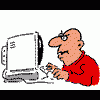





 Sign In
Sign In Create Account
Create Account

