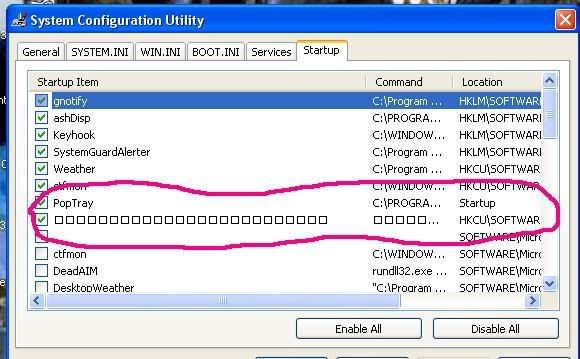
Windows XP startup
Started by
fitzgig06
, Sep 18 2006 12:21 PM
#1

 Posted 18 September 2006 - 12:21 PM
Posted 18 September 2006 - 12:21 PM

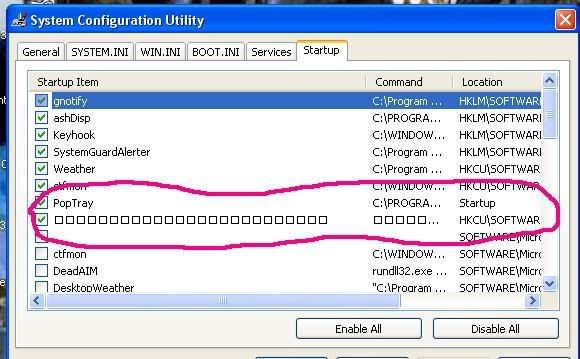
#2

 Posted 18 September 2006 - 03:52 PM
Posted 18 September 2006 - 03:52 PM

Usually generated by Malware. The Malware forum is this way -->
#3

 Posted 18 September 2006 - 05:20 PM
Posted 18 September 2006 - 05:20 PM

As Neil Jones has suggested, this is quite possibly malware. The reason the text is displayed as boxes is that Windows can't display the symbols...perhaps something in another language.
To verify that the machine is clean, please go to the Malware Forum and follow the instructions found there.
That will give you several steps that will help you clean up 70 percent of all problems by yourself...then post a hijackthis log in THAT forum. Be patient, the Malware Forum is a very busy place and a two or three day wait is not unusual. DO NOT REPLY TO OR BUMP YOUR OWN LOG. If it shows a reply it may be overlooked as one that is being worked on.
If you are still having problems after getting a clean bill of health from the malware expert, please return to this thread.
wannabe1
To verify that the machine is clean, please go to the Malware Forum and follow the instructions found there.
That will give you several steps that will help you clean up 70 percent of all problems by yourself...then post a hijackthis log in THAT forum. Be patient, the Malware Forum is a very busy place and a two or three day wait is not unusual. DO NOT REPLY TO OR BUMP YOUR OWN LOG. If it shows a reply it may be overlooked as one that is being worked on.
If you are still having problems after getting a clean bill of health from the malware expert, please return to this thread.
wannabe1
#4

 Posted 18 September 2006 - 08:00 PM
Posted 18 September 2006 - 08:00 PM

This is a simple fix if you have the right software.
Startup Inspector (FREE)-- removes Startup Programs, should be able to get rid of your problem with only this, but I recommend the other software below this link.
http://www.download....tml?tag=lst-0-1
Adaware SE Professional ($40 highly recommended, or Personal Edition for Free) -- The $40 one will include Ad-watch very useful because it protects the registry from unauthorized changes. Most malware will try to replace itself in the Windows registry stopping you from deleting it, but ad-watch will almost always prevent this.
http://www.lavasoftu...reprofessional/
These 2 programs along with Avast! Home Edition and Windows SP2 will protect Windows from almost any attack. This is the setup I use and it works tremendously well. Never have recieved a virus using this method.
Happy virus killing!
Startup Inspector (FREE)-- removes Startup Programs, should be able to get rid of your problem with only this, but I recommend the other software below this link.
http://www.download....tml?tag=lst-0-1
Adaware SE Professional ($40 highly recommended, or Personal Edition for Free) -- The $40 one will include Ad-watch very useful because it protects the registry from unauthorized changes. Most malware will try to replace itself in the Windows registry stopping you from deleting it, but ad-watch will almost always prevent this.
http://www.lavasoftu...reprofessional/
These 2 programs along with Avast! Home Edition and Windows SP2 will protect Windows from almost any attack. This is the setup I use and it works tremendously well. Never have recieved a virus using this method.
Happy virus killing!
#5

 Posted 19 September 2006 - 01:08 PM
Posted 19 September 2006 - 01:08 PM

Fitzgig06- Please follow Wannabe1's excellent advice.
Bobbydoo8- none of the programs you mentioned will help in this situation, for they are more preventitive than reactive. Furthermore, in reading your other posts, I'm not sure that you know the difference between AV protection and a firewall. Please refrain from posting about security until you have sent me a PM reassuring me that you have sufficient knowledge to help posters in these areas.
Johanna
Bobbydoo8- none of the programs you mentioned will help in this situation, for they are more preventitive than reactive. Furthermore, in reading your other posts, I'm not sure that you know the difference between AV protection and a firewall. Please refrain from posting about security until you have sent me a PM reassuring me that you have sufficient knowledge to help posters in these areas.
Johanna
#6

 Posted 19 September 2006 - 01:19 PM
Posted 19 September 2006 - 01:19 PM

Yeah, I posted it on there, but I haven't gotten a reply yet..
http://www.geekstogo...mp;#entry788683
http://www.geekstogo...mp;#entry788683
#7

 Posted 19 September 2006 - 01:42 PM
Posted 19 September 2006 - 01:42 PM

I had a look at your HJT log...it would appear you did the right thing. I'm sure one of the experts will be contacting you soon...be patient. 
#8

 Posted 19 September 2006 - 01:47 PM
Posted 19 September 2006 - 01:47 PM

Thanks 
Similar Topics
0 user(s) are reading this topic
0 members, 0 guests, 0 anonymous users
As Featured On:















 Sign In
Sign In Create Account
Create Account

