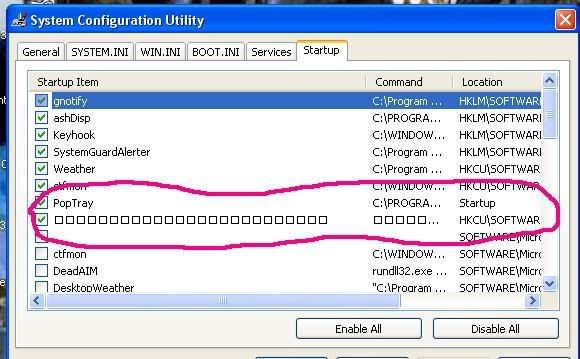
**here's what the regedit looks like for that location**
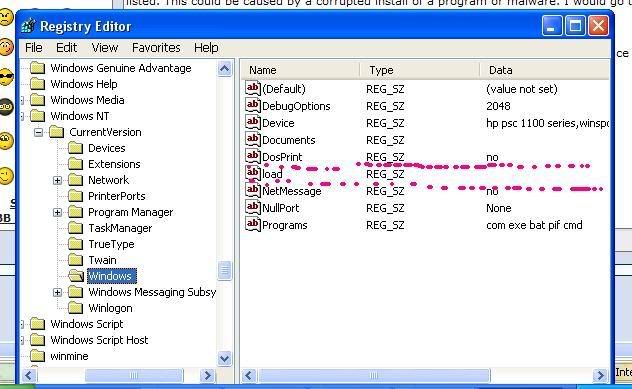
**Here's my HJT log**
Logfile of HijackThis v1.99.1
Scan saved at 5:11:53 PM, on 9/18/2006
Platform: Windows XP SP2 (WinNT 5.01.2600)
MSIE: Internet Explorer v7.00 (7.00.5346.0005)
Running processes:
C:\WINDOWS\System32\smss.exe
C:\WINDOWS\system32\csrss.exe
C:\WINDOWS\system32\winlogon.exe
C:\WINDOWS\system32\services.exe
C:\WINDOWS\system32\lsass.exe
C:\WINDOWS\system32\svchost.exe
C:\WINDOWS\system32\svchost.exe
C:\Program Files\Windows Defender\MsMpEng.exe
C:\WINDOWS\System32\svchost.exe
C:\WINDOWS\system32\svchost.exe
C:\WINDOWS\system32\svchost.exe
C:\WINDOWS\system32\spoolsv.exe
C:\WINDOWS\Explorer.EXE
C:\Program Files\Google\Gmail Notifier\G001-1.0.25.0\gnotify.exe
C:\PROGRA~1\ALWILS~1\Avast4\ashDisp.exe
C:\WINDOWS\system32\Keyhook.exe
C:\Program Files\iolo\System Mechanic 6\SystemGuardAlerter.exe
C:\Program Files\AWS\WeatherBug\Weather.exe
C:\WINDOWS\system32\ctfmon.exe
C:\Program Files\PopTray\PopTray.exe
C:\Program Files\Alwil Software\Avast4\aswUpdSv.exe
C:\Program Files\Alwil Software\Avast4\ashServ.exe
C:\Program Files\iolo\System Mechanic 6\IoloSGCtrl.exe
C:\Program Files\Common Files\Microsoft Shared\VS7DEBUG\MDM.EXE
c:\Program Files\Microsoft SQL Server\MSSQL.1\MSSQL\Binn\sqlservr.exe
C:\WINDOWS\system32\svchost.exe
C:\WINDOWS\system32\wdfmgr.exe
C:\Program Files\Alwil Software\Avast4\ashMaiSv.exe
C:\Program Files\Alwil Software\Avast4\ashWebSv.exe
C:\WINDOWS\System32\alg.exe
C:\Program Files\AIM\aim.exe
C:\Program Files\Avant Browser\avant.exe
C:\Program Files\Netscape\Netscape\Netscp.exe
C:\HijackThis\HijackThis.exe
R0 - HKCU\Software\Microsoft\Internet Explorer\Main,Start Page = http://www.freewebs....ter06/index.htm
R1 - HKLM\Software\Microsoft\Internet Explorer\Main,Default_Page_URL = http://go.microsoft....k/?LinkId=54729
R1 - HKLM\Software\Microsoft\Internet Explorer\Main,Default_Search_URL = http://go.microsoft....k/?LinkId=54896
R1 - HKLM\Software\Microsoft\Internet Explorer\Main,Search Page = http://go.microsoft....k/?LinkId=54896
R0 - HKLM\Software\Microsoft\Internet Explorer\Main,Start Page = http://go.microsoft....cid={SUB_CLCID}
R0 - HKCU\Software\Microsoft\Internet Explorer\Main,Local Page =
R0 - HKLM\Software\Microsoft\Internet Explorer\Main,Local Page =
R1 - HKCU\Software\Microsoft\Internet Explorer\Main,Window Title = Microsoft Internet Explorer
N3 - Netscape 7: user_pref("browser.startup.homepage", "http://home.netscape.../7_2/home.html"); (C:\Documents and Settings\Vita Schacht\Application Data\Mozilla\Profiles\default\mkem1hcr.slt\prefs.js)
N3 - Netscape 7: user_pref("browser.search.defaultengine", "engine://C%3A%5CProgram%20Files%5CNetscape%5CNetscape%5Csearchplugins%5CSBWeb_01.src"); (C:\Documents and Settings\Vita Schacht\Application Data\Mozilla\Profiles\default\mkem1hcr.slt\prefs.js)
O2 - BHO: AcroIEHlprObj Class - {06849E9F-C8D7-4D59-B87D-784B7D6BE0B3} - C:\Program Files\Adobe\Acrobat 7.0\ActiveX\AcroIEHelper.dll
O2 - BHO: (no name) - {53707962-6F74-2D53-2644-206D7942484F} - C:\PROGRA~1\SPYBOT~1\SDHelper.dll
O2 - BHO: (no name) - {724d43a9-0d85-11d4-9908-00400523e39a} - C:\Program Files\Siber Systems\AI RoboForm\RoboForm.dll
O3 - Toolbar: &RoboForm - {724d43a0-0d85-11d4-9908-00400523e39a} - C:\Program Files\Siber Systems\AI RoboForm\RoboForm.dll
O4 - HKLM\..\Run: [{0228e555-4f9c-4e35-a3ec-b109a192b4c2}] C:\Program Files\Google\Gmail Notifier\G001-1.0.25.0\gnotify.exe
O4 - HKLM\..\Run: [avast!] C:\PROGRA~1\ALWILS~1\Avast4\ashDisp.exe
O4 - HKLM\..\Run: [SiS Windows KeyHook] C:\WINDOWS\system32\Keyhook.exe
O4 - HKLM\..\Run: [SystemGuardAlerter] C:\Program Files\iolo\System Mechanic 6\SystemGuardAlerter.exe
O4 - HKCU\..\Run: [Weather] C:\Program Files\AWS\WeatherBug\Weather.exe 1
O4 - Startup: PopTray.lnk = C:\Program Files\PopTray\PopTray.exe
O4 - User Startup: PopTray.lnk = C:\Program Files\PopTray\PopTray.exe
O6 - HKCU\Software\Policies\Microsoft\Internet Explorer\Control Panel present
O8 - Extra context menu item: Add to AD Black List - C:\Program Files\Avant Browser\AddToADBlackList.htm
O8 - Extra context menu item: Block All Images from the Same Server - C:\Program Files\Avant Browser\AddAllToADBlackList.htm
O8 - Extra context menu item: Customize Menu - file://C:\Program Files\Siber Systems\AI RoboForm\RoboFormComCustomizeIEMenu.html
O8 - Extra context menu item: E&xport to Microsoft Excel - res://C:\PROGRA~1\MICROS~2\OFFICE11\EXCEL.EXE/3000
O8 - Extra context menu item: Fill Forms - file://C:\Program Files\Siber Systems\AI RoboForm\RoboFormComFillForms.html
O8 - Extra context menu item: Highlight - C:\Program Files\Avant Browser\Highlight.htm
O8 - Extra context menu item: Open All Links in This Page... - C:\Program Files\Avant Browser\OpenAllLinks.htm
O8 - Extra context menu item: Open In New Avant Browser - C:\Program Files\Avant Browser\OpenInNewBrowser.htm
O8 - Extra context menu item: Popup Stopper - Add to Black List - C:\Documents and Settings\Vita Schacht\AddToPSBlackList.htm
O8 - Extra context menu item: Popup Stopper - Add to White List - C:\Documents and Settings\Vita Schacht\AddToPSWhiteList.htm
O8 - Extra context menu item: RoboForm Toolbar - file://C:\Program Files\Siber Systems\AI RoboForm\RoboFormComShowToolbar.html
O8 - Extra context menu item: Save Forms - file://C:\Program Files\Siber Systems\AI RoboForm\RoboFormComSavePass.html
O8 - Extra context menu item: Search - C:\Program Files\Avant Browser\Search.htm
O9 - Extra button: (no name) - {08B0E5C0-4FCB-11CF-AAA5-00401C608501} - C:\Program Files\Java\j2re1.4.2_06\bin\npjpi142_06.dll
O9 - Extra 'Tools' menuitem: Sun Java Console - {08B0E5C0-4FCB-11CF-AAA5-00401C608501} - C:\Program Files\Java\j2re1.4.2_06\bin\npjpi142_06.dll
O9 - Extra button: Fill Forms - {320AF880-6646-11D3-ABEE-C5DBF3571F46} - file://C:\Program Files\Siber Systems\AI RoboForm\RoboFormComFillForms.html
O9 - Extra 'Tools' menuitem: Fill Forms - {320AF880-6646-11D3-ABEE-C5DBF3571F46} - file://C:\Program Files\Siber Systems\AI RoboForm\RoboFormComFillForms.html
O9 - Extra button: Save - {320AF880-6646-11D3-ABEE-C5DBF3571F49} - file://C:\Program Files\Siber Systems\AI RoboForm\RoboFormComSavePass.html
O9 - Extra 'Tools' menuitem: Save Forms - {320AF880-6646-11D3-ABEE-C5DBF3571F49} - file://C:\Program Files\Siber Systems\AI RoboForm\RoboFormComSavePass.html
O9 - Extra button: RoboForm - {724d43aa-0d85-11d4-9908-00400523e39a} - file://C:\Program Files\Siber Systems\AI RoboForm\RoboFormComShowToolbar.html
O9 - Extra 'Tools' menuitem: RoboForm Toolbar - {724d43aa-0d85-11d4-9908-00400523e39a} - file://C:\Program Files\Siber Systems\AI RoboForm\RoboFormComShowToolbar.html
O9 - Extra button: (no name) - {85d1f590-48f4-11d9-9669-0800200c9a66} - %windir%\bdoscandel.exe (file missing)
O9 - Extra 'Tools' menuitem: Uninstall BitDefender Online Scanner v8 - {85d1f590-48f4-11d9-9669-0800200c9a66} - %windir%\bdoscandel.exe (file missing)
O9 - Extra button: Research - {92780B25-18CC-41C8-B9BE-3C9C571A8263} - C:\PROGRA~1\MICROS~2\OFFICE11\REFIEBAR.DLL
O9 - Extra button: AIM - {AC9E2541-2814-11d5-BC6D-00B0D0A1DE45} - C:\Program Files\AIM\aim.exe
O9 - Extra button: Yahoo! Messenger - {E5D12C4E-7B4F-11D3-B5C9-0050045C3C96} - C:\PROGRA~1\Yahoo!\MESSEN~1\YPager.exe
O9 - Extra 'Tools' menuitem: Yahoo! Messenger - {E5D12C4E-7B4F-11D3-B5C9-0050045C3C96} - C:\PROGRA~1\Yahoo!\MESSEN~1\YPager.exe
O9 - Extra button: Messenger - {FB5F1910-F110-11d2-BB9E-00C04F795683} - C:\Program Files\Messenger\msmsgs.exe
O9 - Extra 'Tools' menuitem: Windows Messenger - {FB5F1910-F110-11d2-BB9E-00C04F795683} - C:\Program Files\Messenger\msmsgs.exe
O9 - Extra button: WeatherBug - {AF6CABAB-61F9-4f12-A198-B7D41EF1CB52} - C:\PROGRA~1\AWS\WEATHE~1\Weather.exe (HKCU)
O11 - Options group: [INTERNATIONAL] International*
O12 - Plugin for .spop: C:\Program Files\Internet Explorer\Plugins\NPDocBox.dll
O14 - IERESET.INF: START_PAGE_URL=http://Www.Wintergreensys.com
O16 - DPF: Yahoo! Pool 2 - http://download.game...ts/y/pote_x.cab
O16 - DPF: {01010E00-5E80-11D8-9E86-0007E96C65AE} (SupportSoft SmartIssue) - http://www.symantec....trl/tgctlsi.cab
O16 - DPF: {01012101-5E80-11D8-9E86-0007E96C65AE} (SupportSoft Script Runner Class) - http://www.symantec....trl/tgctlsr.cab
O16 - DPF: {05D44720-58E3-49E6-BDF6-D00330E511D3} (StagingUI Object) - http://zone.msn.com/...UI.cab40641.cab
O16 - DPF: {17492023-C23A-453E-A040-C7C580BBF700} (Windows Genuine Advantage Validation Tool) - http://go.microsoft....k/?linkid=39204
O16 - DPF: {1F2F4C9E-6F09-47BC-970D-3C54734667FE} (LSSupCtl Class) - http://www.symantec....rl/LSSupCtl.cab
O16 - DPF: {31E68DE2-5548-4B23-88F0-C51E6A0F695E} (Microsoft PID Sniffer) - https://support.micr...ActiveX/odc.cab
O16 - DPF: {3BB54395-5982-4788-8AF4-B5388FFDD0D8} (ZoneBuddy Class) - http://zone.msn.com/...dy.cab32846.cab
O16 - DPF: {4F1E5B1A-2A80-42CA-8532-2D05CB959537} (MSN Photo Upload Tool) - http://by16fd.bay16....es/MsnPUpld.cab
O16 - DPF: {5736C456-EA94-4AAC-BB08-917ABDD035B3} (ZonePAChat Object) - http://zone.msn.com/...at.cab32846.cab
O16 - DPF: {5D86DDB5-BDF9-441B-9E9E-D4730F4EE499} (BDSCANONLINE Control) - http://download.bitd...can8/oscan8.cab
O16 - DPF: {5F8469B4-B055-49DD-83F7-62B522420ECC} (Facebook Photo Uploader Control) - http://upload.facebo...otoUploader.cab
O16 - DPF: {6414512B-B978-451D-A0D8-FCFDF33E833C} (WUWebControl Class) - http://v5.windowsupd...b?1102809276359
O16 - DPF: {6C6A77C7-B4CC-4792-BB9D-5B50A211F69E} (ProductInformation Control) - http://www.iolo.com/...Information.ocx
O16 - DPF: {6E32070A-766D-4EE6-879C-DC1FA91D2FC3} (MUWebControl Class) - http://update.micros...b?1158418716640
O16 - DPF: {6FDB0065-2787-11D6-B1D8-0001023916FC} (CLOActiveXInstaller Control) - http://www.igl.net/c...tallerProj1.cab
O16 - DPF: {7E980B9B-8AE5-466A-B6D6-DA8CF814E78A} (MJLauncherCtrl Class) - http://zone.msn.com/...mjolauncher.cab
O16 - DPF: {917623D1-D8E5-11D2-BE8B-00104B06BDE3} - http://www.ghostsand...sCamControl.ocx
O16 - DPF: {9A9307A0-7DA4-4DAF-B042-5009F29E09E1} (ActiveScan Installer Class) - http://acs.pandasoft...free/asinst.cab
O16 - DPF: {9FC5238F-12C4-454F-B1B5-74599A21DE47} (Webshots Photo Uploader) - http://community.web...otoUploader.CAB
O16 - DPF: {A18962F6-E6ED-40B1-97C9-1FB36F38BFA8} (Aurigma Image Uploader 3.5 Control) - http://www.filelodge...geUploader3.cab
O16 - DPF: {B38870E4-7ECB-40DA-8C6A-595F0A5519FF} (MsnMessengerSetupDownloadControl Class) - http://messenger.msn...pDownloader.cab
O16 - DPF: {B8BE5E93-A60C-4D26-A2DC-220313175592} (ZoneIntro Class) - http://cdn2.zone.msn...ro.cab34246.cab
O16 - DPF: {CAC181B0-4D70-402D-B571-C596A47D0CE0} (CBankshotZoneCtrl Class) - http://zone.msn.com/...ol.cab42858.cab
O16 - DPF: {CE28D5D2-60CF-4C7D-9FE8-0F47A3308078} (ActiveDataInfo Class) - http://www.symantec....rl/SymAData.cab
O16 - DPF: {D0B5B58D-8CB9-4EDB-8BB0-9D34AEF727CF} (Facebook Photo Uploader Control) - http://upload.facebo...otoUploader.cab
O16 - DPF: {D77EF652-9A6B-40C8-A4B9-1C0697C6CF41} (TikGames Online Control) - http://sympatico.zon...fault/shapo.cab
O16 - DPF: {DA2AA6CF-5C7A-4B71-BC3B-C771BB369937} (StadiumProxy Class) - http://zone.msn.com/...xy.cab41227.cab
O16 - DPF: {DF780F87-FF2B-4DF8-92D0-73DB16A1543A} - http://zone.msn.com/...aploader_v6.cab
O16 - DPF: {E5D419D6-A846-4514-9FAD-97E826C84822} (HeartbeatCtl Class) - http://fdl.msn.com/z...s/heartbeat.cab
O16 - DPF: {E7D2588A-7FB5-47DC-8830-832605661009} (Live Collaboration) - http://liveca12.cust...l/java/RntX.cab
O16 - DPF: {EF791A6B-FC12-4C68-99EF-FB9E207A39E6} (McFreeScan Class) - http://download.mcaf...749/mcfscan.cab
O18 - Protocol: ms-help - {314111C7-A502-11D2-BBCA-00C04F8EC294} - C:\Program Files\Common Files\Microsoft Shared\Help\hxds.dll
O18 - Protocol: msnim - {828030A1-22C1-4009-854F-8E305202313F} - "C:\PROGRA~1\MSNMES~1\msgrapp.dll" (file missing)
O20 - Winlogon Notify: SASWinLogon - C:\Program Files\SUPERAntiSpyware\SASWINLO.dll
O20 - Winlogon Notify: WgaLogon - C:\WINDOWS\SYSTEM32\WgaLogon.dll
O23 - Service: avast! iAVS4 Control Service (aswUpdSv) - Unknown owner - C:\Program Files\Alwil Software\Avast4\aswUpdSv.exe
O23 - Service: avast! Antivirus - Unknown owner - C:\Program Files\Alwil Software\Avast4\ashServ.exe
O23 - Service: avast! Mail Scanner - Unknown owner - C:\Program Files\Alwil Software\Avast4\ashMaiSv.exe" /service (file missing)
O23 - Service: avast! Web Scanner - Unknown owner - C:\Program Files\Alwil Software\Avast4\ashWebSv.exe" /service (file missing)
O23 - Service: iolo System Guard (IOLO_SRV) - Unknown owner - C:\Program Files\iolo\System Mechanic 6\IoloSGCtrl.exe
O23 - Service: SQL Server (SQLEXPRESS) (MSSQL$SQLEXPRESS) - Unknown owner - c:\Program Files\Microsoft SQL Server\MSSQL.1\MSSQL\Binn\sqlservr.exe" -sSQLEXPRESS (file missing)
O23 - Service: Pml Driver HPZ12 - HP - C:\WINDOWS\system32\HPZipm12.exe














 Sign In
Sign In Create Account
Create Account

