let me tell the whole story
this computer was built mostly by me about 4 years ago it worked fine then.
a couple of months ago i added a second hard drive more memory and a new video card after this it worked fine
when it started(4 years ago) it had a celeron (1.7 ghtz i think) 256 ddr sdram 1(card) had a 20 gig hard drive and onboard graphics.
when i updated it i added an nvidia fx5200 256 mb graphics card a 40 gig hard drive and a 512 mb ram.
at the time i knew that some machines cant handle 2 different size memory but i tried it anyway and it wotked like a charm.
around 2 weeks ago when i turned it on there was a long beep and it wouldnt boot. i didnt know what it was then but i opened it up and took out the 256 mb ram card and then put it back in and it worked.
today i tried to turn it on again and it went on but while it was booting it mentioned something about a new devise being installed (even though there was none) and it suggested to boot into safe mode so i did but as it was booting into safe mode it froze(during the partition thing it just stopped and was like that for ten min) so i turned it off then back on and it started that long annoying nonstopping beeep again so i turned it off and took out the 256 mb card and left it out then i turned it on again and i heard some weird clicking sounds and then it sounded like it was booting up but nothing was on the screen.
i am clueless on what to do now could you help guide me.
also if need be i am ready to throw the computer out but i just want to geth the data off it but it would be nice too keep the computer.
if you need any more information about the computer ill gladly help
thank you so much

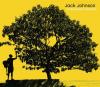













 Sign In
Sign In Create Account
Create Account

