Here is my hijack this log:
Logfile of HijackThis v1.99.1
Scan saved at 3:21:35 PM, on 9/21/2006
Platform: Windows XP SP2 (WinNT 5.01.2600)
MSIE: Internet Explorer v6.00 SP2 (6.00.2900.2180)
Running processes:
C:\WINDOWS\System32\smss.exe
C:\WINDOWS\system32\winlogon.exe
C:\WINDOWS\system32\services.exe
C:\WINDOWS\system32\lsass.exe
C:\WINDOWS\system32\svchost.exe
C:\WINDOWS\System32\svchost.exe
C:\WINDOWS\system32\spoolsv.exe
C:\PROGRA~1\COMMON~1\AOL\ACS\acsd.exe
C:\Program Files\Common Files\Microsoft Shared\VS7DEBUG\MDM.EXE
C:\Program Files\Microsoft SQL Server\MSSQL$MICROSOFTBCM\Binn\sqlservr.exe
C:\Program Files\Trend Micro\OfficeScan Client\ntrtscan.exe
C:\Program Files\Trend Micro\OfficeScan Client\tmlisten.exe
C:\WINDOWS\wanmpsvc.exe
C:\Program Files\Trend Micro\OfficeScan Client\ofcdog.exe
C:\WINDOWS\System32\svchost.exe
C:\WINDOWS\Explorer.EXE
C:\WINDOWS\system32\dla\tfswctrl.exe
C:\Program Files\Dell\Media Experience\PCMService.exe
C:\Program Files\MusicMatch\MusicMatch Jukebox\mmtask.exe
C:\Program Files\Trend Micro\OfficeScan Client\pccntmon.exe
C:\Program Files\Common Files\Real\Update_OB\realsched.exe
C:\WINDOWS\system32\hkcmd.exe
C:\WINDOWS\system32\igfxpers.exe
C:\Program Files\iTunes\iTunesHelper.exe
C:\WINDOWS\system32\ctfmon.exe
C:\PROGRA~1\AWS\WEATHE~1\Weather.exe
C:\Program Files\Google\Google Desktop Search\GoogleDesktop.exe
C:\PROGRA~1\MI3AA1~1\wcescomm.exe
C:\PROGRA~1\MI3AA1~1\rapimgr.exe
C:\Program Files\iPod\bin\iPodService.exe
C:\Documents and Settings\jcj\trzkpcsj.exe
C:\Program Files\Google\Google Desktop Search\GoogleDesktopIndex.exe
C:\Program Files\Google\Google Desktop Search\GoogleDesktopDisplay.exe
C:\Program Files\Google\Google Desktop Search\GoogleDesktopCrawl.exe
C:\Documents and Settings\jcj\Desktop\hijackthis\HijackThis.exe
C:\Program Files\Microsoft Office\OFFICE11\WINWORD.EXE
C:\Program Files\Microsoft Office\OFFICE11\OUTLOOK.EXE
C:\Program Files\iTunes\iTunes.exe
C:\Program Files\Internet Explorer\iexplore.exe
S:\TBMAIN.EXE
S:\dropbox.exe
C:\Program Files\Internet Explorer\iexplore.exe
C:\Program Files\Internet Explorer\iexplore.exe
O2 - BHO: AcroIEHlprObj Class - {06849E9F-C8D7-4D59-B87D-784B7D6BE0B3} - c:\Program Files\Adobe\Acrobat 6.0\Acrobat\ActiveX\AcroIEHelper.dll
O2 - BHO: (no name) - {53707962-6F74-2D53-2644-206D7942484F} - C:\PROGRA~1\SPYBOT~1\SDHelper.dll
O2 - BHO: DriveLetterAccess - {5CA3D70E-1895-11CF-8E15-001234567890} - C:\WINDOWS\system32\dla\tfswshx.dll
O2 - BHO: My Web Search Bar BHO - {8EAB99C1-F9EC-4b64-A4BA-D9BCAE8779C2} - C:\Program Files\MyWebSearchWB\bar\1.bin\W6BAR.DLL (file missing)
O2 - BHO: ST - {9394EDE7-C8B5-483E-8773-474BF36AF6E4} - C:\Program Files\MSN Apps\ST\01.03.0000.1005\en-xu\stmain.dll
O2 - BHO: Google Toolbar Helper - {AA58ED58-01DD-4d91-8333-CF10577473F7} - c:\program files\google\googletoolbar2.dll
O2 - BHO: AcroIEToolbarHelper Class - {AE7CD045-E861-484f-8273-0445EE161910} - c:\Program Files\Adobe\Acrobat 6.0\Acrobat\AcroIEFavClient.dll
O2 - BHO: MSNToolBandBHO - {BDBD1DAD-C946-4A17-ADC1-64B5B4FF55D0} - C:\Program Files\MSN Apps\MSN Toolbar\MSN Toolbar\01.02.5000.1021\en-us\msntb.dll
O3 - Toolbar: Adobe PDF - {47833539-D0C5-4125-9FA8-0819E2EAAC93} - c:\Program Files\Adobe\Acrobat 6.0\Acrobat\AcroIEFavClient.dll
O3 - Toolbar: MSN - {BDAD1DAD-C946-4A17-ADC1-64B5B4FF55D0} - C:\Program Files\MSN Apps\MSN Toolbar\MSN Toolbar\01.02.5000.1021\en-us\msntb.dll
O3 - Toolbar: (no name) - {BA52B914-B692-46c4-B683-905236F6F655} - (no file)
O3 - Toolbar: WeatherBug Browser Bar - powered by MyWebSearch - {8EAB99C9-F9EC-4b64-A4BA-D9BCAE8779C2} - C:\Program Files\MyWebSearchWB\bar\1.bin\W6BAR.DLL (file missing)
O3 - Toolbar: &Google - {2318C2B1-4965-11d4-9B18-009027A5CD4F} - c:\program files\google\googletoolbar2.dll
O4 - HKLM\..\Run: [dla] C:\WINDOWS\system32\dla\tfswctrl.exe
O4 - HKLM\..\Run: [StorageGuard] "C:\Program Files\Common Files\Sonic\Update Manager\sgtray.exe" /r
O4 - HKLM\..\Run: [PCMService] "C:\Program Files\Dell\Media Experience\PCMService.exe"
O4 - HKLM\..\Run: [mmtask] c:\Program Files\MusicMatch\MusicMatch Jukebox\mmtask.exe
O4 - HKLM\..\Run: [OfficeScanNT Monitor] "C:\Program Files\Trend Micro\OfficeScan Client\pccntmon.exe" -HideWindow
O4 - HKLM\..\Run: [TkBellExe] "C:\Program Files\Common Files\Real\Update_OB\realsched.exe" -osboot
O4 - HKLM\..\Run: [igfxtray] C:\WINDOWS\system32\igfxtray.exe
O4 - HKLM\..\Run: [igfxhkcmd] C:\WINDOWS\system32\hkcmd.exe
O4 - HKLM\..\Run: [igfxpers] C:\WINDOWS\system32\igfxpers.exe
O4 - HKLM\..\Run: [QuickTime Task] "C:\Program Files\QuickTime\qttask.exe" -atboottime
O4 - HKLM\..\Run: [iTunesHelper] "C:\Program Files\iTunes\iTunesHelper.exe"
O4 - HKLM\..\Run: [gwiz] C:\WINDOWS\system32\ntsystem.exe
O4 - HKCU\..\Run: [ctfmon.exe] C:\WINDOWS\system32\ctfmon.exe
O4 - HKCU\..\Run: [MsnMsgr] "C:\Program Files\MSN Messenger\MsnMsgr.Exe" /background
O4 - HKCU\..\Run: [DellSupport] "C:\Program Files\Dell Support\DSAgnt.exe" /startup
O4 - HKCU\..\Run: [Weather] C:\PROGRA~1\AWS\WEATHE~1\Weather.exe 1
O4 - HKCU\..\Run: [Free People Search Agent] C:\Documents and Settings\jcj\Desktop\FreePeopleSearchAgent_v1.exe
O4 - HKCU\..\Run: [Google Desktop Search] "C:\Program Files\Google\Google Desktop Search\GoogleDesktop.exe" /startup
O4 - HKCU\..\Run: [H/PC Connection Agent] "C:\PROGRA~1\MI3AA1~1\wcescomm.exe"
O4 - HKCU\..\Run: [Windows installer] C:\winstall.exe
O4 - HKCU\..\Run: [PestTrap] C:\Program Files\PestTrap\PestTrap.exe
O8 - Extra context menu item: &Google Search - res://c:\program files\google\GoogleToolbar2.dll/cmsearch.html
O8 - Extra context menu item: &Translate English Word - res://c:\program files\google\GoogleToolbar2.dll/cmwordtrans.html
O8 - Extra context menu item: Backward Links - res://c:\program files\google\GoogleToolbar2.dll/cmbacklinks.html
O8 - Extra context menu item: Cached Snapshot of Page - res://c:\program files\google\GoogleToolbar2.dll/cmcache.html
O8 - Extra context menu item: E&xport to Microsoft Excel - res://C:\PROGRA~1\MICROS~2\OFFICE11\EXCEL.EXE/3000
O8 - Extra context menu item: Similar Pages - res://c:\program files\google\GoogleToolbar2.dll/cmsimilar.html
O8 - Extra context menu item: Translate Page into English - res://c:\program files\google\GoogleToolbar2.dll/cmtrans.html
O9 - Extra button: (no name) - {08B0E5C0-4FCB-11CF-AAA5-00401C608501} - C:\WINDOWS\System32\msjava.dll (file missing)
O9 - Extra 'Tools' menuitem: Sun Java Console - {08B0E5C0-4FCB-11CF-AAA5-00401C608501} - C:\WINDOWS\System32\msjava.dll (file missing)
O9 - Extra button: Create Mobile Favorite - {2EAF5BB1-070F-11D3-9307-00C04FAE2D4F} - C:\PROGRA~1\MI3AA1~1\INetRepl.dll
O9 - Extra button: (no name) - {2EAF5BB2-070F-11D3-9307-00C04FAE2D4F} - C:\PROGRA~1\MI3AA1~1\INetRepl.dll
O9 - Extra 'Tools' menuitem: Create Mobile Favorite... - {2EAF5BB2-070F-11D3-9307-00C04FAE2D4F} - C:\PROGRA~1\MI3AA1~1\INetRepl.dll
O9 - Extra button: Research - {92780B25-18CC-41C8-B9BE-3C9C571A8263} - C:\PROGRA~1\MICROS~2\OFFICE11\REFIEBAR.DLL
O9 - Extra button: Real.com - {CD67F990-D8E9-11d2-98FE-00C0F0318AFE} - C:\WINDOWS\System32\Shdocvw.dll
O9 - Extra button: Messenger - {FB5F1910-F110-11d2-BB9E-00C04F795683} - C:\Program Files\Messenger\msmsgs.exe
O9 - Extra 'Tools' menuitem: Windows Messenger - {FB5F1910-F110-11d2-BB9E-00C04F795683} - C:\Program Files\Messenger\msmsgs.exe
O12 - Plugin for .efp: C:\Program Files\Internet Explorer\Plugins\NPEFPrn.dll
O12 - Plugin for .efv: C:\Program Files\Internet Explorer\Plugins\NPEFV.dll
O12 - Plugin for .fmp: C:\Program Files\Internet Explorer\Plugins\NPFMP.dll
O12 - Plugin for .fmr: C:\Program Files\Internet Explorer\Plugins\NPFME.dll
O12 - Plugin for .ifx: C:\Program Files\Internet Explorer\Plugins\NPWebPrn.dll
O12 - Plugin for .lfx: C:\Program Files\Internet Explorer\Plugins\NPLaunch.dll
O12 - Plugin for .mwp: C:\Program Files\Internet Explorer\Plugins\NPMWPrn.dll
O16 - DPF: {2B96D5CC-C5B5-49A5-A69D-CC0A30F9028C} (MiniBugTransporterX Class) - http://wdownload.wea...Transporter.cab?
O16 - DPF: {4ED9DDF0-7479-4BBE-9335-5A1EDB1D8A21} - http://download.mcaf...84/mcinsctl.cab
O16 - DPF: {BCC0FF27-31D9-4614-A68E-C18E1ADA4389} - http://download.mcaf...,21/mcgdmgr.cab
O17 - HKLM\System\CCS\Services\Tcpip\Parameters: Domain = PLF.local
O17 - HKLM\Software\..\Telephony: DomainName = PLF.local
O17 - HKLM\System\CS1\Services\Tcpip\Parameters: Domain = PLF.local
O17 - HKLM\System\CS2\Services\Tcpip\Parameters: Domain = PLF.local
O20 - Winlogon Notify: igfxcui - C:\WINDOWS\SYSTEM32\igfxdev.dll
O20 - Winlogon Notify: WgaLogon - C:\WINDOWS\SYSTEM32\WgaLogon.dll
O20 - Winlogon Notify: yvsvga - yvsvga.dll (file missing)
O23 - Service: AOL Connectivity Service (AOL ACS) - America Online, Inc. - C:\PROGRA~1\COMMON~1\AOL\ACS\acsd.exe
O23 - Service: InstallDriver Table Manager (IDriverT) - Macrovision Corporation - C:\Program Files\Common Files\InstallShield\Driver\11\Intel 32\IDriverT.exe
O23 - Service: iPod Service - Apple Computer, Inc. - C:\Program Files\iPod\bin\iPodService.exe
O23 - Service: Intel NCS NetService (NetSvc) - Intel® Corporation - C:\Program Files\Intel\NCS\Sync\NetSvc.exe
O23 - Service: OfficeScanNT RealTime Scan (ntrtscan) - Trend Micro Inc. - C:\Program Files\Trend Micro\OfficeScan Client\ntrtscan.exe
O23 - Service: OfficeScanNT Listener (tmlisten) - Trend Micro Inc. - C:\Program Files\Trend Micro\OfficeScan Client\tmlisten.exe
O23 - Service: WAN Miniport (ATW) Service (WANMiniportService) - America Online, Inc. - C:\WINDOWS\wanmpsvc.exe
Please help! Thanks

 This topic is locked
This topic is locked

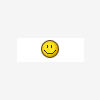











 Sign In
Sign In Create Account
Create Account

