2.8 that clocks as 1.4
Started by
maudin8
, Mar 23 2005 12:06 PM
#1

 Posted 23 March 2005 - 12:06 PM
Posted 23 March 2005 - 12:06 PM

#2

 Posted 24 March 2005 - 02:52 PM
Posted 24 March 2005 - 02:52 PM

well there are 2 main reasons i can think of.
1. he screwed you over
2. your FSB is half what your CPU is rated to run at, or you BIOS is messed up
1. he screwed you over
2. your FSB is half what your CPU is rated to run at, or you BIOS is messed up
#3

 Posted 24 March 2005 - 02:57 PM
Posted 24 March 2005 - 02:57 PM

fsb??? could you elaborate please?
#4

 Posted 24 March 2005 - 03:01 PM
Posted 24 March 2005 - 03:01 PM

i apologize Fsb = Front Side Bus, or basically the speed at which your motherboard communicates with all other components.
Here is an example your proccesor may be rated (or configured under the BIOS) to run on a 800Mhz so they display 2.8Ghz......
Now just imagine you are trying to communicate with someone from another country that speaks English half as well as you do. You could be the fastest speaker in the world, but he can only interperit what you are saying at half that speed.
same thing goes (possibly) for your computer your motherboards FSB(Front Side Bus) is 400Mhz and your CPU is rated for a 800MHz board
do you understand now???
Matt
Here is an example your proccesor may be rated (or configured under the BIOS) to run on a 800Mhz so they display 2.8Ghz......
Now just imagine you are trying to communicate with someone from another country that speaks English half as well as you do. You could be the fastest speaker in the world, but he can only interperit what you are saying at half that speed.
same thing goes (possibly) for your computer your motherboards FSB(Front Side Bus) is 400Mhz and your CPU is rated for a 800MHz board
do you understand now???
Matt
#5

 Posted 24 March 2005 - 03:13 PM
Posted 24 March 2005 - 03:13 PM

soooo my motherboard or processor is unable to negotiate the others speed or vise versa? i have a freeware program to check the hardware specks. will there be an fsb listed on both the cpu and the mother? could i list the specs here for analysis from my geek brothers???
#6

 Posted 24 March 2005 - 06:08 PM
Posted 24 March 2005 - 06:08 PM

go ahead list the specs..........
but basically yes, they are communicating, but at different speeds (this could be wrong based on the info you give me)
another question is this hurting your performance???...........do you need/want the 2.4 Ghz....or is it more of a stasis symbol too you???.....if so you may be able to reconfig your current CPU or buy a new one...........let's wait till you list your specs

Matt
but basically yes, they are communicating, but at different speeds (this could be wrong based on the info you give me)
another question is this hurting your performance???...........do you need/want the 2.4 Ghz....or is it more of a stasis symbol too you???.....if so you may be able to reconfig your current CPU or buy a new one...........let's wait till you list your specs
Matt
#7

 Posted 25 March 2005 - 07:47 AM
Posted 25 March 2005 - 07:47 AM

This is what the begining of the everst report says....
Motherboard:
CPU Type Intel Pentium 4HT, 1400 MHz (14 x 100)
Motherboard Name Soyo P4VTE (4 PCI, 1 AGP, 1 CNR, 2 DDR DIMM, Audio, LAN)
Motherboard Chipset VIA VT8763 Apollo PT800
System Memory 512 MB (PC3200 DDR SDRAM)
BIOS Type AMI (09/08/04)
Communication Port Communications Port (COM1)
Communication Port ECP Printer Port (LPT1)
[ Processors / Intel® Pentium® 4 Processor ]
Processor Properties:
Manufacturer Intel
Version Intel® Pentium® 4 Processor
External Clock 100 MHz
Maximum Clock 4000 MHz
Current Clock 1400 MHz
Type Central Processor
Voltage 3.3 V, 2.9 V
Status Enabled
Upgrade ZIF
Socket Designation socket 478
Then this is reported in overclock....
------[ Overclock ]---------------------------------------------------------------------------------------------------
CPU Properties:
CPU Type Intel Pentium 4HT
CPU Alias Northwood HyperThreading
CPU Stepping D1
Engineering Sample No
CPUID CPU Name Intel® Pentium® 4 CPU 2.80GHz
CPUID Revision 00000F29h
CPU Speed:
CPU Clock 1403.15 MHz (original: 2800 MHz)
CPU Multiplier 14.0x
CPU FSB 100.23 MHz (original: 200 MHz)
Memory Bus 167.04 MHz
CPU Cache:
L1 Trace Cache 12K Instructions
L1 Data Cache 8 KB
L2 Cache 512 KB (On-Die, ECC, ATC, Full-Speed)
Motherboard Properties:
Motherboard ID 62-0908-001131-00101111-040201-000000$00000_P4VTE-2AA3 Release 09/08/2004
Motherboard Name Soyo P4VTE (4 PCI, 1 AGP, 1 CNR, 2 DDR DIMM, Audio, LAN)
Chipset Properties:
Motherboard Chipset VIA VT8763 Apollo PT800
Memory Timings 2.5-3-2-7 (CL-RCD-RP-RAS)
SPD Memory Modules:
DIMM1 512 MB PC3200 DDR SDRAM (3.0-4-4-8 @ 200 MHz) (2.5-3-3-7 @ 166 MHz) (2.0-3-3-6 @ 133 MHz)
BIOS Properties:
System BIOS Date 09/08/04
Video BIOS Date 03/09/26
DMI BIOS Version Version 07.00T
Then it states this ....
-------[ CPU ]---------------------------------------------------------------------------------------------------------
CPU Properties:
CPU Type Intel Pentium 4HT, 1400 MHz (14 x 100)
CPU Alias Northwood HyperThreading
CPU Stepping D1
Instruction Set x86, MMX, SSE, SSE2
Original Clock 2800 MHz
Engineering Sample No
L1 Trace Cache 12K Instructions
L1 Data Cache 8 KB
L2 Cache 512 KB (On-Die, ECC, ATC, Full-Speed)
CPU Physical Info:
Package Type 478 Pin uPGA
Package Size 3.50 cm x 3.50 cm
Transistors 55 million
Process Technology 6M, 0.13 um, CMOS, Cu, Low-K
Die Size 131 mm2
Core Voltage 1.475 - 1.55 V
I/O Voltage 1.475 - 1.55 V
Typical Power 38.7 - 89.0 W (depending on clock speed)
Maximum Power 49 - 109 W (depending on clock speed)
Next is this...
--------[ Motherboard ]-------------------------------------------------------------------------------------------------
Motherboard Properties:
Motherboard ID 62-0908-001131-00101111-040201-000000$00000_P4VTE-2AA3 Release 09/08/2004
Motherboard Name Soyo P4VTE
Front Side Bus Properties:
Bus Type Intel NetBurst
Bus Width 64-bit
Real Clock 100 MHz (QDR)
Effective Clock 400 MHz
Bandwidth 3200 MB/s
Memory Bus Properties:
Bus Type DDR SDRAM
Bus Width 64-bit
Real Clock 167 MHz (DDR)
Effective Clock 333 MHz
Bandwidth 2667 MB/s
Chipset Bus Properties:
Bus Type VIA V-Link
Bus Width 8-bit
Real Clock 67 MHz (QDR)
Effective Clock 267 MHz
Bandwidth 267 MB/s
Motherboard Physical Info:
CPU Sockets/Slots 1 Socket 478
Expansion Slots 4 PCI, 1 AGP, 1 CNR
RAM Slots 2 DDR DIMM
Integrated Devices Audio, LAN
Form Factor ATX
Motherboard Size 230 mm x 300 mm
Motherboard Chipset PT800
I hope that can help you help me, any thoughts would be greatly appreciated!!!!!!!!
Motherboard:
CPU Type Intel Pentium 4HT, 1400 MHz (14 x 100)
Motherboard Name Soyo P4VTE (4 PCI, 1 AGP, 1 CNR, 2 DDR DIMM, Audio, LAN)
Motherboard Chipset VIA VT8763 Apollo PT800
System Memory 512 MB (PC3200 DDR SDRAM)
BIOS Type AMI (09/08/04)
Communication Port Communications Port (COM1)
Communication Port ECP Printer Port (LPT1)
[ Processors / Intel® Pentium® 4 Processor ]
Processor Properties:
Manufacturer Intel
Version Intel® Pentium® 4 Processor
External Clock 100 MHz
Maximum Clock 4000 MHz
Current Clock 1400 MHz
Type Central Processor
Voltage 3.3 V, 2.9 V
Status Enabled
Upgrade ZIF
Socket Designation socket 478
Then this is reported in overclock....
------[ Overclock ]---------------------------------------------------------------------------------------------------
CPU Properties:
CPU Type Intel Pentium 4HT
CPU Alias Northwood HyperThreading
CPU Stepping D1
Engineering Sample No
CPUID CPU Name Intel® Pentium® 4 CPU 2.80GHz
CPUID Revision 00000F29h
CPU Speed:
CPU Clock 1403.15 MHz (original: 2800 MHz)
CPU Multiplier 14.0x
CPU FSB 100.23 MHz (original: 200 MHz)
Memory Bus 167.04 MHz
CPU Cache:
L1 Trace Cache 12K Instructions
L1 Data Cache 8 KB
L2 Cache 512 KB (On-Die, ECC, ATC, Full-Speed)
Motherboard Properties:
Motherboard ID 62-0908-001131-00101111-040201-000000$00000_P4VTE-2AA3 Release 09/08/2004
Motherboard Name Soyo P4VTE (4 PCI, 1 AGP, 1 CNR, 2 DDR DIMM, Audio, LAN)
Chipset Properties:
Motherboard Chipset VIA VT8763 Apollo PT800
Memory Timings 2.5-3-2-7 (CL-RCD-RP-RAS)
SPD Memory Modules:
DIMM1 512 MB PC3200 DDR SDRAM (3.0-4-4-8 @ 200 MHz) (2.5-3-3-7 @ 166 MHz) (2.0-3-3-6 @ 133 MHz)
BIOS Properties:
System BIOS Date 09/08/04
Video BIOS Date 03/09/26
DMI BIOS Version Version 07.00T
Then it states this ....
-------[ CPU ]---------------------------------------------------------------------------------------------------------
CPU Properties:
CPU Type Intel Pentium 4HT, 1400 MHz (14 x 100)
CPU Alias Northwood HyperThreading
CPU Stepping D1
Instruction Set x86, MMX, SSE, SSE2
Original Clock 2800 MHz
Engineering Sample No
L1 Trace Cache 12K Instructions
L1 Data Cache 8 KB
L2 Cache 512 KB (On-Die, ECC, ATC, Full-Speed)
CPU Physical Info:
Package Type 478 Pin uPGA
Package Size 3.50 cm x 3.50 cm
Transistors 55 million
Process Technology 6M, 0.13 um, CMOS, Cu, Low-K
Die Size 131 mm2
Core Voltage 1.475 - 1.55 V
I/O Voltage 1.475 - 1.55 V
Typical Power 38.7 - 89.0 W (depending on clock speed)
Maximum Power 49 - 109 W (depending on clock speed)
Next is this...
--------[ Motherboard ]-------------------------------------------------------------------------------------------------
Motherboard Properties:
Motherboard ID 62-0908-001131-00101111-040201-000000$00000_P4VTE-2AA3 Release 09/08/2004
Motherboard Name Soyo P4VTE
Front Side Bus Properties:
Bus Type Intel NetBurst
Bus Width 64-bit
Real Clock 100 MHz (QDR)
Effective Clock 400 MHz
Bandwidth 3200 MB/s
Memory Bus Properties:
Bus Type DDR SDRAM
Bus Width 64-bit
Real Clock 167 MHz (DDR)
Effective Clock 333 MHz
Bandwidth 2667 MB/s
Chipset Bus Properties:
Bus Type VIA V-Link
Bus Width 8-bit
Real Clock 67 MHz (QDR)
Effective Clock 267 MHz
Bandwidth 267 MB/s
Motherboard Physical Info:
CPU Sockets/Slots 1 Socket 478
Expansion Slots 4 PCI, 1 AGP, 1 CNR
RAM Slots 2 DDR DIMM
Integrated Devices Audio, LAN
Form Factor ATX
Motherboard Size 230 mm x 300 mm
Motherboard Chipset PT800
I hope that can help you help me, any thoughts would be greatly appreciated!!!!!!!!
#8

 Posted 25 March 2005 - 12:03 PM
Posted 25 March 2005 - 12:03 PM

are you running overclocking software............. cause it looks like the bus speed is 200 and the multiplier is 14 ............but for some reason the bus speed has been lowered to 100 which makes your processor an effective 1.4 Ghz...........if you know how to do it change your bus speed to 200Mhz
Matt
Matt
#9

 Posted 25 March 2005 - 12:08 PM
Posted 25 March 2005 - 12:08 PM

I don't think any overclocking software is on there. i don't know how to change the speed from 100 to 200 either. Funny, i just talked tthe guy that sold me thecpu right before you posted. he said that i probably need to flash the bios. any more thoughts??
Similar Topics
0 user(s) are reading this topic
0 members, 0 guests, 0 anonymous users
As Featured On:









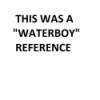




 Sign In
Sign In Create Account
Create Account

