here's the result of regsearch:
REGEDIT4
; Registry Search 2.0 by Bobbi Flekman © 2005
; Version: 2.0.1.0
; Results at 24/09/2006 12:36:12 for strings:
; 'bfastfao'
; Strings excluded from search:
; (None)
; Search in:
; Registry Keys Registry Values Registry Data
; HKEY_LOCAL_MACHINE HKEY_USERS
[HKEY_LOCAL_MACHINE\SYSTEM\ControlSet001\Enum\Root\LEGACY_BFASTFAO]
[HKEY_LOCAL_MACHINE\SYSTEM\ControlSet001\Enum\Root\LEGACY_BFASTFAO\0000]
[HKEY_LOCAL_MACHINE\SYSTEM\ControlSet001\Enum\Root\LEGACY_BFASTFAO\0000]
"Service"="bfastfao"
"DeviceDesc"="bfastfao"
[HKEY_LOCAL_MACHINE\SYSTEM\ControlSet001\Enum\Root\LEGACY_BFASTFAO\0000\LogConf]
[HKEY_LOCAL_MACHINE\SYSTEM\ControlSet001\Enum\Root\LEGACY_BFASTFAO\0000\Control]
[HKEY_LOCAL_MACHINE\SYSTEM\ControlSet001\Services\bfastfao]
[HKEY_LOCAL_MACHINE\SYSTEM\ControlSet001\Services\bfastfao]
; Contents of value:
; \??\c:\tmp\bfastfao.sys
"ImagePath"=hex(2):5c,3f,3f,5c,43,3a,5c,54,4d,50,5c,62,66,61,73,74,66,61,6f,2e,\
73,79,73,00
"DisplayName"="bfastfao"
[HKEY_LOCAL_MACHINE\SYSTEM\ControlSet001\Services\bfastfao\Security]
[HKEY_LOCAL_MACHINE\SYSTEM\ControlSet001\Services\bfastfao\Enum]
[HKEY_LOCAL_MACHINE\SYSTEM\ControlSet001\Services\bfastfao\Enum]
"0"="Root\\LEGACY_BFASTFAO\\0000"
[HKEY_LOCAL_MACHINE\SYSTEM\ControlSet003\Enum\Root\LEGACY_BFASTFAO]
[HKEY_LOCAL_MACHINE\SYSTEM\ControlSet003\Enum\Root\LEGACY_BFASTFAO\0000]
[HKEY_LOCAL_MACHINE\SYSTEM\ControlSet003\Enum\Root\LEGACY_BFASTFAO\0000]
"Service"="bfastfao"
"DeviceDesc"="bfastfao"
[HKEY_LOCAL_MACHINE\SYSTEM\ControlSet003\Enum\Root\LEGACY_BFASTFAO\0000\LogConf]
[HKEY_LOCAL_MACHINE\SYSTEM\ControlSet003\Services\bfastfao]
[HKEY_LOCAL_MACHINE\SYSTEM\ControlSet003\Services\bfastfao]
; Contents of value:
; \??\c:\tmp\bfastfao.sys
"ImagePath"=hex(2):5c,3f,3f,5c,43,3a,5c,54,4d,50,5c,62,66,61,73,74,66,61,6f,2e,\
73,79,73,00
"DisplayName"="bfastfao"
[HKEY_LOCAL_MACHINE\SYSTEM\ControlSet003\Services\bfastfao\Security]
[HKEY_LOCAL_MACHINE\SYSTEM\CurrentControlSet\Enum\Root\LEGACY_BFASTFAO]
[HKEY_LOCAL_MACHINE\SYSTEM\CurrentControlSet\Enum\Root\LEGACY_BFASTFAO\0000]
[HKEY_LOCAL_MACHINE\SYSTEM\CurrentControlSet\Enum\Root\LEGACY_BFASTFAO\0000]
"Service"="bfastfao"
"DeviceDesc"="bfastfao"
[HKEY_LOCAL_MACHINE\SYSTEM\CurrentControlSet\Enum\Root\LEGACY_BFASTFAO\0000\LogConf]
[HKEY_LOCAL_MACHINE\SYSTEM\CurrentControlSet\Enum\Root\LEGACY_BFASTFAO\0000\Control]
[HKEY_LOCAL_MACHINE\SYSTEM\CurrentControlSet\Services\bfastfao]
[HKEY_LOCAL_MACHINE\SYSTEM\CurrentControlSet\Services\bfastfao]
; Contents of value:
; \??\c:\tmp\bfastfao.sys
"ImagePath"=hex(2):5c,3f,3f,5c,43,3a,5c,54,4d,50,5c,62,66,61,73,74,66,61,6f,2e,\
73,79,73,00
"DisplayName"="bfastfao"
[HKEY_LOCAL_MACHINE\SYSTEM\CurrentControlSet\Services\bfastfao\Security]
[HKEY_LOCAL_MACHINE\SYSTEM\CurrentControlSet\Services\bfastfao\Enum]
[HKEY_LOCAL_MACHINE\SYSTEM\CurrentControlSet\Services\bfastfao\Enum]
"0"="Root\\LEGACY_BFASTFAO\\0000"
; End Of The Log...
don't really do much gaming, just a couple of games installed. The TMP seems to mainly contain .tmp files, no .exe's. Also, there are a few folders in here that are empty. There's also a folder called TEMP on the C drive, but this is empty too. I don't have a temp file cleaner.
Thanks.



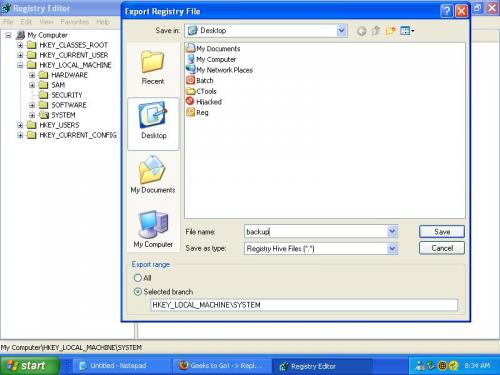











 Sign In
Sign In Create Account
Create Account

