After rebooting 2 times my CDdrive is up and running again.
But now it's getting a bit late (Belgium).
I think I'm getting into bed an give the overburning an other try tomorrow after work.
Thanks alot Keith, for the effort you are given me!
Edited by fab4, 24 September 2006 - 04:41 PM.

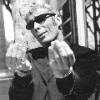













 Sign In
Sign In Create Account
Create Account

