1.Uninstalling is fairly straight forward.
Easiest way is to go to diskmanagement in xp, right click the VISTA partition, and delete it.
Then you can remove the vista bootsector by loading your xp recovery console with an xp cd and typing fixboot c:
or
from your root directory
c:\boot\fixntfs /xp
(vista installs this directory when creating a dualboot system)
I'm also trying to uninstall Vista but when i attept to delete vista's partition(i guess for me its C:/Windows), it says "You need permission to perform this action. You require permission from TrustedInstaller to make these changes to this folder"
I think im doing something wrong




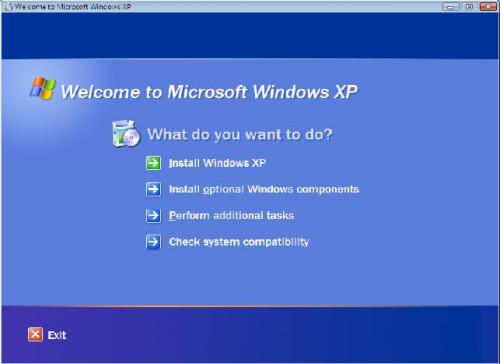
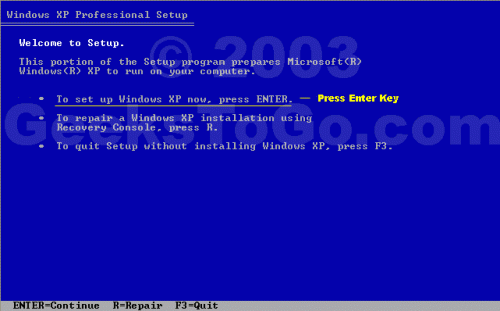











 Sign In
Sign In Create Account
Create Account

