thanks!
forward email from hotmail to outlook
Started by
KHorman
, Mar 23 2005 03:51 PM
#1

 Posted 23 March 2005 - 03:51 PM
Posted 23 March 2005 - 03:51 PM

thanks!
#2

 Posted 23 March 2005 - 05:38 PM
Posted 23 March 2005 - 05:38 PM

Send Bill Money
#3

 Posted 24 March 2005 - 05:05 AM
Posted 24 March 2005 - 05:05 AM

why foward? just setup your hotmail account in outlook.
that way all hotmail email goes straight to outlook. If you need help let me know, I will send you the settings. BTW outlook express or microsoft outlook?
Peterm
that way all hotmail email goes straight to outlook. If you need help let me know, I will send you the settings. BTW outlook express or microsoft outlook?
Peterm
#4

 Posted 24 March 2005 - 05:48 PM
Posted 24 March 2005 - 05:48 PM

don't work you have to pay to do that srry!!!!
have to upgrade to Hotmail plus or w/e
have to upgrade to Hotmail plus or w/e
#5

 Posted 24 March 2005 - 05:53 PM
Posted 24 March 2005 - 05:53 PM

Hi Guys
I have hotmail email running through my Outlook express.
Cost me nothing set put the settings in. FREEBIE
Cheers
Peterm
I have hotmail email running through my Outlook express.
Cost me nothing set put the settings in. FREEBIE
Cheers
Peterm
#6

 Posted 24 March 2005 - 06:02 PM
Posted 24 March 2005 - 06:02 PM

What did you enter for pop and smtp
#7

 Posted 24 March 2005 - 08:46 PM
Posted 24 March 2005 - 08:46 PM

Sorry guys looks like new users of Hotmail can't do It.
Read this.
Cheers
Peterm
To protect our users from the increasing amount of unsolicited junk e-mail or spam sent from MSN Hotmail accounts through Microsoft Outlook and Microsoft Outlook Express, we have reluctantly had to restrict the new use of Microsoft Outlook and Microsoft Outlook Express to subscribers.
If you use Microsoft Outlook 2002 or 2003, you can set up a separate Inbox for your Hotmail account within Outlook. This option is currently available for Microsoft Windows operating systems only.
--------------------------------------------------------------------------------
In Outlook, click the Tools menu, and then click E-mail Accounts.
Click Add a new e-mail account, and then click Next.
Click HTTP, and then click Next.
Type your user and sign-in information, and then make sure Hotmail is selected as the HTTP Mail Service Provider.
To help protect your privacy, do not select the Remember password check box unless you are the sole person with access to the program. If you do not select the Remember password check box, you will be asked to enter your password in step 5.
Do not select the Log on using Secure Password Authentication (SPA) check box.
Click Next, and then click Finish.
Note
After you set up your Hotmail account in Outlook, your Hotmail folders appear in the Outlook folder list.
Read this.
Cheers
Peterm
To protect our users from the increasing amount of unsolicited junk e-mail or spam sent from MSN Hotmail accounts through Microsoft Outlook and Microsoft Outlook Express, we have reluctantly had to restrict the new use of Microsoft Outlook and Microsoft Outlook Express to subscribers.
If you use Microsoft Outlook 2002 or 2003, you can set up a separate Inbox for your Hotmail account within Outlook. This option is currently available for Microsoft Windows operating systems only.
--------------------------------------------------------------------------------
In Outlook, click the Tools menu, and then click E-mail Accounts.
Click Add a new e-mail account, and then click Next.
Click HTTP, and then click Next.
Type your user and sign-in information, and then make sure Hotmail is selected as the HTTP Mail Service Provider.
To help protect your privacy, do not select the Remember password check box unless you are the sole person with access to the program. If you do not select the Remember password check box, you will be asked to enter your password in step 5.
Do not select the Log on using Secure Password Authentication (SPA) check box.
Click Next, and then click Finish.
Note
After you set up your Hotmail account in Outlook, your Hotmail folders appear in the Outlook folder list.
#8

 Posted 24 March 2005 - 09:02 PM
Posted 24 March 2005 - 09:02 PM

Tried with an account I've had for years and it says got to upgrade
#9

 Posted 24 March 2005 - 09:30 PM
Posted 24 March 2005 - 09:30 PM

did you try the second part in the message I Posted
#10

 Posted 24 March 2005 - 09:56 PM
Posted 24 March 2005 - 09:56 PM

Yes, I get Access to Hotmail via Outlook now requires a subscription
#11

 Posted 24 March 2005 - 10:09 PM
Posted 24 March 2005 - 10:09 PM

change to yahoo
#12

 Posted 24 March 2005 - 10:20 PM
Posted 24 March 2005 - 10:20 PM

I have a free 1TB account with hriders.com so enough room there for a while, yousendit.com is neat for sending files to 1GB, and I actually got a keith@ account, which makes a change from the usual option of this username is not available, how about keith1954@
Similar Topics
0 user(s) are reading this topic
0 members, 0 guests, 0 anonymous users
As Featured On:










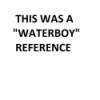




 Sign In
Sign In Create Account
Create Account

