My problem is, you know how your default desktop images are located under C:\WINDOWS\Web\Wallpaper, but after a while when you go into your display properties then Desktop, there're other images in other folders appearing as desktop wallpaper candidate as well.
Now this is a trouble for me as I've deleted all the default XP wallpapers under C:\WINDOWS\Web\Wallpaper as they were all 1024x768 version and I'm using a 19 inch panel screen; instead I put in there my modified version of visa-y 1280x1024 desktops.
It was nice and easy at first selecting desktops but then as I said today when I went into display properties and desktop whole lot of other pictures put themselves in the list as well and that made the list a long one.
Could someone please tell me how I can stop this, a command like restricting XP only read the images under C:\WINDOWS\Web\Wallpaper as its default wallpapers but nothing else from other folders?
Cheers
Chinofeliz
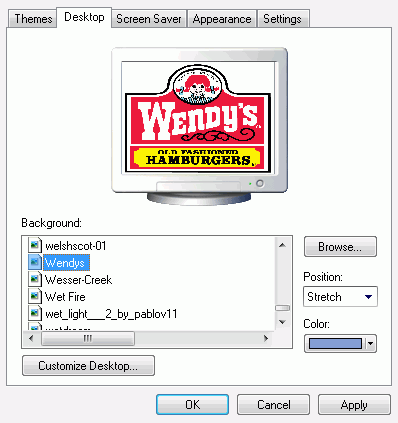















 Sign In
Sign In Create Account
Create Account

