Logfile of HijackThis v1.99.1
Scan saved at 9:33:44 PM, on 9/30/2006
Platform: Windows XP (WinNT 5.01.2600)
MSIE: Internet Explorer v6.00 (6.00.2600.0000)
Running processes:
C:\WINDOWS\System32\smss.exe
C:\WINDOWS\system32\winlogon.exe
C:\WINDOWS\system32\services.exe
C:\WINDOWS\system32\lsass.exe
C:\WINDOWS\system32\svchost.exe
C:\WINDOWS\System32\svchost.exe
C:\WINDOWS\system32\ZoneLabs\vsmon.exe
C:\Program Files\iTunes\iTunesHelper.exe
C:\Program Files\HP\hpcoretech\hpcmpmgr.exe
C:\Program Files\HP\HP Software Update\HPWuSchd2.exe
C:\Program Files\Java\jre1.5.0_06\bin\jusched.exe
C:\Program Files\Zone Labs\ZoneAlarm\zlclient.exe
C:\Program Files\HP\Digital Imaging\bin\hpqtra08.exe
C:\WINDOWS\system32\spoolsv.exe
C:\Program Files\ewido anti-spyware 4.0\guard.exe
C:\WINDOWS\System32\svchost.exe
C:\Program Files\iPod\bin\iPodService.exe
C:\WINDOWS\System32\HPZipm12.exe
C:\Program Files\iTunes\iTunes.exe
C:\WINDOWS\system32\rundll32.exe
C:\Program Files\MSN Messenger\msnmsgr.exe
C:\WINDOWS\System32\svchost.exe
C:\WINDOWS\explorer.exe
C:\Program Files\MSN Messenger\msnmsgr.exe
C:\Program Files\MSN Messenger\msnmsgr.exe
C:\Program Files\MSN Messenger\msgs.exe
C:\Documents and Settings\Admin\Yinstall.exe
C:\Program Files\Internet Explorer\iexplore.exe
C:\Program Files\Common Files\{08273D4C-041A-1033-0704-010001}\Update.exe
C:\Program Files\WinRAR\WinRAR.exe
C:\DOCUME~1\Admin\LOCALS~1\Temp\Rar$EX00.066\HijackThis.exe
R0 - HKCU\Software\Microsoft\Internet Explorer\Main,Start Page = http://www.google.co.uk/
R3 - URLSearchHook: (no name) - {02EE5B04-F144-47BB-83FB-A60BD91B74A9} - (no file)
O2 - BHO: ToolBar888 - {CBCC61FA-0221-4ccc-B409-CEE865CACA3A} - C:\Program Files\ToolBar888\MyToolBar.dll
O3 - Toolbar: &Radio - {8E718888-423F-11D2-876E-00A0C9082467} - C:\WINDOWS\System32\msdxm.ocx
O3 - Toolbar: ToolBar888 - {CBCC61FA-0221-4ccc-B409-CEE865CACA3A} - C:\Program Files\ToolBar888\MyToolBar.dll
O4 - HKLM\..\Run: [PMXInit] C:\WINDOWS\System32\pmxinit.exe
O4 - HKLM\..\Run: [NeroCheck] C:\WINDOWS\System32\NeroCheck.exe
O4 - HKLM\..\Run: [iTunesHelper] "C:\Program Files\iTunes\iTunesHelper.exe"
O4 - HKLM\..\Run: [Microsoft standard protector] C:\WINDOWS\inet20031\socks.exe
O4 - HKLM\..\Run: [HP Component Manager] "C:\Program Files\HP\hpcoretech\hpcmpmgr.exe"
O4 - HKLM\..\Run: [HP Software Update] C:\Program Files\HP\HP Software Update\HPWuSchd2.exe
O4 - HKLM\..\Run: [SunJavaUpdateSched] C:\Program Files\Java\jre1.5.0_06\bin\jusched.exe
O4 - HKLM\..\Run: [QuickTime Task] "C:\Program Files\QuickTime\qttask.exe" -atboottime
O4 - HKLM\..\Run: [Zone Labs Client] "C:\Program Files\Zone Labs\ZoneAlarm\zlclient.exe"
O4 - HKLM\..\Run: [explorer] C:\Documents and Settings\Admin\Yinstall.exe
O4 - HKCU\..\Run: [msnmsgr] "C:\Program Files\MSN Messenger\MsnMsgr.Exe" /background
O4 - Global Startup: Adobe Gamma Loader.lnk = C:\Program Files\Common Files\Adobe\Calibration\Adobe Gamma Loader.exe
O4 - Global Startup: Adobe Reader Speed Launch.lnk = C:\Program Files\Adobe\Acrobat 7.0\Reader\reader_sl.exe
O4 - Global Startup: HP Digital Imaging Monitor.lnk = C:\Program Files\HP\Digital Imaging\bin\hpqtra08.exe
O4 - Global Startup: Microsoft Office.lnk = C:\Program Files\Microsoft Office\Office\OSA9.EXE
O9 - Extra button: (no name) - {08B0E5C0-4FCB-11CF-AAA5-00401C608501} - C:\Program Files\Java\jre1.5.0_06\bin\npjpi150_06.dll
O9 - Extra 'Tools' menuitem: Sun Java Console - {08B0E5C0-4FCB-11CF-AAA5-00401C608501} - C:\Program Files\Java\jre1.5.0_06\bin\npjpi150_06.dll
O16 - DPF: {00B71CFB-6864-4346-A978-C0A14556272C} (Checkers Class) - http://messenger.zon...kr.cab31267.cab
O16 - DPF: {17492023-C23A-453E-A040-C7C580BBF700} (Windows Genuine Advantage Validation Tool) - http://go.microsoft....k/?linkid=39204
O16 - DPF: {8E0D4DE5-3180-4024-A327-4DFAD1796A8D} (MessengerStatsClient Class) - http://messenger.zon...nt.cab31267.cab
O16 - DPF: {B38870E4-7ECB-40DA-8C6A-595F0A5519FF} (MsnMessengerSetupDownloadControl Class) - http://messenger.msn...pDownloader.cab
O16 - DPF: {E055C02E-6258-40FF-80A7-3BDA52FACAD7} (Installer Class) - http://activex.matca.../speedtest2.dll
O18 - Protocol: livecall - {828030A1-22C1-4009-854F-8E305202313F} - C:\PROGRA~1\MSNMES~2\MSGRAP~1.DLL
O18 - Protocol: msnim - {828030A1-22C1-4009-854F-8E305202313F} - C:\PROGRA~1\MSNMES~2\MSGRAP~1.DLL
O20 - AppInit_DLLs: C:\WINDOWS\System32\nslookup.dll
O20 - Winlogon Notify: Dynamic Directory - C:\WINDOWS\system32\d80m0id1e80.dll
O21 - SSODL: SvcSys - {72E375D2-91F1-4ADF-92D4-6AD1A6635B9E} - svcsys.dll (file missing)
O23 - Service: ewido anti-spyware 4.0 guard - Anti-Malware Development a.s. - C:\Program Files\ewido anti-spyware 4.0\guard.exe
O23 - Service: Firewall service (FWSvc) - Unknown owner - C:\Program Files\WinAntiVirus Pro 2006\FWSvc.exe (file missing)
O23 - Service: InstallDriver Table Manager (IDriverT) - Macrovision Corporation - C:\Program Files\Common Files\InstallShield\Driver\11\Intel 32\IDriverT.exe
O23 - Service: iPodService - Apple Computer, Inc. - C:\Program Files\iPod\bin\iPodService.exe
O23 - Service: MD Simple Burner Service (NetMDSB) - Sony Corporation - C:\Program Files\Sony\MD Simple Burner\NetMDSB.exe
O23 - Service: PACSPTISVR - Sony Corporation - C:\Program Files\Common Files\Sony Shared\AVLib\Pacsptisvr.exe
O23 - Service: Pml Driver HPZ12 - HP - C:\WINDOWS\System32\HPZipm12.exe
O23 - Service: Sony SPTI Service (SPTISRV) - Sony Corporation - C:\Program Files\Common Files\Sony Shared\AVLib\Sptisrv.exe
O23 - Service: TrueVector Internet Monitor (vsmon) - Zone Labs, LLC - C:\WINDOWS\system32\ZoneLabs\vsmon.exe



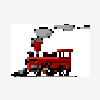











 Sign In
Sign In Create Account
Create Account

