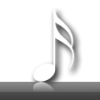
Clearing Cache
Started by
interpolarity
, Sep 30 2006 02:50 PM
#1

 Posted 30 September 2006 - 02:50 PM
Posted 30 September 2006 - 02:50 PM

#2

 Posted 30 September 2006 - 09:47 PM
Posted 30 September 2006 - 09:47 PM

Hi interpolarity, I don't think you want to delete
your computer's cache, just clean it.
Click on start, control panel, internet options, delete files.
Try this
First allways back up important files.
ccleaner is a nice program that will help you clean up.
its freeware you can find it at
http://ccleaner.com/ ccleaner.com
your computer's cache, just clean it.
Click on start, control panel, internet options, delete files.
Try this
First allways back up important files.
ccleaner is a nice program that will help you clean up.
its freeware you can find it at
http://ccleaner.com/ ccleaner.com
#3

 Posted 08 January 2007 - 05:22 PM
Posted 08 January 2007 - 05:22 PM

I just looked back at this (however long ago I posted it) I know how to clear my internet cache, I am talking about how when Google Desktop shows you files you have already deleted, and it says that it is the computer's cache of the image.... is it possible to 'clean' that?
#4

 Posted 08 January 2007 - 05:35 PM
Posted 08 January 2007 - 05:35 PM

Start Google Earth.
At the top, go to Tools --> Options
Click on the Cache tab and click on the button Clear Memory Cache
If that's not what you were after, also click on Clear Disk Cache But I think that one only stores the landscape imagry and stuff like that.
At the top, go to Tools --> Options
Click on the Cache tab and click on the button Clear Memory Cache
If that's not what you were after, also click on Clear Disk Cache But I think that one only stores the landscape imagry and stuff like that.
#5

 Posted 08 January 2007 - 05:49 PM
Posted 08 January 2007 - 05:49 PM

would ccleaner be any good -http://www.ccleaner.com/
cheers...xxx1
cheers...xxx1
#6

 Posted 08 January 2007 - 06:03 PM
Posted 08 January 2007 - 06:03 PM

CCleaner is a very good program (it was suggested earlier by Dwight). And it does have the option to clean Google Earth.
The question is...what kind of cleaning does it do of Google Earth?
If Interpolarity has already used CCleaner (which is possible since he said "I already know how to clear my internet cache"), then it is obviously not doing what he wants it to do. Hence my instructions for the "direct approach" with using Google Earth itself.
The question is...what kind of cleaning does it do of Google Earth?
If Interpolarity has already used CCleaner (which is possible since he said "I already know how to clear my internet cache"), then it is obviously not doing what he wants it to do. Hence my instructions for the "direct approach" with using Google Earth itself.
Edited by computerwiz12890, 08 January 2007 - 06:03 PM.
#7

 Posted 09 January 2007 - 02:16 PM
Posted 09 January 2007 - 02:16 PM

the only reason I ask is because I downloaded a seemingly harmless file off of limewire, and it turned out to be anything but. I just am nervous that it will somehow turn up again. It hasn't been causing problems, but if it does, I'll be sure to come back.
Thanx!
Thanx!
Similar Topics
0 user(s) are reading this topic
0 members, 0 guests, 0 anonymous users
As Featured On:
















 Sign In
Sign In Create Account
Create Account

