My laptop monitor is very very dim, so much so that the only way I can see what's on it is by having direct light from my window on it to light it up. I have tried adjusting the brightness and contrast, as well as restarting in safe mode to see if it is the driver. I have run scans with AdAware, Spybot, and AVG. They all found things to remove, but it didn't solve the problem. I ran HijackThis and saved a log, here's a copy:
Logfile of HijackThis v1.99.1
Scan saved at 12:49:06 PM, on 9/30/2006
Platform: Windows XP SP2 (WinNT 5.01.2600)
MSIE: Internet Explorer v6.00 SP2 (6.00.2900.2180)
Running processes:
C:\WINDOWS\System32\smss.exe
C:\WINDOWS\system32\csrss.exe
C:\WINDOWS\system32\winlogon.exe
C:\WINDOWS\system32\services.exe
C:\WINDOWS\system32\lsass.exe
C:\WINDOWS\system32\svchost.exe
C:\WINDOWS\system32\svchost.exe
C:\WINDOWS\System32\svchost.exe
C:\WINDOWS\System32\svchost.exe
C:\WINDOWS\System32\svchost.exe
C:\WINDOWS\System32\wltrysvc.exe
C:\WINDOWS\System32\bcmwltry.exe
C:\WINDOWS\system32\spoolsv.exe
C:\PROGRA~1\Grisoft\AVGFRE~1\avgamsvr.exe
C:\PROGRA~1\Grisoft\AVGFRE~1\avgupsvc.exe
C:\PROGRA~1\Grisoft\AVGFRE~1\avgemc.exe
C:\Program Files\Norton AntiVirus\navapsvc.exe
C:\WINDOWS\System32\nvsvc32.exe
C:\WINDOWS\System32\alg.exe
C:\Program Files\Common Files\Microsoft Shared\Works Shared\WkUFind.exe
C:\Program Files\Synaptics\SynTP\SynTPLpr.exe
C:\Program Files\Synaptics\SynTP\SynTPEnh.exe
C:\WINDOWS\SYSTEM32\Drivers\dadapp.exe
C:\PROGRA~1\NORTON~1\navapw32.exe
C:\Program Files\Adaptec\Easy CD Creator 5\DirectCD\DirectCD.exe
C:\WINDOWS\system32\rundll32.exe
C:\Program Files\QuickTime\qttask.exe
C:\Program Files\iTunes\iTunesHelper.exe
C:\WINDOWS\system32\wltray.exe
C:\WINDOWS\system32\rundll32.exe
C:\Program Files\Winamp\winampa.exe
C:\Program Files\Java\jre1.5.0_06\bin\jusched.exe
C:\Program Files\Common Files\Mediafour\MACVNTFY.EXE
C:\Program Files\Mediafour\MacDrive\MDDiskProtect.exe
C:\PROGRA~1\Grisoft\AVGFRE~1\avgcc.exe
C:\Program Files\Common Files\Microsoft Shared\Works Shared\wkcalrem.exe
C:\Program Files\iPod\bin\iPodService.exe
C:\Program Files\Mozilla Firefox\firefox.exe
C:\WINDOWS\explorer.exe
C:\HJT\HijackThis.exe
R1 - HKCU\Software\Microsoft\Internet Explorer\Main,Default_Page_URL = http://www.dellnet.com
R0 - HKCU\Software\Microsoft\Internet Explorer\Main,Start Page = http://myuw.washington.edu/
R1 - HKLM\Software\Microsoft\Internet Explorer\Main,Default_Page_URL = http://www.washington.edu
R0 - HKLM\Software\Microsoft\Internet Explorer\Main,Start Page = http://www.dellnet.com
R1 - HKCU\Software\Microsoft\Internet Explorer\Main,Window Title = Microsoft Internet Explorer provided by the University of Washington
O1 - Hosts: 64.237.53.4 ad.doubleclick.net
O2 - BHO: AcroIEHlprObj Class - {06849E9F-C8D7-4D59-B87D-784B7D6BE0B3} - C:\Program Files\Adobe\Acrobat 5.0\Reader\ActiveX\AcroIEHelper.ocx
O2 - BHO: (no name) - {39A76562-DCFC-F422-D2EB-F00A750AA6CC} - C:\WINDOWS\system32\emyr.dll
O2 - BHO: (no name) - {53707962-6F74-2D53-2644-206D7942484F} - C:\Program Files\Spybot - Search & Destroy\SDHelper.dll
O2 - BHO: SSVHelper Class - {761497BB-D6F0-462C-B6EB-D4DAF1D92D43} - C:\Program Files\Java\jre1.5.0_06\bin\ssv.dll
O2 - BHO: NAV Helper - {BDF3E430-B101-42AD-A544-FADC6B084872} - C:\Program Files\Norton AntiVirus\NavShExt.dll
O2 - BHO: (no name) - {FDD3B846-8D59-4ffb-8758-209B6AD74ACC} - C:\Program Files\Microsoft Money\System\mnyviewer.dll
O3 - Toolbar: Norton AntiVirus - {42CDD1BF-3FFB-4238-8AD1-7859DF00B1D6} - C:\Program Files\Norton AntiVirus\NavShExt.dll
O3 - Toolbar: Protection Bar - {479fd0cf-5be9-4c63-8cda-b6d371c67bd5} - C:\Program Files\strCodec\iesplugin.dll (file missing)
O4 - HKLM\..\Run: [Microsoft Works Update Detection] C:\Program Files\Common Files\Microsoft Shared\Works Shared\WkUFind.exe
O4 - HKLM\..\Run: [NvCplDaemon] RUNDLL32.EXE C:\WINDOWS\System32\NvCpl.dll,NvStartup
O4 - HKLM\..\Run: [SynTPLpr] C:\Program Files\Synaptics\SynTP\SynTPLpr.exe
O4 - HKLM\..\Run: [SynTPEnh] C:\Program Files\Synaptics\SynTP\SynTPEnh.exe
O4 - HKLM\..\Run: [TCASUTIEXE] TCAUDIAG -off
O4 - HKLM\..\Run: [DadApp] C:\WINDOWS\SYSTEM32\Drivers\dadapp.exe
O4 - HKLM\..\Run: [NAV Agent] C:\PROGRA~1\NORTON~1\navapw32.exe
O4 - HKLM\..\Run: [AdaptecDirectCD] "C:\Program Files\Adaptec\Easy CD Creator 5\DirectCD\DirectCD.exe"
O4 - HKLM\..\Run: [nwiz] nwiz.exe /installquiet
O4 - HKLM\..\Run: [98D0CE0C16B1] rundll32.exe D0CE0C16B1,D0CE0C16B1
O4 - HKLM\..\Run: [R4z] C:\documents and settings\katie sorg\local settings\temp\R4z.exe
O4 - HKLM\..\Run: [QuickTime Task] "C:\Program Files\QuickTime\qttask.exe" -atboottime
O4 - HKLM\..\Run: [iTunesHelper] C:\Program Files\iTunes\iTunesHelper.exe
O4 - HKLM\..\Run: [wltray.exe] C:\WINDOWS\system32\wltray.exe
O4 - HKLM\..\Run: [PTRGMYGK] rundll32.exe ptmg1v.dll,DllRunMain
O4 - HKLM\..\Run: [WinampAgent] C:\Program Files\Winamp\winampa.exe
O4 - HKLM\..\Run: [SunJavaUpdateSched] C:\Program Files\Java\jre1.5.0_06\bin\jusched.exe
O4 - HKLM\..\Run: [Mediafour Mac Volume Notifications] "C:\Program Files\Common Files\Mediafour\MACVNTFY.EXE" /auto
O4 - HKLM\..\Run: [MediafourGettingStartedWithMacDrive6] "C:\Program Files\Mediafour\MacDrive\MacDrive.exe" /runonce
O4 - HKLM\..\Run: [MDDiskProtect.exe] C:\Program Files\Mediafour\MacDrive\MDDiskProtect.exe
O4 - HKLM\..\Run: [AVG7_CC] C:\PROGRA~1\Grisoft\AVGFRE~1\avgcc.exe /STARTUP
O4 - HKCU\..\Run: [UWICKCD] D:\AUTORUN\UWICK.EXE D:\AUTORUN
O4 - HKCU\..\Run: [Kitdtj] C:\WINDOWS\system32\w?auclt.exe
O4 - HKCU\..\Run: [Aida] C:\Documents and Settings\Katie Sorg\Application Data\eetu.exe
O4 - HKCU\..\Run: [CMS_RSChecker] "C:\Documents and Settings\Katie Sorg\Desktop\RSFAN.exe" -m
O4 - Global Startup: Microsoft Works Calendar Reminders.lnk = ?
O9 - Extra button: (no name) - {08B0E5C0-4FCB-11CF-AAA5-00401C608501} - C:\Program Files\Java\jre1.5.0_06\bin\ssv.dll
O9 - Extra 'Tools' menuitem: Sun Java Console - {08B0E5C0-4FCB-11CF-AAA5-00401C608501} - C:\Program Files\Java\jre1.5.0_06\bin\ssv.dll
O9 - Extra button: AIM - {AC9E2541-2814-11d5-BC6D-00B0D0A1DE45} - C:\Program Files\AIM95\aim.exe
O9 - Extra button: Real.com - {CD67F990-D8E9-11d2-98FE-00C0F0318AFE} - C:\WINDOWS\System32\Shdocvw.dll
O9 - Extra button: MoneySide - {E023F504-0C5A-4750-A1E7-A9046DEA8A21} - C:\Program Files\Microsoft Money\System\mnyviewer.dll
O9 - Extra button: Messenger - {FB5F1910-F110-11d2-BB9E-00C04F795683} - C:\Program Files\Messenger\msmsgs.exe
O9 - Extra 'Tools' menuitem: Windows Messenger - {FB5F1910-F110-11d2-BB9E-00C04F795683} - C:\Program Files\Messenger\msmsgs.exe
O12 - Plugin for .spop: C:\Program Files\Internet Explorer\Plugins\NPDocBox.dll
O14 - IERESET.INF: START_PAGE_URL=http://www.washington.edu
O16 - DPF: {17492023-C23A-453E-A040-C7C580BBF700} (Windows Genuine Advantage Validation Tool) - http://go.microsoft....k/?linkid=39204
O16 - DPF: {288C5F13-7E52-4ADA-A32E-F5BF9D125F98} - http://www.miniclip....ro64_loader.dll
O16 - DPF: {2B96D5CC-C5B5-49A5-A69D-CC0A30F9028C} (MiniBugTransporterX Class) - http://download.weat...Transporter.cab?
O16 - DPF: {41F17733-B041-4099-A042-B518BB6A408C} - http://a1408.g.akama...iTunesSetup.exe
O20 - Winlogon Notify: MacDrive-iTunes compatibility - C:\Program Files\Common Files\Mediafour\MacDriveiTunesPatch.dll
O20 - Winlogon Notify: WgaLogon - C:\WINDOWS\SYSTEM32\WgaLogon.dll
O21 - SSODL: WPDShServiceObj - {AAA288BA-9A4C-45B0-95D7-94D524869DB5} - C:\WINDOWS\system32\WPDShServiceObj.dll
O21 - SSODL: considerateness - {4d993022-0899-4599-b4b6-0f887d0802e6} - C:\WINDOWS\system32\oqabf.dll (file missing)
O23 - Service: AVG7 Alert Manager Server (Avg7Alrt) - GRISOFT, s.r.o. - C:\PROGRA~1\Grisoft\AVGFRE~1\avgamsvr.exe
O23 - Service: AVG7 Update Service (Avg7UpdSvc) - GRISOFT, s.r.o. - C:\PROGRA~1\Grisoft\AVGFRE~1\avgupsvc.exe
O23 - Service: AVG E-mail Scanner (AVGEMS) - GRISOFT, s.r.o. - C:\PROGRA~1\Grisoft\AVGFRE~1\avgemc.exe
O23 - Service: InstallDriver Table Manager (IDriverT) - Macrovision Corporation - C:\Program Files\Common Files\InstallShield\Driver\11\Intel 32\IDriverT.exe
O23 - Service: IMAPI CD-Burning COM Service (ImapiService) - Roxio Inc. - C:\WINDOWS\System32\ImapiRox.exe
O23 - Service: iPod Service (iPodService) - Apple Computer, Inc. - C:\Program Files\iPod\bin\iPodService.exe
O23 - Service: Norton AntiVirus Auto Protect Service (navapsvc) - Symantec Corporation - C:\Program Files\Norton AntiVirus\navapsvc.exe
O23 - Service: NVIDIA Driver Helper Service (NVSvc) - NVIDIA Corporation - C:\WINDOWS\System32\nvsvc32.exe
O23 - Service: ScriptBlocking Service (SBService) - Symantec Corporation - C:\PROGRA~1\COMMON~1\SYMANT~1\SCRIPT~1\SBServ.exe
O23 - Service: Broadcom Wireless LAN Tray Service (wltrysvc) - Unknown owner - C:\WINDOWS\System32\wltrysvc.exe
Any help on this issue would be very appreciated, as the laptop is needed for classes this quarter.
Thanks,
Phil



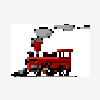











 Sign In
Sign In Create Account
Create Account

