Upon reboot, I saw the opening screen, then....the OS Win XP professional failed to load with the error:
stop: 0X0000007B (0XF7943524,0XC0000034,0X00000000,0X00000000)
This occured around 1pm CST on Saturday. No safe mode, no go back to previous configuration, no nothing. BSOD.
The blue screen tells me to run CHKDSK/F and I would, 'cept I don't see a DOS area where I can type this in!
Finally, I went for the gold. I clicked every bar, box or option I could find -- and ran into the diagnostics area. Cool.
After hours of scanning the hard drive, BIOS, even the keyboard
In between-time, on the other side of the room, I went into high gear, worrying about my passwords, CC numbers, etc, so I set up my older computer to try to do any damage control necessary by changing passwords, etc. Yea. High gear. 36k
Running at the time of the crash was just the AVG and ZoneAlarm. I run AdAware, SUPERantispyware, Spybot, and a paid version of SpySweepr (which I think is just about worthless) every couple of days to whisk away any lurkers.
Soooooo... is there any hope? My warranty expired 9/9. (crying smiley)
Can my hard drive contents be saved? (most was backed up) Can these trojans and their monster friends be irradicated from my computer? Do I need a professional (CompUSA starts at $99!)
What should be my next step? Anyone??





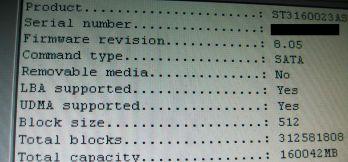
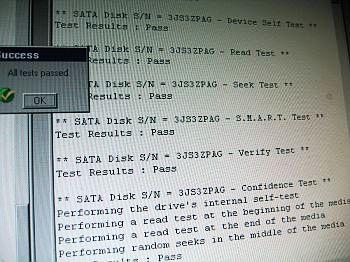











 Sign In
Sign In Create Account
Create Account

