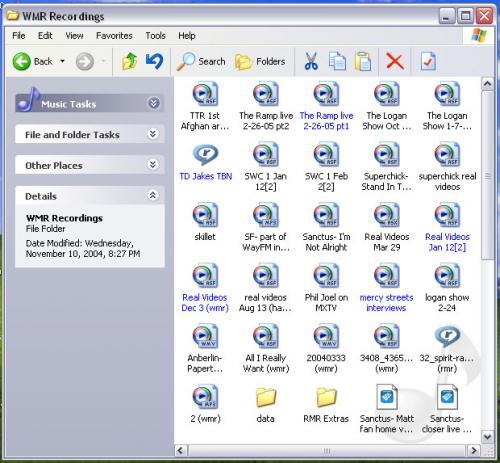 The Icon Filename Text (in only one folder so far) is not all in standard black - a few are now in Blue - otherwise, everything works normal. I have attached a screenshot of the problem. I've tried resetting Appearance with no change & have searched the MS XP database. Any ideas?
The Icon Filename Text (in only one folder so far) is not all in standard black - a few are now in Blue - otherwise, everything works normal. I have attached a screenshot of the problem. I've tried resetting Appearance with no change & have searched the MS XP database. Any ideas?
Icon Filename Text Changes Color
Started by
elijahmobile
, Oct 04 2006 10:39 PM
#1

 Posted 04 October 2006 - 10:39 PM
Posted 04 October 2006 - 10:39 PM

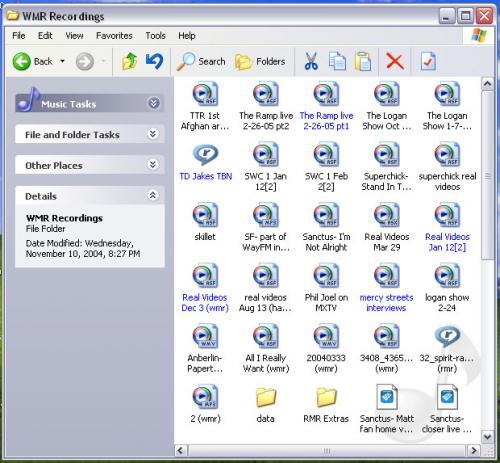 The Icon Filename Text (in only one folder so far) is not all in standard black - a few are now in Blue - otherwise, everything works normal. I have attached a screenshot of the problem. I've tried resetting Appearance with no change & have searched the MS XP database. Any ideas?
The Icon Filename Text (in only one folder so far) is not all in standard black - a few are now in Blue - otherwise, everything works normal. I have attached a screenshot of the problem. I've tried resetting Appearance with no change & have searched the MS XP database. Any ideas?
#2

 Posted 04 October 2006 - 11:07 PM
Posted 04 October 2006 - 11:07 PM

Select Folder Options on the Tools menu in Explorer or My Computer, look for the item that says "display compressed files and folders in alternate color".
It's because the files are compressed. Normally done by disk cleanup.
It's because the files are compressed. Normally done by disk cleanup.
#3

 Posted 04 October 2006 - 11:11 PM
Posted 04 October 2006 - 11:11 PM

My bad. It's under the View tab and it acutally says "Show encrypted or compressed NTFS files in color".
#4

 Posted 04 October 2006 - 11:17 PM
Posted 04 October 2006 - 11:17 PM

Thanks Gophergutz, that's why I come to Geeks to Go!
Similar Topics
0 user(s) are reading this topic
0 members, 0 guests, 0 anonymous users
As Featured On:













 Sign In
Sign In Create Account
Create Account

