Originally I tried doing this, from a post i found (http://forums.majorg...ad.php?t=103140):
many people with my problem said it solved it, however explorer.exe was not there and neither was iexplorer.exeI discovered the solution. Go to regedit. Then delete these >keys :
>1. HKEY_LOCAL_MACHINE\SOFTWARE\Microsoft\Windows NT\CurrentVersion\Image File Execution Options\iexplorer.exe and
>2. HKEY_LOCAL_MACHINE\SOFTWARE\Microsoft\Windows NT\CurrentVersion\Image File Execution Options\explorer.exe
>3. Reboot.
next i tried this:
HKLM>Software>Microsoft>WindowsNT>CurrentVersion>Winlogon>Shell
Edit the contents of the Shell tag to Explorer.exe
Reboot, windows should start normally...
it was set to Explorer.exe, so i tried this next:
To find the required Registry key, navigate to HKEY_CURRENT_USER\Software\Microsoft\
Windows\CurrentVersion\Explorer\StuckRects
Right-click on the yellow folder named StuckRects (StuckRects2 in later Windows) > Delete. When you restart Windows, the deleted key will be regenerated and, with luck, will bring back a healthy Taskbar with it.
and with my luck, nothing happened.
so next i tried a system restore to two days ago, 24 hours before the startmenu and icons dissapeared. still nothing happened
then i tried this post (http://www.geekstogo...showtopic=86202)
and did this:
Let's try this:
Download FixO.exewhere ever you can get to it easiest through task manager.
* Run FixO.exe to install the program.
* After it's installed, go into the FixO folder (it'll be where you saved FixO.exe) and run FixO.bat.
* When it's done running a notepad will appear with a log, please copy the contents of the notepad and paste it into your next reply.
Reboot your computer and see if explorer is back.
nothing showed up.
i don't know what else to do, but to reinstall windows. however i feel it is not necessary since many people have had this problem and had it resolved.
any ideas? here is a hijack this logfile:
Logfile of HijackThis v1.99.1
Scan saved at 11:43:48 AM, on 10/7/2006
Platform: Windows XP SP2 (WinNT 5.01.2600)
MSIE: Internet Explorer v6.00 SP2 (6.00.2900.2180)
Running processes:
C:\WINDOWS\System32\smss.exe
C:\WINDOWS\system32\winlogon.exe
C:\WINDOWS\system32\services.exe
C:\WINDOWS\system32\lsass.exe
C:\WINDOWS\system32\svchost.exe
C:\WINDOWS\System32\svchost.exe
C:\WINDOWS\system32\spoolsv.exe
C:\Program Files\Common Files\Symantec Shared\ccEvtMgr.exe
C:\Program Files\Symantec\LiveUpdate\ALUSchedulerSvc.exe
C:\WINDOWS\eHome\ehRecvr.exe
C:\WINDOWS\eHome\ehSched.exe
C:\Program Files\Common Files\Microsoft Shared\VS7DEBUG\MDM.EXE
C:\Program Files\Norton AntiVirus\navapsvc.exe
C:\Program Files\Norton AntiVirus\AdvTools\NPROTECT.EXE
C:\Program Files\NVIDIA Corporation\ForceWare\Multimedia\NVPVR\nvpvrmon.exe
C:\WINDOWS\system32\nvsvc32.exe
C:\WINDOWS\system32\svchost.exe
C:\Program Files\Common Files\Symantec Shared\Security Center\SymWSC.exe
C:\WINDOWS\system32\dllhost.exe
C:\WINDOWS\system32\taskmgr.exe
C:\Program Files\Mozilla Firefox\firefox.exe
C:\Program Files\WinRAR\WinRAR.exe
C:\DOCUME~1\tylor\LOCALS~1\Temp\Rar$EX00.297\HijackThis.exe
O2 - BHO: AcroIEHlprObj Class - {06849E9F-C8D7-4D59-B87D-784B7D6BE0B3} - C:\Program Files\Adobe\Adobe Acrobat 7.0\ActiveX\AcroIEHelper.dll
O2 - BHO: Ipswitch.WsftpBrowserHelper - {601ED020-FB6C-11D3-87D8-0050DA59922B} - C:\Program Files\Ipswitch\WS_FTP Pro\wsbho2k0.dll
O2 - BHO: SSVHelper Class - {761497BB-D6F0-462C-B6EB-D4DAF1D92D43} - C:\Program Files\Java\jre1.5.0_06\bin\ssv.dll
O2 - BHO: AcroIEToolbarHelper Class - {AE7CD045-E861-484f-8273-0445EE161910} - C:\Program Files\Adobe\Adobe Acrobat 7.0\Acrobat\AcroIEFavClient.dll
O2 - BHO: NAV Helper - {BDF3E430-B101-42AD-A544-FADC6B084872} - C:\Program Files\Norton AntiVirus\NavShExt.dll
O2 - BHO: SST - {FFFFDA2C-A0D5-4D60-8EE1-1B7F8929E24D} - C:\Program Files\Lycos\sst.dll
O3 - Toolbar: Norton AntiVirus - {42CDD1BF-3FFB-4238-8AD1-7859DF00B1D6} - C:\Program Files\Norton AntiVirus\NavShExt.dll
O3 - Toolbar: Adobe PDF - {47833539-D0C5-4125-9FA8-0819E2EAAC93} - C:\Program Files\Adobe\Adobe Acrobat 7.0\Acrobat\AcroIEFavClient.dll
O4 - HKLM\..\Run: [ViewMgr] C:\Program Files\Viewpoint\Viewpoint Manager\ViewMgr.exe
O4 - HKLM\..\Run: [TkBellExe] "C:\Program Files\Common Files\Real\Update_OB\realsched.exe" -osboot
O4 - HKLM\..\Run: [System Files Updater] C:\WINDOWS\FlyakiteOSX\System Files Updater.exe /S
O4 - HKLM\..\Run: [Symantec NetDriver Monitor] C:\PROGRA~1\SYMNET~1\SNDMon.exe /Consumer
O4 - HKLM\..\Run: [SunJavaUpdateSched] C:\Program Files\Java\jre1.5.0_06\bin\jusched.exe
O4 - HKLM\..\Run: [SoundMan] SOUNDMAN.EXE
O4 - HKLM\..\Run: [SM1BG] C:\WINDOWS\SM1BG.EXE
O4 - HKLM\..\Run: [RoxioDragToDisc] "C:\Program Files\Roxio\Easy Media Creator 7\Drag to Disc\DrgToDsc.exe"
O4 - HKLM\..\Run: [Ptipbmf] rundll32.exe ptipbmf.dll,SetWriteCacheMode
O4 - HKLM\..\Run: [Picasa Media Detector] C:\Program Files\Picasa2\PicasaMediaDetector.exe
O4 - HKLM\..\Run: [nwiz] nwiz.exe /install
O4 - HKLM\..\Run: [NvRemoteManager] C:\Program Files\NVIDIA Corporation\ForceWare\NVRemote\NvRemote.exe
O4 - HKLM\..\Run: [NvPvrNetMon] "C:\Program Files\NVIDIA Corporation\ForceWare\Multimedia\NVPVR\NvPvrNetMon.exe" start
O4 - HKLM\..\Run: [NvMediaCenter] RUNDLL32.EXE C:\WINDOWS\system32\NvMcTray.dll,NvTaskbarInit
O4 - HKLM\..\Run: [NvCplDaemon] RUNDLL32.EXE C:\WINDOWS\system32\NvCpl.dll,NvStartup
O4 - HKLM\..\Run: [NeroFilterCheck] C:\WINDOWS\system32\NeroCheck.exe
O4 - HKLM\..\Run: [MediaMenu2] C:\Program Files\MediaMenu\MediaMenu.exe
O4 - HKLM\..\Run: [ehTray] C:\WINDOWS\ehome\ehtray.exe
O4 - HKLM\..\Run: [DeadAIM] rundll32.exe "C:\PROGRA~1\AIM\\DeadAIM.ocm",ExportedCheckODLs
O4 - HKLM\..\Run: [ccRegVfy] "C:\Program Files\Common Files\Symantec Shared\ccRegVfy.exe"
O4 - HKLM\..\Run: [ccApp] "C:\Program Files\Common Files\Symantec Shared\ccApp.exe"
O4 - HKLM\..\Run: [Advanced Tools Check] C:\PROGRA~1\NORTON~1\AdvTools\ADVCHK.EXE
O4 - HKLM\..\Run: [Acrobat Assistant 7.0] "C:\Program Files\Adobe\Adobe Acrobat 7.0\Distillr\Acrotray.exe"
O4 - HKLM\..\Run: [PaperPort PTD] C:\Program Files\Scansoft\PaperPort\pptd40nt.exe
O4 - HKLM\..\Run: [IndexSearch] C:\Program Files\Scansoft\PaperPort\IndexSearch.exe
O4 - HKLM\..\Run: [OneTouch Monitor] C:\Program Files\Visioneer OneTouch\OneTouchMon.exe
O4 - HKLM\..\Run: [QuickTime Task] "C:\Program Files\QuickTime\qttask.exe" -atboottime
O4 - HKLM\..\Run: [iTunesHelper] "C:\Program Files\iTunes\iTunesHelper.exe"
O4 - HKLM\..\RunOnce: [*Restore] C:\WINDOWS\system32\restore\rstrui.exe -i
O4 - HKCU\..\Run: [Yz Shadow] C:\Program Files\YzShadow\YzShadow.exe
O4 - HKCU\..\Run: [SearchSpyIndexer] C:\Program Files\SearchSpy\SearchSpy Server\SearchSpyIndex.exe
O4 - HKCU\..\Run: [SearchSpy] C:\Program Files\SearchSpy\SearchSpyMenu.exe
O4 - HKCU\..\Run: [ObjectDock] C:\Program Files\ObjectDock\ObjectDock.exe
O4 - HKCU\..\Run: [ctfmon.exe] C:\WINDOWS\system32\ctfmon.exe
O4 - HKCU\..\Run: [AIM] C:\Program Files\AIM\aim.exe -cnetwait.odl
O4 - HKCU\..\Run: [BMUpdate] C:\WINDOWS\system32\BMUpdate.exe
O4 - HKCU\..\Run: [FBNotify.com] C:\Program Files\FB_Notify\FBnotify.exe
O4 - Global Startup: Adobe Acrobat Speed Launcher.lnk = ?
O4 - Global Startup: Adobe Gamma.lnk = C:\Program Files\Common Files\Adobe\Calibration\Adobe Gamma Loader.exe
O4 - Global Startup: Logitech SetPoint.lnk = C:\Program Files\Logitech\SetPoint\KEM.exe
O4 - Global Startup: VIA RAID TOOL.lnk = C:\Program Files\VIA\RAID\raid_tool.exe
O8 - Extra context menu item: Convert link target to Adobe PDF - res://C:\Program Files\Adobe\Adobe Acrobat 7.0\Acrobat\AcroIEFavClient.dll/AcroIECapture.html
O8 - Extra context menu item: Convert link target to existing PDF - res://C:\Program Files\Adobe\Adobe Acrobat 7.0\Acrobat\AcroIEFavClient.dll/AcroIEAppend.html
O8 - Extra context menu item: Convert selected links to Adobe PDF - res://C:\Program Files\Adobe\Adobe Acrobat 7.0\Acrobat\AcroIEFavClient.dll/AcroIECaptureSelLinks.html
O8 - Extra context menu item: Convert selected links to existing PDF - res://C:\Program Files\Adobe\Adobe Acrobat 7.0\Acrobat\AcroIEFavClient.dll/AcroIEAppendSelLinks.html
O8 - Extra context menu item: Convert selection to Adobe PDF - res://C:\Program Files\Adobe\Adobe Acrobat 7.0\Acrobat\AcroIEFavClient.dll/AcroIECapture.html
O8 - Extra context menu item: Convert selection to existing PDF - res://C:\Program Files\Adobe\Adobe Acrobat 7.0\Acrobat\AcroIEFavClient.dll/AcroIEAppend.html
O8 - Extra context menu item: Convert to Adobe PDF - res://C:\Program Files\Adobe\Adobe Acrobat 7.0\Acrobat\AcroIEFavClient.dll/AcroIECapture.html
O8 - Extra context menu item: Convert to existing PDF - res://C:\Program Files\Adobe\Adobe Acrobat 7.0\Acrobat\AcroIEFavClient.dll/AcroIEAppend.html
O8 - Extra context menu item: E&xport to Microsoft Excel - res://C:\PROGRA~1\MICROS~2\OFFICE11\EXCEL.EXE/3000
O9 - Extra button: (no name) - {08B0E5C0-4FCB-11CF-AAA5-00401C608501} - C:\Program Files\Java\jre1.5.0_06\bin\ssv.dll
O9 - Extra 'Tools' menuitem: Sun Java Console - {08B0E5C0-4FCB-11CF-AAA5-00401C608501} - C:\Program Files\Java\jre1.5.0_06\bin\ssv.dll
O9 - Extra button: Research - {92780B25-18CC-41C8-B9BE-3C9C571A8263} - C:\PROGRA~1\MICROS~2\OFFICE11\REFIEBAR.DLL
O9 - Extra button: AIM - {AC9E2541-2814-11d5-BC6D-00B0D0A1DE45} - C:\Program Files\AIM\aim.exe
O9 - Extra button: Messenger - {FB5F1910-F110-11d2-BB9E-00C04F795683} - C:\Program Files\Messenger\msmsgs.exe
O9 - Extra 'Tools' menuitem: Windows Messenger - {FB5F1910-F110-11d2-BB9E-00C04F795683} - C:\Program Files\Messenger\msmsgs.exe
O16 - DPF: {A8683C98-5341-421B-B23C-8514C05354F1} (FujifilmUploader Class) - http://photo.walmart...ploadClient.cab
O20 - Winlogon Notify: WgaLogon - C:\WINDOWS\SYSTEM32\WgaLogon.dll
O23 - Service: Adobe LM Service - Adobe Systems - C:\Program Files\Common Files\Adobe Systems Shared\Service\Adobelmsvc.exe
O23 - Service: Automatic LiveUpdate Scheduler - Symantec Corporation - C:\Program Files\Symantec\LiveUpdate\ALUSchedulerSvc.exe
O23 - Service: Symantec Event Manager (ccEvtMgr) - Symantec Corporation - C:\Program Files\Common Files\Symantec Shared\ccEvtMgr.exe
O23 - Service: Symantec Password Validation Service (ccPwdSvc) - Symantec Corporation - C:\Program Files\Common Files\Symantec Shared\ccPwdSvc.exe
O23 - Service: InstallDriver Table Manager (IDriverT) - Macrovision Corporation - C:\Program Files\Common Files\InstallShield\Driver\11\Intel 32\IDriverT.exe
O23 - Service: iPod Service - Apple Computer, Inc. - C:\Program Files\iPod\bin\iPodService.exe
O23 - Service: LiveUpdate - Symantec Corporation - C:\PROGRA~1\Symantec\LIVEUP~1\LUCOMS~1.EXE
O23 - Service: Macromedia Licensing Service - Unknown owner - C:\Program Files\Common Files\Macromedia Shared\Service\Macromedia Licensing.exe
O23 - Service: Norton AntiVirus Auto Protect Service (navapsvc) - Symantec Corporation - C:\Program Files\Norton AntiVirus\navapsvc.exe
O23 - Service: Norton Unerase Protection (NProtectService) - Symantec Corporation - C:\Program Files\Norton AntiVirus\AdvTools\NPROTECT.EXE
O23 - Service: NVIDIA PVR Schedule Monitor (nvpvrmon) - NVIDIA Corporation - C:\Program Files\NVIDIA Corporation\ForceWare\Multimedia\NVPVR\nvpvrmon.exe
O23 - Service: NVIDIA Display Driver Service (NVSvc) - NVIDIA Corporation - C:\WINDOWS\system32\nvsvc32.exe
O23 - Service: ScriptBlocking Service (SBService) - Symantec Corporation - C:\PROGRA~1\COMMON~1\SYMANT~1\SCRIPT~1\SBServ.exe
O23 - Service: Symantec Network Drivers Service (SNDSrvc) - Symantec Corporation - C:\Program Files\Common Files\Symantec Shared\SNDSrvc.exe
O23 - Service: SymWMI Service (SymWSC) - Symantec Corporation - C:\Program Files\Common Files\Symantec Shared\Security Center\SymWSC.exe
O23 - Service: X10 Device Network Service (x10nets) - Unknown owner - C:\PROGRA~1\NVIDIA~1\FORCEW~1\NVRemote\x10nets.exe (file missing)



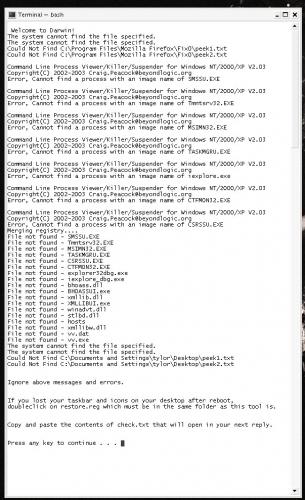












 Sign In
Sign In Create Account
Create Account

