you know it may be easier to have him register here
He can't open his browsers, thats why I'm doing being the middleman, otherwise i would point him directly to this forum.
-----------------------------------------------------------------------------------------------------------------------------
Here is BFU log file:
BFU v1.00.9
Windows XP SP2 (WinNT 5.01.2600 SP2)
Script started at 11:37:51 PM, on 10/7/2006
Option Unload Explorer: Yes
Failed: DllUnregister C:\WINDOWS\DH.dll|1 (file not found)
Failed: DllUnregister C:\Program Files\Deskbar\deskbar.dll|1 (file not found)
Failed: DllUnregister \asappsrv.dll|1 (file not found)
Failed: ServiceStop Network Monitor (service not found)
Failed: ServiceStop cmdService (service not found)
Failed: ServiceDisable Network Monitor (service not found)
Failed: ServiceDisable cmdService (service not found)
Failed: ServiceDelete Network Monitor (service not found)
Failed: ServiceDelete cmdService (service not found)
Failed: RegDelValue HKCU\System\CurrentControlSet\Control\Lsa|p2pnetwork (key not found)
Failed: RegDelValue HKCU\SOFTWARE\Microsoft\OLE|p2pnetwork (key not found)
Failed: RegDelValue HKCU\SOFTWARE\Microsoft\OLE|winlog (key not found)
Failed: RegDelValue HKCU\SOFTWARE\Microsoft\Windows\CurrentVersion\policies\Associations|LowRiskFileTypes (key not found)
Failed: RegDelValue HKCU\Microsoft\Windows\CurrentVersion\policies\Explorer\Run|WinUpdate.exe (key not found)
Failed: RegDelValue HKCU\SOFTWARE\Microsoft\Windows\CurrentVersion\RunServices|CU1 (key not found)
Failed: RegDelValue HKCU\SOFTWARE\Microsoft\Windows\CurrentVersion\RunServices|CU2 (key not found)
Failed: RegDelValue HKCU\SOFTWARE\Microsoft\Windows\CurrentVersion\RunServices|services32 (key not found)
Failed: RegDelValue HKLM\SOFTWARE\Microsoft\Windows\CurrentVersion\RunServices|p2pnetwork (key not found)
Failed: RegDelValue HKLM\SOFTWARE\Microsoft\Windows\CurrentVersion\RunServices|ms-update (key not found)
Failed: RegDelValue HKLM\SOFTWARE\Microsoft\Windows\CurrentVersion\RunServices|p2pnetworking (key not found)
Failed: RegDelValue HKLM\SOFTWARE\Microsoft\Windows\CurrentVersion\RunServices|p2p networking (key not found)
Failed: RegDelValue HKLM\SOFTWARE\Microsoft\Windows\CurrentVersion\RunServices|virtual-ie (key not found)
Failed: RegDelValue HKLM\SOFTWARE\Microsoft\Windows\CurrentVersion\RunServices|MS DATABASE (key not found)
Failed: RegDelValue HKLM\SOFTWARE\Microsoft\Windows\CurrentVersion\RunServices|xp (key not found)
Failed: RegDelValue HKLM\SOFTWARE\Microsoft\Windows\CurrentVersion\RunServices|winlog (key not found)
Failed: RegDelValue HKLM\SOFTWARE\Microsoft\Windows\CurrentVersion\RunServices|wmplayer (key not found)
Failed: RegDelValue HKLM\SOFTWARE\Microsoft\Windows\CurrentVersion\RunServices|tetriz3 (key not found)
Failed: RegDelValue HKLM\SOFTWARE\Microsoft\Windows\CurrentVersion\RunServices|CQ4d6 (key not found)
Failed: RegDelValue HKLM\SOFTWARE\Microsoft\Windows\CurrentVersion\RunServices|SystemTools (key not found)
Failed: RegDelValue HKLM\SOFTWARE\Microsoft\Windows\CurrentVersion\RunServices|eventwvr (key not found)
Failed: RegDelValue HKLM\SOFTWARE\Microsoft\Windows\CurrentVersion\RunServices|truetype (key not found)
Failed: RegDelValue HKLM\SOFTWARE\Microsoft\Windows\CurrentVersion\RunServices|0mcamcap (key not found)
Failed: RegDelValue HKLM\SOFTWARE\Microsoft\Windows\CurrentVersion\RunServices|mysvcig38 (key not found)
Option pause between commands: 300 ms
Option pause between commands: 50 ms
Failed: FolderDelete C:\Program Files\MsConfigs (folder not found)
Failed: FolderDelete C:\Program Files\winupdate (folder not found)
Failed: FolderDelete C:\Program Files\winsupdater (folder not found)
Failed: FolderDelete C:\Program Files\MsUpdate (folder not found)
Failed: FolderDelete C:\Program Files\MsMovies (folder not found)
Failed: FolderDelete C:\Program Files\wmplayer (folder not found)
Failed: FolderDelete C:\Program Files\outlook (folder not found)
Failed: FileDelete C:\Program Files\Common Files\Windows\mc-*-*.exe (operation failed)
Failed: FileDelete C:\Program Files\Common Files\Download\mc-*-*.exe (operation failed)
Failed: FolderDelete C:\Program Files\MediaPipe (folder not found)
Failed: FolderDelete C:\Program Files\p2pnetworks (folder not found)
Failed: FileDelete C:\DOCUME~1\BESTBU~1\LOCALS~1\Temp\~DF98B9.tmp (operation failed)
Failed: FolderDelete C:\Program Files\Maxifiles (folder not found)
Failed: FolderDelete C:\Program Files\DNS (folder not found)
Failed: FolderDelete C:\Program Files\EQAdvice (folder not found)
Failed: FolderDelete C:\Program Files\FCAdvice (folder not found)
Failed: FolderDelete C:\Program Files\Common Files\FreeProd1 (folder not found)
Failed: FolderDelete C:\Program Files\Common Files\FreeProd2 (folder not found)
Failed: FolderDelete C:\Program Files\Common Files\InetGet (folder not found)
Failed: FolderDelete C:\Program Files\Common Files\InetGet2 (folder not found)
Failed: FolderDelete C:\Program Files\Common Files\svchostsys (folder not found)
Failed: FolderDelete C:\Program Files\Common Files\simtest (folder not found)
Failed: FolderDelete C:\Program Files\Common Files\misc001 (folder not found)
Failed: FolderDelete C:\Program Files\InetGet2 (folder not found)
Failed: FolderDelete C:\Program Files\Common Files\VCClient (folder not found)
Failed: FolderDelete C:\Program Files\Network Monitor (folder not found)
Failed: FolderDelete C:\WINDOWS\inet20001 (folder not found)
Failed: FolderDelete C:\Program Files\Update06 (folder not found)
Failed: FolderDelete C:\Program Files\Update03 (folder not found)
Failed: FolderDelete C:\Program Files\Update04 (folder not found)
Failed: FolderDelete C:\Program Files\Update08 (folder not found)
Failed: FolderDelete C:\Program Files\W-Update (folder not found)
Failed: FolderDelete C:\Program Files\Yazzle Sudoku (folder not found)
Failed: FolderDelete C:\Program Files\Cas (folder not found)
Failed: FolderDelete C:\Program Files\CasStub (folder not found)
Failed: FolderDelete C:\Program Files\Cas2Stub (folder not found)
Failed: FolderDelete C:\Program Files\ipwins (folder not found)
Failed: FolderDelete C:\Program Files\Common Files\Snowball Wars (folder not found)
Failed: FolderDelete C:\temp (folder not found)
Failed: FolderDelete C:\WINDOWS\mdrive (folder not found)
Failed: FolderDelete C:\Program Files\PECarlin (folder not found)
Failed: FolderDelete C:\Program Files\AXVenore (folder not found)
Failed: FolderDelete C:\Program Files\SDVita (folder not found)
Failed: FolderDelete C:\Program Files\EQBranch (folder not found)
Failed: FolderDelete C:\Program Files\EQArticle (folder not found)
Failed: FolderDelete C:\Program Files\PSHope (folder not found)
Failed: FolderDelete C:\Program Files\Batty (folder not found)
Failed: FolderDelete C:\Program Files\Batty2 (folder not found)
Failed: FolderDelete C:\Program Files\AXFibula (folder not found)
Failed: FolderDelete C:\Program Files\CMFibula (folder not found)
Failed: FolderDelete C:\Program Files\PSLister (folder not found)
Failed: FolderDelete C:\Program Files\PSCloner (folder not found)
Failed: FolderDelete C:\Program Files\cmapp (folder not found)
Failed: FolderDelete C:\Program Files\cmman (folder not found)
Failed: FolderDelete C:\Program Files\cmsystem (folder not found)
Failed: FolderDelete C:\Program Files\fcengine (folder not found)
Failed: FolderDelete C:\Program Files\wincmapp (folder not found)
Failed: FolderDelete C:\Program Files\Deskbar\Cache (folder not found)
Failed: FolderDelete C:\Program Files\popupwithcast (folder not found)
Failed: FolderDelete C:\Program Files\Common Files\misc001 (folder not found)
Failed: FileMove C:\WINDOWS\win*-*.exe|C:\bintheredunthat (source file not found)
Script completed.
-----------------------------------------------------------------------------------------------------------------------------
Here is HighjackThis Log File:
Logfile of HijackThis v1.99.1
Scan saved at 11:50:57 PM, on 10/7/2006
Platform: Windows XP SP2 (WinNT 5.01.2600)
MSIE: Internet Explorer v6.00 SP2 (6.00.2900.2180)
Running processes:
C:\WINDOWS\System32\smss.exe
C:\WINDOWS\system32\winlogon.exe
C:\WINDOWS\system32\services.exe
C:\WINDOWS\system32\lsass.exe
C:\WINDOWS\system32\svchost.exe
C:\WINDOWS\System32\svchost.exe
C:\WINDOWS\system32\spoolsv.exe
C:\WINDOWS\Explorer.EXE
C:\PROGRA~1\Grisoft\AVGFRE~1\avgamsvr.exe
C:\PROGRA~1\Grisoft\AVGFRE~1\avgupsvc.exe
C:\Program Files\Common Files\LightScribe\LSSrvc.exe
C:\Program Files\Analog Devices\SoundMAX\SMAgent.exe
C:\Program Files\Java\jre1.5.0_06\bin\jusched.exe
C:\Program Files\Analog Devices\SoundMAX\SMax4PNP.exe
C:\Program Files\QuickTime\qttask.exe
C:\WINDOWS\svchost.exe
C:\WINDOWS\system32\igfxpers.exe
C:\WINDOWS\system32\svchost.exe
C:\Program Files\Common Files\Symantec Shared\CCPD-LC\symlcsvc.exe
C:\Program Files\hpq\HP Wireless Assistant\HP Wireless Assistant.exe
C:\WINDOWS\system32\spool\drivers\w32x86\3\hpztsb09.exe
C:\Program Files\Hp\HP Software Update\HPWuSchd2.exe
C:\Program Files\HP\hpcoretech\hpcmpmgr.exe
C:\WINDOWS\system32\hkcmd.exe
C:\Program Files\HPQ\Quick Launch Buttons\EabServr.exe
C:\PROGRA~1\Grisoft\AVGFRE~1\avgcc.exe
C:\Program Files\Apoint2K\Apoint.exe
C:\WINDOWS\AGRSMMSG.exe
C:\Program Files\Adobe\Photoshop Album Starter Edition\3.0\Apps\apdproxy.exe
C:\Program Files\Google\GoogleToolbarNotifier\1.0.720.3640\GoogleToolbarNotifier.exe
C:\Program Files\Adobe\Acrobat 7.0\Reader\reader_sl.exe
C:\Program Files\Hp\Digital Imaging\bin\hpqtra08.exe
C:\Program Files\Apoint2K\Apntex.exe
C:\Program Files\Verizon Wireless\V CAST Music\V CAST Music Monitor.exe
C:\WINDOWS\system32\wuauclt.exe
C:\Program Files\Trillian\trillian.exe
C:\WINDOWS\system32\HPZipm12.exe
C:\Program Files\HPQ\SHARED\HPQWMI.exe
C:\HJT\HijackThis.exe
R1 - HKCU\Software\Microsoft\Internet Connection Wizard,ShellNext =
http://ie.redirect.h...a...n&pf=laptopR0 - HKCU\Software\Microsoft\Internet Explorer\Toolbar,LinksFolderName =
R3 - URLSearchHook: (no name) - {A8BD6820-6ED7-423E-9558-2D1486B0FEEA} - (no file)
O3 - Toolbar: MSN - {BDAD1DAD-C946-4A17-ADC1-64B5B4FF55D0} - C:\Program Files\MSN Apps\MSN Toolbar\MSN Toolbar\01.02.5000.1021\en-us\msntb.dll
O3 - Toolbar: &Radio - {8E718888-423F-11D2-876E-00A0C9082467} - C:\WINDOWS\system32\msdxm.ocx
O3 - Toolbar: Yahoo! Toolbar - {EF99BD32-C1FB-11D2-892F-0090271D4F88} - C:\Program Files\Yahoo!\Companion\Installs\cpn\yt.dll
O3 - Toolbar: &Google - {2318C2B1-4965-11d4-9B18-009027A5CD4F} - c:\program files\google\googletoolbar1.dll
O4 - HKLM\..\Run: [SunJavaUpdateSched] C:\Program Files\Java\jre1.5.0_06\bin\jusched.exe
O4 - HKLM\..\Run: [SoundMAXPnP] C:\Program Files\Analog Devices\SoundMAX\SMax4PNP.exe
O4 - HKLM\..\Run: [SoundMAX] C:\Program Files\Analog Devices\SoundMAX\Smax4.exe /tray
O4 - HKLM\..\Run: [QuickTime Task] "C:\Program Files\QuickTime\qttask.exe" -atboottime
O4 - HKLM\..\Run: [Persistence] C:\WINDOWS\system32\igfxpers.exe
O4 - HKLM\..\Run: [LSBWatcher] c:\hp\drivers\hplsbwatcher\lsburnwatcher.exe
O4 - HKLM\..\Run: [iTunesHelper] C:\Program Files\iTunes\iTunesHelper.exe
O4 - HKLM\..\Run: [IgfxTray] C:\WINDOWS\system32\igfxtray.exe
O4 - HKLM\..\Run: [hpWirelessAssistant] C:\Program Files\hpq\HP Wireless Assistant\HP Wireless Assistant.exe
O4 - HKLM\..\Run: [HPDJ Taskbar Utility] C:\WINDOWS\system32\spool\drivers\w32x86\3\hpztsb09.exe
O4 - HKLM\..\Run: [HP Software Update] C:\Program Files\Hp\HP Software Update\HPWuSchd2.exe
O4 - HKLM\..\Run: [HP Component Manager] "C:\Program Files\HP\hpcoretech\hpcmpmgr.exe"
O4 - HKLM\..\Run: [HotKeysCmds] C:\WINDOWS\system32\hkcmd.exe
O4 - HKLM\..\Run: [HostManager] C:\Program Files\Common Files\AOL\1125526658\ee\AOLSoftware.exe
O4 - HKLM\..\Run: [eabconfg.cpl] C:\Program Files\HPQ\Quick Launch Buttons\EabServr.exe /Start
O4 - HKLM\..\Run: [DeluxeCommunications] C:\Program Files\DeluxeCommunications\Dxc.exe
O4 - HKLM\..\Run: [Cpqset] C:\Program Files\HPQ\Default Settings\cpqset.exe
O4 - HKLM\..\Run: [ccApp] "C:\Program Files\Common Files\Symantec Shared\ccApp.exe"
O4 - HKLM\..\Run: [AVG7_CC] C:\PROGRA~1\Grisoft\AVGFRE~1\avgcc.exe /STARTUP
O4 - HKLM\..\Run: [Apoint] C:\Program Files\Apoint2K\Apoint.exe
O4 - HKLM\..\Run: [AGRSMMSG] AGRSMMSG.exe
O4 - HKLM\..\Run: [Adobe Photo Downloader] "C:\Program Files\Adobe\Photoshop Album Starter Edition\3.0\Apps\apdproxy.exe"
O4 - HKCU\..\Run: [swg] C:\Program Files\Google\GoogleToolbarNotifier\1.0.720.3640\GoogleToolbarNotifier.exe
O4 - HKCU\..\Run: [MyWebSearch Email Plugin] C:\PROGRA~1\MYWEBS~1\bar\5.bin\mwsoemon.exe
O4 - HKCU\..\Run: [MsnMsgr] "C:\Program Files\MSN Messenger\MsnMsgr.Exe" /background
O4 - HKCU\..\Run: [BitTorrent] "C:\Program Files\BitTorrent\bittorrent.exe" --force_start_minimized
O4 - HKCU\..\Run: [Aim6] "C:\Program Files\Common Files\AOL\Launch\AOLLaunch.exe" /d locale=en-US ee://aol/imApp
O4 - HKCU\..\Run: [AIM] C:\Program Files\AIM\aim.exe -cnetwait.odl
O4 - Startup: Morpheus.lnk = C:\Program Files\Morpheus\Morpheus.exe
O4 - Startup: MyWebSearch Email Plugin.lnk = C:\Program Files\MyWebSearch\bar\5.bin\MWSOEMON.EXE
O4 - Startup: V CAST Music Monitor.lnk = C:\Program Files\Verizon Wireless\V CAST Music\V CAST Music Monitor.exe
O4 - Global Startup: Adobe Reader Speed Launch.lnk = C:\Program Files\Adobe\Acrobat 7.0\Reader\reader_sl.exe
O4 - Global Startup: HP Digital Imaging Monitor.lnk = C:\Program Files\Hp\Digital Imaging\bin\hpqtra08.exe
O4 - Global Startup: MyWebSearch Email Plugin.lnk = C:\Program Files\MyWebSearch\bar\5.bin\MWSOEMON.EXE
O8 - Extra context menu item: &Search -
http://bar.mywebsear...html?p=ZNfox000O8 - Extra context menu item: E&xport to Microsoft Excel - res://C:\PROGRA~1\MICROS~4\OFFICE11\EXCEL.EXE/3000
O9 - Extra button: (no name) - {08B0E5C0-4FCB-11CF-AAA5-00401C608501} - C:\Program Files\Java\jre1.5.0_06\bin\ssv.dll
O9 - Extra 'Tools' menuitem: Sun Java Console - {08B0E5C0-4FCB-11CF-AAA5-00401C608501} - C:\Program Files\Java\jre1.5.0_06\bin\ssv.dll
O9 - Extra button: Research - {92780B25-18CC-41C8-B9BE-3C9C571A8263} - C:\PROGRA~1\MICROS~4\OFFICE11\REFIEBAR.DLL
O9 - Extra button: PartyPoker.com - {B7FE5D70-9AA2-40F1-9C6B-12A255F085E1} - C:\Program Files\PartyGaming\PartyPoker\RunApp.exe (file missing)
O9 - Extra 'Tools' menuitem: PartyPoker.com - {B7FE5D70-9AA2-40F1-9C6B-12A255F085E1} - C:\Program Files\PartyGaming\PartyPoker\RunApp.exe (file missing)
O9 - Extra button: Real.com - {CD67F990-D8E9-11d2-98FE-00C0F0318AFE} - C:\WINDOWS\system32\Shdocvw.dll
O9 - Extra button: PartyPoker.net - {F4430FE8-2638-42e5-B849-800749B94EED} - C:\Program Files\PartyPoker.net\partypokernet.exe (file missing)
O9 - Extra 'Tools' menuitem: PartyPoker.net - {F4430FE8-2638-42e5-B849-800749B94EED} - C:\Program Files\PartyPoker.net\partypokernet.exe (file missing)
O9 - Extra button: Messenger - {FB5F1910-F110-11d2-BB9E-00C04F795683} - C:\Program Files\Messenger\msmsgs.exe
O9 - Extra 'Tools' menuitem: Windows Messenger - {FB5F1910-F110-11d2-BB9E-00C04F795683} - C:\Program Files\Messenger\msmsgs.exe
O12 - Plugin for .spop: C:\Program Files\Internet Explorer\Plugins\NPDocBox.dll
O14 - IERESET.INF: START_PAGE_URL=http://ie.redirect.hp.com/svs/rdr?TYPE=3&tp=iehome&locale=EN_US&c=Q305&bd=pavilion&pf=laptop
O16 - DPF: {17492023-C23A-453E-A040-C7C580BBF700} (Windows Genuine Advantage Validation Tool) -
http://go.microsoft....k/?linkid=39204O16 - DPF: {6414512B-B978-451D-A0D8-FCFDF33E833C} (WUWebControl Class) -
http://update.micros...b?1122220653578O16 - DPF: {6E32070A-766D-4EE6-879C-DC1FA91D2FC3} (MUWebControl Class) -
http://update.micros...b?1159502070201O18 - Protocol: msnim - {828030A1-22C1-4009-854F-8E305202313F} - "C:\PROGRA~1\MSNMES~1\msgrapp.dll" (file missing)
O23 - Service: AVG7 Alert Manager Server (Avg7Alrt) - GRISOFT, s.r.o. - C:\PROGRA~1\Grisoft\AVGFRE~1\avgamsvr.exe
O23 - Service: AVG7 Update Service (Avg7UpdSvc) - GRISOFT, s.r.o. - C:\PROGRA~1\Grisoft\AVGFRE~1\avgupsvc.exe
O23 - Service: HP WMI Interface (hpqwmi) - Hewlett-Packard Development Company, L.P. - C:\Program Files\HPQ\SHARED\HPQWMI.exe
O23 - Service: InstallDriver Table Manager (IDriverT) - Macrovision Corporation - C:\Program Files\Common Files\InstallShield\Driver\11\Intel 32\IDriverT.exe
O23 - Service: LightScribeService Direct Disc Labeling Service (LightScribeService) - Unknown owner - C:\Program Files\Common Files\LightScribe\LSSrvc.exe
O23 - Service: Pml Driver HPZ12 - HP - C:\WINDOWS\system32\HPZipm12.exe
O23 - Service: SoundMAX Agent Service (SoundMAX Agent Service (default)) - Analog Devices, Inc. - C:\Program Files\Analog Devices\SoundMAX\SMAgent.exe
O23 - Service: Symantec Core LC - Symantec Corporation - C:\Program Files\Common Files\Symantec Shared\CCPD-LC\symlcsvc.exe




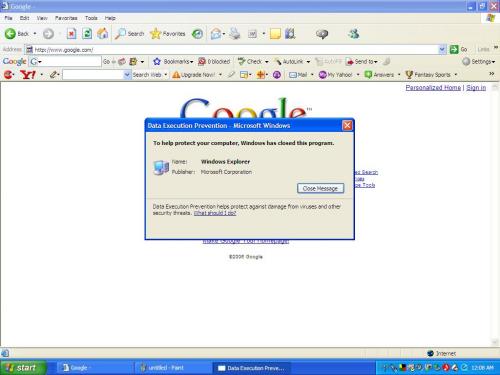











 Sign In
Sign In Create Account
Create Account

