
Logfile of HijackThis v1.99.1
Scan saved at 5:12:37 PM, on 10/14/2006
Platform: Windows XP SP1 (WinNT 5.01.2600)
MSIE: Internet Explorer v6.00 SP1 (6.00.2800.1106)
Running processes:
C:\WINDOWS\System32\smss.exe
C:\WINDOWS\system32\winlogon.exe
C:\WINDOWS\system32\services.exe
C:\WINDOWS\system32\lsass.exe
C:\WINDOWS\system32\svchost.exe
C:\WINDOWS\System32\svchost.exe
C:\WINDOWS\system32\spoolsv.exe
C:\Program Files\Grisoft\AVG Anti-Spyware 7.5\guard.exe
C:\WINDOWS\System32\CTsvcCDA.exe
C:\WINDOWS\System32\nvsvc32.exe
C:\WINDOWS\System32\MsPMSPSv.exe
C:\WINDOWS\Explorer.EXE
C:\Program Files\Creative\SBLive\Diagnostics\diagent.exe
c:\program files\internet explorer\iexplore.exe
C:\Program Files\Grisoft\AVG Anti-Spyware 7.5\avgas.exe
C:\Program Files\Messenger\msmsgs.exe
C:\Program Files\Adobe\Acrobat 7.0\Reader\reader_sl.exe
C:\Program Files\Internet Explorer\iexplore.exe
C:\HijackThis.exe
R0 - HKCU\Software\Microsoft\Internet Explorer\Main,Local Page =
R0 - HKLM\Software\Microsoft\Internet Explorer\Main,Local Page =
O2 - BHO: Adobe PDF Reader Link Helper - {06849E9F-C8D7-4D59-B87D-784B7D6BE0B3} - C:\Program Files\Adobe\Acrobat 7.0\ActiveX\AcroIEHelper.dll
O2 - BHO: (no name) - {53707962-6F74-2D53-2644-206D7942484F} - C:\Program Files\Spybot - Search & Destroy\SDHelper.dll
O3 - Toolbar: &Radio - {8E718888-423F-11D2-876E-00A0C9082467} - C:\WINDOWS\System32\msdxm.ocx
O4 - HKLM\..\Run: [NvCplDaemon] "RUNDLL32.EXE" C:\WINDOWS\System32\NvCpl.dll,NvStartup
O4 - HKLM\..\Run: [diagent] "C:\Program Files\Creative\SBLive\Diagnostics\diagent.exe" startup
O4 - HKLM\..\Run: [iTunesHelper] "C:\Program Files\iTunes\iTunesHelper.exe"
O4 - HKLM\..\Run: [QuickTime Task] "C:\Program Files\QuickTime\qttask.exe" -atboottime
O4 - HKLM\..\Run: [HP Software Update] "C:\Program Files\Hewlett-Packard\HP Software Update\HPWuSchd.exe"
O4 - HKLM\..\Run: [HP Component Manager] "C:\Program Files\HP\hpcoretech\hpcmpmgr.exe"
O4 - HKLM\..\Run: [HPDJ Taskbar Utility] C:\WINDOWS\System32\spool\drivers\w32x86\3\hpztsb09.exe
O4 - HKLM\..\Run: [ViewMgr] "C:\Program Files\Viewpoint\Viewpoint Manager\ViewMgr.exe"
O4 - HKLM\..\Run: [!AVG Anti-Spyware] "C:\Program Files\Grisoft\AVG Anti-Spyware 7.5\avgas.exe" /minimized
O4 - HKCU\..\Run: [MSMSGS] "C:\Program Files\Messenger\msmsgs.exe" /background
O4 - Startup: Adobe Gamma.lnk = C:\Program Files\Common Files\Adobe\Calibration\Adobe Gamma Loader.exe
O4 - Global Startup: Adobe Reader Speed Launch.lnk = C:\Program Files\Adobe\Acrobat 7.0\Reader\reader_sl.exe
O4 - Global Startup: Microsoft Office.lnk = C:\Program Files\Microsoft Office\Office\OSA9.EXE
O9 - Extra button: AIM - {AC9E2541-2814-11d5-BC6D-00B0D0A1DE45} - C:\Program Files\AIM\aim.exe
O16 - DPF: {9A9307A0-7DA4-4DAF-B042-5009F29E09E1} (ActiveScan Installer Class) -
http://acs.pandasoft...free/asinst.cabO20 - AppInit_DLLs:
O23 - Service: Adobe LM Service - Adobe Systems - C:\Program Files\Common Files\Adobe Systems Shared\Service\Adobelmsvc.exe
O23 - Service: AVG Anti-Spyware Guard - Anti-Malware Development a.s. - C:\Program Files\Grisoft\AVG Anti-Spyware 7.5\guard.exe
O23 - Service: Creative Service for CDROM Access - Creative Technology Ltd - C:\WINDOWS\System32\CTsvcCDA.exe
O23 - Service: InstallDriver Table Manager (IDriverT) - Macrovision Corporation - C:\Program Files\Common Files\InstallShield\Driver\11\Intel 32\IDriverT.exe
O23 - Service: iPodService - Apple Computer, Inc. - C:\Program Files\iPod\bin\iPodService.exe
O23 - Service: NVIDIA Driver Helper Service (NVSvc) - NVIDIA Corporation - C:\WINDOWS\System32\nvsvc32.exe
and
---------------------------------------------------------
AVG Anti-Spyware - Scan Report
---------------------------------------------------------
+ Created at: 5:09:18 PM 10/14/2006
+ Scan result:
C:\System Volume Information\_restore{EDF8B7E9-5809-4DA1-9BF2-3D587465024B}\RP28\A0010039.dll -> Adware.SearchAssistant : No action taken.
C:\System Volume Information\_restore{EDF8B7E9-5809-4DA1-9BF2-3D587465024B}\RP28\A0010040.dll -> Adware.SearchAssistant : No action taken.
C:\System Volume Information\_restore{EDF8B7E9-5809-4DA1-9BF2-3D587465024B}\RP28\A0010041.dll -> Adware.SearchAssistant : No action taken.
C:\System Volume Information\_restore{EDF8B7E9-5809-4DA1-9BF2-3D587465024B}\RP28\A0010013.exe -> Adware.Spysheriff : No action taken.
C:\System Volume Information\_restore{EDF8B7E9-5809-4DA1-9BF2-3D587465024B}\RP28\A0010043.exe -> Adware.Spysheriff : No action taken.
C:\System Volume Information\_restore{EDF8B7E9-5809-4DA1-9BF2-3D587465024B}\RP28\A0010021.exe -> Backdoor.Bifrose.uw : No action taken.
C:\System Volume Information\_restore{EDF8B7E9-5809-4DA1-9BF2-3D587465024B}\RP28\A0010019.exe -> Backdoor.Bifrost : No action taken.
C:\System Volume Information\_restore{EDF8B7E9-5809-4DA1-9BF2-3D587465024B}\RP28\A0010020.exe -> Backdoor.Bifrost : No action taken.
C:\System Volume Information\_restore{EDF8B7E9-5809-4DA1-9BF2-3D587465024B}\RP22\A0005125.exe -> Backdoor.IRCBot.th : No action taken.
C:\System Volume Information\_restore{EDF8B7E9-5809-4DA1-9BF2-3D587465024B}\RP23\A0005314.exe -> Backdoor.IRCBot.th : No action taken.
C:\System Volume Information\_restore{EDF8B7E9-5809-4DA1-9BF2-3D587465024B}\RP23\A0005315.exe -> Backdoor.IRCBot.th : No action taken.
C:\System Volume Information\_restore{EDF8B7E9-5809-4DA1-9BF2-3D587465024B}\RP28\A0010022.EXE -> Downloader.Agent.awf : No action taken.
C:\System Volume Information\_restore{EDF8B7E9-5809-4DA1-9BF2-3D587465024B}\RP28\A0010023.exe -> Downloader.Agent.awf : No action taken.
C:\System Volume Information\_restore{EDF8B7E9-5809-4DA1-9BF2-3D587465024B}\RP28\A0010025.exe -> Not-A-Virus.Hoax.Win32.Renos.eo : No action taken.
C:\System Volume Information\_restore{EDF8B7E9-5809-4DA1-9BF2-3D587465024B}\RP28\A0010036.exe -> Not-A-Virus.Hoax.Win32.Renos.eo : No action taken.
C:\System Volume Information\_restore{EDF8B7E9-5809-4DA1-9BF2-3D587465024B}\RP28\A0010053.exe -> Not-A-Virus.Hoax.Win32.Renos.eo : No action taken.
C:\System Volume Information\_restore{EDF8B7E9-5809-4DA1-9BF2-3D587465024B}\RP29\A0012152.exe -> Not-A-Virus.Hoax.Win32.Renos.eo : No action taken.
C:\System Volume Information\_restore{EDF8B7E9-5809-4DA1-9BF2-3D587465024B}\RP29\A0017220.exe -> Not-A-Virus.Hoax.Win32.Renos.eo : No action taken.
C:\Documents and Settings\hamik\Cookies\
[email protected][1].txt -> TrackingCookie.2o7 : No action taken.
C:\Documents and Settings\hamik\Cookies\hamik@advertising[1].txt -> TrackingCookie.Advertising : No action taken.
C:\Documents and Settings\hamik\Cookies\hamik@atdmt[2].txt -> TrackingCookie.Atdmt : No action taken.
C:\Documents and Settings\hamik\Cookies\hamik@doubleclick[1].txt -> TrackingCookie.Doubleclick : No action taken.
C:\Documents and Settings\hamik\Cookies\hamik@overture[1].txt -> TrackingCookie.Overture : No action taken.
C:\Documents and Settings\hamik\Cookies\hamik@statcounter[1].txt -> TrackingCookie.Statcounter : No action taken.
C:\System Volume Information\_restore{EDF8B7E9-5809-4DA1-9BF2-3D587465024B}\RP28\A0010024.dll -> Trojan.Agent.rx : No action taken.
::Report end
My computer doesn't get that annoying spyware icon from the toolbar ,but now sometimes it won't show the webpage and when i turn on the computer it gives me the blue scream with the error and other times it gives me an error for microsoft windows saying send error report or dont send.

 This topic is locked
This topic is locked

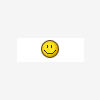











 Sign In
Sign In Create Account
Create Account

