Here goes: Once I boot up both my touchpad and keyboard are frozen (totally unusable). XP boots fine and all my settings and icons etc are fine but I cannot do anything!!!
I spend the best part of yesterday cruising this forum (at work) trying to find a solution and tried them all when I got home.
New optical USB mouse is identified ok but still unusable
I have tried an external keyboard:no change there
Boot in to SAFE mode:exactly the same problem
RESTORE LAST KNOW GOOD CONFIG: cannot get past logon screen to find out
The keyboard works fine in the BIOS screen as I tried changing the boot order a few times, many reboots: no change
I read that perhaps a XP repair would be in order and fix my problem but when following the steps given here: http://www.geekstogo...p?showtopic=138 I do not have the 'repair' option.
I also tried these suggestions here: http://michaelsteven...pairinstall.htm
I am stuck and do not really want to to a fresh install of XP at this stage.
So come on people any suggestions are greatly appreciated and I will try anything once



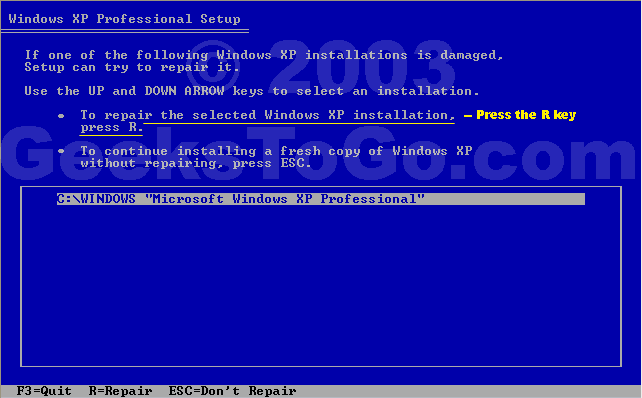












 Sign In
Sign In Create Account
Create Account

