CRC
Started by
alphanumeric
, Oct 12 2006 12:48 AM
#1

 Posted 12 October 2006 - 12:48 AM
Posted 12 October 2006 - 12:48 AM

#2

 Posted 12 October 2006 - 09:16 AM
Posted 12 October 2006 - 09:16 AM

Hi Alphanumeric
I would try to delete the files from wihin the folder then delete the folder.
I would do this via the command prompt.
Do you know how to do this or do you need help ?
Cheers
Peterm
I would try to delete the files from wihin the folder then delete the folder.
I would do this via the command prompt.
Do you know how to do this or do you need help ?
Cheers
Peterm
#3

 Posted 12 October 2006 - 08:18 PM
Posted 12 October 2006 - 08:18 PM

I would appreciate if you provide some instructions how to do it? I am a bit literate in the command prompt but I'm really not sure on what to do. Thanks in advance.
#4

 Posted 13 October 2006 - 02:08 AM
Posted 13 October 2006 - 02:08 AM

Ok 1st thing we need to do is find out where the folder is living.
If you have a shortcut to this on your desktop then click once on the folder to highlight it. Then right click go to properties. Click on shortcut tab this will show where the folder is located next to start in.
You then go to the command prompt and change to the directory. Example when you open the command it will look something like c:\documents and settings\admin>(or your username) we then have to navagate to the folder. Example at the c:\documents and settings\admin>type in the path that you found in the short cut tab
Example c:\documents and settings\admin>cd\program files\nero\ahead enter this should take us to our folder with the prompt c:\program files\nero\ahead> at this point typein dir enter
this should list all the files and bring you back to the prompt if these are the files you want to get rid of then at the prompt >del *.* enter this should delete all the files in that folder. When you are back at the prompt type in cd .. enter this will take you up one folder our example would look like this cd\program files\nero\ahead>cd ..
cd\program files\nero>rmdir ahead enter this should remove the directory
I know this is a lot to absorb so if you need help getting through it let me know.
Have a look at my Rule 1
Cheers
Peterm
If you have a shortcut to this on your desktop then click once on the folder to highlight it. Then right click go to properties. Click on shortcut tab this will show where the folder is located next to start in.
You then go to the command prompt and change to the directory. Example when you open the command it will look something like c:\documents and settings\admin>(or your username) we then have to navagate to the folder. Example at the c:\documents and settings\admin>type in the path that you found in the short cut tab
Example c:\documents and settings\admin>cd\program files\nero\ahead enter this should take us to our folder with the prompt c:\program files\nero\ahead> at this point typein dir enter
this should list all the files and bring you back to the prompt if these are the files you want to get rid of then at the prompt >del *.* enter this should delete all the files in that folder. When you are back at the prompt type in cd .. enter this will take you up one folder our example would look like this cd\program files\nero\ahead>cd ..
cd\program files\nero>rmdir ahead enter this should remove the directory
I know this is a lot to absorb so if you need help getting through it let me know.
Have a look at my Rule 1
Cheers
Peterm
#5

 Posted 13 October 2006 - 08:37 PM
Posted 13 October 2006 - 08:37 PM

I followed and tried your steps. here is what I got..
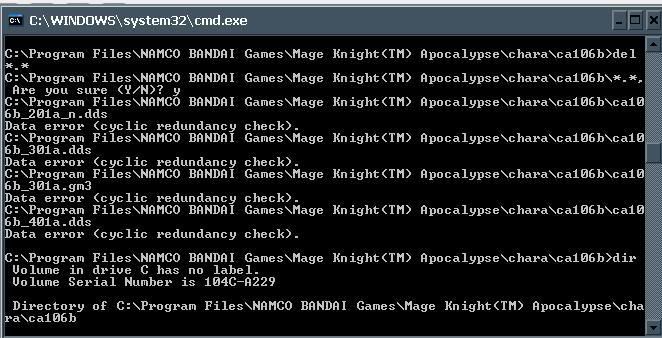
Thanks for your reply, hope you can suggest an alternative.
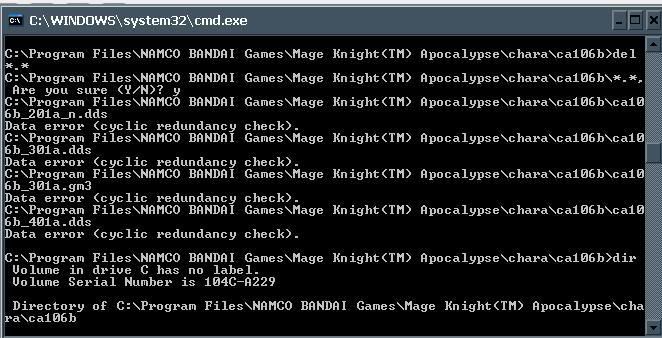
Thanks for your reply, hope you can suggest an alternative.
#6

 Posted 13 October 2006 - 08:43 PM
Posted 13 October 2006 - 08:43 PM

ok then can you download code stuff starter from my signature
And lets see if this game loads any files on startup.
It is a pretty easy program to use if you need help with it let me know
And lets see if this game loads any files on startup.
It is a pretty easy program to use if you need help with it let me know
#7

 Posted 14 October 2006 - 12:29 AM
Posted 14 October 2006 - 12:29 AM

This article says run chkdsk
Chkdsk
This explains it
Explain
How to use chsdsk
Use the F switch
Chkdsk
This explains it
Explain
How to use chsdsk
Use the F switch
Edited by peterm, 14 October 2006 - 12:44 AM.
Similar Topics
0 user(s) are reading this topic
0 members, 0 guests, 0 anonymous users
As Featured On:














 Sign In
Sign In Create Account
Create Account

