In that case I highly recommend repair installation of windows, see
Drive cleaner, winfixer
Started by
paprika
, Oct 18 2006 07:38 AM
#16

 Posted 22 October 2006 - 05:56 AM
Posted 22 October 2006 - 05:56 AM

#17

 Posted 22 October 2006 - 06:21 AM
Posted 22 October 2006 - 06:21 AM

Hi Shaba,
Do you know what may be happening with my computer?, why do you recomend reinstallation of windows? It was bought new early this year from a computer business & they set it up for me so it was ready to use.I had info transferred from old pc to new also. It has been working fine until just recently.
Are my problems related to the drivecleaner & winfixer pop-ups or viruses.
I'm trying to understand what's happening.
Thanking you,
Paprika
Do you know what may be happening with my computer?, why do you recomend reinstallation of windows? It was bought new early this year from a computer business & they set it up for me so it was ready to use.I had info transferred from old pc to new also. It has been working fine until just recently.
Are my problems related to the drivecleaner & winfixer pop-ups or viruses.
I'm trying to understand what's happening.
Thanking you,
Paprika
#18

 Posted 22 October 2006 - 06:24 AM
Posted 22 October 2006 - 06:24 AM

Hi
I only thought it might the easiest way to get your computer back in shape.
We can try some rootkit scan to see whether or not Vundo is present:
Download F-Secure Blacklight and save it to your desktop -> https://europe.f-sec...light/try.shtml
Doubleclick blbeta.exe, accept the agreement, click Scan, then click Next
You'll see a list what have been found. A log will appear to your desktop, it is named fsbl.xxxxxxx.log (xxxxxxx will be random numbers).
DON'T choose Rename if something was found!
Post the contents of fsbl.xxxx.log to here (xxxx= random numbers,blacklight log from your desktop)
I only thought it might the easiest way to get your computer back in shape.
We can try some rootkit scan to see whether or not Vundo is present:
Download F-Secure Blacklight and save it to your desktop -> https://europe.f-sec...light/try.shtml
Doubleclick blbeta.exe, accept the agreement, click Scan, then click Next
You'll see a list what have been found. A log will appear to your desktop, it is named fsbl.xxxxxxx.log (xxxxxxx will be random numbers).
DON'T choose Rename if something was found!
Post the contents of fsbl.xxxx.log to here (xxxx= random numbers,blacklight log from your desktop)
#19

 Posted 22 October 2006 - 06:47 AM
Posted 22 October 2006 - 06:47 AM

Hi Shaba,
Here's the fsbl.xxx. log
Thanks,
Paprika
10/22/06 22:34:49 [Info]: BlackLight Engine 1.0.47 initialized
10/22/06 22:34:49 [Info]: OS: 5.1 build 2600 (Service Pack 2)
10/22/06 22:34:49 [Note]: 7019 4
10/22/06 22:34:49 [Note]: 7005 0
10/22/06 22:35:00 [Note]: 7006 0
10/22/06 22:35:00 [Note]: 7011 2132
10/22/06 22:35:00 [Note]: 7026 0
10/22/06 22:35:00 [Note]: 7026 0
10/22/06 22:35:00 [Note]: 7024 3
10/22/06 22:35:00 [Info]: Hidden process: C:\windows\system32\gvhhphqpyr.exe
10/22/06 22:35:00 [Note]: FSRAW library version 1.7.1020
10/22/06 22:37:08 [Info]: Hidden file: c:\WINDOWS\Prefetch\GVHHPHQPYR.EXE-2AF08513.pf
10/22/06 22:37:08 [Note]: 10002 1
10/22/06 22:37:15 [Info]: Hidden file: c:\WINDOWS\system32\gvhhphqpyr_nav.dat
10/22/06 22:37:15 [Note]: 10002 1
10/22/06 22:37:15 [Info]: Hidden file: c:\WINDOWS\system32\gvhhphqpyr.dat
10/22/06 22:37:15 [Note]: 10002 1
10/22/06 22:37:15 [Info]: Hidden file: C:\windows\system32\gvhhphqpyr.exe
10/22/06 22:37:16 [Note]: 10002 1
10/22/06 22:37:16 [Info]: Hidden file: c:\WINDOWS\system32\gvhhphqpyr_navps.dat
10/22/06 22:37:16 [Note]: 10002 1
10/22/06 22:40:00 [Note]: 7007 0
Here's the fsbl.xxx. log
Thanks,
Paprika
10/22/06 22:34:49 [Info]: BlackLight Engine 1.0.47 initialized
10/22/06 22:34:49 [Info]: OS: 5.1 build 2600 (Service Pack 2)
10/22/06 22:34:49 [Note]: 7019 4
10/22/06 22:34:49 [Note]: 7005 0
10/22/06 22:35:00 [Note]: 7006 0
10/22/06 22:35:00 [Note]: 7011 2132
10/22/06 22:35:00 [Note]: 7026 0
10/22/06 22:35:00 [Note]: 7026 0
10/22/06 22:35:00 [Note]: 7024 3
10/22/06 22:35:00 [Info]: Hidden process: C:\windows\system32\gvhhphqpyr.exe
10/22/06 22:35:00 [Note]: FSRAW library version 1.7.1020
10/22/06 22:37:08 [Info]: Hidden file: c:\WINDOWS\Prefetch\GVHHPHQPYR.EXE-2AF08513.pf
10/22/06 22:37:08 [Note]: 10002 1
10/22/06 22:37:15 [Info]: Hidden file: c:\WINDOWS\system32\gvhhphqpyr_nav.dat
10/22/06 22:37:15 [Note]: 10002 1
10/22/06 22:37:15 [Info]: Hidden file: c:\WINDOWS\system32\gvhhphqpyr.dat
10/22/06 22:37:15 [Note]: 10002 1
10/22/06 22:37:15 [Info]: Hidden file: C:\windows\system32\gvhhphqpyr.exe
10/22/06 22:37:16 [Note]: 10002 1
10/22/06 22:37:16 [Info]: Hidden file: c:\WINDOWS\system32\gvhhphqpyr_navps.dat
10/22/06 22:37:16 [Note]: 10002 1
10/22/06 22:40:00 [Note]: 7007 0
#20

 Posted 22 October 2006 - 06:50 AM
Posted 22 October 2006 - 06:50 AM

Hi
Yes, something was hiding.
Please download the Killbox.
Unzip it to the desktop.
Please run Killbox.
Select "Delete on Reboot" and "All files"
Copy the file names below to the clipboard by highlighting them and pressing Control-C:
C:\windows\system32\gvhhphqpyr.exe
c:\WINDOWS\Prefetch\GVHHPHQPYR.EXE-2AF08513.pf
c:\WINDOWS\system32\gvhhphqpyr_nav.dat
c:\WINDOWS\system32\gvhhphqpyr.dat
C:\windows\system32\gvhhphqpyr.exe
c:\WINDOWS\system32\gvhhphqpyr_navps.dat
Go to the File menu, and choose "Paste from Clipboard".
Click the red-and-white "Delete File" button. Click "Yes" at the Delete on Reboot prompt. Click "No" at the Pending Operations prompt.
If you receive a message such as: "Component 'MsComCtl.ocx' or one of its dependencies not correctly registered: a file is missing or invalid." when trying to run TheKillbox, click here to download and run missingfilesetup.exe. Then try TheKillbox again..
If your computer does not restart automatically, please restart it manually.
Re-scan with blacklight.
Send:
- a fresh HijackThis log
- blacklight report
Yes, something was hiding.
Please download the Killbox.
Unzip it to the desktop.
Please run Killbox.
Select "Delete on Reboot" and "All files"
Copy the file names below to the clipboard by highlighting them and pressing Control-C:
C:\windows\system32\gvhhphqpyr.exe
c:\WINDOWS\Prefetch\GVHHPHQPYR.EXE-2AF08513.pf
c:\WINDOWS\system32\gvhhphqpyr_nav.dat
c:\WINDOWS\system32\gvhhphqpyr.dat
C:\windows\system32\gvhhphqpyr.exe
c:\WINDOWS\system32\gvhhphqpyr_navps.dat
Go to the File menu, and choose "Paste from Clipboard".
Click the red-and-white "Delete File" button. Click "Yes" at the Delete on Reboot prompt. Click "No" at the Pending Operations prompt.
If you receive a message such as: "Component 'MsComCtl.ocx' or one of its dependencies not correctly registered: a file is missing or invalid." when trying to run TheKillbox, click here to download and run missingfilesetup.exe. Then try TheKillbox again..
If your computer does not restart automatically, please restart it manually.
Re-scan with blacklight.
Send:
- a fresh HijackThis log
- blacklight report
#21

 Posted 22 October 2006 - 07:24 AM
Posted 22 October 2006 - 07:24 AM

Hi Shaba,
Here you go, I hope I've done the blacklight correctly.
Thanks,
Paprika
10/22/06 23:09:26 [Info]: BlackLight Engine 1.0.47 initialized
10/22/06 23:09:26 [Info]: OS: 5.1 build 2600 (Service Pack 2)
10/22/06 23:09:26 [Note]: 7019 4
10/22/06 23:09:26 [Note]: 7005 0
10/22/06 23:09:29 [Note]: 7006 0
10/22/06 23:09:30 [Note]: 7011 228
10/22/06 23:09:30 [Note]: 7026 0
10/22/06 23:09:30 [Note]: 7026 0
10/22/06 23:09:31 [Note]: 7024 3
10/22/06 23:09:31 [Info]: Hidden process: C:\windows\system32\gvhhphqpyr.exe
10/22/06 23:09:31 [Note]: FSRAW library version 1.7.1020
10/22/06 23:12:25 [Info]: Hidden file: c:\WINDOWS\Prefetch\GVHHPHQPYR.EXE-2AF08513.pf
10/22/06 23:12:25 [Note]: 10002 1
10/22/06 23:12:34 [Info]: Hidden file: c:\WINDOWS\system32\gvhhphqpyr_nav.dat
10/22/06 23:12:34 [Note]: 10002 1
10/22/06 23:12:34 [Info]: Hidden file: c:\WINDOWS\system32\gvhhphqpyr.dat
10/22/06 23:12:34 [Note]: 10002 1
10/22/06 23:12:34 [Info]: Hidden file: C:\windows\system32\gvhhphqpyr.exe
10/22/06 23:12:35 [Note]: 10002 1
10/22/06 23:12:35 [Info]: Hidden file: c:\WINDOWS\system32\gvhhphqpyr_navps.dat
10/22/06 23:12:35 [Note]: 10002 1
10/22/06 23:19:00 [Note]: 7007 0
Logfile of HijackThis v1.99.1
Scan saved at 11:21:05 PM, on 22/10/2006
Platform: Windows XP SP2 (WinNT 5.01.2600)
MSIE: Internet Explorer v6.00 SP2 (6.00.2900.2180)
Running processes:
C:\WINDOWS\System32\smss.exe
C:\WINDOWS\system32\winlogon.exe
C:\WINDOWS\system32\services.exe
C:\WINDOWS\system32\lsass.exe
C:\WINDOWS\system32\svchost.exe
C:\Program Files\Windows Defender\MsMpEng.exe
C:\WINDOWS\System32\svchost.exe
C:\Program Files\Common Files\Symantec Shared\ccSetMgr.exe
C:\WINDOWS\Explorer.EXE
C:\Program Files\Common Files\Symantec Shared\ccEvtMgr.exe
C:\Program Files\Common Files\Symantec Shared\ccProxy.exe
C:\Program Files\Common Files\Symantec Shared\SNDSrvc.exe
C:\Program Files\Common Files\Symantec Shared\SPBBC\SPBBCSvc.exe
C:\Program Files\Common Files\Symantec Shared\CCPD-LC\symlcsvc.exe
C:\WINDOWS\system32\spoolsv.exe
C:\Program Files\Symantec\LiveUpdate\ALUSchedulerSvc.exe
C:\WINDOWS\system32\drivers\CDAC11BA.EXE
C:\WINDOWS\system32\drivers\KodakCCS.exe
C:\Program Files\Norton Internet Security\Norton AntiVirus\navapsvc.exe
C:\WINDOWS\system32\svchost.exe
C:\WINDOWS\system32\keyhook.exe
C:\Program Files\CyberLink\PowerDVD\PDVDServ.exe
C:\Program Files\Thomson\SpeedTouch USB\Dragdiag.exe
C:\Program Files\Telstra\Toolbar\bpumTray.exe
C:\Program Files\HP\hpcoretech\hpcmpmgr.exe
C:\Program Files\HP\HP Software Update\HPWuSchd2.exe
C:\Program Files\QuickTime\qttask.exe
C:\Program Files\Windows Defender\MSASCui.exe
C:\Program Files\Common Files\Symantec Shared\ccApp.exe
C:\Program Files\HP\Digital Imaging\bin\hpqtra08.exe
C:\Program Files\Kodak\Kodak EasyShare Software\bin\EasyShare.exe
C:\PROGRA~1\INCRED~1\bin\IMApp.exe
C:\Program Files\Kodak\KODAK Software Updater\7288971\Program\Kodak Software Updater.exe
C:\PROGRA~1\Magentic\bin\MgApp.exe
C:\WINDOWS\system32\sistray.exe
C:\WINDOWS\System32\svchost.exe
C:\PROGRA~1\INCRED~1\bin\IncMail.exe
C:\Program Files\Common Files\Symantec Shared\Security Console\NSCSRVCE.EXE
C:\Program Files\Internet Explorer\iexplore.exe
C:\Program Files\Messenger\msmsgs.exe
C:\WINDOWS\Temp\HijackThis.exe
R0 - HKCU\Software\Microsoft\Internet Explorer\Main,Start Page = http://ninemsn.com.au/
R0 - HKLM\Software\Microsoft\Internet Explorer\Main,Start Page = http://www.bigpond.com/
O2 - BHO: Adobe PDF Reader Link Helper - {06849E9F-C8D7-4D59-B87D-784B7D6BE0B3} - C:\Program Files\Adobe\Acrobat 7.0\ActiveX\AcroIEHelper.dll
O2 - BHO: ActivateBand Class - {4C7B6DE1-99A4-4CF1-8B44-68889900E1D0} - C:\Program Files\Telstra\Toolbar\bpumToolBand.dll
O2 - BHO: Windows Live Sign-in Helper - {9030D464-4C02-4ABF-8ECC-5164760863C6} - C:\Program Files\Common Files\Microsoft Shared\Windows Live\WindowsLiveLogin.dll
O2 - BHO: Norton Internet Security 2006 - {9ECB9560-04F9-4bbc-943D-298DDF1699E1} - C:\Program Files\Common Files\Symantec Shared\AdBlocking\NISShExt.dll
O2 - BHO: NAV Helper - {A8F38D8D-E480-4D52-B7A2-731BB6995FDD} - C:\Program Files\Norton Internet Security\Norton AntiVirus\NavShExt.dll
O3 - Toolbar: BigPond Toolbar - {7A431EC4-CC21-4DF7-9DB1-A2CF74C4CC98} - C:\Program Files\Telstra\Toolbar\bpumToolBand.dll
O3 - Toolbar: Norton Internet Security 2006 - {0B53EAC3-8D69-4b9e-9B19-A37C9A5676A7} - C:\Program Files\Common Files\Symantec Shared\AdBlocking\NISShExt.dll
O3 - Toolbar: Norton AntiVirus - {C4069E3A-68F1-403E-B40E-20066696354B} - C:\Program Files\Norton Internet Security\Norton AntiVirus\NavShExt.dll
O4 - HKLM\..\Run: [SiS Windows KeyHook] C:\WINDOWS\system32\keyhook.exe
O4 - HKLM\..\Run: [RemoteControl] "C:\Program Files\CyberLink\PowerDVD\PDVDServ.exe"
O4 - HKLM\..\Run: [NeroFilterCheck] C:\WINDOWS\system32\NeroCheck.exe
O4 - HKLM\..\Run: [SpeedTouch USB Diagnostics] "C:\Program Files\Thomson\SpeedTouch USB\Dragdiag.exe" /icon
O4 - HKLM\..\Run: [BigPond Toolbar] "C:\Program Files\Telstra\Toolbar\bpumTray.exe"
O4 - HKLM\..\Run: [HP Component Manager] "C:\Program Files\HP\hpcoretech\hpcmpmgr.exe"
O4 - HKLM\..\Run: [HP Software Update] C:\Program Files\HP\HP Software Update\HPWuSchd2.exe
O4 - HKLM\..\Run: [ImInstaller_IncrediMail] C:\DOCUME~1\KURT&S~1\LOCALS~1\Temp\ImInstaller\IncrediMail\incredimail_install.exe -startup -product IncrediMail
O4 - HKLM\..\Run: [QuickTime Task] "C:\Program Files\QuickTime\qttask.exe" -atboottime
O4 - HKLM\..\Run: [Windows Defender] "C:\Program Files\Windows Defender\MSASCui.exe" -hide
O4 - HKLM\..\Run: [ccApp] "C:\Program Files\Common Files\Symantec Shared\ccApp.exe"
O4 - HKCU\..\Run: [IncrediMail] C:\Program Files\IncrediMail\bin\IncMail.exe /c
O4 - HKCU\..\Run: [Magentic] C:\PROGRA~1\Magentic\bin\Magentic.exe /c
O4 - Global Startup: Adobe Reader Speed Launch.lnk = C:\Program Files\Adobe\Acrobat 7.0\Reader\reader_sl.exe
O4 - Global Startup: HP Digital Imaging Monitor.lnk = C:\Program Files\HP\Digital Imaging\bin\hpqtra08.exe
O4 - Global Startup: Kodak EasyShare software.lnk = C:\Program Files\Kodak\Kodak EasyShare Software\bin\EasyShare.exe
O4 - Global Startup: Kodak software updater.lnk = C:\Program Files\Kodak\KODAK Software Updater\7288971\Program\Kodak Software Updater.exe
O4 - Global Startup: Microsoft Office.lnk = C:\Program Files\Microsoft Office\Office10\OSA.EXE
O4 - Global Startup: Utility Tray.lnk = C:\WINDOWS\system32\sistray.exe
O8 - Extra context menu item: &Add animation to IncrediMail Style Box - C:\PROGRA~1\INCRED~1\bin\resources\WebMenuImg.htm
O9 - Extra button: (no name) - {B205A35E-1FC4-4CE3-818B-899DBBB3388C} - C:\Program Files\Common Files\Microsoft Shared\Encarta Search Bar\ENCSBAR.DLL
O9 - Extra button: Messenger - {FB5F1910-F110-11d2-BB9E-00C04F795683} - C:\Program Files\Messenger\msmsgs.exe
O9 - Extra 'Tools' menuitem: Windows Messenger - {FB5F1910-F110-11d2-BB9E-00C04F795683} - C:\Program Files\Messenger\msmsgs.exe
O14 - IERESET.INF: START_PAGE_URL=http://www.optima.com.au
O16 - DPF: {0EB0E74A-2A76-4AB3-A7FB-9BD8C29F7F75} (CKAVWebScan Object) - http://www.kaspersky...can_unicode.cab
O16 - DPF: {17492023-C23A-453E-A040-C7C580BBF700} (Windows Genuine Advantage Validation Tool) - http://go.microsoft....k/?linkid=39204
O16 - DPF: {2BC66F54-93A8-11D3-BEB6-00105AA9B6AE} (Symantec AntiVirus scanner) - http://security.syma...bin/AvSniff.cab
O16 - DPF: {644E432F-49D3-41A1-8DD5-E099162EEEC5} (Symantec RuFSI Utility Class) - http://security.syma...n/bin/cabsa.cab
O16 - DPF: {7E980B9B-8AE5-466A-B6D6-DA8CF814E78A} (MJLauncherCtrl Class) - http://www.sonypictu...mjolauncher.cab
O16 - DPF: {9A9307A0-7DA4-4DAF-B042-5009F29E09E1} (ActiveScan Installer Class) - http://acs.pandasoft...free/asinst.cab
O16 - DPF: {B38870E4-7ECB-40DA-8C6A-595F0A5519FF} (MsnMessengerSetupDownloadControl Class) - http://messenger.msn...pDownloader.cab
O16 - DPF: {D54160C3-DB7B-4534-9B65-190EE4A9C7F7} (SproutLauncherCtrl Class) - http://www.gamehouse...outLauncher.cab
O17 - HKLM\System\CS1\Services\Tcpip\Parameters: SearchList = qld.bigpond.net.au
O17 - HKLM\System\CCS\Services\Tcpip\Parameters: SearchList = qld.bigpond.net.au
O18 - Protocol: livecall - {828030A1-22C1-4009-854F-8E305202313F} - C:\PROGRA~1\MSNMES~1\MSGRAP~1.DLL
O18 - Protocol: msnim - {828030A1-22C1-4009-854F-8E305202313F} - C:\PROGRA~1\MSNMES~1\MSGRAP~1.DLL
O20 - Winlogon Notify: WgaLogon - C:\WINDOWS\SYSTEM32\WgaLogon.dll
O23 - Service: Automatic LiveUpdate Scheduler - Symantec Corporation - C:\Program Files\Symantec\LiveUpdate\ALUSchedulerSvc.exe
O23 - Service: C-DillaCdaC11BA - C-Dilla Ltd - C:\WINDOWS\system32\drivers\CDAC11BA.EXE
O23 - Service: Symantec Event Manager (ccEvtMgr) - Symantec Corporation - C:\Program Files\Common Files\Symantec Shared\ccEvtMgr.exe
O23 - Service: Symantec Internet Security Password Validation (ccISPwdSvc) - Symantec Corporation - C:\Program Files\Norton Internet Security\ccPwdSvc.exe
O23 - Service: Symantec Network Proxy (ccProxy) - Symantec Corporation - C:\Program Files\Common Files\Symantec Shared\ccProxy.exe
O23 - Service: Symantec Settings Manager (ccSetMgr) - Symantec Corporation - C:\Program Files\Common Files\Symantec Shared\ccSetMgr.exe
O23 - Service: COM Host (comHost) - Symantec Corporation - C:\Program Files\Norton Internet Security\comHost.exe
O23 - Service: Kodak Camera Connection Software (KodakCCS) - Eastman Kodak Company - C:\WINDOWS\system32\drivers\KodakCCS.exe
O23 - Service: LiveUpdate - Symantec Corporation - C:\PROGRA~1\Symantec\LIVEUP~1\LUCOMS~1.EXE
O23 - Service: Norton AntiVirus Auto-Protect Service (navapsvc) - Symantec Corporation - C:\Program Files\Norton Internet Security\Norton AntiVirus\navapsvc.exe
O23 - Service: Norton Protection Center Service (NSCService) - Symantec Corporation - C:\Program Files\Common Files\Symantec Shared\Security Console\NSCSRVCE.EXE
O23 - Service: Pml Driver HPZ12 - HP - C:\WINDOWS\system32\HPZipm12.exe
O23 - Service: Symantec AVScan (SAVScan) - Symantec Corporation - C:\Program Files\Norton Internet Security\Norton AntiVirus\SAVScan.exe
O23 - Service: Symantec Network Drivers Service (SNDSrvc) - Symantec Corporation - C:\Program Files\Common Files\Symantec Shared\SNDSrvc.exe
O23 - Service: Symantec SPBBCSvc (SPBBCSvc) - Symantec Corporation - C:\Program Files\Common Files\Symantec Shared\SPBBC\SPBBCSvc.exe
O23 - Service: Symantec Core LC - Symantec Corporation - C:\Program Files\Common Files\Symantec Shared\CCPD-LC\symlcsvc.exe
Here you go, I hope I've done the blacklight correctly.
Thanks,
Paprika
10/22/06 23:09:26 [Info]: BlackLight Engine 1.0.47 initialized
10/22/06 23:09:26 [Info]: OS: 5.1 build 2600 (Service Pack 2)
10/22/06 23:09:26 [Note]: 7019 4
10/22/06 23:09:26 [Note]: 7005 0
10/22/06 23:09:29 [Note]: 7006 0
10/22/06 23:09:30 [Note]: 7011 228
10/22/06 23:09:30 [Note]: 7026 0
10/22/06 23:09:30 [Note]: 7026 0
10/22/06 23:09:31 [Note]: 7024 3
10/22/06 23:09:31 [Info]: Hidden process: C:\windows\system32\gvhhphqpyr.exe
10/22/06 23:09:31 [Note]: FSRAW library version 1.7.1020
10/22/06 23:12:25 [Info]: Hidden file: c:\WINDOWS\Prefetch\GVHHPHQPYR.EXE-2AF08513.pf
10/22/06 23:12:25 [Note]: 10002 1
10/22/06 23:12:34 [Info]: Hidden file: c:\WINDOWS\system32\gvhhphqpyr_nav.dat
10/22/06 23:12:34 [Note]: 10002 1
10/22/06 23:12:34 [Info]: Hidden file: c:\WINDOWS\system32\gvhhphqpyr.dat
10/22/06 23:12:34 [Note]: 10002 1
10/22/06 23:12:34 [Info]: Hidden file: C:\windows\system32\gvhhphqpyr.exe
10/22/06 23:12:35 [Note]: 10002 1
10/22/06 23:12:35 [Info]: Hidden file: c:\WINDOWS\system32\gvhhphqpyr_navps.dat
10/22/06 23:12:35 [Note]: 10002 1
10/22/06 23:19:00 [Note]: 7007 0
Logfile of HijackThis v1.99.1
Scan saved at 11:21:05 PM, on 22/10/2006
Platform: Windows XP SP2 (WinNT 5.01.2600)
MSIE: Internet Explorer v6.00 SP2 (6.00.2900.2180)
Running processes:
C:\WINDOWS\System32\smss.exe
C:\WINDOWS\system32\winlogon.exe
C:\WINDOWS\system32\services.exe
C:\WINDOWS\system32\lsass.exe
C:\WINDOWS\system32\svchost.exe
C:\Program Files\Windows Defender\MsMpEng.exe
C:\WINDOWS\System32\svchost.exe
C:\Program Files\Common Files\Symantec Shared\ccSetMgr.exe
C:\WINDOWS\Explorer.EXE
C:\Program Files\Common Files\Symantec Shared\ccEvtMgr.exe
C:\Program Files\Common Files\Symantec Shared\ccProxy.exe
C:\Program Files\Common Files\Symantec Shared\SNDSrvc.exe
C:\Program Files\Common Files\Symantec Shared\SPBBC\SPBBCSvc.exe
C:\Program Files\Common Files\Symantec Shared\CCPD-LC\symlcsvc.exe
C:\WINDOWS\system32\spoolsv.exe
C:\Program Files\Symantec\LiveUpdate\ALUSchedulerSvc.exe
C:\WINDOWS\system32\drivers\CDAC11BA.EXE
C:\WINDOWS\system32\drivers\KodakCCS.exe
C:\Program Files\Norton Internet Security\Norton AntiVirus\navapsvc.exe
C:\WINDOWS\system32\svchost.exe
C:\WINDOWS\system32\keyhook.exe
C:\Program Files\CyberLink\PowerDVD\PDVDServ.exe
C:\Program Files\Thomson\SpeedTouch USB\Dragdiag.exe
C:\Program Files\Telstra\Toolbar\bpumTray.exe
C:\Program Files\HP\hpcoretech\hpcmpmgr.exe
C:\Program Files\HP\HP Software Update\HPWuSchd2.exe
C:\Program Files\QuickTime\qttask.exe
C:\Program Files\Windows Defender\MSASCui.exe
C:\Program Files\Common Files\Symantec Shared\ccApp.exe
C:\Program Files\HP\Digital Imaging\bin\hpqtra08.exe
C:\Program Files\Kodak\Kodak EasyShare Software\bin\EasyShare.exe
C:\PROGRA~1\INCRED~1\bin\IMApp.exe
C:\Program Files\Kodak\KODAK Software Updater\7288971\Program\Kodak Software Updater.exe
C:\PROGRA~1\Magentic\bin\MgApp.exe
C:\WINDOWS\system32\sistray.exe
C:\WINDOWS\System32\svchost.exe
C:\PROGRA~1\INCRED~1\bin\IncMail.exe
C:\Program Files\Common Files\Symantec Shared\Security Console\NSCSRVCE.EXE
C:\Program Files\Internet Explorer\iexplore.exe
C:\Program Files\Messenger\msmsgs.exe
C:\WINDOWS\Temp\HijackThis.exe
R0 - HKCU\Software\Microsoft\Internet Explorer\Main,Start Page = http://ninemsn.com.au/
R0 - HKLM\Software\Microsoft\Internet Explorer\Main,Start Page = http://www.bigpond.com/
O2 - BHO: Adobe PDF Reader Link Helper - {06849E9F-C8D7-4D59-B87D-784B7D6BE0B3} - C:\Program Files\Adobe\Acrobat 7.0\ActiveX\AcroIEHelper.dll
O2 - BHO: ActivateBand Class - {4C7B6DE1-99A4-4CF1-8B44-68889900E1D0} - C:\Program Files\Telstra\Toolbar\bpumToolBand.dll
O2 - BHO: Windows Live Sign-in Helper - {9030D464-4C02-4ABF-8ECC-5164760863C6} - C:\Program Files\Common Files\Microsoft Shared\Windows Live\WindowsLiveLogin.dll
O2 - BHO: Norton Internet Security 2006 - {9ECB9560-04F9-4bbc-943D-298DDF1699E1} - C:\Program Files\Common Files\Symantec Shared\AdBlocking\NISShExt.dll
O2 - BHO: NAV Helper - {A8F38D8D-E480-4D52-B7A2-731BB6995FDD} - C:\Program Files\Norton Internet Security\Norton AntiVirus\NavShExt.dll
O3 - Toolbar: BigPond Toolbar - {7A431EC4-CC21-4DF7-9DB1-A2CF74C4CC98} - C:\Program Files\Telstra\Toolbar\bpumToolBand.dll
O3 - Toolbar: Norton Internet Security 2006 - {0B53EAC3-8D69-4b9e-9B19-A37C9A5676A7} - C:\Program Files\Common Files\Symantec Shared\AdBlocking\NISShExt.dll
O3 - Toolbar: Norton AntiVirus - {C4069E3A-68F1-403E-B40E-20066696354B} - C:\Program Files\Norton Internet Security\Norton AntiVirus\NavShExt.dll
O4 - HKLM\..\Run: [SiS Windows KeyHook] C:\WINDOWS\system32\keyhook.exe
O4 - HKLM\..\Run: [RemoteControl] "C:\Program Files\CyberLink\PowerDVD\PDVDServ.exe"
O4 - HKLM\..\Run: [NeroFilterCheck] C:\WINDOWS\system32\NeroCheck.exe
O4 - HKLM\..\Run: [SpeedTouch USB Diagnostics] "C:\Program Files\Thomson\SpeedTouch USB\Dragdiag.exe" /icon
O4 - HKLM\..\Run: [BigPond Toolbar] "C:\Program Files\Telstra\Toolbar\bpumTray.exe"
O4 - HKLM\..\Run: [HP Component Manager] "C:\Program Files\HP\hpcoretech\hpcmpmgr.exe"
O4 - HKLM\..\Run: [HP Software Update] C:\Program Files\HP\HP Software Update\HPWuSchd2.exe
O4 - HKLM\..\Run: [ImInstaller_IncrediMail] C:\DOCUME~1\KURT&S~1\LOCALS~1\Temp\ImInstaller\IncrediMail\incredimail_install.exe -startup -product IncrediMail
O4 - HKLM\..\Run: [QuickTime Task] "C:\Program Files\QuickTime\qttask.exe" -atboottime
O4 - HKLM\..\Run: [Windows Defender] "C:\Program Files\Windows Defender\MSASCui.exe" -hide
O4 - HKLM\..\Run: [ccApp] "C:\Program Files\Common Files\Symantec Shared\ccApp.exe"
O4 - HKCU\..\Run: [IncrediMail] C:\Program Files\IncrediMail\bin\IncMail.exe /c
O4 - HKCU\..\Run: [Magentic] C:\PROGRA~1\Magentic\bin\Magentic.exe /c
O4 - Global Startup: Adobe Reader Speed Launch.lnk = C:\Program Files\Adobe\Acrobat 7.0\Reader\reader_sl.exe
O4 - Global Startup: HP Digital Imaging Monitor.lnk = C:\Program Files\HP\Digital Imaging\bin\hpqtra08.exe
O4 - Global Startup: Kodak EasyShare software.lnk = C:\Program Files\Kodak\Kodak EasyShare Software\bin\EasyShare.exe
O4 - Global Startup: Kodak software updater.lnk = C:\Program Files\Kodak\KODAK Software Updater\7288971\Program\Kodak Software Updater.exe
O4 - Global Startup: Microsoft Office.lnk = C:\Program Files\Microsoft Office\Office10\OSA.EXE
O4 - Global Startup: Utility Tray.lnk = C:\WINDOWS\system32\sistray.exe
O8 - Extra context menu item: &Add animation to IncrediMail Style Box - C:\PROGRA~1\INCRED~1\bin\resources\WebMenuImg.htm
O9 - Extra button: (no name) - {B205A35E-1FC4-4CE3-818B-899DBBB3388C} - C:\Program Files\Common Files\Microsoft Shared\Encarta Search Bar\ENCSBAR.DLL
O9 - Extra button: Messenger - {FB5F1910-F110-11d2-BB9E-00C04F795683} - C:\Program Files\Messenger\msmsgs.exe
O9 - Extra 'Tools' menuitem: Windows Messenger - {FB5F1910-F110-11d2-BB9E-00C04F795683} - C:\Program Files\Messenger\msmsgs.exe
O14 - IERESET.INF: START_PAGE_URL=http://www.optima.com.au
O16 - DPF: {0EB0E74A-2A76-4AB3-A7FB-9BD8C29F7F75} (CKAVWebScan Object) - http://www.kaspersky...can_unicode.cab
O16 - DPF: {17492023-C23A-453E-A040-C7C580BBF700} (Windows Genuine Advantage Validation Tool) - http://go.microsoft....k/?linkid=39204
O16 - DPF: {2BC66F54-93A8-11D3-BEB6-00105AA9B6AE} (Symantec AntiVirus scanner) - http://security.syma...bin/AvSniff.cab
O16 - DPF: {644E432F-49D3-41A1-8DD5-E099162EEEC5} (Symantec RuFSI Utility Class) - http://security.syma...n/bin/cabsa.cab
O16 - DPF: {7E980B9B-8AE5-466A-B6D6-DA8CF814E78A} (MJLauncherCtrl Class) - http://www.sonypictu...mjolauncher.cab
O16 - DPF: {9A9307A0-7DA4-4DAF-B042-5009F29E09E1} (ActiveScan Installer Class) - http://acs.pandasoft...free/asinst.cab
O16 - DPF: {B38870E4-7ECB-40DA-8C6A-595F0A5519FF} (MsnMessengerSetupDownloadControl Class) - http://messenger.msn...pDownloader.cab
O16 - DPF: {D54160C3-DB7B-4534-9B65-190EE4A9C7F7} (SproutLauncherCtrl Class) - http://www.gamehouse...outLauncher.cab
O17 - HKLM\System\CS1\Services\Tcpip\Parameters: SearchList = qld.bigpond.net.au
O17 - HKLM\System\CCS\Services\Tcpip\Parameters: SearchList = qld.bigpond.net.au
O18 - Protocol: livecall - {828030A1-22C1-4009-854F-8E305202313F} - C:\PROGRA~1\MSNMES~1\MSGRAP~1.DLL
O18 - Protocol: msnim - {828030A1-22C1-4009-854F-8E305202313F} - C:\PROGRA~1\MSNMES~1\MSGRAP~1.DLL
O20 - Winlogon Notify: WgaLogon - C:\WINDOWS\SYSTEM32\WgaLogon.dll
O23 - Service: Automatic LiveUpdate Scheduler - Symantec Corporation - C:\Program Files\Symantec\LiveUpdate\ALUSchedulerSvc.exe
O23 - Service: C-DillaCdaC11BA - C-Dilla Ltd - C:\WINDOWS\system32\drivers\CDAC11BA.EXE
O23 - Service: Symantec Event Manager (ccEvtMgr) - Symantec Corporation - C:\Program Files\Common Files\Symantec Shared\ccEvtMgr.exe
O23 - Service: Symantec Internet Security Password Validation (ccISPwdSvc) - Symantec Corporation - C:\Program Files\Norton Internet Security\ccPwdSvc.exe
O23 - Service: Symantec Network Proxy (ccProxy) - Symantec Corporation - C:\Program Files\Common Files\Symantec Shared\ccProxy.exe
O23 - Service: Symantec Settings Manager (ccSetMgr) - Symantec Corporation - C:\Program Files\Common Files\Symantec Shared\ccSetMgr.exe
O23 - Service: COM Host (comHost) - Symantec Corporation - C:\Program Files\Norton Internet Security\comHost.exe
O23 - Service: Kodak Camera Connection Software (KodakCCS) - Eastman Kodak Company - C:\WINDOWS\system32\drivers\KodakCCS.exe
O23 - Service: LiveUpdate - Symantec Corporation - C:\PROGRA~1\Symantec\LIVEUP~1\LUCOMS~1.EXE
O23 - Service: Norton AntiVirus Auto-Protect Service (navapsvc) - Symantec Corporation - C:\Program Files\Norton Internet Security\Norton AntiVirus\navapsvc.exe
O23 - Service: Norton Protection Center Service (NSCService) - Symantec Corporation - C:\Program Files\Common Files\Symantec Shared\Security Console\NSCSRVCE.EXE
O23 - Service: Pml Driver HPZ12 - HP - C:\WINDOWS\system32\HPZipm12.exe
O23 - Service: Symantec AVScan (SAVScan) - Symantec Corporation - C:\Program Files\Norton Internet Security\Norton AntiVirus\SAVScan.exe
O23 - Service: Symantec Network Drivers Service (SNDSrvc) - Symantec Corporation - C:\Program Files\Common Files\Symantec Shared\SNDSrvc.exe
O23 - Service: Symantec SPBBCSvc (SPBBCSvc) - Symantec Corporation - C:\Program Files\Common Files\Symantec Shared\SPBBC\SPBBCSvc.exe
O23 - Service: Symantec Core LC - Symantec Corporation - C:\Program Files\Common Files\Symantec Shared\CCPD-LC\symlcsvc.exe
#22

 Posted 22 October 2006 - 08:13 AM
Posted 22 October 2006 - 08:13 AM

Hi
Re-scan with blacklight but this time choose Rename.
Send a fresh Blacklight log.
Re-scan with blacklight but this time choose Rename.
Send a fresh Blacklight log.
#23

 Posted 22 October 2006 - 08:30 AM
Posted 22 October 2006 - 08:30 AM

Hi Shaba,
Here's th blacklight log, I wasn't able to click the rename button as it wasn't highlighted & did nothing
Thanks,
Paprika
10/23/06 00:21:57 [Info]: BlackLight Engine 1.0.47 initialized
10/23/06 00:21:57 [Info]: OS: 5.1 build 2600 (Service Pack 2)
10/23/06 00:21:57 [Note]: 7019 4
10/23/06 00:21:57 [Note]: 7005 0
10/23/06 00:22:02 [Note]: 7006 0
10/23/06 00:22:02 [Note]: 7011 228
10/23/06 00:22:02 [Note]: 7026 0
10/23/06 00:22:03 [Note]: 7026 0
10/23/06 00:22:03 [Note]: 7024 3
10/23/06 00:22:03 [Info]: Hidden process: C:\windows\system32\gvhhphqpyr.exe
10/23/06 00:22:03 [Note]: FSRAW library version 1.7.1020
10/23/06 00:23:59 [Info]: Hidden file: c:\WINDOWS\Prefetch\GVHHPHQPYR.EXE-2AF08513.pf
10/23/06 00:23:59 [Note]: 10002 1
10/23/06 00:24:05 [Info]: Hidden file: c:\WINDOWS\system32\gvhhphqpyr_nav.dat
10/23/06 00:24:05 [Note]: 10002 1
10/23/06 00:24:05 [Info]: Hidden file: c:\WINDOWS\system32\gvhhphqpyr.dat
10/23/06 00:24:05 [Note]: 10002 1
10/23/06 00:24:05 [Info]: Hidden file: C:\windows\system32\gvhhphqpyr.exe
10/23/06 00:24:05 [Note]: 10002 1
10/23/06 00:24:06 [Info]: Hidden file: c:\WINDOWS\system32\gvhhphqpyr_navps.dat
10/23/06 00:24:06 [Note]: 10002 1
10/23/06 00:25:52 [Note]: 7007 0
Here's th blacklight log, I wasn't able to click the rename button as it wasn't highlighted & did nothing
Thanks,
Paprika
10/23/06 00:21:57 [Info]: BlackLight Engine 1.0.47 initialized
10/23/06 00:21:57 [Info]: OS: 5.1 build 2600 (Service Pack 2)
10/23/06 00:21:57 [Note]: 7019 4
10/23/06 00:21:57 [Note]: 7005 0
10/23/06 00:22:02 [Note]: 7006 0
10/23/06 00:22:02 [Note]: 7011 228
10/23/06 00:22:02 [Note]: 7026 0
10/23/06 00:22:03 [Note]: 7026 0
10/23/06 00:22:03 [Note]: 7024 3
10/23/06 00:22:03 [Info]: Hidden process: C:\windows\system32\gvhhphqpyr.exe
10/23/06 00:22:03 [Note]: FSRAW library version 1.7.1020
10/23/06 00:23:59 [Info]: Hidden file: c:\WINDOWS\Prefetch\GVHHPHQPYR.EXE-2AF08513.pf
10/23/06 00:23:59 [Note]: 10002 1
10/23/06 00:24:05 [Info]: Hidden file: c:\WINDOWS\system32\gvhhphqpyr_nav.dat
10/23/06 00:24:05 [Note]: 10002 1
10/23/06 00:24:05 [Info]: Hidden file: c:\WINDOWS\system32\gvhhphqpyr.dat
10/23/06 00:24:05 [Note]: 10002 1
10/23/06 00:24:05 [Info]: Hidden file: C:\windows\system32\gvhhphqpyr.exe
10/23/06 00:24:05 [Note]: 10002 1
10/23/06 00:24:06 [Info]: Hidden file: c:\WINDOWS\system32\gvhhphqpyr_navps.dat
10/23/06 00:24:06 [Note]: 10002 1
10/23/06 00:25:52 [Note]: 7007 0
#24

 Posted 22 October 2006 - 08:41 AM
Posted 22 October 2006 - 08:41 AM

Hi
Sorry, my fault
After you have scanned with blacklight, you get results that these files are found:
C:\windows\system32\gvhhphqpyr.exe
c:\WINDOWS\Prefetch\GVHHPHQPYR.EXE-2AF08513.pf
c:\WINDOWS\system32\gvhhphqpyr_nav.dat
c:\WINDOWS\system32\gvhhphqpyr.dat
c:\WINDOWS\system32\gvhhphqpyr_navps.dat
Select them one at a time and click Rename (it should be active then, you'll need to click rename 5 times)
Post a fresh HijackThis log and blacklight log.
Sorry, my fault
After you have scanned with blacklight, you get results that these files are found:
C:\windows\system32\gvhhphqpyr.exe
c:\WINDOWS\Prefetch\GVHHPHQPYR.EXE-2AF08513.pf
c:\WINDOWS\system32\gvhhphqpyr_nav.dat
c:\WINDOWS\system32\gvhhphqpyr.dat
c:\WINDOWS\system32\gvhhphqpyr_navps.dat
Select them one at a time and click Rename (it should be active then, you'll need to click rename 5 times)
Post a fresh HijackThis log and blacklight log.
Edited by Shaba, 22 October 2006 - 08:46 AM.
#25

 Posted 22 October 2006 - 09:02 AM
Posted 22 October 2006 - 09:02 AM

Hi Shaba,
That was ok..
Here's what you requested
Thanks once again,
Paprika
Logfile of HijackThis v1.99.1
Scan saved at 12:55:37 AM, on 23/10/2006
Platform: Windows XP SP2 (WinNT 5.01.2600)
MSIE: Internet Explorer v6.00 SP2 (6.00.2900.2180)
Running processes:
C:\WINDOWS\System32\smss.exe
C:\WINDOWS\system32\winlogon.exe
C:\WINDOWS\system32\services.exe
C:\WINDOWS\system32\lsass.exe
C:\WINDOWS\system32\svchost.exe
C:\Program Files\Windows Defender\MsMpEng.exe
C:\WINDOWS\System32\svchost.exe
C:\Program Files\Common Files\Symantec Shared\ccSetMgr.exe
C:\Program Files\Common Files\Symantec Shared\ccEvtMgr.exe
C:\Program Files\Common Files\Symantec Shared\ccProxy.exe
C:\Program Files\Common Files\Symantec Shared\SNDSrvc.exe
C:\Program Files\Common Files\Symantec Shared\SPBBC\SPBBCSvc.exe
C:\Program Files\Common Files\Symantec Shared\CCPD-LC\symlcsvc.exe
C:\WINDOWS\system32\spoolsv.exe
C:\WINDOWS\Explorer.EXE
C:\WINDOWS\system32\keyhook.exe
C:\Program Files\CyberLink\PowerDVD\PDVDServ.exe
C:\Program Files\Thomson\SpeedTouch USB\Dragdiag.exe
C:\Program Files\Telstra\Toolbar\bpumTray.exe
C:\Program Files\HP\hpcoretech\hpcmpmgr.exe
C:\Program Files\HP\HP Software Update\HPWuSchd2.exe
C:\Program Files\QuickTime\qttask.exe
C:\Program Files\Windows Defender\MSASCui.exe
C:\Program Files\Common Files\Symantec Shared\ccApp.exe
C:\PROGRA~1\INCRED~1\bin\IMApp.exe
C:\Program Files\Symantec\LiveUpdate\ALUSchedulerSvc.exe
C:\WINDOWS\system32\drivers\CDAC11BA.EXE
C:\PROGRA~1\Magentic\bin\MgApp.exe
C:\WINDOWS\system32\drivers\KodakCCS.exe
C:\Program Files\HP\Digital Imaging\bin\hpqtra08.exe
C:\Program Files\Norton Internet Security\Norton AntiVirus\navapsvc.exe
C:\WINDOWS\system32\svchost.exe
C:\Program Files\Kodak\Kodak EasyShare Software\bin\EasyShare.exe
C:\Program Files\Kodak\KODAK Software Updater\7288971\Program\Kodak Software Updater.exe
C:\WINDOWS\system32\sistray.exe
C:\WINDOWS\System32\svchost.exe
C:\PROGRA~1\INCRED~1\bin\IncMail.exe
C:\Program Files\Common Files\Symantec Shared\Security Console\NSCSRVCE.EXE
C:\Program Files\Internet Explorer\iexplore.exe
C:\WINDOWS\system32\wuauclt.exe
C:\Program Files\Messenger\msmsgs.exe
C:\WINDOWS\Temp\HijackThis.exe
R0 - HKCU\Software\Microsoft\Internet Explorer\Main,Start Page = http://ninemsn.com.au/
R0 - HKLM\Software\Microsoft\Internet Explorer\Main,Start Page = http://www.bigpond.com/
O2 - BHO: Adobe PDF Reader Link Helper - {06849E9F-C8D7-4D59-B87D-784B7D6BE0B3} - C:\Program Files\Adobe\Acrobat 7.0\ActiveX\AcroIEHelper.dll
O2 - BHO: ActivateBand Class - {4C7B6DE1-99A4-4CF1-8B44-68889900E1D0} - C:\Program Files\Telstra\Toolbar\bpumToolBand.dll
O2 - BHO: Windows Live Sign-in Helper - {9030D464-4C02-4ABF-8ECC-5164760863C6} - C:\Program Files\Common Files\Microsoft Shared\Windows Live\WindowsLiveLogin.dll
O2 - BHO: Norton Internet Security 2006 - {9ECB9560-04F9-4bbc-943D-298DDF1699E1} - C:\Program Files\Common Files\Symantec Shared\AdBlocking\NISShExt.dll
O2 - BHO: NAV Helper - {A8F38D8D-E480-4D52-B7A2-731BB6995FDD} - C:\Program Files\Norton Internet Security\Norton AntiVirus\NavShExt.dll
O3 - Toolbar: BigPond Toolbar - {7A431EC4-CC21-4DF7-9DB1-A2CF74C4CC98} - C:\Program Files\Telstra\Toolbar\bpumToolBand.dll
O3 - Toolbar: Norton Internet Security 2006 - {0B53EAC3-8D69-4b9e-9B19-A37C9A5676A7} - C:\Program Files\Common Files\Symantec Shared\AdBlocking\NISShExt.dll
O3 - Toolbar: Norton AntiVirus - {C4069E3A-68F1-403E-B40E-20066696354B} - C:\Program Files\Norton Internet Security\Norton AntiVirus\NavShExt.dll
O4 - HKLM\..\Run: [SiS Windows KeyHook] C:\WINDOWS\system32\keyhook.exe
O4 - HKLM\..\Run: [RemoteControl] "C:\Program Files\CyberLink\PowerDVD\PDVDServ.exe"
O4 - HKLM\..\Run: [NeroFilterCheck] C:\WINDOWS\system32\NeroCheck.exe
O4 - HKLM\..\Run: [SpeedTouch USB Diagnostics] "C:\Program Files\Thomson\SpeedTouch USB\Dragdiag.exe" /icon
O4 - HKLM\..\Run: [BigPond Toolbar] "C:\Program Files\Telstra\Toolbar\bpumTray.exe"
O4 - HKLM\..\Run: [HP Component Manager] "C:\Program Files\HP\hpcoretech\hpcmpmgr.exe"
O4 - HKLM\..\Run: [HP Software Update] C:\Program Files\HP\HP Software Update\HPWuSchd2.exe
O4 - HKLM\..\Run: [ImInstaller_IncrediMail] C:\DOCUME~1\KURT&S~1\LOCALS~1\Temp\ImInstaller\IncrediMail\incredimail_install.exe -startup -product IncrediMail
O4 - HKLM\..\Run: [QuickTime Task] "C:\Program Files\QuickTime\qttask.exe" -atboottime
O4 - HKLM\..\Run: [Windows Defender] "C:\Program Files\Windows Defender\MSASCui.exe" -hide
O4 - HKLM\..\Run: [ccApp] "C:\Program Files\Common Files\Symantec Shared\ccApp.exe"
O4 - HKLM\..\Run: [gvhhphqpyr] c:\windows\system32\gvhhphqpyr.exe gvhhphqpyr
O4 - HKCU\..\Run: [IncrediMail] C:\Program Files\IncrediMail\bin\IncMail.exe /c
O4 - HKCU\..\Run: [Magentic] C:\PROGRA~1\Magentic\bin\Magentic.exe /c
O4 - Global Startup: Adobe Reader Speed Launch.lnk = C:\Program Files\Adobe\Acrobat 7.0\Reader\reader_sl.exe
O4 - Global Startup: HP Digital Imaging Monitor.lnk = C:\Program Files\HP\Digital Imaging\bin\hpqtra08.exe
O4 - Global Startup: Kodak EasyShare software.lnk = C:\Program Files\Kodak\Kodak EasyShare Software\bin\EasyShare.exe
O4 - Global Startup: Kodak software updater.lnk = C:\Program Files\Kodak\KODAK Software Updater\7288971\Program\Kodak Software Updater.exe
O4 - Global Startup: Microsoft Office.lnk = C:\Program Files\Microsoft Office\Office10\OSA.EXE
O4 - Global Startup: Utility Tray.lnk = C:\WINDOWS\system32\sistray.exe
O8 - Extra context menu item: &Add animation to IncrediMail Style Box - C:\PROGRA~1\INCRED~1\bin\resources\WebMenuImg.htm
O9 - Extra button: (no name) - {B205A35E-1FC4-4CE3-818B-899DBBB3388C} - C:\Program Files\Common Files\Microsoft Shared\Encarta Search Bar\ENCSBAR.DLL
O9 - Extra button: Messenger - {FB5F1910-F110-11d2-BB9E-00C04F795683} - C:\Program Files\Messenger\msmsgs.exe
O9 - Extra 'Tools' menuitem: Windows Messenger - {FB5F1910-F110-11d2-BB9E-00C04F795683} - C:\Program Files\Messenger\msmsgs.exe
O14 - IERESET.INF: START_PAGE_URL=http://www.optima.com.au
O16 - DPF: {0EB0E74A-2A76-4AB3-A7FB-9BD8C29F7F75} (CKAVWebScan Object) - http://www.kaspersky...can_unicode.cab
O16 - DPF: {17492023-C23A-453E-A040-C7C580BBF700} (Windows Genuine Advantage Validation Tool) - http://go.microsoft....k/?linkid=39204
O16 - DPF: {2BC66F54-93A8-11D3-BEB6-00105AA9B6AE} (Symantec AntiVirus scanner) - http://security.syma...bin/AvSniff.cab
O16 - DPF: {644E432F-49D3-41A1-8DD5-E099162EEEC5} (Symantec RuFSI Utility Class) - http://security.syma...n/bin/cabsa.cab
O16 - DPF: {7E980B9B-8AE5-466A-B6D6-DA8CF814E78A} (MJLauncherCtrl Class) - http://www.sonypictu...mjolauncher.cab
O16 - DPF: {9A9307A0-7DA4-4DAF-B042-5009F29E09E1} (ActiveScan Installer Class) - http://acs.pandasoft...free/asinst.cab
O16 - DPF: {B38870E4-7ECB-40DA-8C6A-595F0A5519FF} (MsnMessengerSetupDownloadControl Class) - http://messenger.msn...pDownloader.cab
O16 - DPF: {D54160C3-DB7B-4534-9B65-190EE4A9C7F7} (SproutLauncherCtrl Class) - http://www.gamehouse...outLauncher.cab
O17 - HKLM\System\CS1\Services\Tcpip\Parameters: SearchList = qld.bigpond.net.au
O17 - HKLM\System\CCS\Services\Tcpip\Parameters: SearchList = qld.bigpond.net.au
O18 - Protocol: livecall - {828030A1-22C1-4009-854F-8E305202313F} - C:\PROGRA~1\MSNMES~1\MSGRAP~1.DLL
O18 - Protocol: msnim - {828030A1-22C1-4009-854F-8E305202313F} - C:\PROGRA~1\MSNMES~1\MSGRAP~1.DLL
O20 - Winlogon Notify: WgaLogon - C:\WINDOWS\SYSTEM32\WgaLogon.dll
O23 - Service: Automatic LiveUpdate Scheduler - Symantec Corporation - C:\Program Files\Symantec\LiveUpdate\ALUSchedulerSvc.exe
O23 - Service: C-DillaCdaC11BA - C-Dilla Ltd - C:\WINDOWS\system32\drivers\CDAC11BA.EXE
O23 - Service: Symantec Event Manager (ccEvtMgr) - Symantec Corporation - C:\Program Files\Common Files\Symantec Shared\ccEvtMgr.exe
O23 - Service: Symantec Internet Security Password Validation (ccISPwdSvc) - Symantec Corporation - C:\Program Files\Norton Internet Security\ccPwdSvc.exe
O23 - Service: Symantec Network Proxy (ccProxy) - Symantec Corporation - C:\Program Files\Common Files\Symantec Shared\ccProxy.exe
O23 - Service: Symantec Settings Manager (ccSetMgr) - Symantec Corporation - C:\Program Files\Common Files\Symantec Shared\ccSetMgr.exe
O23 - Service: COM Host (comHost) - Symantec Corporation - C:\Program Files\Norton Internet Security\comHost.exe
O23 - Service: Kodak Camera Connection Software (KodakCCS) - Eastman Kodak Company - C:\WINDOWS\system32\drivers\KodakCCS.exe
O23 - Service: LiveUpdate - Symantec Corporation - C:\PROGRA~1\Symantec\LIVEUP~1\LUCOMS~1.EXE
O23 - Service: Norton AntiVirus Auto-Protect Service (navapsvc) - Symantec Corporation - C:\Program Files\Norton Internet Security\Norton AntiVirus\navapsvc.exe
O23 - Service: Norton Protection Center Service (NSCService) - Symantec Corporation - C:\Program Files\Common Files\Symantec Shared\Security Console\NSCSRVCE.EXE
O23 - Service: Pml Driver HPZ12 - HP - C:\WINDOWS\system32\HPZipm12.exe
O23 - Service: Symantec AVScan (SAVScan) - Symantec Corporation - C:\Program Files\Norton Internet Security\Norton AntiVirus\SAVScan.exe
O23 - Service: Symantec Network Drivers Service (SNDSrvc) - Symantec Corporation - C:\Program Files\Common Files\Symantec Shared\SNDSrvc.exe
O23 - Service: Symantec SPBBCSvc (SPBBCSvc) - Symantec Corporation - C:\Program Files\Common Files\Symantec Shared\SPBBC\SPBBCSvc.exe
O23 - Service: Symantec Core LC - Symantec Corporation - C:\Program Files\Common Files\Symantec Shared\CCPD-LC\symlcsvc.exe
10/23/06 00:46:18 [Info]: BlackLight Engine 1.0.47 initialized
10/23/06 00:46:18 [Info]: OS: 5.1 build 2600 (Service Pack 2)
10/23/06 00:46:18 [Note]: 7019 4
10/23/06 00:46:18 [Note]: 7005 0
10/23/06 00:46:20 [Note]: 7006 0
10/23/06 00:46:20 [Note]: 7011 228
10/23/06 00:46:20 [Note]: 7026 0
10/23/06 00:46:20 [Note]: 7026 0
10/23/06 00:46:20 [Note]: 7024 3
10/23/06 00:46:20 [Info]: Hidden process: C:\windows\system32\gvhhphqpyr.exe
10/23/06 00:46:20 [Note]: FSRAW library version 1.7.1020
10/23/06 00:48:17 [Info]: Hidden file: c:\WINDOWS\Prefetch\GVHHPHQPYR.EXE-2AF08513.pf
10/23/06 00:48:17 [Note]: 10002 1
10/23/06 00:48:23 [Info]: Hidden file: c:\WINDOWS\system32\gvhhphqpyr_nav.dat
10/23/06 00:48:23 [Note]: 10002 1
10/23/06 00:48:23 [Info]: Hidden file: c:\WINDOWS\system32\gvhhphqpyr.dat
10/23/06 00:48:23 [Note]: 10002 1
10/23/06 00:48:24 [Info]: Hidden file: C:\windows\system32\gvhhphqpyr.exe
10/23/06 00:48:24 [Note]: 10002 1
10/23/06 00:48:24 [Info]: Hidden file: c:\WINDOWS\system32\gvhhphqpyr_navps.dat
10/23/06 00:48:24 [Note]: 10002 1
10/23/06 00:51:12 [Note]: 7007 0
That was ok..
Here's what you requested
Thanks once again,
Paprika
Logfile of HijackThis v1.99.1
Scan saved at 12:55:37 AM, on 23/10/2006
Platform: Windows XP SP2 (WinNT 5.01.2600)
MSIE: Internet Explorer v6.00 SP2 (6.00.2900.2180)
Running processes:
C:\WINDOWS\System32\smss.exe
C:\WINDOWS\system32\winlogon.exe
C:\WINDOWS\system32\services.exe
C:\WINDOWS\system32\lsass.exe
C:\WINDOWS\system32\svchost.exe
C:\Program Files\Windows Defender\MsMpEng.exe
C:\WINDOWS\System32\svchost.exe
C:\Program Files\Common Files\Symantec Shared\ccSetMgr.exe
C:\Program Files\Common Files\Symantec Shared\ccEvtMgr.exe
C:\Program Files\Common Files\Symantec Shared\ccProxy.exe
C:\Program Files\Common Files\Symantec Shared\SNDSrvc.exe
C:\Program Files\Common Files\Symantec Shared\SPBBC\SPBBCSvc.exe
C:\Program Files\Common Files\Symantec Shared\CCPD-LC\symlcsvc.exe
C:\WINDOWS\system32\spoolsv.exe
C:\WINDOWS\Explorer.EXE
C:\WINDOWS\system32\keyhook.exe
C:\Program Files\CyberLink\PowerDVD\PDVDServ.exe
C:\Program Files\Thomson\SpeedTouch USB\Dragdiag.exe
C:\Program Files\Telstra\Toolbar\bpumTray.exe
C:\Program Files\HP\hpcoretech\hpcmpmgr.exe
C:\Program Files\HP\HP Software Update\HPWuSchd2.exe
C:\Program Files\QuickTime\qttask.exe
C:\Program Files\Windows Defender\MSASCui.exe
C:\Program Files\Common Files\Symantec Shared\ccApp.exe
C:\PROGRA~1\INCRED~1\bin\IMApp.exe
C:\Program Files\Symantec\LiveUpdate\ALUSchedulerSvc.exe
C:\WINDOWS\system32\drivers\CDAC11BA.EXE
C:\PROGRA~1\Magentic\bin\MgApp.exe
C:\WINDOWS\system32\drivers\KodakCCS.exe
C:\Program Files\HP\Digital Imaging\bin\hpqtra08.exe
C:\Program Files\Norton Internet Security\Norton AntiVirus\navapsvc.exe
C:\WINDOWS\system32\svchost.exe
C:\Program Files\Kodak\Kodak EasyShare Software\bin\EasyShare.exe
C:\Program Files\Kodak\KODAK Software Updater\7288971\Program\Kodak Software Updater.exe
C:\WINDOWS\system32\sistray.exe
C:\WINDOWS\System32\svchost.exe
C:\PROGRA~1\INCRED~1\bin\IncMail.exe
C:\Program Files\Common Files\Symantec Shared\Security Console\NSCSRVCE.EXE
C:\Program Files\Internet Explorer\iexplore.exe
C:\WINDOWS\system32\wuauclt.exe
C:\Program Files\Messenger\msmsgs.exe
C:\WINDOWS\Temp\HijackThis.exe
R0 - HKCU\Software\Microsoft\Internet Explorer\Main,Start Page = http://ninemsn.com.au/
R0 - HKLM\Software\Microsoft\Internet Explorer\Main,Start Page = http://www.bigpond.com/
O2 - BHO: Adobe PDF Reader Link Helper - {06849E9F-C8D7-4D59-B87D-784B7D6BE0B3} - C:\Program Files\Adobe\Acrobat 7.0\ActiveX\AcroIEHelper.dll
O2 - BHO: ActivateBand Class - {4C7B6DE1-99A4-4CF1-8B44-68889900E1D0} - C:\Program Files\Telstra\Toolbar\bpumToolBand.dll
O2 - BHO: Windows Live Sign-in Helper - {9030D464-4C02-4ABF-8ECC-5164760863C6} - C:\Program Files\Common Files\Microsoft Shared\Windows Live\WindowsLiveLogin.dll
O2 - BHO: Norton Internet Security 2006 - {9ECB9560-04F9-4bbc-943D-298DDF1699E1} - C:\Program Files\Common Files\Symantec Shared\AdBlocking\NISShExt.dll
O2 - BHO: NAV Helper - {A8F38D8D-E480-4D52-B7A2-731BB6995FDD} - C:\Program Files\Norton Internet Security\Norton AntiVirus\NavShExt.dll
O3 - Toolbar: BigPond Toolbar - {7A431EC4-CC21-4DF7-9DB1-A2CF74C4CC98} - C:\Program Files\Telstra\Toolbar\bpumToolBand.dll
O3 - Toolbar: Norton Internet Security 2006 - {0B53EAC3-8D69-4b9e-9B19-A37C9A5676A7} - C:\Program Files\Common Files\Symantec Shared\AdBlocking\NISShExt.dll
O3 - Toolbar: Norton AntiVirus - {C4069E3A-68F1-403E-B40E-20066696354B} - C:\Program Files\Norton Internet Security\Norton AntiVirus\NavShExt.dll
O4 - HKLM\..\Run: [SiS Windows KeyHook] C:\WINDOWS\system32\keyhook.exe
O4 - HKLM\..\Run: [RemoteControl] "C:\Program Files\CyberLink\PowerDVD\PDVDServ.exe"
O4 - HKLM\..\Run: [NeroFilterCheck] C:\WINDOWS\system32\NeroCheck.exe
O4 - HKLM\..\Run: [SpeedTouch USB Diagnostics] "C:\Program Files\Thomson\SpeedTouch USB\Dragdiag.exe" /icon
O4 - HKLM\..\Run: [BigPond Toolbar] "C:\Program Files\Telstra\Toolbar\bpumTray.exe"
O4 - HKLM\..\Run: [HP Component Manager] "C:\Program Files\HP\hpcoretech\hpcmpmgr.exe"
O4 - HKLM\..\Run: [HP Software Update] C:\Program Files\HP\HP Software Update\HPWuSchd2.exe
O4 - HKLM\..\Run: [ImInstaller_IncrediMail] C:\DOCUME~1\KURT&S~1\LOCALS~1\Temp\ImInstaller\IncrediMail\incredimail_install.exe -startup -product IncrediMail
O4 - HKLM\..\Run: [QuickTime Task] "C:\Program Files\QuickTime\qttask.exe" -atboottime
O4 - HKLM\..\Run: [Windows Defender] "C:\Program Files\Windows Defender\MSASCui.exe" -hide
O4 - HKLM\..\Run: [ccApp] "C:\Program Files\Common Files\Symantec Shared\ccApp.exe"
O4 - HKLM\..\Run: [gvhhphqpyr] c:\windows\system32\gvhhphqpyr.exe gvhhphqpyr
O4 - HKCU\..\Run: [IncrediMail] C:\Program Files\IncrediMail\bin\IncMail.exe /c
O4 - HKCU\..\Run: [Magentic] C:\PROGRA~1\Magentic\bin\Magentic.exe /c
O4 - Global Startup: Adobe Reader Speed Launch.lnk = C:\Program Files\Adobe\Acrobat 7.0\Reader\reader_sl.exe
O4 - Global Startup: HP Digital Imaging Monitor.lnk = C:\Program Files\HP\Digital Imaging\bin\hpqtra08.exe
O4 - Global Startup: Kodak EasyShare software.lnk = C:\Program Files\Kodak\Kodak EasyShare Software\bin\EasyShare.exe
O4 - Global Startup: Kodak software updater.lnk = C:\Program Files\Kodak\KODAK Software Updater\7288971\Program\Kodak Software Updater.exe
O4 - Global Startup: Microsoft Office.lnk = C:\Program Files\Microsoft Office\Office10\OSA.EXE
O4 - Global Startup: Utility Tray.lnk = C:\WINDOWS\system32\sistray.exe
O8 - Extra context menu item: &Add animation to IncrediMail Style Box - C:\PROGRA~1\INCRED~1\bin\resources\WebMenuImg.htm
O9 - Extra button: (no name) - {B205A35E-1FC4-4CE3-818B-899DBBB3388C} - C:\Program Files\Common Files\Microsoft Shared\Encarta Search Bar\ENCSBAR.DLL
O9 - Extra button: Messenger - {FB5F1910-F110-11d2-BB9E-00C04F795683} - C:\Program Files\Messenger\msmsgs.exe
O9 - Extra 'Tools' menuitem: Windows Messenger - {FB5F1910-F110-11d2-BB9E-00C04F795683} - C:\Program Files\Messenger\msmsgs.exe
O14 - IERESET.INF: START_PAGE_URL=http://www.optima.com.au
O16 - DPF: {0EB0E74A-2A76-4AB3-A7FB-9BD8C29F7F75} (CKAVWebScan Object) - http://www.kaspersky...can_unicode.cab
O16 - DPF: {17492023-C23A-453E-A040-C7C580BBF700} (Windows Genuine Advantage Validation Tool) - http://go.microsoft....k/?linkid=39204
O16 - DPF: {2BC66F54-93A8-11D3-BEB6-00105AA9B6AE} (Symantec AntiVirus scanner) - http://security.syma...bin/AvSniff.cab
O16 - DPF: {644E432F-49D3-41A1-8DD5-E099162EEEC5} (Symantec RuFSI Utility Class) - http://security.syma...n/bin/cabsa.cab
O16 - DPF: {7E980B9B-8AE5-466A-B6D6-DA8CF814E78A} (MJLauncherCtrl Class) - http://www.sonypictu...mjolauncher.cab
O16 - DPF: {9A9307A0-7DA4-4DAF-B042-5009F29E09E1} (ActiveScan Installer Class) - http://acs.pandasoft...free/asinst.cab
O16 - DPF: {B38870E4-7ECB-40DA-8C6A-595F0A5519FF} (MsnMessengerSetupDownloadControl Class) - http://messenger.msn...pDownloader.cab
O16 - DPF: {D54160C3-DB7B-4534-9B65-190EE4A9C7F7} (SproutLauncherCtrl Class) - http://www.gamehouse...outLauncher.cab
O17 - HKLM\System\CS1\Services\Tcpip\Parameters: SearchList = qld.bigpond.net.au
O17 - HKLM\System\CCS\Services\Tcpip\Parameters: SearchList = qld.bigpond.net.au
O18 - Protocol: livecall - {828030A1-22C1-4009-854F-8E305202313F} - C:\PROGRA~1\MSNMES~1\MSGRAP~1.DLL
O18 - Protocol: msnim - {828030A1-22C1-4009-854F-8E305202313F} - C:\PROGRA~1\MSNMES~1\MSGRAP~1.DLL
O20 - Winlogon Notify: WgaLogon - C:\WINDOWS\SYSTEM32\WgaLogon.dll
O23 - Service: Automatic LiveUpdate Scheduler - Symantec Corporation - C:\Program Files\Symantec\LiveUpdate\ALUSchedulerSvc.exe
O23 - Service: C-DillaCdaC11BA - C-Dilla Ltd - C:\WINDOWS\system32\drivers\CDAC11BA.EXE
O23 - Service: Symantec Event Manager (ccEvtMgr) - Symantec Corporation - C:\Program Files\Common Files\Symantec Shared\ccEvtMgr.exe
O23 - Service: Symantec Internet Security Password Validation (ccISPwdSvc) - Symantec Corporation - C:\Program Files\Norton Internet Security\ccPwdSvc.exe
O23 - Service: Symantec Network Proxy (ccProxy) - Symantec Corporation - C:\Program Files\Common Files\Symantec Shared\ccProxy.exe
O23 - Service: Symantec Settings Manager (ccSetMgr) - Symantec Corporation - C:\Program Files\Common Files\Symantec Shared\ccSetMgr.exe
O23 - Service: COM Host (comHost) - Symantec Corporation - C:\Program Files\Norton Internet Security\comHost.exe
O23 - Service: Kodak Camera Connection Software (KodakCCS) - Eastman Kodak Company - C:\WINDOWS\system32\drivers\KodakCCS.exe
O23 - Service: LiveUpdate - Symantec Corporation - C:\PROGRA~1\Symantec\LIVEUP~1\LUCOMS~1.EXE
O23 - Service: Norton AntiVirus Auto-Protect Service (navapsvc) - Symantec Corporation - C:\Program Files\Norton Internet Security\Norton AntiVirus\navapsvc.exe
O23 - Service: Norton Protection Center Service (NSCService) - Symantec Corporation - C:\Program Files\Common Files\Symantec Shared\Security Console\NSCSRVCE.EXE
O23 - Service: Pml Driver HPZ12 - HP - C:\WINDOWS\system32\HPZipm12.exe
O23 - Service: Symantec AVScan (SAVScan) - Symantec Corporation - C:\Program Files\Norton Internet Security\Norton AntiVirus\SAVScan.exe
O23 - Service: Symantec Network Drivers Service (SNDSrvc) - Symantec Corporation - C:\Program Files\Common Files\Symantec Shared\SNDSrvc.exe
O23 - Service: Symantec SPBBCSvc (SPBBCSvc) - Symantec Corporation - C:\Program Files\Common Files\Symantec Shared\SPBBC\SPBBCSvc.exe
O23 - Service: Symantec Core LC - Symantec Corporation - C:\Program Files\Common Files\Symantec Shared\CCPD-LC\symlcsvc.exe
10/23/06 00:46:18 [Info]: BlackLight Engine 1.0.47 initialized
10/23/06 00:46:18 [Info]: OS: 5.1 build 2600 (Service Pack 2)
10/23/06 00:46:18 [Note]: 7019 4
10/23/06 00:46:18 [Note]: 7005 0
10/23/06 00:46:20 [Note]: 7006 0
10/23/06 00:46:20 [Note]: 7011 228
10/23/06 00:46:20 [Note]: 7026 0
10/23/06 00:46:20 [Note]: 7026 0
10/23/06 00:46:20 [Note]: 7024 3
10/23/06 00:46:20 [Info]: Hidden process: C:\windows\system32\gvhhphqpyr.exe
10/23/06 00:46:20 [Note]: FSRAW library version 1.7.1020
10/23/06 00:48:17 [Info]: Hidden file: c:\WINDOWS\Prefetch\GVHHPHQPYR.EXE-2AF08513.pf
10/23/06 00:48:17 [Note]: 10002 1
10/23/06 00:48:23 [Info]: Hidden file: c:\WINDOWS\system32\gvhhphqpyr_nav.dat
10/23/06 00:48:23 [Note]: 10002 1
10/23/06 00:48:23 [Info]: Hidden file: c:\WINDOWS\system32\gvhhphqpyr.dat
10/23/06 00:48:23 [Note]: 10002 1
10/23/06 00:48:24 [Info]: Hidden file: C:\windows\system32\gvhhphqpyr.exe
10/23/06 00:48:24 [Note]: 10002 1
10/23/06 00:48:24 [Info]: Hidden file: c:\WINDOWS\system32\gvhhphqpyr_navps.dat
10/23/06 00:48:24 [Note]: 10002 1
10/23/06 00:51:12 [Note]: 7007 0
#26

 Posted 22 October 2006 - 09:07 AM
Posted 22 October 2006 - 09:07 AM

Hi
I think we have success this time, bad entry came visible
Open HijackThis, click do a system scan only and checkmark this:
O4 - HKLM\..\Run: [gvhhphqpyr] c:\windows\system32\gvhhphqpyr.exe gvhhphqpyr
Close all windows including browser and press fix checked.
Reboot
Re-scan with blacklight
Send:
- a fresh HijackThis log
- blacklight report
I think we have success this time, bad entry came visible
Open HijackThis, click do a system scan only and checkmark this:
O4 - HKLM\..\Run: [gvhhphqpyr] c:\windows\system32\gvhhphqpyr.exe gvhhphqpyr
Close all windows including browser and press fix checked.
Reboot
Re-scan with blacklight
Send:
- a fresh HijackThis log
- blacklight report
#27

 Posted 22 October 2006 - 09:34 AM
Posted 22 October 2006 - 09:34 AM

Hi Shaba,
That sounds good to me, if your happy, I'm happy
Thanks,
Paprika
Logfile of HijackThis v1.99.1
Scan saved at 1:28:22 AM, on 23/10/2006
Platform: Windows XP SP2 (WinNT 5.01.2600)
MSIE: Internet Explorer v6.00 SP2 (6.00.2900.2180)
Running processes:
C:\WINDOWS\System32\smss.exe
C:\WINDOWS\system32\winlogon.exe
C:\WINDOWS\system32\services.exe
C:\WINDOWS\system32\lsass.exe
C:\WINDOWS\system32\svchost.exe
C:\Program Files\Windows Defender\MsMpEng.exe
C:\WINDOWS\System32\svchost.exe
C:\Program Files\Common Files\Symantec Shared\ccSetMgr.exe
C:\Program Files\Common Files\Symantec Shared\ccEvtMgr.exe
C:\Program Files\Common Files\Symantec Shared\ccProxy.exe
C:\Program Files\Common Files\Symantec Shared\SNDSrvc.exe
C:\WINDOWS\Explorer.EXE
C:\Program Files\Common Files\Symantec Shared\SPBBC\SPBBCSvc.exe
C:\Program Files\Common Files\Symantec Shared\CCPD-LC\symlcsvc.exe
C:\WINDOWS\system32\spoolsv.exe
C:\Program Files\Symantec\LiveUpdate\ALUSchedulerSvc.exe
C:\WINDOWS\system32\drivers\CDAC11BA.EXE
C:\WINDOWS\system32\drivers\KodakCCS.exe
C:\Program Files\Norton Internet Security\Norton AntiVirus\navapsvc.exe
C:\WINDOWS\system32\svchost.exe
C:\WINDOWS\system32\keyhook.exe
C:\Program Files\CyberLink\PowerDVD\PDVDServ.exe
C:\Program Files\Thomson\SpeedTouch USB\Dragdiag.exe
C:\Program Files\Telstra\Toolbar\bpumTray.exe
C:\Program Files\HP\hpcoretech\hpcmpmgr.exe
C:\Program Files\HP\HP Software Update\HPWuSchd2.exe
C:\Program Files\QuickTime\qttask.exe
C:\Program Files\Windows Defender\MSASCui.exe
C:\Program Files\Common Files\Symantec Shared\ccApp.exe
C:\Program Files\HP\Digital Imaging\bin\hpqtra08.exe
C:\PROGRA~1\INCRED~1\bin\IMApp.exe
C:\Program Files\Kodak\Kodak EasyShare Software\bin\EasyShare.exe
C:\PROGRA~1\Magentic\bin\MgApp.exe
C:\Program Files\Kodak\KODAK Software Updater\7288971\Program\Kodak Software Updater.exe
C:\WINDOWS\system32\sistray.exe
C:\WINDOWS\System32\svchost.exe
C:\PROGRA~1\INCRED~1\bin\IncMail.exe
C:\Program Files\Internet Explorer\iexplore.exe
C:\Program Files\Common Files\Symantec Shared\Security Console\NSCSRVCE.EXE
C:\WINDOWS\Temp\HijackThis.exe
C:\Program Files\Messenger\msmsgs.exe
R0 - HKCU\Software\Microsoft\Internet Explorer\Main,Start Page = http://ninemsn.com.au/
R0 - HKLM\Software\Microsoft\Internet Explorer\Main,Start Page = http://www.bigpond.com/
O2 - BHO: Adobe PDF Reader Link Helper - {06849E9F-C8D7-4D59-B87D-784B7D6BE0B3} - C:\Program Files\Adobe\Acrobat 7.0\ActiveX\AcroIEHelper.dll
O2 - BHO: ActivateBand Class - {4C7B6DE1-99A4-4CF1-8B44-68889900E1D0} - C:\Program Files\Telstra\Toolbar\bpumToolBand.dll
O2 - BHO: Windows Live Sign-in Helper - {9030D464-4C02-4ABF-8ECC-5164760863C6} - C:\Program Files\Common Files\Microsoft Shared\Windows Live\WindowsLiveLogin.dll
O2 - BHO: Norton Internet Security 2006 - {9ECB9560-04F9-4bbc-943D-298DDF1699E1} - C:\Program Files\Common Files\Symantec Shared\AdBlocking\NISShExt.dll
O2 - BHO: NAV Helper - {A8F38D8D-E480-4D52-B7A2-731BB6995FDD} - C:\Program Files\Norton Internet Security\Norton AntiVirus\NavShExt.dll
O3 - Toolbar: BigPond Toolbar - {7A431EC4-CC21-4DF7-9DB1-A2CF74C4CC98} - C:\Program Files\Telstra\Toolbar\bpumToolBand.dll
O3 - Toolbar: Norton Internet Security 2006 - {0B53EAC3-8D69-4b9e-9B19-A37C9A5676A7} - C:\Program Files\Common Files\Symantec Shared\AdBlocking\NISShExt.dll
O3 - Toolbar: Norton AntiVirus - {C4069E3A-68F1-403E-B40E-20066696354B} - C:\Program Files\Norton Internet Security\Norton AntiVirus\NavShExt.dll
O4 - HKLM\..\Run: [SiS Windows KeyHook] C:\WINDOWS\system32\keyhook.exe
O4 - HKLM\..\Run: [RemoteControl] "C:\Program Files\CyberLink\PowerDVD\PDVDServ.exe"
O4 - HKLM\..\Run: [NeroFilterCheck] C:\WINDOWS\system32\NeroCheck.exe
O4 - HKLM\..\Run: [SpeedTouch USB Diagnostics] "C:\Program Files\Thomson\SpeedTouch USB\Dragdiag.exe" /icon
O4 - HKLM\..\Run: [BigPond Toolbar] "C:\Program Files\Telstra\Toolbar\bpumTray.exe"
O4 - HKLM\..\Run: [HP Component Manager] "C:\Program Files\HP\hpcoretech\hpcmpmgr.exe"
O4 - HKLM\..\Run: [HP Software Update] C:\Program Files\HP\HP Software Update\HPWuSchd2.exe
O4 - HKLM\..\Run: [ImInstaller_IncrediMail] C:\DOCUME~1\KURT&S~1\LOCALS~1\Temp\ImInstaller\IncrediMail\incredimail_install.exe -startup -product IncrediMail
O4 - HKLM\..\Run: [QuickTime Task] "C:\Program Files\QuickTime\qttask.exe" -atboottime
O4 - HKLM\..\Run: [Windows Defender] "C:\Program Files\Windows Defender\MSASCui.exe" -hide
O4 - HKLM\..\Run: [ccApp] "C:\Program Files\Common Files\Symantec Shared\ccApp.exe"
O4 - HKCU\..\Run: [IncrediMail] C:\Program Files\IncrediMail\bin\IncMail.exe /c
O4 - HKCU\..\Run: [Magentic] C:\PROGRA~1\Magentic\bin\Magentic.exe /c
O4 - Global Startup: Adobe Reader Speed Launch.lnk = C:\Program Files\Adobe\Acrobat 7.0\Reader\reader_sl.exe
O4 - Global Startup: HP Digital Imaging Monitor.lnk = C:\Program Files\HP\Digital Imaging\bin\hpqtra08.exe
O4 - Global Startup: Kodak EasyShare software.lnk = C:\Program Files\Kodak\Kodak EasyShare Software\bin\EasyShare.exe
O4 - Global Startup: Kodak software updater.lnk = C:\Program Files\Kodak\KODAK Software Updater\7288971\Program\Kodak Software Updater.exe
O4 - Global Startup: Microsoft Office.lnk = C:\Program Files\Microsoft Office\Office10\OSA.EXE
O4 - Global Startup: Utility Tray.lnk = C:\WINDOWS\system32\sistray.exe
O8 - Extra context menu item: &Add animation to IncrediMail Style Box - C:\PROGRA~1\INCRED~1\bin\resources\WebMenuImg.htm
O9 - Extra button: (no name) - {B205A35E-1FC4-4CE3-818B-899DBBB3388C} - C:\Program Files\Common Files\Microsoft Shared\Encarta Search Bar\ENCSBAR.DLL
O9 - Extra button: Messenger - {FB5F1910-F110-11d2-BB9E-00C04F795683} - C:\Program Files\Messenger\msmsgs.exe
O9 - Extra 'Tools' menuitem: Windows Messenger - {FB5F1910-F110-11d2-BB9E-00C04F795683} - C:\Program Files\Messenger\msmsgs.exe
O14 - IERESET.INF: START_PAGE_URL=http://www.optima.com.au
O16 - DPF: {0EB0E74A-2A76-4AB3-A7FB-9BD8C29F7F75} (CKAVWebScan Object) - http://www.kaspersky...can_unicode.cab
O16 - DPF: {17492023-C23A-453E-A040-C7C580BBF700} (Windows Genuine Advantage Validation Tool) - http://go.microsoft....k/?linkid=39204
O16 - DPF: {2BC66F54-93A8-11D3-BEB6-00105AA9B6AE} (Symantec AntiVirus scanner) - http://security.syma...bin/AvSniff.cab
O16 - DPF: {644E432F-49D3-41A1-8DD5-E099162EEEC5} (Symantec RuFSI Utility Class) - http://security.syma...n/bin/cabsa.cab
O16 - DPF: {7E980B9B-8AE5-466A-B6D6-DA8CF814E78A} (MJLauncherCtrl Class) - http://www.sonypictu...mjolauncher.cab
O16 - DPF: {9A9307A0-7DA4-4DAF-B042-5009F29E09E1} (ActiveScan Installer Class) - http://acs.pandasoft...free/asinst.cab
O16 - DPF: {B38870E4-7ECB-40DA-8C6A-595F0A5519FF} (MsnMessengerSetupDownloadControl Class) - http://messenger.msn...pDownloader.cab
O16 - DPF: {D54160C3-DB7B-4534-9B65-190EE4A9C7F7} (SproutLauncherCtrl Class) - http://www.gamehouse...outLauncher.cab
O17 - HKLM\System\CS1\Services\Tcpip\Parameters: SearchList = qld.bigpond.net.au
O17 - HKLM\System\CCS\Services\Tcpip\Parameters: SearchList = qld.bigpond.net.au
O18 - Protocol: livecall - {828030A1-22C1-4009-854F-8E305202313F} - C:\PROGRA~1\MSNMES~1\MSGRAP~1.DLL
O18 - Protocol: msnim - {828030A1-22C1-4009-854F-8E305202313F} - C:\PROGRA~1\MSNMES~1\MSGRAP~1.DLL
O20 - Winlogon Notify: WgaLogon - C:\WINDOWS\SYSTEM32\WgaLogon.dll
O23 - Service: Automatic LiveUpdate Scheduler - Symantec Corporation - C:\Program Files\Symantec\LiveUpdate\ALUSchedulerSvc.exe
O23 - Service: C-DillaCdaC11BA - C-Dilla Ltd - C:\WINDOWS\system32\drivers\CDAC11BA.EXE
O23 - Service: Symantec Event Manager (ccEvtMgr) - Symantec Corporation - C:\Program Files\Common Files\Symantec Shared\ccEvtMgr.exe
O23 - Service: Symantec Internet Security Password Validation (ccISPwdSvc) - Symantec Corporation - C:\Program Files\Norton Internet Security\ccPwdSvc.exe
O23 - Service: Symantec Network Proxy (ccProxy) - Symantec Corporation - C:\Program Files\Common Files\Symantec Shared\ccProxy.exe
O23 - Service: Symantec Settings Manager (ccSetMgr) - Symantec Corporation - C:\Program Files\Common Files\Symantec Shared\ccSetMgr.exe
O23 - Service: COM Host (comHost) - Symantec Corporation - C:\Program Files\Norton Internet Security\comHost.exe
O23 - Service: Kodak Camera Connection Software (KodakCCS) - Eastman Kodak Company - C:\WINDOWS\system32\drivers\KodakCCS.exe
O23 - Service: LiveUpdate - Symantec Corporation - C:\PROGRA~1\Symantec\LIVEUP~1\LUCOMS~1.EXE
O23 - Service: Norton AntiVirus Auto-Protect Service (navapsvc) - Symantec Corporation - C:\Program Files\Norton Internet Security\Norton AntiVirus\navapsvc.exe
O23 - Service: Norton Protection Center Service (NSCService) - Symantec Corporation - C:\Program Files\Common Files\Symantec Shared\Security Console\NSCSRVCE.EXE
O23 - Service: Pml Driver HPZ12 - HP - C:\WINDOWS\system32\HPZipm12.exe
O23 - Service: Symantec AVScan (SAVScan) - Symantec Corporation - C:\Program Files\Norton Internet Security\Norton AntiVirus\SAVScan.exe
O23 - Service: Symantec Network Drivers Service (SNDSrvc) - Symantec Corporation - C:\Program Files\Common Files\Symantec Shared\SNDSrvc.exe
O23 - Service: Symantec SPBBCSvc (SPBBCSvc) - Symantec Corporation - C:\Program Files\Common Files\Symantec Shared\SPBBC\SPBBCSvc.exe
O23 - Service: Symantec Core LC - Symantec Corporation - C:\Program Files\Common Files\Symantec Shared\CCPD-LC\symlcsvc.exe
10/23/06 01:21:10 [Info]: BlackLight Engine 1.0.47 initialized
10/23/06 01:21:10 [Info]: OS: 5.1 build 2600 (Service Pack 2)
10/23/06 01:21:10 [Note]: 7019 4
10/23/06 01:21:10 [Note]: 7005 0
10/23/06 01:21:16 [Note]: 7006 0
10/23/06 01:21:16 [Note]: 7011 444
10/23/06 01:21:16 [Note]: 7026 0
10/23/06 01:21:16 [Note]: 7026 0
10/23/06 01:21:24 [Note]: FSRAW library version 1.7.1020
10/23/06 01:26:35 [Note]: 7007 0
That sounds good to me, if your happy, I'm happy
Thanks,
Paprika
Logfile of HijackThis v1.99.1
Scan saved at 1:28:22 AM, on 23/10/2006
Platform: Windows XP SP2 (WinNT 5.01.2600)
MSIE: Internet Explorer v6.00 SP2 (6.00.2900.2180)
Running processes:
C:\WINDOWS\System32\smss.exe
C:\WINDOWS\system32\winlogon.exe
C:\WINDOWS\system32\services.exe
C:\WINDOWS\system32\lsass.exe
C:\WINDOWS\system32\svchost.exe
C:\Program Files\Windows Defender\MsMpEng.exe
C:\WINDOWS\System32\svchost.exe
C:\Program Files\Common Files\Symantec Shared\ccSetMgr.exe
C:\Program Files\Common Files\Symantec Shared\ccEvtMgr.exe
C:\Program Files\Common Files\Symantec Shared\ccProxy.exe
C:\Program Files\Common Files\Symantec Shared\SNDSrvc.exe
C:\WINDOWS\Explorer.EXE
C:\Program Files\Common Files\Symantec Shared\SPBBC\SPBBCSvc.exe
C:\Program Files\Common Files\Symantec Shared\CCPD-LC\symlcsvc.exe
C:\WINDOWS\system32\spoolsv.exe
C:\Program Files\Symantec\LiveUpdate\ALUSchedulerSvc.exe
C:\WINDOWS\system32\drivers\CDAC11BA.EXE
C:\WINDOWS\system32\drivers\KodakCCS.exe
C:\Program Files\Norton Internet Security\Norton AntiVirus\navapsvc.exe
C:\WINDOWS\system32\svchost.exe
C:\WINDOWS\system32\keyhook.exe
C:\Program Files\CyberLink\PowerDVD\PDVDServ.exe
C:\Program Files\Thomson\SpeedTouch USB\Dragdiag.exe
C:\Program Files\Telstra\Toolbar\bpumTray.exe
C:\Program Files\HP\hpcoretech\hpcmpmgr.exe
C:\Program Files\HP\HP Software Update\HPWuSchd2.exe
C:\Program Files\QuickTime\qttask.exe
C:\Program Files\Windows Defender\MSASCui.exe
C:\Program Files\Common Files\Symantec Shared\ccApp.exe
C:\Program Files\HP\Digital Imaging\bin\hpqtra08.exe
C:\PROGRA~1\INCRED~1\bin\IMApp.exe
C:\Program Files\Kodak\Kodak EasyShare Software\bin\EasyShare.exe
C:\PROGRA~1\Magentic\bin\MgApp.exe
C:\Program Files\Kodak\KODAK Software Updater\7288971\Program\Kodak Software Updater.exe
C:\WINDOWS\system32\sistray.exe
C:\WINDOWS\System32\svchost.exe
C:\PROGRA~1\INCRED~1\bin\IncMail.exe
C:\Program Files\Internet Explorer\iexplore.exe
C:\Program Files\Common Files\Symantec Shared\Security Console\NSCSRVCE.EXE
C:\WINDOWS\Temp\HijackThis.exe
C:\Program Files\Messenger\msmsgs.exe
R0 - HKCU\Software\Microsoft\Internet Explorer\Main,Start Page = http://ninemsn.com.au/
R0 - HKLM\Software\Microsoft\Internet Explorer\Main,Start Page = http://www.bigpond.com/
O2 - BHO: Adobe PDF Reader Link Helper - {06849E9F-C8D7-4D59-B87D-784B7D6BE0B3} - C:\Program Files\Adobe\Acrobat 7.0\ActiveX\AcroIEHelper.dll
O2 - BHO: ActivateBand Class - {4C7B6DE1-99A4-4CF1-8B44-68889900E1D0} - C:\Program Files\Telstra\Toolbar\bpumToolBand.dll
O2 - BHO: Windows Live Sign-in Helper - {9030D464-4C02-4ABF-8ECC-5164760863C6} - C:\Program Files\Common Files\Microsoft Shared\Windows Live\WindowsLiveLogin.dll
O2 - BHO: Norton Internet Security 2006 - {9ECB9560-04F9-4bbc-943D-298DDF1699E1} - C:\Program Files\Common Files\Symantec Shared\AdBlocking\NISShExt.dll
O2 - BHO: NAV Helper - {A8F38D8D-E480-4D52-B7A2-731BB6995FDD} - C:\Program Files\Norton Internet Security\Norton AntiVirus\NavShExt.dll
O3 - Toolbar: BigPond Toolbar - {7A431EC4-CC21-4DF7-9DB1-A2CF74C4CC98} - C:\Program Files\Telstra\Toolbar\bpumToolBand.dll
O3 - Toolbar: Norton Internet Security 2006 - {0B53EAC3-8D69-4b9e-9B19-A37C9A5676A7} - C:\Program Files\Common Files\Symantec Shared\AdBlocking\NISShExt.dll
O3 - Toolbar: Norton AntiVirus - {C4069E3A-68F1-403E-B40E-20066696354B} - C:\Program Files\Norton Internet Security\Norton AntiVirus\NavShExt.dll
O4 - HKLM\..\Run: [SiS Windows KeyHook] C:\WINDOWS\system32\keyhook.exe
O4 - HKLM\..\Run: [RemoteControl] "C:\Program Files\CyberLink\PowerDVD\PDVDServ.exe"
O4 - HKLM\..\Run: [NeroFilterCheck] C:\WINDOWS\system32\NeroCheck.exe
O4 - HKLM\..\Run: [SpeedTouch USB Diagnostics] "C:\Program Files\Thomson\SpeedTouch USB\Dragdiag.exe" /icon
O4 - HKLM\..\Run: [BigPond Toolbar] "C:\Program Files\Telstra\Toolbar\bpumTray.exe"
O4 - HKLM\..\Run: [HP Component Manager] "C:\Program Files\HP\hpcoretech\hpcmpmgr.exe"
O4 - HKLM\..\Run: [HP Software Update] C:\Program Files\HP\HP Software Update\HPWuSchd2.exe
O4 - HKLM\..\Run: [ImInstaller_IncrediMail] C:\DOCUME~1\KURT&S~1\LOCALS~1\Temp\ImInstaller\IncrediMail\incredimail_install.exe -startup -product IncrediMail
O4 - HKLM\..\Run: [QuickTime Task] "C:\Program Files\QuickTime\qttask.exe" -atboottime
O4 - HKLM\..\Run: [Windows Defender] "C:\Program Files\Windows Defender\MSASCui.exe" -hide
O4 - HKLM\..\Run: [ccApp] "C:\Program Files\Common Files\Symantec Shared\ccApp.exe"
O4 - HKCU\..\Run: [IncrediMail] C:\Program Files\IncrediMail\bin\IncMail.exe /c
O4 - HKCU\..\Run: [Magentic] C:\PROGRA~1\Magentic\bin\Magentic.exe /c
O4 - Global Startup: Adobe Reader Speed Launch.lnk = C:\Program Files\Adobe\Acrobat 7.0\Reader\reader_sl.exe
O4 - Global Startup: HP Digital Imaging Monitor.lnk = C:\Program Files\HP\Digital Imaging\bin\hpqtra08.exe
O4 - Global Startup: Kodak EasyShare software.lnk = C:\Program Files\Kodak\Kodak EasyShare Software\bin\EasyShare.exe
O4 - Global Startup: Kodak software updater.lnk = C:\Program Files\Kodak\KODAK Software Updater\7288971\Program\Kodak Software Updater.exe
O4 - Global Startup: Microsoft Office.lnk = C:\Program Files\Microsoft Office\Office10\OSA.EXE
O4 - Global Startup: Utility Tray.lnk = C:\WINDOWS\system32\sistray.exe
O8 - Extra context menu item: &Add animation to IncrediMail Style Box - C:\PROGRA~1\INCRED~1\bin\resources\WebMenuImg.htm
O9 - Extra button: (no name) - {B205A35E-1FC4-4CE3-818B-899DBBB3388C} - C:\Program Files\Common Files\Microsoft Shared\Encarta Search Bar\ENCSBAR.DLL
O9 - Extra button: Messenger - {FB5F1910-F110-11d2-BB9E-00C04F795683} - C:\Program Files\Messenger\msmsgs.exe
O9 - Extra 'Tools' menuitem: Windows Messenger - {FB5F1910-F110-11d2-BB9E-00C04F795683} - C:\Program Files\Messenger\msmsgs.exe
O14 - IERESET.INF: START_PAGE_URL=http://www.optima.com.au
O16 - DPF: {0EB0E74A-2A76-4AB3-A7FB-9BD8C29F7F75} (CKAVWebScan Object) - http://www.kaspersky...can_unicode.cab
O16 - DPF: {17492023-C23A-453E-A040-C7C580BBF700} (Windows Genuine Advantage Validation Tool) - http://go.microsoft....k/?linkid=39204
O16 - DPF: {2BC66F54-93A8-11D3-BEB6-00105AA9B6AE} (Symantec AntiVirus scanner) - http://security.syma...bin/AvSniff.cab
O16 - DPF: {644E432F-49D3-41A1-8DD5-E099162EEEC5} (Symantec RuFSI Utility Class) - http://security.syma...n/bin/cabsa.cab
O16 - DPF: {7E980B9B-8AE5-466A-B6D6-DA8CF814E78A} (MJLauncherCtrl Class) - http://www.sonypictu...mjolauncher.cab
O16 - DPF: {9A9307A0-7DA4-4DAF-B042-5009F29E09E1} (ActiveScan Installer Class) - http://acs.pandasoft...free/asinst.cab
O16 - DPF: {B38870E4-7ECB-40DA-8C6A-595F0A5519FF} (MsnMessengerSetupDownloadControl Class) - http://messenger.msn...pDownloader.cab
O16 - DPF: {D54160C3-DB7B-4534-9B65-190EE4A9C7F7} (SproutLauncherCtrl Class) - http://www.gamehouse...outLauncher.cab
O17 - HKLM\System\CS1\Services\Tcpip\Parameters: SearchList = qld.bigpond.net.au
O17 - HKLM\System\CCS\Services\Tcpip\Parameters: SearchList = qld.bigpond.net.au
O18 - Protocol: livecall - {828030A1-22C1-4009-854F-8E305202313F} - C:\PROGRA~1\MSNMES~1\MSGRAP~1.DLL
O18 - Protocol: msnim - {828030A1-22C1-4009-854F-8E305202313F} - C:\PROGRA~1\MSNMES~1\MSGRAP~1.DLL
O20 - Winlogon Notify: WgaLogon - C:\WINDOWS\SYSTEM32\WgaLogon.dll
O23 - Service: Automatic LiveUpdate Scheduler - Symantec Corporation - C:\Program Files\Symantec\LiveUpdate\ALUSchedulerSvc.exe
O23 - Service: C-DillaCdaC11BA - C-Dilla Ltd - C:\WINDOWS\system32\drivers\CDAC11BA.EXE
O23 - Service: Symantec Event Manager (ccEvtMgr) - Symantec Corporation - C:\Program Files\Common Files\Symantec Shared\ccEvtMgr.exe
O23 - Service: Symantec Internet Security Password Validation (ccISPwdSvc) - Symantec Corporation - C:\Program Files\Norton Internet Security\ccPwdSvc.exe
O23 - Service: Symantec Network Proxy (ccProxy) - Symantec Corporation - C:\Program Files\Common Files\Symantec Shared\ccProxy.exe
O23 - Service: Symantec Settings Manager (ccSetMgr) - Symantec Corporation - C:\Program Files\Common Files\Symantec Shared\ccSetMgr.exe
O23 - Service: COM Host (comHost) - Symantec Corporation - C:\Program Files\Norton Internet Security\comHost.exe
O23 - Service: Kodak Camera Connection Software (KodakCCS) - Eastman Kodak Company - C:\WINDOWS\system32\drivers\KodakCCS.exe
O23 - Service: LiveUpdate - Symantec Corporation - C:\PROGRA~1\Symantec\LIVEUP~1\LUCOMS~1.EXE
O23 - Service: Norton AntiVirus Auto-Protect Service (navapsvc) - Symantec Corporation - C:\Program Files\Norton Internet Security\Norton AntiVirus\navapsvc.exe
O23 - Service: Norton Protection Center Service (NSCService) - Symantec Corporation - C:\Program Files\Common Files\Symantec Shared\Security Console\NSCSRVCE.EXE
O23 - Service: Pml Driver HPZ12 - HP - C:\WINDOWS\system32\HPZipm12.exe
O23 - Service: Symantec AVScan (SAVScan) - Symantec Corporation - C:\Program Files\Norton Internet Security\Norton AntiVirus\SAVScan.exe
O23 - Service: Symantec Network Drivers Service (SNDSrvc) - Symantec Corporation - C:\Program Files\Common Files\Symantec Shared\SNDSrvc.exe
O23 - Service: Symantec SPBBCSvc (SPBBCSvc) - Symantec Corporation - C:\Program Files\Common Files\Symantec Shared\SPBBC\SPBBCSvc.exe
O23 - Service: Symantec Core LC - Symantec Corporation - C:\Program Files\Common Files\Symantec Shared\CCPD-LC\symlcsvc.exe
10/23/06 01:21:10 [Info]: BlackLight Engine 1.0.47 initialized
10/23/06 01:21:10 [Info]: OS: 5.1 build 2600 (Service Pack 2)
10/23/06 01:21:10 [Note]: 7019 4
10/23/06 01:21:10 [Note]: 7005 0
10/23/06 01:21:16 [Note]: 7006 0
10/23/06 01:21:16 [Note]: 7011 444
10/23/06 01:21:16 [Note]: 7026 0
10/23/06 01:21:16 [Note]: 7026 0
10/23/06 01:21:24 [Note]: FSRAW library version 1.7.1020
10/23/06 01:26:35 [Note]: 7007 0
#28

 Posted 22 October 2006 - 10:46 AM
Posted 22 October 2006 - 10:46 AM

Hi
Yes, it seems to be gone!
Still same popups?
However, I have one mission for you.
There should these on your hard disk:
c:\WINDOWS\Prefetch\GVHHPHQPYR.EXE-2AF08513.pf.ren
c:\WINDOWS\system32\gvhhphqpyr_nav.dat.ren
c:\WINDOWS\system32\gvhhphqpyr.dat.ren
C:\windows\system32\gvhhphqpyr.exe.ren
c:\WINDOWS\system32\gvhhphqpyr_navps.dat.ren
Could please upload those here?
If would be very useful for people who have in this same infection in the future.
Include also this topic and for comments put vundo files.
Also, you can put all those in one zip file and upload that if you like
Yes, it seems to be gone!
Still same popups?
However, I have one mission for you.
There should these on your hard disk:
c:\WINDOWS\Prefetch\GVHHPHQPYR.EXE-2AF08513.pf.ren
c:\WINDOWS\system32\gvhhphqpyr_nav.dat.ren
c:\WINDOWS\system32\gvhhphqpyr.dat.ren
C:\windows\system32\gvhhphqpyr.exe.ren
c:\WINDOWS\system32\gvhhphqpyr_navps.dat.ren
Could please upload those here?
If would be very useful for people who have in this same infection in the future.
Include also this topic and for comments put vundo files.
Also, you can put all those in one zip file and upload that if you like
#29

 Posted 22 October 2006 - 06:53 PM
Posted 22 October 2006 - 06:53 PM

Hi Shaba,
I haven't had any pop-ups, which is great.
I have submitted the files successfully to Upload Malware.com as It told me to let you know.
I wasn't sure what you meant by-or how to-put all those in one zip file to upload?
Do I still need to do this, or is that what I've just done?
Also does this mean my computer is virus & infection free now? -back to normal-
My fingers are crossed
Thanking you,
Paprika
I haven't had any pop-ups, which is great.
I have submitted the files successfully to Upload Malware.com as It told me to let you know.
I wasn't sure what you meant by-or how to-put all those in one zip file to upload?
Do I still need to do this, or is that what I've just done?
Also does this mean my computer is virus & infection free now? -back to normal-
My fingers are crossed
Thanking you,
Paprika
Edited by paprika, 22 October 2006 - 06:55 PM.
#30

 Posted 23 October 2006 - 12:41 AM
Posted 23 October 2006 - 12:41 AM

Hi
Glad to hear
If so, you can now delete those files from your computer.
Do you have any other problems?
Glad to hear
If so, you can now delete those files from your computer.
Do you have any other problems?
Similar Topics
0 user(s) are reading this topic
0 members, 0 guests, 0 anonymous users
As Featured On:








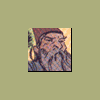





 Sign In
Sign In Create Account
Create Account

