Oh yeah, windows XP of course.
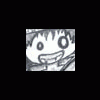
Desktop Icon Font
Started by
Melancholy Nights
, Mar 25 2005 01:29 PM
#1

 Posted 25 March 2005 - 01:29 PM
Posted 25 March 2005 - 01:29 PM

Oh yeah, windows XP of course.
#2

 Posted 25 March 2005 - 01:49 PM
Posted 25 March 2005 - 01:49 PM

Depends...sometimes, its just a setting problem, but sometimes it's a really hoarked up windows system.
If it's the setting, Right click MY COMPUTER, choose PROPERTIES, choose ADVANCED tab, choose SETTINGS in PERFORMANCE. Scroll down the list and check USE DROP SHADOWS for ICON LABELS...
If it's the setting, Right click MY COMPUTER, choose PROPERTIES, choose ADVANCED tab, choose SETTINGS in PERFORMANCE. Scroll down the list and check USE DROP SHADOWS for ICON LABELS...
Similar Topics
0 user(s) are reading this topic
0 members, 0 guests, 0 anonymous users
As Featured On:














 Sign In
Sign In Create Account
Create Account

