Here is my HijackThis log. One note, I have been unable to restart my computer in safe mode because my normal login password to startup for some reason is not working in safe mode??? This is a work laptop that I also use at home, it's my only computer.
Logfile of HijackThis v1.99.1
Scan saved at 7:45:21 AM, on 10/19/2006
Platform: Windows XP SP2 (WinNT 5.01.2600)
MSIE: Internet Explorer v6.00 SP2 (6.00.2900.2180)
Running processes:
C:\WINDOWS\System32\smss.exe
C:\WINDOWS\system32\winlogon.exe
C:\WINDOWS\system32\services.exe
C:\WINDOWS\system32\lsass.exe
C:\WINDOWS\system32\svchost.exe
C:\Program Files\Windows Defender\MsMpEng.exe
C:\WINDOWS\System32\svchost.exe
C:\WINDOWS\System32\S24EvMon.exe
C:\WINDOWS\system32\spoolsv.exe
C:\PROGRA~1\Grisoft\AVGFRE~1\avgamsvr.exe
C:\PROGRA~1\Grisoft\AVGFRE~1\avgupsvc.exe
C:\PROGRA~1\SYMANT~1\SYMANT~1\DefWatch.exe
C:\Program Files\Common Files\Microsoft Shared\VS7Debug\mdm.exe
C:\PROGRA~1\SYMANT~1\SYMANT~1\Rtvscan.exe
C:\WINDOWS\System32\RegSrvc.exe
C:\WINDOWS\System32\RioMSC.exe
C:\WINDOWS\System32\svchost.exe
C:\WINDOWS\System32\WLTRYSVC.EXE
C:\WINDOWS\System32\bcmwltry.exe
C:\WINDOWS\system32\ZCfgSvc.exe
C:\WINDOWS\Explorer.EXE
C:\WINDOWS\System32\1XConfig.exe
C:\Program Files\Windows Defender\MSASCui.exe
C:\PROGRA~1\SYMANT~1\SYMANT~1\vptray.exe
C:\Program Files\Java\jre1.5.0_02\bin\jusched.exe
C:\Program Files\CyberLink\PowerDVD\PDVDServ.exe
C:\Program Files\Intel\NCS\PROSet\PRONoMgr.exe
C:\Program Files\iTunes\iTunesHelper.exe
C:\WINDOWS\System32\hkcmd.exe
C:\WINDOWS\system32\carpserv.exe
C:\PROGRA~1\Grisoft\AVGFRE~1\avgemc.exe
C:\Program Files\iPod\bin\iPodService.exe
C:\PROGRA~1\Grisoft\AVGFRE~1\avgcc.exe
C:\Program Files\Apoint\Apoint.exe
C:\WINDOWS\system32\ctfmon.exe
C:\Program Files\Apoint\Apntex.exe
C:\Program Files\Internet Explorer\iexplore.exe
C:\Documents and Settings\dswenson\Application Data\??mantec\fast.exe
C:\Documents and Settings\dswenson\Desktop\HijackThis.exe
R1 - HKCU\Software\Microsoft\Internet Explorer\Main,Default_Page_URL = http://education.dellnet.com/
R1 - HKLM\Software\Microsoft\Internet Explorer\Main,Default_Page_URL = http://education.dellnet.com/
R0 - HKLM\Software\Microsoft\Internet Explorer\Main,Start Page = http://education.dellnet.com/
O2 - BHO: (no name) - SOFTWARE - (no file)
O2 - BHO: AcroIEHlprObj Class - {06849E9F-C8D7-4D59-B87D-784B7D6BE0B3} - C:\Program Files\Adobe\Acrobat 7.0\ActiveX\AcroIEHelper.dll
O2 - BHO: (no name) - {2E3F8167-1D8C-725A-81DF-1F349773E59F} - C:\WINDOWS\system32\xtuv.dll
O2 - BHO: (no name) - {53707962-6F74-2D53-2644-206D7942484F} - C:\PROGRA~1\SPYBOT~1\SDHelper.dll
O4 - HKLM\..\Run: [Windows Defender] "C:\Program Files\Windows Defender\MSASCui.exe" -hide
O4 - HKLM\..\Run: [vptray] C:\PROGRA~1\SYMANT~1\SYMANT~1\vptray.exe
O4 - HKLM\..\Run: [SunJavaUpdateSched] C:\Program Files\Java\jre1.5.0_02\bin\jusched.exe
O4 - HKLM\..\Run: [RemoteControl] "C:\Program Files\CyberLink\PowerDVD\PDVDServ.exe"
O4 - HKLM\..\Run: [QuickTime Task] "C:\Program Files\QuickTime\qttask.exe" -atboottime
O4 - HKLM\..\Run: [PRONoMgr.exe] C:\Program Files\Intel\NCS\PROSet\PRONoMgr.exe
O4 - HKLM\..\Run: [PCTVOICE] pctspk.exe
O4 - HKLM\..\Run: [NeroFilterCheck] C:\WINDOWS\system32\NeroCheck.exe
O4 - HKLM\..\Run: [KernelFaultCheck] %systemroot%\system32\dumprep 0 -k
O4 - HKLM\..\Run: [iTunesHelper] C:\Program Files\iTunes\iTunesHelper.exe
O4 - HKLM\..\Run: [IgfxTray] C:\WINDOWS\System32\igfxtray.exe
O4 - HKLM\..\Run: [HotKeysCmds] C:\WINDOWS\System32\hkcmd.exe
O4 - HKLM\..\Run: [CARPService] carpserv.exe
O4 - HKLM\..\Run: [AVG7_EMC] C:\PROGRA~1\Grisoft\AVGFRE~1\avgemc.exe
O4 - HKLM\..\Run: [AVG7_CC] C:\PROGRA~1\Grisoft\AVGFRE~1\avgcc.exe /STARTUP
O4 - HKLM\..\Run: [Apoint] C:\Program Files\Apoint\Apoint.exe
O4 - HKCU\..\Run: [MSMSGS] "C:\Program Files\Messenger\msmsgs.exe" /background
O4 - HKCU\..\Run: [ctfmon.exe] C:\WINDOWS\system32\ctfmon.exe
O4 - Global Startup: Adobe Reader Speed Launch.lnk = C:\Program Files\Adobe\Acrobat 7.0\Reader\reader_sl.exe
O4 - Global Startup: Microsoft Office.lnk = C:\Program Files\Microsoft Office\Office10\OSA.EXE
O8 - Extra context menu item: E&xport to Microsoft Excel - res://C:\PROGRA~1\MICROS~2\Office10\EXCEL.EXE/3000
O9 - Extra button: (no name) - {08B0E5C0-4FCB-11CF-AAA5-00401C608501} - C:\Program Files\Java\jre1.5.0_02\bin\npjpi150_02.dll
O9 - Extra 'Tools' menuitem: Sun Java Console - {08B0E5C0-4FCB-11CF-AAA5-00401C608501} - C:\Program Files\Java\jre1.5.0_02\bin\npjpi150_02.dll
O9 - Extra button: EmpirePoker - {77E68763-4284-41d6-B7E7-B6E1F053A9E7} - C:\Program Files\EmpirePokerMaster\EmpirePoker\RunEPoker.exe
O9 - Extra 'Tools' menuitem: EmpirePoker - {77E68763-4284-41d6-B7E7-B6E1F053A9E7} - C:\Program Files\EmpirePokerMaster\EmpirePoker\RunEPoker.exe
O9 - Extra button: Messenger - {FB5F1910-F110-11d2-BB9E-00C04F795683} - C:\Program Files\Messenger\msmsgs.exe
O9 - Extra 'Tools' menuitem: Windows Messenger - {FB5F1910-F110-11d2-BB9E-00C04F795683} - C:\Program Files\Messenger\msmsgs.exe
O12 - Plugin for .pdf: C:\Program Files\Internet Explorer\PLUGINS\nppdf32.dll
O16 - DPF: {17492023-C23A-453E-A040-C7C580BBF700} (Windows Genuine Advantage Validation Tool) - http://go.microsoft....k/?linkid=39204
O16 - DPF: {6E32070A-766D-4EE6-879C-DC1FA91D2FC3} (MUWebControl Class) - http://update.micros...b?1158592376800
O16 - DPF: {F54C1137-5E34-4B95-95A5-BA56D4D8D743} (Secure Delivery) - http://www.gamespot....ownload/kdx.cab
O17 - HKLM\System\CCS\Services\Tcpip\Parameters: Domain = lvpa.org
O17 - HKLM\Software\..\Telephony: DomainName = lvpa.org
O17 - HKLM\System\CS1\Services\Tcpip\Parameters: Domain = lvpa.org
O17 - HKLM\System\CS2\Services\Tcpip\Parameters: Domain = lvpa.org
O20 - Winlogon Notify: igfxcui - C:\WINDOWS\SYSTEM32\igfxsrvc.dll
O20 - Winlogon Notify: NavLogon - C:\WINDOWS\System32\NavLogon.dll
O20 - Winlogon Notify: Sebring - C:\WINDOWS\System32\LgNotify.dll
O20 - Winlogon Notify: WgaLogon - C:\WINDOWS\SYSTEM32\WgaLogon.dll
O23 - Service: AVG7 Alert Manager Server (Avg7Alrt) - GRISOFT, s.r.o. - C:\PROGRA~1\Grisoft\AVGFRE~1\avgamsvr.exe
O23 - Service: AVG7 Update Service (Avg7UpdSvc) - GRISOFT, s.r.o. - C:\PROGRA~1\Grisoft\AVGFRE~1\avgupsvc.exe
O23 - Service: DefWatch - Symantec Corporation - C:\PROGRA~1\SYMANT~1\SYMANT~1\DefWatch.exe
O23 - Service: iPod Service (iPodService) - Apple Computer, Inc. - C:\Program Files\iPod\bin\iPodService.exe
O23 - Service: Intel NCS NetService (NetSvc) - Intel® Corporation - C:\Program Files\Intel\NCS\Sync\NetSvc.exe
O23 - Service: Symantec AntiVirus Client (Norton AntiVirus Server) - Symantec Corporation - C:\PROGRA~1\SYMANT~1\SYMANT~1\Rtvscan.exe
O23 - Service: RegSrvc - Intel Corporation - C:\WINDOWS\System32\RegSrvc.exe
O23 - Service: Rio MSC Manager (RioMSC) - Digital Networks North America, Inc. - C:\WINDOWS\System32\RioMSC.exe
O23 - Service: Spectrum24 Event Monitor (S24EventMonitor) - Intel Corporation - C:\WINDOWS\System32\S24EvMon.exe
O23 - Service: WLTRYSVC - Unknown owner - C:\WINDOWS\System32\WLTRYSVC.EXE

 This topic is locked
This topic is locked



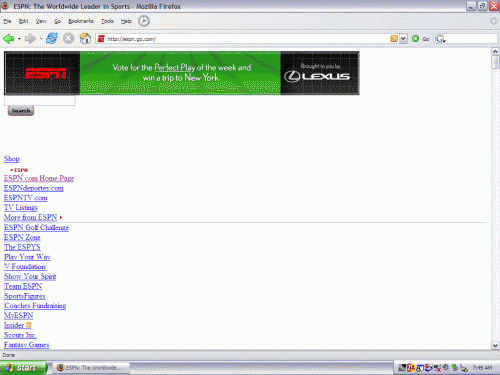


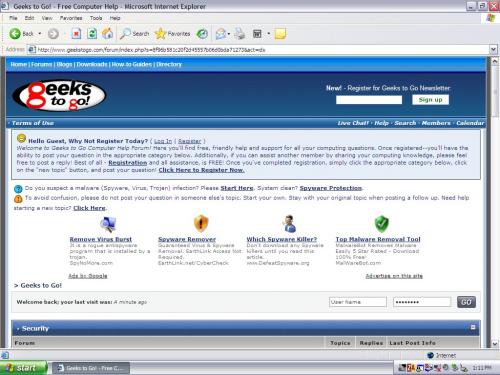











 Sign In
Sign In Create Account
Create Account

