OK, there are some problems then. Yes, I was able to identify your BIOS chip from the photo that I'm 99% sure is a match to your's. Looks just like the one on this test board and they had same BIOS version number. Doesn't mean they were identical. Just that they came out at same time and contain same basic instructions, shape and size and were both made by Pheonix that is now Award so after flashing the name will probably change to Award. Since you can't open it up to do several things needed (1. confirm board number. 2. identify brand of IC chip that controls CPU speed located by the 14.3 crystal. (needed for software clocking) 3. Check BIOS unlock jumper so they can be flashed. 4. look near the RAM slots for a jumper to change FSB. 5. Check for "jen jumper" to allow Clocking in BIOS.)
DON'T OPEN IT UP AND PISS YOUR DAD OFF! IT'S POSSIBLE TO KNOCK OFF OR UNPLUG A WIRE. WORSE YET DROP SOMETHING IN OR CAUSE A STATIC SHORT. Stay out of it for now there is another way around. Let's take this one step at a time. I have found a live BIOS flash for it if we confirm your board and deem neccessary. The BIOS flash is accumulative, so it contains
ALL fixes from 2002 through current, not just the most recent fixes and updates listed, also others such as ability for
xp64, vidio, sound, IE, anti-virus, lockups, etc.
I need you to do what I did to scan your PC on "PCPITSTOP" then copy and paste to here, if you can. If not able to, you can send mail directly out of pcpitstop to me. We would just need to PM you my email.
1. Open "add reply" here, if underlined link works open 2 pages here, so (two windows) are ready.
2. If it doesn't click and open here, open "internet explore" at top of IE try putting all this in the address
bar, see if it takes you to pitstop full test screen:
http://www.google.co...h7xPw0RquvFlUo= 3. Or else google for it, When you get there click the "new member key". Next screen click "Don't create an account". next
screen click "Let's Go" then "allow to install scanning system" then allow to "gather information".
Unblock if it picks up your firewall, also Norton will mess with it, just follow the instructions. It can be
deleted afterwards if you want. you'll like watching this. Then enter your connection info, something
like this:
This computer is used at:
UnknownWorkHomeBoth
Connected to the Internet via:
UnknownDial-upISDNDSLCableT1T3 or FasterSatellite
And speeds, like (512 downloads and 300 uploads if 512 DSL)
THEN PRESS "GO" at bottom 4. select "test details" in the yellow box upper right.
5. scroll way down to heading "main board" copy and paste eveything from "main board' down
through "memory configuration" to the reply you opened here. Then add the reply so I can confirm
what we are working on.
Next we will try to look at your existing BIOS.

If we resort to downloading software clocking, I will get IC chip info.
By the way, I am old school, EVERYTHING IS PHYSICAL AND MECHANICAL TO ME! Therefore I am the "hardware guy" (tools, solder, electricity, uh,uh,uh) if you need help with what can not be seen, ie programming and software, you need "WANNABE" the KING of programming or KEITH or one of the many others. Building them is my area.......




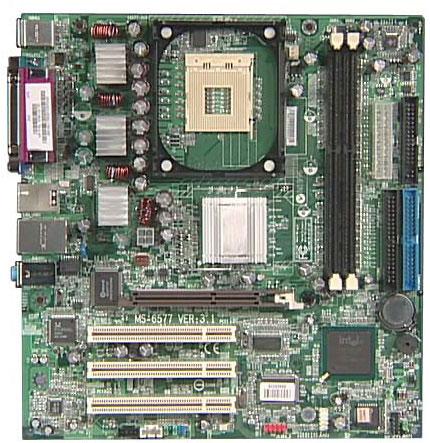
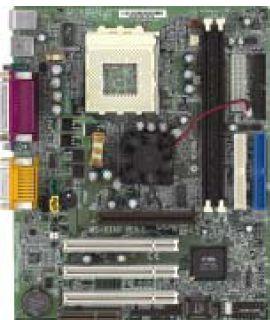











 Sign In
Sign In Create Account
Create Account

