I have AOL and have been having a problem with some websites especially an Italian site for booking train tickets ....some of the buttons on the site where I should be clicking for drop down menus have a little red x there instead and where I should be picking my seats little red x's...... not alll web pages but some any help greatly appreciated have tried aol they just told me to rebuild aol adaptor didnt work
Cheers Steve



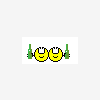













 Sign In
Sign In Create Account
Create Account

