With Shareaza running on your pc you may have gotten something nasty.
Hmm what does Shareaza has to do with my network gateway? I have not downloaded anything for probably the last month or so.
And also, since I did create a network with the network wizard, wasn't there
supposed to be a local network section in my network places? I have no idea why it showed up about a week late, and then disappeared but it does seem legitimate...
I bet your issue will go away
Well it already went away by itself, so I really have no issue, but I want to figure out the reason for this mysterious appearance and disappearance.
Also while I was reading the thread you linked, it said something about system restore. Would I be able to use that? I have never created a system restore point, but I think there are automatic ones created by the computer, right? If I use system restore, could I undo the network that was setup?
Sorry I have so many questions

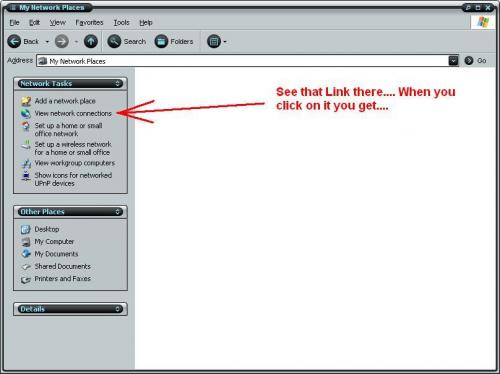
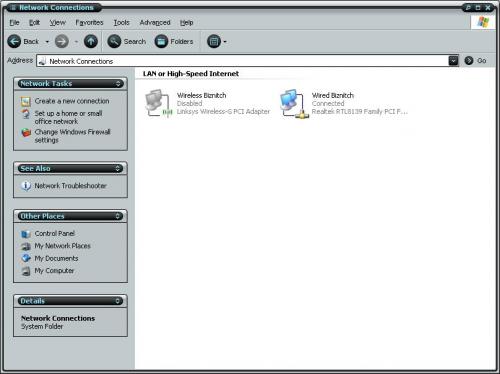




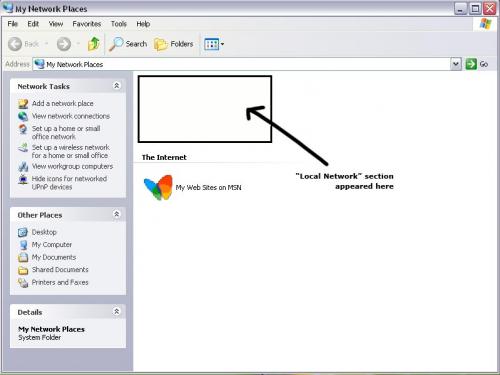
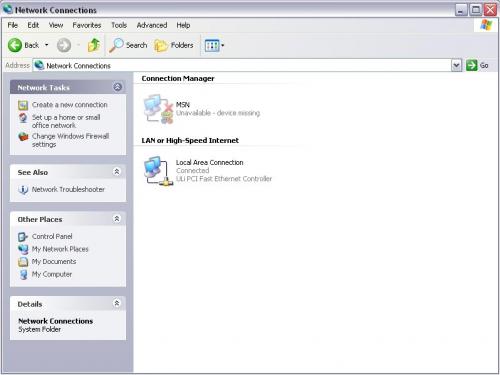
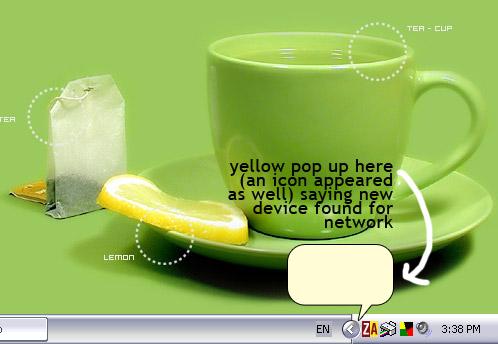
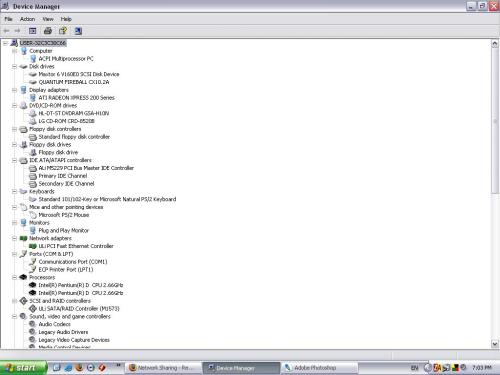
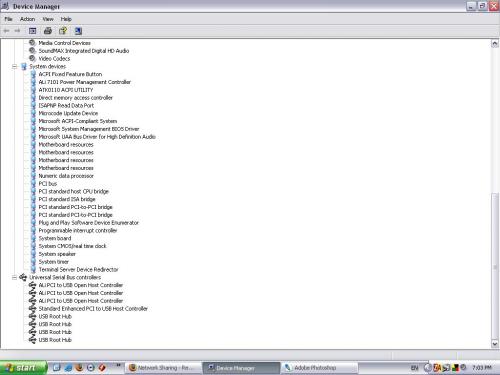











 Sign In
Sign In Create Account
Create Account

