Hey Trevuren,
Good news; I can finally shutdown and restart my computer!

I deleted my trusted zone in safemode using SmithFraudFix.
Combofix worked... this is the logOwner - 06-10-31 9:02:40.10 Service Pack 1
ComboFix 06.10.19 - Running from: "C:\Documents and Settings\Owner\Desktop\Downloads"
(((((((((((((((((((((((((((((((((((((((((((( Other Deletions )))))))))))))))))))))))))))))))))))))))))))))))))
C:\Program Files\Common Files\Yazzle1162OinUninstaller.exe
C:\WINDOWS\system32\components
C:\Program Files\Common Files\{FC8B87E5-081F-1033-1015-03030403003d}
((((((((((((((((((((((((((((((( Files Created from 2006-09-31 to 2006-10-31 ))))))))))))))))))))))))))))))))))
2006-10-29 15:42 127,208 --a------ C:\WINDOWS\system32\mucltui.dll
2006-10-29 11:40 22,752 --a------ C:\WINDOWS\system32\spupdsvc.exe
2006-10-29 11:35 7,680 --------- C:\WINDOWS\system32\bitsprx2.dll
2006-10-29 11:35 7,168 --------- C:\WINDOWS\system32\bitsprx3.dll
2006-10-29 11:35 331,776 --a------ C:\WINDOWS\system32\winhttp.dll
2006-10-29 11:35 17,408 --a------ C:\WINDOWS\system32\qmgrprxy.dll
2006-10-29 11:35 158,720 --------- C:\WINDOWS\system32\xpob2res.dll
2006-10-29 11:30 18,200 --a------ C:\WINDOWS\system32\wups2.dll
2006-10-29 10:44 3,968 --a------ C:\WINDOWS\system32\drivers\avgclean.sys
2006-10-29 10:43 816,288 --a------ C:\WINDOWS\system32\drivers\avg7core.sys
2006-10-29 10:43 4,224 --a------ C:\WINDOWS\system32\drivers\avg7rsw.sys
2006-10-29 10:43 28,416 --a------ C:\WINDOWS\system32\drivers\avg7rsxp.sys
2006-10-29 00:40 499,712 --a------ C:\WINDOWS\system32\msvcp71.dll
2006-10-29 00:40 348,160 --a------ C:\WINDOWS\system32\msvcr71.dll
2006-10-29 00:02 93,696 --a------ C:\WINDOWS\system32\mcvqxnb.dll
2006-10-28 22:54 442,368 -ra------ C:\WINDOWS\system32\vp6vfw.dll
2006-10-28 22:35 223,128 --a------ C:\WINDOWS\system32\drivers\dtscsi.sys
2006-10-28 22:32 90,240 --a------ C:\WINDOWS\system32\drivers\sptd9741.sys
2006-10-28 22:32 642,560 --a------ C:\WINDOWS\system32\drivers\sptd.sys
2006-10-28 22:19 465,176 --a------ C:\WINDOWS\system32\wuapi.dll
2006-10-28 22:19 41,240 --a------ C:\WINDOWS\system32\wups.dll
2006-10-28 22:19 194,328 --a------ C:\WINDOWS\system32\wuaueng1.dll
2006-10-28 22:19 172,312 --a------ C:\WINDOWS\system32\wuauclt1.exe
2006-10-28 22:19 127,256 --a------ C:\WINDOWS\system32\wucltui.dll
2006-10-28 21:56 974,848 --a------ C:\WINDOWS\system32\dxdiag.exe
2006-10-28 21:56 83,968 --a------ C:\WINDOWS\system32\drivers\nabtsfec.sys
2006-10-28 21:56 797,184 --a------ C:\WINDOWS\system32\d3dim700.dll
2006-10-28 21:56 79,360 --a------ C:\WINDOWS\system32\dpwsockx.dll
2006-10-28 21:56 68,096 --a------ C:\WINDOWS\system32\dpnhupnp.dll
2006-10-28 21:56 52,096 --a------ C:\WINDOWS\system32\drivers\msdv.sys
2006-10-28 21:56 48,512 --a------ C:\WINDOWS\system32\drivers\stream.sys
2006-10-28 21:56 470,528 --a------ C:\WINDOWS\system32\qdvd.dll
2006-10-28 21:56 47,104 --a------ C:\WINDOWS\system32\wstdecod.dll
2006-10-28 21:56 46,592 --a------ C:\WINDOWS\system32\dxdllreg.exe
2006-10-28 21:56 381,952 --a------ C:\WINDOWS\system32\dsound.dll
2006-10-28 21:56 354,816 --a------ C:\WINDOWS\system32\psisdecd.dll
2006-10-28 21:56 32,768 --a------ C:\WINDOWS\system32\dpnhpast.dll
2006-10-28 21:56 316,928 --a------ C:\WINDOWS\system32\qdv.dll
2006-10-28 21:56 292,864 --a------ C:\WINDOWS\system32\ddraw.dll
2006-10-28 21:56 230,400 --a------ C:\WINDOWS\system32\dplayx.dll
2006-10-28 21:56 181,248 --a------ C:\WINDOWS\system32\dmime.dll
2006-10-28 21:56 18,688 --a------ C:\WINDOWS\system32\drivers\wstcodec.sys
2006-10-28 21:56 16,896 --a------ C:\WINDOWS\system32\msyuv.dll
2006-10-28 21:56 16,384 --a------ C:\WINDOWS\system32\drivers\ccdecode.sys
2006-10-28 21:56 15,104 --a------ C:\WINDOWS\system32\drivers\mpe.sys
2006-10-28 21:56 14,976 --a------ C:\WINDOWS\system32\drivers\streamip.sys
2006-10-28 21:56 132,608 --a------ C:\WINDOWS\system32\devenum.dll
2006-10-28 21:56 122,880 --a------ C:\WINDOWS\system32\dmusic.dll
2006-10-28 21:56 11,392 --a------ C:\WINDOWS\system32\drivers\bdasup.sys
2006-10-28 21:56 10,880 --a------ C:\WINDOWS\system32\drivers\slip.sys
2006-10-28 21:56 10,112 --a------ C:\WINDOWS\system32\drivers\ndisip.sys
2006-10-28 21:56 1,962,496 --a------ C:\WINDOWS\system32\quartz.dll
2006-10-28 21:56 1,769,472 --a------ C:\WINDOWS\system32\dxdiagn.dll
2006-10-28 21:56 1,703,936 --a------ C:\WINDOWS\system32\d3d9.dll
2006-10-28 21:56 1,230,336 --a------ C:\WINDOWS\system32\msvidctl.dll
2006-10-28 21:56 1,201,152 --a------ C:\WINDOWS\system32\d3d8.dll
2006-10-28 21:56 1,189,888 --a------ C:\WINDOWS\system32\dx8vb.dll
2006-10-28 21:06 208,896 --a------ C:\WINDOWS\system32\wmpns.dll
2006-10-28 20:13 532,480 --a------ C:\WINDOWS\system32\rpcrt4.dll
2006-10-28 20:13 260,608 --a------ C:\WINDOWS\system32\rpcss.dll
2006-10-28 20:13 1,172,992 --a------ C:\WINDOWS\system32\ole32.dll
2006-10-28 20:10 51,072 --a------ C:\WINDOWS\system32\drivers\i8042prt.sys
2006-10-28 20:10 23,424 --a------ C:\WINDOWS\system32\drivers\kbdclass.sys
2006-10-28 20:10 0 --a------ C:\WINDOWS\system32\iAlmcoin.dll
2006-10-28 20:09 9,856 --a------ C:\WINDOWS\system32\drivers\pfc.sys
2006-10-28 20:09 81,920 --a------ C:\WINDOWS\system32\mplaw7.dll
2006-10-28 20:09 81,920 --a------ C:\WINDOWS\system32\mplaa6.dll
2006-10-28 20:09 69,632 --a------ C:\WINDOWS\system32\mplapx.dll
2006-10-28 20:09 69,632 --a------ C:\WINDOWS\system32\mplam6.dll
2006-10-28 20:09 49,152 --a------ C:\WINDOWS\system32\cpuinf32.dll
2006-10-28 20:09 1,675,264 --a------ C:\WINDOWS\system32\mplva6.dll
2006-10-28 20:09 1,630,208 --a------ C:\WINDOWS\system32\mplvw7.dll
2006-10-28 20:09 1,581,056 --a------ C:\WINDOWS\system32\mplvm6.dll
2006-10-28 20:09 1,150,976 --a------ C:\WINDOWS\system32\mplvpx.dll
2006-10-28 20:07 57,856 --a------ C:\WINDOWS\system32\drivers\drmk.sys
2006-10-28 20:07 134,272 --a------ C:\WINDOWS\system32\drivers\portcls.sys
(((((((((((((((((((((((((((((((((((((((((((((((( Find3M Report )))))))))))))))))))))))))))))))))))))))))))))))))))))
2006-10-31 09:03 -------- d-------- C:\Program Files\Common Files
2006-10-31 08:59 -------- d-------- C:\Program Files\Common Files\Symantec Shared
2006-10-30 15:36 -------- d-------- C:\Program Files\Common Files\Microsoft Shared
2006-10-29 14:51 -------- d-------- C:\Documents and Settings\Owner\Application Data\AVG7
2006-10-29 12:34 -------- d-------- C:\Program Files\Java
2006-10-29 12:18 -------- d-------- C:\Program Files\Windows NT
2006-10-29 12:18 -------- d-------- C:\Program Files\Windows Media Player
2006-10-29 12:18 -------- d-------- C:\Program Files\Outlook Express
2006-10-29 12:17 -------- d-------- C:\Program Files\NetMeeting
2006-10-29 12:17 -------- d-------- C:\Program Files\Movie Maker
2006-10-29 12:17 -------- d-------- C:\Program Files\Messenger
2006-10-29 12:17 -------- d-------- C:\Program Files\Internet Explorer
2006-10-29 12:17 -------- d-------- C:\Program Files\Common Files\System
2006-10-29 12:17 -------- d-------- C:\Program Files\Common Files\Services
2006-10-29 10:43 -------- d---s---- C:\Documents and Settings\Owner\Application Data\Microsoft
2006-10-29 01:22 -------- d-------- C:\Program Files\EA GAMES
2006-10-29 00:12 -------- d-------- C:\Program Files\Lavasoft
2006-10-28 22:52 -------- d-------- C:\Program Files\WordWeb
2006-10-28 22:51 -------- d-------- C:\Documents and Settings\Owner\Application Data\Google
2006-10-28 22:50 -------- d-------- C:\Program Files\Google
2006-10-28 22:19 -------- d--h----- C:\Program Files\WindowsUpdate
2006-10-28 21:50 -------- d-------- C:\Program Files\Common Files\Wise Installation Wizard
2006-10-28 21:42 76936 --a--c--- C:\Documents and Settings\Owner\Application Data\GDIPFONTCACHEV1.DAT
2006-10-28 21:35 -------- d-------- C:\Program Files\BitComet
2006-10-28 21:26 -------- d-------- C:\Program Files\7-Zip
2006-10-28 21:25 -------- d-------- C:\Program Files\Sure Delete
2006-10-28 21:20 -------- d-------- C:\Program Files\Norton Personal Firewall
2006-10-28 21:01 -------- d-------- C:\Documents and Settings\Owner\Application Data\Lavasoft
2006-10-28 20:54 -------- d-------- C:\Program Files\Symantec
2006-10-28 20:48 -------- d-------- C:\Program Files\LimeWire PRO
2006-10-28 20:47 -------- d-------- C:\Program Files\Easy Internet signup
2006-10-28 20:44 -------- d--h----- C:\Program Files\InstallShield Installation Information
2006-10-28 20:13 -------- d-------- C:\Program Files\Java Web Start
2006-09-29 20:43 -------- d-------- C:\Documents and Settings\Owner\Application Data\Apple Computer
2006-09-29 20:42 -------- d-------- C:\Program Files\QuickTime
2006-09-29 20:41 -------- d-------- C:\Program Files\iTunes
2006-09-29 20:39 -------- d-------- C:\Program Files\iPod
2006-09-13 16:27 -------- d-------- C:\Program Files\LIVEUPDATE
2006-09-09 17:40 -------- d-------- C:\Documents and Settings\Owner\Application Data\Registry Booster
(((((((((((((((((((((((((((((((((((((((((( Reg Loading Points ))))))))))))))))))))))))))))))))))))))))))))))))
*Note* empty entries are not shown
[HKEY_CURRENT_USER\software\microsoft\windows\currentversion\run]
"NVIEW"="rundll32.exe nview.dll,nViewLoadHook"
"SpybotSD TeaTimer"="C:\\Program Files\\Spybot - Search & Destroy\\TeaTimer.exe"
"swg"="C:\\Program Files\\Google\\GoogleToolbarNotifier\\1.2.908.5008\\GoogleToolbarNotifier.exe"
[HKEY_LOCAL_MACHINE\software\microsoft\windows\currentversion\run]
"IMJPMIG8.1"="\"C:\\WINDOWS\\IME\\imjp8_1\\IMJPMIG.EXE\" /Spoil /RemAdvDef /Migration32"
"MSPY2002"="C:\\WINDOWS\\System32\\IME\\PINTLGNT\\ImScInst.exe /SYNC"
"PHIME2002ASync"="C:\\WINDOWS\\System32\\IME\\TINTLGNT\\TINTSETP.EXE /SYNC"
"PHIME2002A"="C:\\WINDOWS\\System32\\IME\\TINTLGNT\\TINTSETP.EXE /IMEName"
"HotKeysCmds"="C:\\WINDOWS\\System32\\hkcmd.exe"
"Recguard"="C:\\WINDOWS\\SMINST\\RECGUARD.EXE"
"NvCplDaemon"="RUNDLL32.EXE C:\\WINDOWS\\System32\\NvCpl.dll,NvStartup"
"nwiz"="nwiz.exe /installquiet /keeploaded /nodetect"
"ccApp"="\"c:\\Program Files\\Common Files\\Symantec Shared\\ccApp.exe\""
"ccRegVfy"="\"c:\\Program Files\\Common Files\\Symantec Shared\\ccRegVfy.exe\""
"AlcxMonitor"="ALCXMNTR.EXE"
"PS2"="C:\\WINDOWS\\system32\\ps2.exe"
"mcvqxnb.dll"="C:\\WINDOWS\\System32\\rundll32.exe C:\\WINDOWS\\System32\\mcvqxnb.dll,clryxae"
"AVG7_CC"="C:\\PROGRA~1\\Grisoft\\AVGFRE~1\\avgcc.exe /STARTUP"
"StorageGuard"="\"C:\\Program Files\\Common Files\\Sonic\\Update Manager\\sgtray.exe\" /r"
"KBD"="C:\\HP\\KBD\\KBD.EXE"
"hpsysdrv"="c:\\windows\\system\\hpsysdrv.exe"
"HPHUPD05"="c:\\Program Files\\Hewlett-Packard\\{45B6180B-DCAB-4093-8EE8-6164457517F0}\\hphupd05.exe"
"HPHmon05"="C:\\WINDOWS\\System32\\hphmon05.exe"
"HP Software Update"="\"c:\\Program Files\\Hewlett-Packard\\HP Software Update\\HPWuSchd.exe\""
"CamMonitor"="c:\\Program Files\\Hewlett-Packard\\Digital Imaging\\Unload\\hpqcmon.exe"
[HKEY_LOCAL_MACHINE\software\microsoft\windows\currentversion\run\OptionalComponents]
[HKEY_LOCAL_MACHINE\software\microsoft\windows\currentversion\run\OptionalComponents\IMAIL]
"Installed"="1"
[HKEY_LOCAL_MACHINE\software\microsoft\windows\currentversion\run\OptionalComponents\MAPI]
"Installed"="1"
"NoChange"="1"
[HKEY_LOCAL_MACHINE\software\microsoft\windows\currentversion\run\OptionalComponents\MSFS]
"Installed"="1"
[HKEY_CURRENT_USER\software\microsoft\internet explorer\desktop\components]
"DeskHtmlVersion"=dword:00000110
"DeskHtmlMinorVersion"=dword:00000005
"Settings"=dword:00000001
"GeneralFlags"=dword:00000000
[HKEY_USERS\.default\software\microsoft\windows\currentversion\run]
"AVG7_Run"="C:\\PROGRA~1\\Grisoft\\AVGFRE~1\\avgw.exe /RUNONCE"
[HKEY_USERS\s-1-5-18\software\microsoft\windows\currentversion\run]
"AVG7_Run"="C:\\PROGRA~1\\Grisoft\\AVGFRE~1\\avgw.exe /RUNONCE"
[HKEY_LOCAL_MACHINE\software\microsoft\windows\currentversion\explorer\sharedtaskscheduler]
"{438755C2-A8BA-11D1-B96B-00A0C90312E1}"="Browseui preloader"
"{8C7461EF-2B13-11d2-BE35-3078302C2030}"="Component Categories cache daemon"
[HKEY_LOCAL_MACHINE\software\microsoft\windows\currentversion\explorer\shellexecutehooks]
"{AEB6717E-7E19-11d0-97EE-00C04FD91972}"=""
[HKEY_CURRENT_USER\software\microsoft\windows\currentversion\policies\explorer]
"NoDriveTypeAutoRun"=dword:00000091
[HKEY_CURRENT_USER\software\microsoft\windows\currentversion\policies\explorer\Run]
[HKEY_LOCAL_MACHINE\software\microsoft\windows\currentversion\policies\system]
"dontdisplaylastusername"=dword:00000000
"legalnoticecaption"=""
"legalnoticetext"=""
"shutdownwithoutlogon"=dword:00000001
"undockwithoutlogon"=dword:00000001
[HKEY_LOCAL_MACHINE\software\microsoft\windows\currentversion\policies\explorer]
"NoCDBurning"=dword:00000000
[HKEY_LOCAL_MACHINE\software\microsoft\windows\currentversion\policies\explorer\run]
[HKEY_USERS\.default\software\microsoft\windows\currentversion\policies\explorer]
"NoDriveTypeAutoRun"=dword:00000091
[HKEY_USERS\s-1-5-18\software\microsoft\windows\currentversion\policies\explorer]
"NoDriveTypeAutoRun"=dword:00000091
[HKEY_LOCAL_MACHINE\software\microsoft\windows\currentversion\shellserviceobjectdelayload]
"PostBootReminder"="{7849596a-48ea-486e-8937-a2a3009f31a9}"
"CDBurn"="{fbeb8a05-beee-4442-804e-409d6c4515e9}"
"WebCheck"="{E6FB5E20-DE35-11CF-9C87-00AA005127ED}"
"SysTray"="{35CEC8A3-2BE6-11D2-8773-92E220524153}"
HKEY_LOCAL_MACHINE\software\microsoft\windows nt\currentversion\winlogon\notify\winpdc32
[HKEY_LOCAL_MACHINE\system\currentcontrolset\control\securityproviders]
"SecurityProviders"="msapsspc.dll, schannel.dll, digest.dll, msnsspc.dll"
Contents of the 'Scheduled Tasks' folder
C:\WINDOWS\tasks\Norton AntiVirus - Scan my computer.job
C:\WINDOWS\tasks\Symantec NetDetect.job
Completion time: 06-10-31 9:03:43.09
C:\ComboFix.txt ... 06-10-31 09:03
New HijackThis Log Logfile of HijackThis v1.99.1
Scan saved at 9:04:22 AM, on 31/10/2006
Platform: Windows XP SP1 (WinNT 5.01.2600)
MSIE: Internet Explorer v6.00 SP1 (6.00.2800.1106)
Running processes:
C:\WINDOWS\System32\smss.exe
C:\WINDOWS\system32\winlogon.exe
C:\WINDOWS\system32\services.exe
C:\WINDOWS\system32\lsass.exe
C:\WINDOWS\system32\svchost.exe
C:\WINDOWS\System32\svchost.exe
c:\Program Files\Common Files\Symantec Shared\ccEvtMgr.exe
c:\Program Files\Norton Personal Firewall\NISUM.EXE
C:\WINDOWS\Explorer.EXE
C:\WINDOWS\system32\spoolsv.exe
C:\PROGRA~1\Grisoft\AVGFRE~1\avgamsvr.exe
C:\Program Files\Common Files\Symantec Shared\ccApp.exe
C:\WINDOWS\ALCXMNTR.EXE
C:\WINDOWS\System32\rundll32.exe
C:\PROGRA~1\Grisoft\AVGFRE~1\avgcc.exe
C:\PROGRA~1\Grisoft\AVGFRE~1\avgupsvc.exe
c:\Program Files\Norton Personal Firewall\ccPxySvc.exe
C:\Program Files\Common Files\Sonic\Update Manager\sgtray.exe
c:\Program Files\Norton AntiVirus\navapsvc.exe
C:\HP\KBD\KBD.EXE
C:\windows\system\hpsysdrv.exe
C:\WINDOWS\System32\nvsvc32.exe
C:\WINDOWS\System32\hphmon05.exe
C:\Program Files\Hewlett-Packard\HP Software Update\HPWuSchd.exe
C:\Program Files\Hewlett-Packard\Digital Imaging\Unload\hpqcmon.exe
C:\WINDOWS\System32\rundll32.exe
C:\Program Files\Spybot - Search & Destroy\TeaTimer.exe
C:\Program Files\Google\GoogleToolbarNotifier\1.2.908.5008\GoogleToolbarNotifier.exe
C:\WINDOWS\System32\wuauclt.exe
C:\Program Files\Internet Explorer\iexplore.exe
C:\WINDOWS\System32\wuauclt.exe
C:\Program Files\Adobe\Acrobat 6.0\Reader\AcroRd32.exe
C:\WINDOWS\system32\notepad.exe
C:\WINDOWS\system32\NOTEPAD.EXE
C:\Program Files\Messenger\msmsgs.exe
C:\Documents and Settings\Owner\Desktop\mushroons\mushrooms.exe
R1 - HKCU\Software\Microsoft\Internet Connection Wizard,ShellNext =
http://www.nero.com/R1 - HKCU\Software\Microsoft\Windows\CurrentVersion\Internet Settings,ProxyOverride = localhost;<local>
O2 - BHO: AcroIEHlprObj Class - {06849E9F-C8D7-4D59-B87D-784B7D6BE0B3} - C:\Program Files\Adobe\Acrobat 6.0\Reader\ActiveX\AcroIEHelper.dll
O2 - BHO: (no name) - {1C567E2B-1BDF-0867-97C3-077AD1418475} - C:\WINDOWS\System32\dxhzxqm.dll (file missing)
O2 - BHO: (no name) - {53707962-6F74-2D53-2644-206D7942484F} - C:\PROGRA~1\SPYBOT~1\SDHelper.dll
O2 - BHO: Google Toolbar Helper - {AA58ED58-01DD-4d91-8333-CF10577473F7} - c:\program files\google\googletoolbar1.dll
O2 - BHO: NAV Helper - {BDF3E430-B101-42AD-A544-FADC6B084872} - c:\Program Files\Norton AntiVirus\NavShExt.dll
O3 - Toolbar: &Radio - {8E718888-423F-11D2-876E-00A0C9082467} - C:\WINDOWS\System32\msdxm.ocx
O3 - Toolbar: Norton AntiVirus - {42CDD1BF-3FFB-4238-8AD1-7859DF00B1D6} - c:\Program Files\Norton AntiVirus\NavShExt.dll
O3 - Toolbar: &Google - {2318C2B1-4965-11d4-9B18-009027A5CD4F} - c:\program files\google\googletoolbar1.dll
O4 - HKLM\..\Run: [IMJPMIG8.1] "C:\WINDOWS\IME\imjp8_1\IMJPMIG.EXE" /Spoil /RemAdvDef /Migration32
O4 - HKLM\..\Run: [MSPY2002] C:\WINDOWS\System32\IME\PINTLGNT\ImScInst.exe /SYNC
O4 - HKLM\..\Run: [PHIME2002ASync] C:\WINDOWS\System32\IME\TINTLGNT\TINTSETP.EXE /SYNC
O4 - HKLM\..\Run: [PHIME2002A] C:\WINDOWS\System32\IME\TINTLGNT\TINTSETP.EXE /IMEName
O4 - HKLM\..\Run: [HotKeysCmds] C:\WINDOWS\System32\hkcmd.exe
O4 - HKLM\..\Run: [Recguard] C:\WINDOWS\SMINST\RECGUARD.EXE
O4 - HKLM\..\Run: [NvCplDaemon] RUNDLL32.EXE C:\WINDOWS\System32\NvCpl.dll,NvStartup
O4 - HKLM\..\Run: [nwiz] nwiz.exe /installquiet /keeploaded /nodetect
O4 - HKLM\..\Run: [ccApp] "c:\Program Files\Common Files\Symantec Shared\ccApp.exe"
O4 - HKLM\..\Run: [ccRegVfy] "c:\Program Files\Common Files\Symantec Shared\ccRegVfy.exe"
O4 - HKLM\..\Run: [AlcxMonitor] ALCXMNTR.EXE
O4 - HKLM\..\Run: [PS2] C:\WINDOWS\system32\ps2.exe
O4 - HKLM\..\Run: [mcvqxnb.dll] C:\WINDOWS\System32\rundll32.exe C:\WINDOWS\System32\mcvqxnb.dll,clryxae
O4 - HKLM\..\Run: [AVG7_CC] C:\PROGRA~1\Grisoft\AVGFRE~1\avgcc.exe /STARTUP
O4 - HKLM\..\Run: [StorageGuard] "C:\Program Files\Common Files\Sonic\Update Manager\sgtray.exe" /r
O4 - HKLM\..\Run: [KBD] C:\HP\KBD\KBD.EXE
O4 - HKLM\..\Run: [hpsysdrv] c:\windows\system\hpsysdrv.exe
O4 - HKLM\..\Run: [HPHUPD05] c:\Program Files\Hewlett-Packard\{45B6180B-DCAB-4093-8EE8-6164457517F0}\hphupd05.exe
O4 - HKLM\..\Run: [HPHmon05] C:\WINDOWS\System32\hphmon05.exe
O4 - HKLM\..\Run: [HP Software Update] "c:\Program Files\Hewlett-Packard\HP Software Update\HPWuSchd.exe"
O4 - HKLM\..\Run: [CamMonitor] c:\Program Files\Hewlett-Packard\Digital Imaging\Unload\hpqcmon.exe
O4 - HKCU\..\Run: [NVIEW] rundll32.exe nview.dll,nViewLoadHook
O4 - HKCU\..\Run: [SpybotSD TeaTimer] C:\Program Files\Spybot - Search & Destroy\TeaTimer.exe
O4 - HKCU\..\Run: [swg] C:\Program Files\Google\GoogleToolbarNotifier\1.2.908.5008\GoogleToolbarNotifier.exe
O8 - Extra context menu item: &WordWeb... - res://C:\WINDOWS\wweb32.dll/lookup.html
O9 - Extra button: (no name) - {08B0E5C0-4FCB-11CF-AAA5-00401C608501} - C:\WINDOWS\System32\msjava.dll
O9 - Extra 'Tools' menuitem: Sun Java Console - {08B0E5C0-4FCB-11CF-AAA5-00401C608501} - C:\WINDOWS\System32\msjava.dll
O16 - DPF: {6414512B-B978-451D-A0D8-FCFDF33E833C} (WUWebControl Class) -
http://update.micros...b?1162081783234O16 - DPF: {6E32070A-766D-4EE6-879C-DC1FA91D2FC3} (MUWebControl Class) -
http://update.micros...b?1162081762109O20 - Winlogon Notify: igfxcui - C:\WINDOWS\SYSTEM32\igfxsrvc.dll
O20 - Winlogon Notify: winpdc32 - winpdc32.dll (file missing)
O23 - Service: AVG7 Alert Manager Server (Avg7Alrt) - GRISOFT, s.r.o. - C:\PROGRA~1\Grisoft\AVGFRE~1\avgamsvr.exe
O23 - Service: AVG7 Update Service (Avg7UpdSvc) - GRISOFT, s.r.o. - C:\PROGRA~1\Grisoft\AVGFRE~1\avgupsvc.exe
O23 - Service: Symantec Event Manager (ccEvtMgr) - Symantec Corporation - c:\Program Files\Common Files\Symantec Shared\ccEvtMgr.exe
O23 - Service: Symantec Password Validation Service (ccPwdSvc) - Symantec Corporation - c:\Program Files\Common Files\Symantec Shared\ccPwdSvc.exe
O23 - Service: Symantec Proxy Service (ccPxySvc) - Symantec Corporation - c:\Program Files\Norton Personal Firewall\ccPxySvc.exe
O23 - Service: Norton AntiVirus Auto Protect Service (navapsvc) - Symantec Corporation - c:\Program Files\Norton AntiVirus\navapsvc.exe
O23 - Service: Norton Personal Firewall Accounts Manager (NISUM) - Symantec Corporation - c:\Program Files\Norton Personal Firewall\NISUM.EXE
O23 - Service: NVIDIA Driver Helper Service (NVSvc) - NVIDIA Corporation - C:\WINDOWS\System32\nvsvc32.exe

 This topic is locked
This topic is locked


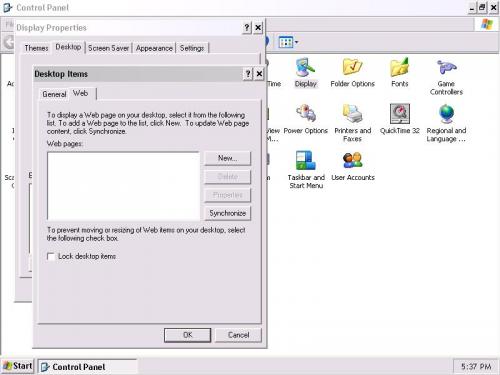
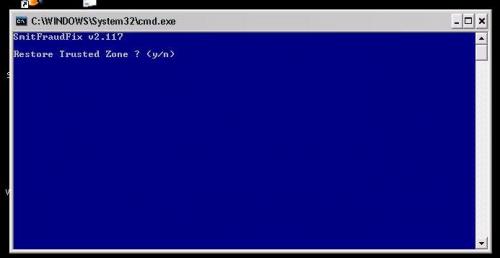
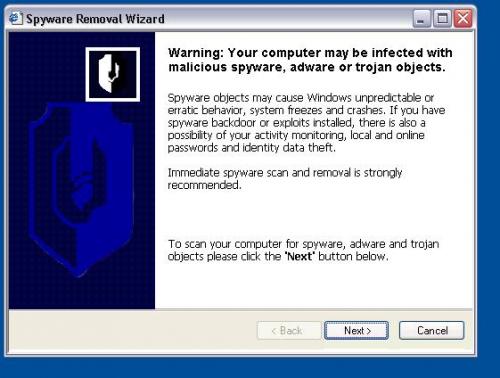
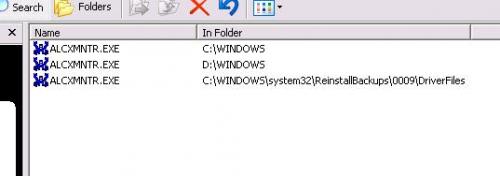











 Sign In
Sign In Create Account
Create Account

