plz help
screwed up font sizes
Started by
smalls101
, Oct 29 2006 11:43 AM
#1

 Posted 29 October 2006 - 11:43 AM
Posted 29 October 2006 - 11:43 AM

plz help
#2

 Posted 29 October 2006 - 01:55 PM
Posted 29 October 2006 - 01:55 PM

Right-click any empty space on Desktop and choose 'Properties'.
Click 'Settings' tab.
Move slider to the left to lower the resolution.
Click 'Settings' tab.
Move slider to the left to lower the resolution.
#3

 Posted 29 October 2006 - 03:23 PM
Posted 29 October 2006 - 03:23 PM

I actually figured most of it out. It was something weird in windowblinds because it was already set to the resolution of the screen. The only thing thats still messed up is the icons in the tray look really messed up. They are set to the right size so they should be distorted but for some reason they are anyways. The quick launch ones are fine
Similar Topics
0 user(s) are reading this topic
0 members, 0 guests, 0 anonymous users
As Featured On:









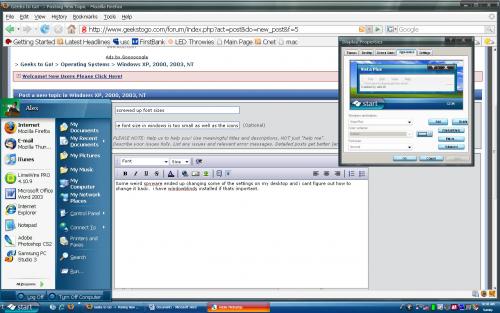




 Sign In
Sign In Create Account
Create Account

