We checked that. the power supply is plugged in to the right place.
Could the power supply be faulty? since we can pretty much rule out the motherboard since we already replaced that.
The powersupply definately could be a problem.
Explain what happens when you hit the power button..
Does anything at all turn on or run??
Nope it just sits there. it sounds like the fan is cicking on but that is about it. no error beeps(when the speecker is attached) or anything. That is why we though the motherboard but two bad ones in a row?
Yeah you can get two bad motherboards in a row especially asus.. Asus are fine boards when they do work that is. They do have a pretty bad failure rate over other boards.
Are you shure if anything comes on at all?? Do you actually see the fans running constantly?
Did you use esd (electro static discharge) precaution and keep your body grounded to the metal of the case or wear a anti static wrist band while installing and handling the motherboard??
Double check these items... My only suggestion is to check all the wires once again. The power button wires that plug into the motherboard. Check to see if the power supply is infact in the ON position with the switch on the back of the powersupply.
Try taking out the motherboard and putting it on some cardboard with minimal hardware installed on the motherboard and try turning it on again. Sometimes a faulty piece of hardware can cause a system not to boot up at all. Also try putting the memory in different slots. This is all trial and error or Troubleshooting.
If you try all of this and still no luck then its either the power supply or the motherboard.
Try a new powersupply next.




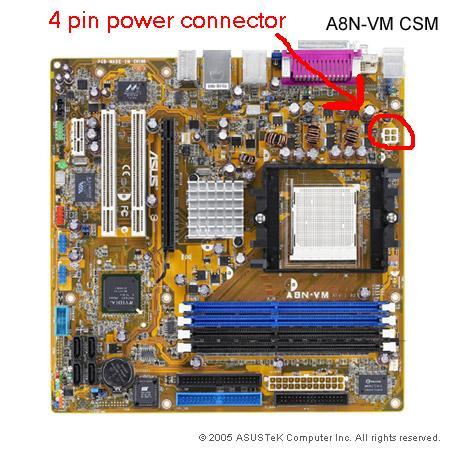












 Sign In
Sign In Create Account
Create Account

