first get everest home and run it...then click on the + sign on the computer section...then click on sensor...use printscreen or what ever capure progeam you use to get pic of that screen and post it back here...we can then make sure your temps and voltages are OK...
Attached is the screenshot of Everst. Further below is the log from HiJackThis! I believe that I did it alright. I should say that I recently ghosted the computer because of this problem (incase it was software or virus related) and that didn't help in the least. There are no viruses on the system, that I know of, and I do regular sweeps with HighJackThis! and Norton.
---------------------------
Logfile of HijackThis v1.99.1
Scan saved at 3:17:54 PM, on 10/31/2006
Platform: Windows 2000 SP4 (WinNT 5.00.2195)
MSIE: Internet Explorer v6.00 SP1 (6.00.2800.1106)
Running processes:
C:\WINNT\System32\smss.exe
C:\WINNT\system32\winlogon.exe
C:\WINNT\system32\services.exe
C:\WINNT\system32\lsass.exe
C:\WINNT\system32\Ati2evxx.exe
C:\WINNT\system32\svchost.exe
C:\WINNT\system32\spoolsv.exe
C:\Program Files\NavNT\defwatch.exe
C:\Program Files\Common Files\EPSON\EBAPI\SAgent2.exe
C:\WINNT\System32\svchost.exe
C:\Program Files\Symantec\Norton Ghost 2003\GhostStartService.exe
C:\Program Files\NavNT\rtvscan.exe
C:\WINNT\system32\stisvc.exe
C:\WINNT\System32\WBEM\WinMgmt.exe
C:\WINNT\System32\MsPMSPSv.exe
C:\WINNT\system32\svchost.exe
C:\WINNT\system32\Ati2evxx.exe
C:\WINNT\Explorer.EXE
C:\WINNT\system32\MsgSys.EXE
C:\Program Files\Creative\SBAudigy2\Surround Mixer\CTSysVol.exe
C:\Program Files\Creative\SBAudigy2\DVDAudio\CTDVDDet.EXE
C:\Program Files\NavNT\vptray.exe
C:\Program Files\Logitech\iTouch\iTouch.exe
C:\PROGRA~1\Logitech\SYSTEM\EM_EXEC.EXE
C:\Program Files\QuickTime\qttask.exe
C:\Program Files\Java\jre1.5.0_06\bin\jusched.exe
C:\WINNT\System32\LVCOMSX.EXE
C:\Program Files\Logitech\Video\LogiTray.exe
C:\Program Files\ATI Technologies\ATI.ACE\cli.exe
C:\Program Files\CyberLink\PowerDVD\PDVDServ.exe
C:\PROGRA~1\ACDSYS~1\DEVDET~1\DEVDET~1.EXE
C:\WINNT\CTHELPER.EXE
C:\Program Files\Serv-U\ServUTray.exe
C:\Program Files\LimeWire\LimeWire.exe
C:\Program Files\Logitech\Video\FxSvr2.exe
C:\WINNT\system32\wuauclt.exe
C:\Program Files\ATI Technologies\ATI.ACE\cli.exe
C:\Program Files\ATI Technologies\ATI.ACE\cli.exe
C:\Program Files\Internet Explorer\IEXPLORE.EXE
C:\Program Files\Lavalys\EVEREST Home Edition\everest.bin
C:\WINNT\system32\svchost.exe
C:\DOCUME~1\seen\LOCALS~1\Temp\Rar$EX00.188\HijackThis.exe
O9 - Extra button: (no name) - {08B0E5C0-4FCB-11CF-AAA5-00401C608501} - C:\Program
Files\Java\jre1.5.0_06\bin\ssv.dll
O9 - Extra 'Tools' menuitem: Sun Java Console - {08B0E5C0-4FCB-11CF-AAA5-00401C608501} -
C:\Program Files\Java\jre1.5.0_06\bin\ssv.dll
O20 - Winlogon Notify: NavLogon - C:\WINNT\System32\NavLogon.dll
O23 - Service: Ati HotKey Poller - Unknown owner - C:\WINNT\system32\Ati2evxx.exe
O23 - Service: ATI Smart - Unknown owner - C:\WINNT\system32\ati2sgag.exe
O23 - Service: DefWatch - Symantec Corporation - C:\Program Files\NavNT\defwatch.exe
O23 - Service: Logical Disk Manager Administrative Service (dmadmin) - VERITAS Software
Corp. - C:\WINNT\System32\dmadmin.exe
O23 - Service: EPSON Printer Status Agent2 (EPSONStatusAgent2) - SEIKO EPSON CORPORATION -
C:\Program Files\Common Files\EPSON\EBAPI\SAgent2.exe
O23 - Service: GhostStartService - Symantec Corporation - C:\Program Files\Symantec\Norton
Ghost 2003\GhostStartService.exe
O23 - Service: Norton AntiVirus Client (Norton AntiVirus Server) - Symantec Corporation -
C:\Program Files\NavNT\rtvscan.exe
-----------------------------------------------------------------
Edited by SeenC, 31 October 2006 - 02:20 PM.



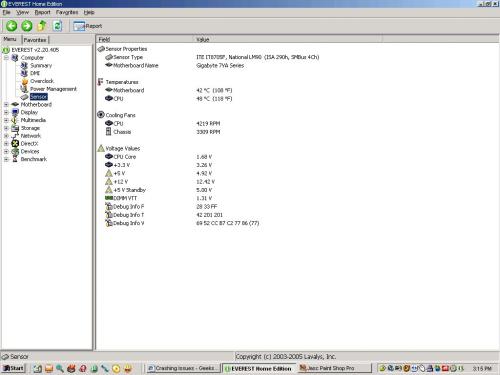











 Sign In
Sign In Create Account
Create Account

