Reapplied the following reg entry, but to no avail...


-------- begin copy/paste below this line
REGEDIT4
;
;8000 Folders
;
[HKEY_CURRENT_USER\Software\Microsoft\Windows\Shell]
[HKEY_CURRENT_USER\Software\Microsoft\Windows\Shell]
"BagMRU Size"=dword:00001f40
[HKEY_CURRENT_USER\Software\Microsoft\Windows\ShellNoRoam]
[HKEY_CURRENT_USER\Software\Microsoft\Windows\ShellNoRoam]
"BagMRU Size"=dword:00001f40
;
[-HKEY_CURRENT_USER\Software\Microsoft\Windows\ShellNoRoam\BagMRU]
[-HKEY_CURRENT_USER\Software\Microsoft\Windows\ShellNoRoam\Bags]
-------- end copy/paste above this line
Noted, after deleting BagMRU and Bags...that new folder contents arose...
In the BagMRU the was a child of 0; and in the Bag Folder there was a child of 1, then another sub-child folder of Shell.
MS advice does not work...
"WORKAROUND: Warning If you use Registry Editor incorrectly, you may cause serious problems that may require you to reinstall your operating system. Microsoft cannot guarantee that you can solve problems that result from using Registry Editor incorrectly. Use Registry Editor at your own risk.
To work around this problem, create a BagMRU Size DWORD value in both of the following registry keys, and then set the value data for both values to the number of folders that you want Windows to remember the settings for. For example, for Windows to remember the settings for 5000 local folders and 5000 network folders, set both values to 5000.
You must create the new value for the following registry keys:
HKEY_CURRENT_USER\Software\Microsoft\Windows\Shell
HKEY_CURRENT_USER\Software\Microsoft\Windows\ShellNoRoam
Important You may have to adjust the BagMRU Size values for your specific situation. If you increase the BagMRU Size values, the information that is stored in the registry increases. When you use roaming user profiles, registry information is copied to a server when you log off and copied to your local computer when you log on. Therefore, you may have performance issues if you increase the BagMRU Size values for roaming user profiles.
Follow these steps, and then quit Registry Editor:
1. Click Start, click Run, type regedit, and then click OK.
2. Locate and then click the following key in the registry:
HKEY_CURRENT_USER\Software\Microsoft\Windows\Shell
3. On the Edit menu, point to New, and then click DWORD Value.
4. Type BagMRU Size, and then press ENTER.
5. On the Edit menu, click Modify.
6. Type 5000, and then click OK.
Follow these steps:
1. Locate and then click the following key in the registry:
HKEY_CURRENT_USER\Software\Microsoft\Windows\ShellNoRoam
2. On the Edit menu, point to New, and then click DWORD Value.
3. Type BagMRU Size, and then press ENTER.
4. On the Edit menu, click Modify.
5. Type 5000, and then click OK. "
BUMMER

And a final entry for today give me no hope AT ALL


"Within Explorer, in Folder Options/View tab/Advanced Settings, you can check the "Remember each folder's view settings". From this moment, each Explorer's window, including My Computer, Recycle Bin, Control Panel, Network Connections or Printers should always open itself at the same defined position, with the same defined size and selected columns.
In fact, Windows XP remembers those individual settings in a kind of database within the Registry, under :
HKEY_CURRENT_USER\Software\Microsoft\Windows\ShellNoRoam\BagMRU
HKEY_CURRENT_USER\Software\Microsoft\Windows\ShellNoRoam\Bags
For some unknown reason, this database may however become corrupted from time to time (this is not a new problem in Windows). If this happens,
you canít anymore save the specific settings of each Explorerís folder : each Explorerís window will always open with the default size and columns settings, and at a random position on the screen, what is really annoying for people who like a well organized desktop, with constant windows size and position to suit their needs.
To solve this issue :
1. Start REGEDIT.EXE
2. Delete "HKEY_CURRENT_USER\Software\Microsoft\Windows\ShellNoRoam\BagMRU"
3. Delete "HKEY_CURRENT_USER\Software\Microsoft\Windows\ShellNoRoam\Bags"
4. Close REGEDIT.EXE
5.
Open and customize each of Explorerís specific folders[u] that you wish (My Documents, Recycle Bin, My Computer, Printers, Network Connections, Control Panel,Ö), then close it : it will again open each time with your defined size, position and columns.
THIS IS A HORRIBLE SOLUTION...ALTERING EACH FOLDER ONE AT A TIME...I'VE GOT HUNDREDS

Final word before I go off to see if reinstalling Windows will solve the problem.
MS...knows of the problem...it is an historic issue...but they are unwilling to back up their program with proper programming, or a fix. See their explanation to the developer folks...and then move to their suggested "fix," which is more totally obscure gobbledegoop

at the second URL
http://msdn2.microso...y/aa969314.aspxhttp://msdn2.microso...y/ms633008.aspx
Edited by b1caez01, 27 November 2006 - 08:24 AM.







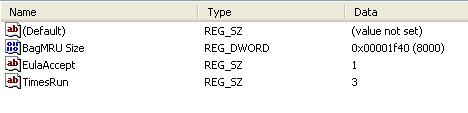
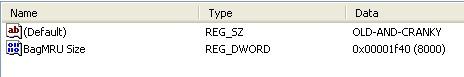
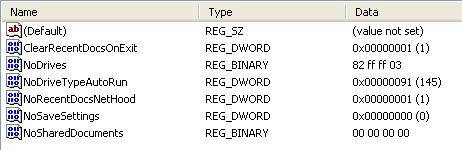













 Sign In
Sign In Create Account
Create Account

